
al-yeti
-
Posts
9,476 -
Joined
-
Last visited
-
Days Won
131
Content Type
Profiles
Forums
Events
Downloads
Gallery
Blogs
Posts posted by al-yeti
-
-
18 hours ago, MrHappy said:
does the irish tat do serial devices off normal alarm cable ?
Irish tat will do devices off any cable lol
Or 10 off each leg

-
1 hour ago, MKDelboy said:
Hi Sixwheeledbeast,
Thank you. I bought the 9448 shortly after Mafeking was relieved.
Shame about the Telephone cable but may be able to use it to pull through new alarm cable.
Wireless is an issue when your home is built in semi-engineering brick.
High metal content is not good for Wi-Fi. L shaped house with sensors in other section to the control panel.
Cutting through Karndean flooring to reach existing sensors takes the task outside of our pension scope.
Trying to drill through engineering brick is a challenge and there is a 2 metre dead zone between house sections.
The panel will be upgraded but would prefer not to use a 2 wire system.
Scantronic 2 wire i-on 10 or Pyronix EURO76 seem to be front runners.
Trouble is every supplier I contact has there own favourites and trashes other brands.
Tried Which for guidance but they only favour wireless systems.
Definitely do not want two detectors on one zone. Hence my question about using one + and - to drive two sensors on different zones.
Probably seems a daft question if the + and - cables need to be involved in an activation situation?
Many thank, Delboy
Seems the euro76 is best option although I'm don't know much about it, ion 10 is pointless if you need expanders and wireless bits to add on later
You will end up taking the ion 10 out
Wireless is not an issue if you know what to do with it as above mesh systems make this problem mostly a thing of past
-
56 minutes ago, ConfusedPlsHelp said:
Thank you, al-yeti. I appreciate your help, but I'd prefer not to include my details in a public forum. I'm going through a list of NSI companies that operate in my area to see which alarms and services they offer. I've found some options, but they are slow to reply because I'm 'small business'. It will take some patience, but knowing the products and what I need and want would help.
Lol ok as if saying I am in London is really going to effect anyone
On a side note , your not asking for anything DIY above , so the convo is an overkill
Just get quotes in and get an alarm fitted (but stay away from risco)
-
6 hours ago, ConfusedPlsHelp said:
Maintenance is important, and happy to service the alarm yearly to ensure it runs properly (as I do with the boiler).
Monitoring depends on the size/wealth of the house, the internal valuables, safety needs, monthly income, crime rate, etc.
Thanks for all the suggestions.
What area are you in? Maybe there's a scantronics person someone knows here in that area
-
6 hours ago, ConfusedPlsHelp said:
Dear Security Experts:
I need to replace an outdated Scantronic alarm. These are the property characteristics:
- A small, terraced house of two floors (60 sqm in total)
- A long patio surrounded by a garden fence.
- Located in an average crime post code in London.
- Currently, I have 2 motion monitors, a door contact, a shock sensor on a window, and an external bell. No sensors on the second floor.
Requirements:
- There is nothing of value that I want to protect; but I want a DETERRENT.
- The idea that a burglar could be in my place when we're sleeping scares me. I want to set up the alarm at night.
- Near zero false alarms. Houses are small, next to each other, and a sensitive alarm will be a serious problem for me. In 20 years, I haven’t had one false alarm with the Scantronic alarm.
- I’d like to use the existing wires as I understand a wired alarm is more stable.
- Excellent quality and professional installation.
- A common alarm that can be serviced in the future by a good number of companies.
- Remote monitoring by a security company is NOT required.
- Remote self-monitoring via an app is NOT essential.
The solutions that I've found are a Texecom Premier 24 (wired, remote control via an app) or a Veritas (wired, no remote control). I can't find installers for new Scantronic or similar alarms.
Could you pls advise on which ALARM/brand model/features? Is there any other alarm that will meet the above requirements?
I don’t want a cheap solution, on the contrary, but a sophisticated solution can become a headache when a simple one suffices. I know that technology has advanced, but sometimes LESS is MORE.
Apologies for the length of the post. This is a topic which is quite confusing for an ordinary person, and, as I'm 'small business', companies don't answer my questions.
Pls help, and thank you.
PS: I found your website when researching alarms, and your answers keep on popping up.
What area are you?
-
5 hours ago, Armadilloshield said:
This was the road I was heading down as it clearly shows this in the RF RIO manual but without a meaningful manual on the RF Portal I can't get a definite answer! I suspect it is because they are enrolled in a different way?
Galaxy guy has the solution
2 hours ago, GalaxyGuy said:The fobs are fixed function on the portal, so cannot be made to perform zone based operations. Have a look at the SelfMon VMOD, which can be used to collect received RF device payloads which are then passed on as MQTT. Depending on your application, I could write a special firmware to implement the feature that you require to take a specific RF device button transmission to trigger a virtual zone.
Cannot he just set it as a silent pa and link it to a zone and trigger to any Sia device and outputs?
-
49 minutes ago, Armadilloshield said:
Hello, I know this is a really old thread but Honeywell tec are not helpful on this, is it possible to use the TCC800M or the TCPA2B 'fobs' to trigger a zone, there is mention of this in the RF Rio manual and the Galaxy Dimension manual says refer to the installation manual but we have an RF Portal and I cannot find a similar installation manual for the portal anywhere (no 'programming' manual with the portal either). The only option seems to be to add the RF fob to a user but that generates a duress and I don't want that, I want to use a button as a link source, can this be done?
Thanks in advance
What's the end result your trying to achieve? Let zone know when kettle is boiled? Just joking
What you want to do with it
-
40 minutes ago, james.wilson said:
can be done on the old radio rio, doubt it can on the portal.
Not linking the zone?
-
1 hour ago, Darren S said:
That had occurred to me, but I don't know how to do so.
Though I suppose the little lights that glow alternately on the box on the front wall of the house are something of a deterrent.You can have them as dummy lights
Don't mean it's always a deterrent tho
-
 1
1
-
-
11 hours ago, TinkerBear said:
Yea, that's a good idea - which absolutely didn't occur to me.
I'm still waiting to see if it recurs after I reset the wireless receiver a couple days back - I'm at 43.5 hours since a complete power cycle and nothing has happened, which... doesn't necessarily mean anything yet.
-
10 hours ago, TinkerBear said:
Yea, that's a good idea - which absolutely didn't occur to me.
I'm still waiting to see if it recurs after I reset the wireless receiver a couple days back - I'm at 43.5 hours since a complete power cycle and nothing has happened, which... doesn't necessarily mean anything yet.
AC filter needed maybe?
-
4 minutes ago, PeterJames said:
My jobs were very neat mate, but Ive seen loads of cabs like that one
If they have my name on them, just push them in nothing should disconnect and mind the brown tape
-
-
So remove one device at a time and leave it off to see if it reoccurs
-
On 29/09/2024 at 00:05, TinkerBear said:
I'm trying to install a DSC PC1864 panel with 32 zones in my house as part of a renovation. I'm putting sensors on doors + windows + motion, which is probably overkill, but I'm retired so it's partly about keeping myself occupied. As the entire DSC Power Series is discontinued and out-of-stock, I got one used off eBay with 4 PC5108 zone expander boards (40 zones). (Both alarm panel and RFK5500 keypads have been reset to factory defaults, several times.)
The install is progressing (slowly) along with the renovation - I've got 6 zones connected right now, the wire/sensors going in as the contractor tears apart the walls for window replacements and insulation. Just for testing, I've connected all 4 zone expanders and wired each zone with a single 5K6 resistor, and enabled as zone type 03. I can test each zone individually by shorting with tweezers or disconnecting the resistor, and the panel responds. (I've now got the door chime enabled for all the zones with dummy resistors, just to make testing easier.)
Here is where things start to get weird... Zones 9-21 will (at some point after a day or two) spontaneously report that they are open. All of them at once, when they have resistors solidly connected to them. That's all of zone expander 1 and part of zone expander 2. The zones remain open until the panel is power-cycled, or the zone is physically shorted or opened.
My first theory was that some of my zone expanders were broken or marginal, so I swapped their addresses around to verify. The problem recurred... still on zones 9-21, even with those zones on different zone expander boards. This suggests that the zone expander boards aren't at fault.
My second theory was that the alarm's main board has some kind of memory fault, and the zone failure was happening within the main board, not coming from the zone expanders. I installed a KeyBus protocol dumper ( https://github.com/taligentx/dscKeybusInterface ) on a microcontroller and logged the protocol exchange. The bogus zone openings are definitely coming from the zone expander boards, and not simply being imagined by the alarm panel.
My third try... was to throw money at it. I ordered and installed an Eyezon UNO5108 zone expander (a new "compatible" zone expander) and installed it as zone expander 1. It... still fails. It reports zones 9-16 as open at the same time as zone expander 2 (still a DSC PC5108) reports zones 17-21 as open. The only slight difference is that only zones 12 and 16 remain latched "open" after on the UNO5108. (But on either the UNO5108 or PC5108, each zone can still be cleared by shorting or disconnecting it briefly.)
I am currently at a loss to explain this. I'm hoping someone with more experience can shed some light?
I guess my next steps are to eye everything else in the system with suspicion. Like the RFK550 keypads with wireless receiver... could random wireless data be causing this?
So as mrH have physically swapped board locations rather than just addressing
-
55 minutes ago, TinkerBear said:
I'm trying to install a DSC PC1864 panel with 32 zones in my house as part of a renovation. I'm putting sensors on doors + windows + motion, which is probably overkill, but I'm retired so it's partly about keeping myself occupied. As the entire DSC Power Series is discontinued and out-of-stock, I got one used off eBay with 4 PC5108 zone expander boards (40 zones). (Both alarm panel and RFK5500 keypads have been reset to factory defaults, several times.)
The install is progressing (slowly) along with the renovation - I've got 6 zones connected right now, the wire/sensors going in as the contractor tears apart the walls for window replacements and insulation. Just for testing, I've connected all 4 zone expanders and wired each zone with a single 5K6 resistor, and enabled as zone type 03. I can test each zone individually by shorting with tweezers or disconnecting the resistor, and the panel responds. (I've now got the door chime enabled for all the zones with dummy resistors, just to make testing easier.)
Here is where things start to get weird... Zones 9-21 will (at some point after a day or two) spontaneously report that they are open. All of them at once, when they have resistors solidly connected to them. That's all of zone expander 1 and part of zone expander 2. The zones remain open until the panel is power-cycled, or the zone is physically shorted or opened.
My first theory was that some of my zone expanders were broken or marginal, so I swapped their addresses around to verify. The problem recurred... still on zones 9-21, even with those zones on different zone expander boards. This suggests that the zone expander boards aren't at fault.
My second theory was that the alarm's main board has some kind of memory fault, and the zone failure was happening within the main board, not coming from the zone expanders. I installed a KeyBus protocol dumper ( https://github.com/taligentx/dscKeybusInterface ) on a microcontroller and logged the protocol exchange. The bogus zone openings are definitely coming from the zone expander boards, and not simply being imagined by the alarm panel.
My third try... was to throw money at it. I ordered and installed an Eyezon UNO5108 zone expander (a new "compatible" zone expander) and installed it as zone expander 1. It... still fails. It reports zones 9-16 as open at the same time as zone expander 2 (still a DSC PC5108) reports zones 17-21 as open. The only slight difference is that only zones 12 and 16 remain latched "open" after on the UNO5108. (But on either the UNO5108 or PC5108, each zone can still be cleared by shorting or disconnecting it briefly.)
I am currently at a loss to explain this. I'm hoping someone with more experience can shed some light?
I guess my next steps are to eye everything else in the system with suspicion. Like the RFK550 keypads with wireless receiver... could random wireless data be causing this?
What cable you using, how far apart is everything?
-
-
2 hours ago, john123 said:
Scantronic 9448+ V3.1 zone 4 disconnected (Blue wire in place of).
P15 sensor.
I plan to connect A and B to Zone4 (as in diagram) and see if this works (indicating 4 core cable is intact).
I then want to connect a second P15 in series but unsure which sensor connections to link in series. Do I need to do anything with the variable resistors in the P15 sensors? Very grateful for an easy explanation! Many thanks. John
You want to use o/c
Alarms as you said
Tampers in series at the panel and between detectors where required
-
8 hours ago, asgx1 said:
Hello everyone, I'm new around here.
I've just bought a house with an Accenta 8 system
4 PIR sensors, 1 keypad, 1 door latch and 1 window latch.
I'm doing some renovation work and the control box was inside the airing cupboard which no longer exists, so I had the move the system whilst the destruction took place, I isolated the mains supply to the control box and me being a silly man decided that would do the trick, then took the faceplate off the keypad and a quick panic to grab some ladders to disconnect the internal battery to stop the sirens going off!!
At this point I was just going to get rid of the system but I've decided to keep it since there was nothing wrong with it and it actually worked as intended...
I have now since took the fuses out for the sirens and flashers so im not waking my neighbours up, I am now wanting to reinstate the system, currently when I re energise the system the alarms sounds, I put in the user code and it shuts the alarm up and goes into a tamper lockout, at this stage i am unable to use the keypad at all unless I cycle the power again and its back to square one.
I've read on another forum about a shorting wire from the [SET] terminal to the left hand [PA] terminal, I'm presuming this is engineer mode as all the lights on the keypad light up, now at this point I'm stuck as to the next step... any ideas on how to get out of tamper mode?
Cheers in advance.
As above scrap,
Get new panel and keypad and bellbox, use existing wiring , maybe you get away with using the existing detectors
-
Apart from that I don't remember 9448 using resistors anyway but might be me, thought it was a global tamper , old scrap panel needs to go anyway
So where are your pictures?
-
Your only using one pair for alarm and tamper if your using eol
There must be another reason the resistors are in the panel and not in the detectors , maybe short cut when last panel change took place
-
4 minutes ago, luke5853 said:
@MrHappy thank you. Little confused as the guide states
"The device is defaulted to the Texecom EOL values. Use a terminal driver to move
the switch to any other position.
The O/C position can be used for other wiring types, including use of resistor
values which are not included on the device Terminal block identification."Obviously both items are texecom so why would I change it to o/c.
Thanks you
As you set your panel non eol and pirs are eol , so you would change it
Just now, sixwheeledbeast said:The Veritas is a double pole panel so you need normally closed devices (without resistors).
The Texecom setting on the Capture PIR's is for Texecom EOL circuits.
This is the posh answer

-
2 hours ago, kieranas said:
Hey everyone,
I hope you're all doing well!
I'm looking to upgrade my home security system and could use some advice from those with experience in this area. I'm considering adding a few new features to enhance security, but I'm not quite sure where to start.
Here’s what I’m thinking:
- Adding more cameras around the property
- Upgrading to a more advanced alarm system
- Integrating smart home features for better control
I’ve gone through these articles/resources https://www.thesecurityinstaller.co.uk/community/topic/3479-system-upgrade-which-panel/power bi tutorial, they are very informative but I would like to hear more from the community members.
If anyone has recommendations on specific brands, models, or any tips on what to look out for, I'd really appreciate it! Also, if you’ve had any experiences with recent tech or systems that you’d recommend or avoid, that would be super helpful.
Thanks in advance for your help!
Best Regards
As above
But what cameras and alarm you currently have
-
5 hours ago, kieranas said:
Yes buddy, I might be wrong, but we can think about it.
No need to think, read manual , get engineer to make changes for silent set
-
 1
1
-
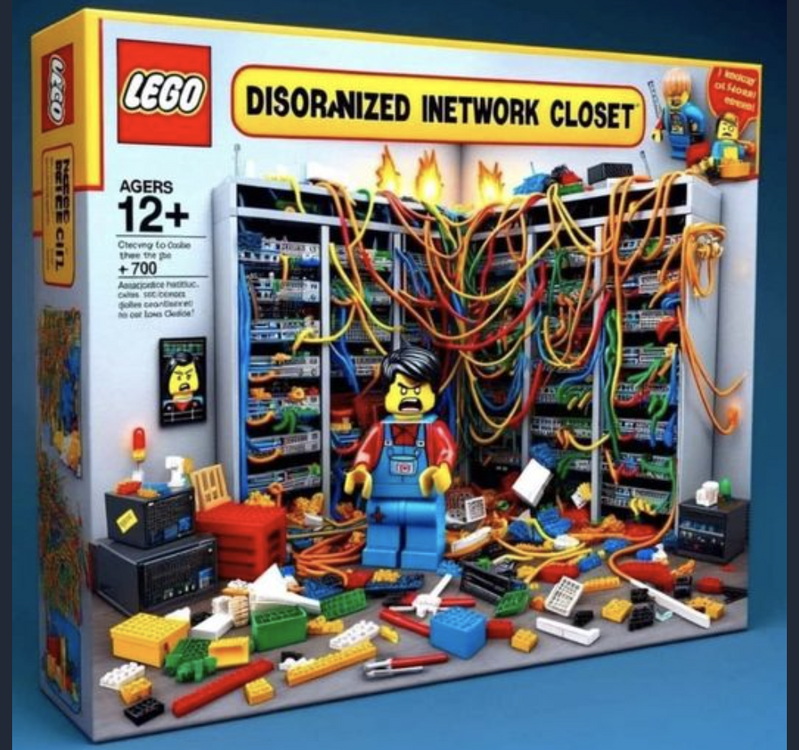

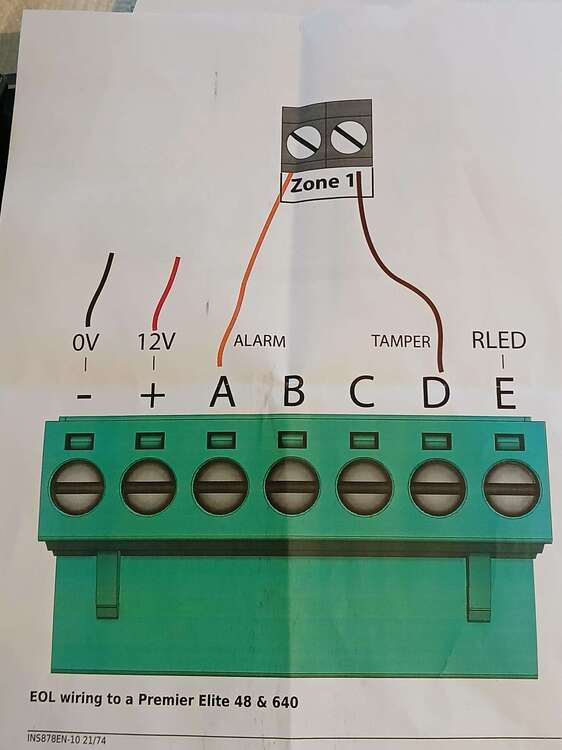




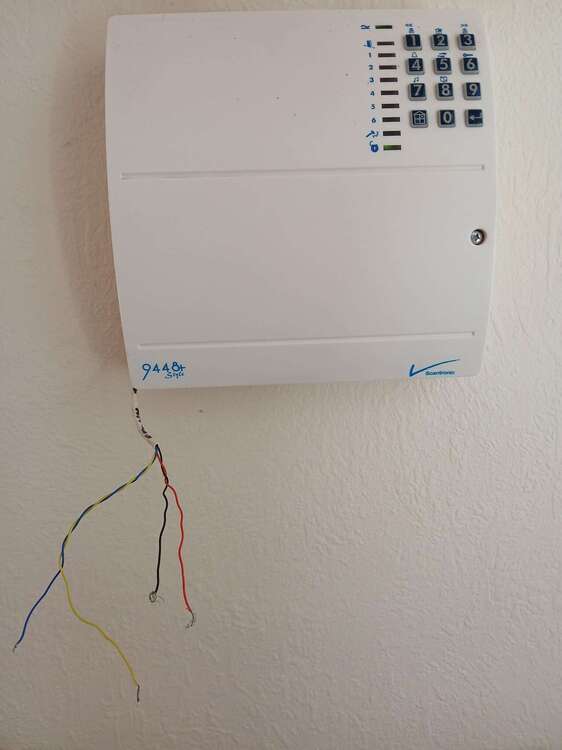
Some Alarm Installation Advice Please
in Control Panels (Public)
Posted
So good thing the alarm is not using your WiFi right?