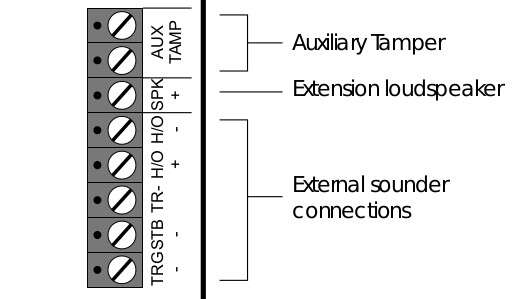-
Posts
8,781 -
Joined
-
Last visited
-
Days Won
146
Content Type
Profiles
Forums
Events
Downloads
Gallery
Blogs
Everything posted by sixwheeledbeast
-
I'd take the front door contact apart remove battery, make sure you have seated the battery correctly then try to reset again. If the system still thinks the contact is in fault you can't clear down.
-
Firstly if you have an installer you should speak to them if you are having issues. I would need to know more about all the components of the system really. But I'll make some assumptions unless you can expand further... If the issue is the system works fine but is intermittently slow to arm, I would assume the system has several wireless devices on hybrid mode which it needs to poll before it will allow arming. Sometimes this will take some time if the mesh has not polled the device recently and it's a few nodes away. This would be indicated with a please wait "slash/bar" animation on the keypad. It's also possible something is misconfigured or not commissioned when setting up if wireless.
-
Unlikely to trigger again, but possible. Messing with it is more likely to trigger it.
-

How to wire Aritech AS293 external sounder?
sixwheeledbeast replied to ThornGamma6's topic in Control Panels (Public)
TS700 I can have a good guess but never fitted that sounder... Link 6 to 7 and all the rest as there names. -

Texecom Veritas Excel - Power problem
sixwheeledbeast replied to Martin2527's topic in !!..DIY Installers..!!
You getting AC to the board? -
Possible but equally could be something else. That replacement battery looks like junk TBH. Yuasa 2.1Ah or equiv.
-
It depends on the wattage of the devices but 80m is a long way. You have to consider other devices on the switch and the overall budget, maybe they are now drawing more current than from installation, affecting the longest run. PoE switch at the splitter point would be sensible, yes.
-
Most likely the battery all along... Never seen a outright dead keypad on these, faulty but not dead with only backlight. You said "My control unit and battery seemed perfectly fine" but someone queries the battery and you check again? No idea how anyone would cross T/R terminals replacing a keypad? I agree with Al most likely you have accidentally changed the programming your not likely to have one setting flip like that any other way. For few quid more you could have bought the panel which comes with a keypad, that may have been sensible depending on age and if you suspect damage. Car battery testers can damage alarm batteries, depends on the type. ACT612 is the standard in the industry but you could do it with a decent multimeter and tests I already shared. Did you do all the other tests you would expect from a service? No point stuffing a new battery in if the charging circuit is blown, you'll just kill another one...
-
It will be possible, but please don't. It's annoying and unnecessary. Your advertising to everyone within audible distance that you are leaving the premises and/or if the system fails to set. Some systems have an option to flash the strobe a few times on set, that is a much better option even if it's not my preference for similar reasons.
-
Your not going to find anything like that in the engineers manual, the manufacturers expect competence from industry training. They are not sold to end users. Even if you are capable of working with electronics and electrical installations knowledge of the programming and industry terms is were most have an issue. The closest thing to a generic service guide can be found on ACT website. Many of the tests you should be comparing to the readings on the commissioning paperwork, without this you'll need to use your experience of the systems. By the time you have bought the equipment and tested it out, you could have had a guy do it?
-
Yep sounds like failure due to lack of maintenance. They are pretty basic panels and show no obvious warnings of potential failure until they don't work. You maybe lucky and the charging circuit recovers when the system is checked, battery replaced and power cycled. Someone that knows what they are doing is a sensible idea. It's going to need a full check you haven't mentioned the external box sounding which is also of concern.
-
People also take things too literally because most stuff is read online with there own bias and no context. It's fuelling cancel culture and making people think negatively about others without knowing them or the intent of the text. I'm relatively conservative when it comes to wanting legislation but I believe we should seriously consider not allowing Under 16's to have internet access on personal devices. Not an easy topic to tackle but we restrict other things like smoking or buying petrol or knifes etc. Issues now is much of high school work relies on having a smartphone, this has de-facto set the age of owning a device at 11, 2 years before the US COPPA that most of the big internet services seem to use as an age limit. Much of the new Online Safety Act is useless, it's trying to target platforms but it will never work. Much like an anti-virus it can only ever be reactive as content is found, even that is only going to be suitable on public facing information. So private echo chambers are unlikely to be found, it may even move users towards more private forums. Lets ignore the fact it will impose new restrictions forcing sites to harvest more data about people to age gate them. Seems to have a requirement to back door any encryption. That it can be bypassed relatively simply and reduce growth of our UK data centres. Clearly people with no clue how the internet works have drafted it, at least they'll make some money out of big tech in the short term I suppose...
-
"Never have we been so connected and yet so lonely" People no longer associate shouting at people on twitter as there being another human at the other end... Face to face conversations about polarising topics with nuance and respect are getting a rare occurrence in day to day life... People are put in there own social media minority bubbles grouped by advertising algorithms, they are living in an echo chamber of there own opinions until they feel like a majority... IMO, I could go on...
-

Kp160 and Kp250 disarming issues
sixwheeledbeast replied to naeem7861's topic in !!..DIY Installers..!!
Assuming if you wait 90 seconds or so and then the keypad will allow disarming... then you have some DD243/BS8243 setting enabled to lockout the keypad on entry. -

Texecom Premier Elite 24 tamper on all zones
sixwheeledbeast replied to job's topic in !!..DIY Installers..!!
Any and all. It could be the PSU but I'd expect to see more in the log. Alarm wiring shorting to mains earth (earth fault) can pull all the zones low. Need more to go on really, just assumptions with very little info. -
Never taken one apart but I'd agree I'd certainly have a crack at repairing it considering the cost.
-

Texecom Premier Elite 24 tamper on all zones
sixwheeledbeast replied to job's topic in !!..DIY Installers..!!
I wasn't suggesting this caused the fault, but it would lock the system out until you reset it. I'd be using my meter checking all the voltages or maybe for signs of an earth fault or interference. -

Texecom Premier Elite 24 tamper on all zones
sixwheeledbeast replied to job's topic in !!..DIY Installers..!!
Tamper engineer reset maybe on... -

Texecom Premier Elite 24 tamper on all zones
sixwheeledbeast replied to job's topic in !!..DIY Installers..!!
Is there anything else in the log either side of this? Are these panel zones or an expander? What's on the system? -
You have likely blown a fuse, why you have power going to the contact is beyond me tho. The codes are unlikely to be the default ones so pointless trying them unless you know that's right.
-
What doesn't work?
-
It's Risco, they go loopy... I don't like waste but they are generally panels I prefer to bin than takeover.