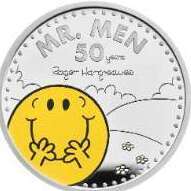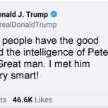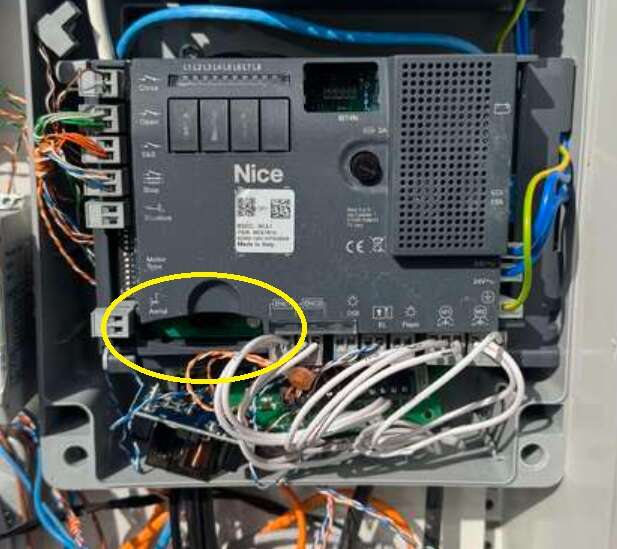Leaderboard
Popular Content
Showing content with the highest reputation since 19/02/25 in Posts
-
2 points
-
2 points
-
They were designed so if they were drilled, once the drill bit shorted the two covers it caused a tamper alarm. I got called out to a bank one horrible winters night to a tamper fault on the bell box which you could hardly see because of the snow. I asked the assistant manager if he hand a sweeping brush. He thought i was going to clear the snow on the path for my ladders. Should have seen his face when i twatted the delta bell with the brush loosening all the snow that had blown in the vent causing high resistance.2 points
-
2 points
-
2 points
-
So just wanted to update and wrap up this. Thanks to all the help and pointers, I updated the wiring as explained above, this afternoon, and all is working fine. No unexpected issues and alarm appears to be working just fine. Thank you all! nate2 points
-
https://www.mtecc.co.uk/products/MFLEX-tm-CLASSIC-BLUE-TAG-p4452702762 points
-
Allot has changed since your release.... Eagle is same tho, I think...2 points
-
You are not reading what he typed correctly he typed "with the panel and sensors pulling 0.55 A" Now there was no mention of mA so 0.55A no matter how you try to dress that up is slightly over half an amp. He may have made a mistake but either way what he typed is 0.55A not 0.055A which would be 55mA2 points
-
2 points
-
pizeo's vibrate, thrips / thunder bugs or whatever climb inside stuff & don;t vibrate no more...2 points
-
1 point
-
I would use the existing wiring as a base for a hybrid system myself. Too many times have I seen old systems ripped out and junk replacing it. Yes some of the tatty wiring maybe removed but if the system was in good order at some point it may reduce installation or service costs to reuse some of it. For the more direct questions, yes the alarm is likely to sound if you tamper with it. There is no guarantee that any service/engineer modes would work so expect it to rattle your ears. They're designed to be hard to disable and bring attention to the fact someone is tampering with it, if installed and serviced correctly.1 point
-
It's not wired in the correct cable, nothing is worth saving in this case as we say. If your not going to rewire it, you'll have to go full wireless which will be new everything.1 point
-
1 point
-
Maybe, but we don't all have same ideas and I have been on a site where other engineers gave me better ideas Maybe wait until your engineer turns up and starts and brain storm with him Usually if I think I am going to damage anything I won't go ahead especially on residential, always good to check with owner if there happy with it Some don't care at all , they say drill it break and say decorator is being paid to fix it ..........,1 point
-
Therapy session... A suspended floor is normally an old house with little walls under the joists ? Old as in Victorian or Edwardian, if you've not seen the floor boards yet, don't be surprised to find they're been smashed to feck by new fangled inventions like internal plumbing, central heating or 3 different electrical installations.1 point
-
1 point
-
I definitely don't do FCU's So I did not wait ages for the correct Hager MCB to arrive via courier I did not take a take a colleague with me to take the front off a BFO hager 3 phase distribution board which might have been 5ft tall So I do not experience the kick in the teeth to find whilst the left hand side of the board had all the correct MCB's the the right hand side was arranged with a matching set of wrong breakers with the on /off label stuck on the other way Left hand side on - points to the bus-bar in the middle of the board whilst the right side points away from the bus bar I did not do this on Thursday so are not sat at home on Friday night still really pissed off about it...1 point
-
A very long time ago I once turned down a job on the Falkland Islands... earlier in the year in Bristol the sparks had recently done a different job there ! I'm even worse in real life.... The yesterday the sparky was playing his odd taste in music, he likes every thing but "drill rap" Me being me, you know what the problem the drill rap is ? The Makita boys hate the Dewalt boys who both hate the Milwaukee boys Today he was playing classical music, he doesn't know what the track is called, but I know its off the stella advert....1 point
-
If you have wifi version then its a simple case of switching on the sim, if you dont have either then its a case of plugging in a module. Im probably the only NSI gold company here that covers South London Al-Yeti covers South London but he is not accredited1 point
-
1 point
-
The maint money keeps an alarm co. in business Whats the maint cost £100+vat a year ? Everything from a co. will be grade 2 You'll only get a Grade 3 wired alarm. Anything more than an app with need maint + mon Pyronx app has annual fee, which is why its better than the other 2 I use. A co. may not wish to provide an app with no maint fee1 point
-
Try local independent installer if possible, your paying *£2640* assume no vat reclaim either Access to keep cables apart is main issue , depends how much your house you want taken apart Or is apart currently already?1 point
-
You can but its not recommended Price for what your getting sounds a little expensive, but there are a few unknowns like parking and any other misc charges.1 point
-
The classics can't do silent part set. Would need a hi lo sounder with a volume adjustment or upgraded panel. I assuming not rf1 point
-
OP it looks like you had the tamper disabled or linked out on your SAB. Al is showing what needs to be done to rectify it. I also assume it was linked out for a reason. Either though lack of knowledge or because of an issue they didnt want to tell you about. If the issue remains then wiring it correctly will give you a fault that previously looked ok as you had no fault. You still did it was just bypassed1 point
-
But put the wire running between 0v and tmpf in the bell1 point
-
I can sell them as trade depending on quantities cheapest would be £1.00 ea1 point
-
I'd assume the Eaton tags to be more robust case wise than random ebay ones...1 point
-
I had a bloke not bat an eye lid at replacing a number of 2yr old WiFi access points Asking to replace a 20yr alarms is like I've shat on the floor1 point
-
I have various email servers that arnt free. but willing to let active trade members use em1 point
-
1 point
-
1 point
-
1 point
-
Evening all. I have yet another question regarding my newly installed Premier Elite control panel. Question is, how do I program a particular zone to be timed when in part set ? I think I have managed to set the zones I want to be on or off when the system is part set, but I cannot find any option that allows me to program a zone as timed when part set, I can only find either on or off options. Regards, Dave.1 point
-
Like most sounders the Twin alert manual has the wiring instructions for different manufacturers. Aux Tamp / Aux Tamp / Bell / Spk- / 0V / +12V1 point
-
One day I'm going to sell up & get a proper job on the tools. I reckon I could walk into just about anywhere working with just about anything (fire/security) & be the equal of anyone already working there ?1 point
-
It does both. Allowing walk through for Full set and switching to entry for Part sets.1 point
-
As JW stated the charging rate is in the standard. Larger premier panels have a charging rate selection jumper so you can adjust the rate depending on the battery and make sure it conforms.1 point
-
So I'm thinking this low measurement could be due to voltage drop on the connecting leads (which could amount to a few tenths of a volt at that current). The panel will only measure voltage at the board during a load test.. Next step is to check voltage at the actual terminals of the battery.1 point
-
Two things of note here, if your panel is pulling over half an amp quiescent that seems quite high to me and also if your new battery is dropping to 12v under load I would suggest its not a good battery.1 point
-
It puts more load on the psu it pulls more current than the psu is designed to provide, and eventually burns out the charging circuit1 point
-
1 point
-
1 point
-
1 point
-
1 point
-
As above But battery can sometimes prematurely die , might be example in a loft where I seen them die quicker , or sometimes boiler room and so on Yes load test , try it But you might be running all wireless aswell?1 point
-
You'll take it all apart and it will likely (if working correctly) make noise until you have finished or until the noise pollution timer kicks in. There is no magic disable button or menu that makes it easy to disable, back doors like that could be exploited.1 point
-
PJF, thanks for that. By the way, I'm one of the 'old timers' been at it for 30yrs+, ask your guys if any remember the Model 88, 89 or 91 Tele-Alarm, SID 27s Seismic Detector or 23p PSU (got the paperwork for these!!!!!) magpye1 point