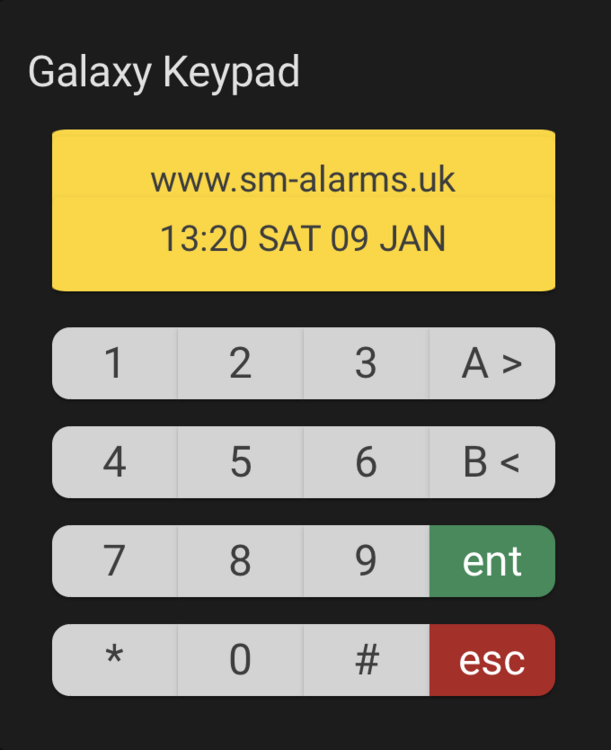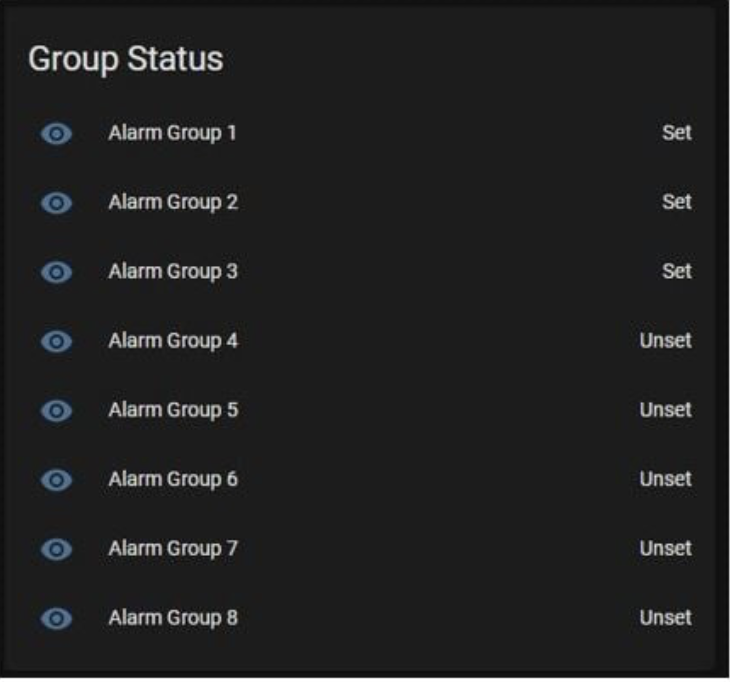GalaxyGuy
Manuf/Distrib/Whole-
Posts
714 -
Joined
-
Last visited
-
Days Won
12
Content Type
Profiles
Forums
Events
Downloads
Gallery
Blogs
Everything posted by GalaxyGuy
-
Yep, £3k for a sofa which is basically pallet quality wood, polystyrene and fleece wrapped in fabric. Huge markups. Same with beds. Easier than crawling around in attics and under floors...
-
Combinations of Node-Red, MQTT and Home assistant make for some nice integrations not bound by the logic of an alarm control panel. SelfMon customers have already started building on top of the MQTT interface to the Galaxy panels. I agree that this needs to be more plug and play though. Most setups require too much fiddling with config files. It's not complex, just requires knowledge of all the config file options. A bit like configuring alarm control panels...
-
What firmware level is the panel at and which address have you set the portal to?
-
Galaxy flex 0004 aux tamp fault.
GalaxyGuy replied to Jamesallan1984's topic in Members Lounge (Public)
Test the board is working by placing a wire link from 0v to T. If the tamper issue is then resolved, the issue is in your sounder tamper circuits. -
RSS to Honeywell gal dimension 520 version 7.02 thanks
GalaxyGuy replied to Paul Doyle's topic in Members Lounge (Public)
I've not gone back to older versions to check, but did start seeing it in W10. -
RSS to Honeywell gal dimension 520 version 7.02 thanks
GalaxyGuy replied to Paul Doyle's topic in Members Lounge (Public)
Make sure you get the loopback IP address correct it's. http:127.0.0.1:8888/disco/?handler =common service Not sure if you just had a typo above missing a dot. It seems newer versions of Windows are not resolving localhost back to the loopback address and RSS requires that. -
RSS to Honeywell gal dimension 520 version 7.02 thanks
GalaxyGuy replied to Paul Doyle's topic in Members Lounge (Public)
Did a pop-up box saying something like http://localhost come up ? If it does, you need to change the word localhost to 127.0.0.1 Some Windows installs seem to have issues with RSS. It will not work if MSSQLSERVER has been installed previously. -
RSS to Honeywell gal dimension 520 version 7.02 thanks
GalaxyGuy replied to Paul Doyle's topic in Members Lounge (Public)
The default is 'manager' and 'password'. If you open up the comms manager in the system tray and select the com port you have set up, ensure that com port has the correct settings for your panel. If your panel is at default, it will be direct at 9600 baud. If you've modified the internal RS232 speed, then you need to match the settings you have set. Also, the database is a MSSQL, so RSS relies on the db server being up and running. -
RSS to Honeywell gal dimension 520 version 7.02 thanks
GalaxyGuy replied to Paul Doyle's topic in Members Lounge (Public)
How are you actually connecting ? Serial, PSTN or Ethernet ? Before starting up RSS ensure that the comm's server has been shut down in the Windows system tray. When it asks about shutdown, enter 0 to shut down immediately. Then start up RSS by right clicking comms server and front shell and running as administrator. Click 'ok' to allow the comms server to start up, then login with manager and password. Then open the site in question, right click the comms and setup the connection you require. COM / Ethernet / Etc. -
RSS to Honeywell gal dimension 520 version 7.02 thanks
GalaxyGuy replied to Paul Doyle's topic in Members Lounge (Public)
Check call back numbers haven't been set. -
Both on the left side. The relay is next to the telecom connectors and the led is near the rs232 connector. If it doesn't click, it's not usually anything simple.
-
Was it sold as seen?
-
That's not right. Sounds like it's dead. When you apply power to a dimension, the relay should click and the red led should start flashing after about 5 seconds. I'm not sure it is one, but the £50 panels on eBay are £50 for a reason and are a bit of a gamble.
-
What is the red LED on the main panel PCB doing?
-
No, but it can be used for direct SMS. The Ethernet module can be used for the gx app, allowing remote control.
-
If port forwarding for use with the GX app, you can only lock down the RSS and UMS passwords with RSS at the moment. In saying that, the best advice is to use a VPN rather than opening ports up.
-
Hopefully, you're not powering up without a keypad. If you do that, then you cannot use the correct process to power down (menu 51.17-power off) and wait until the keypad shows 'Safe to power off'. With Flex, if you just pull the power, you have a small chance that you will corrupt the flash filesystem, leaving the panel bricked.
-
If a Dimension, fit the trigger header for the digi.
-
Yes, op, the keypad and RIO go to the rs485 bus on the right.
-
The new Ethernet modules should work on the older hardware, as the bus protocol has not changed. V4.03 and V4.11 will work. You'll not get the maxpro CCTV platform capability, as the older panels do not support the isom protocol in their menu system.
-
Thanks for the feedback. I'm not sure why the notifications aren't being forwarded to the watch. I test on the emulator, as I don't have an apple watch to test with. I'll see if I can pick up a watch to test with. It may make sense to reorder the push notifications, as the sequence information is less important.
-
Yes, I imagine most companies feel the pain of apps. You can't just write the app, then forget about it. There's various certs and backend services to manage and each time there's a major new release for a new shiny phone model, the app needs updated, causing backwards compatibility issues for existing users with older devices. I think with something like an alarm panel, it would be easier just implementing a secure webserver and decent API in the Ethernet device. At least that way, as a manufacturer, you have more control over things.