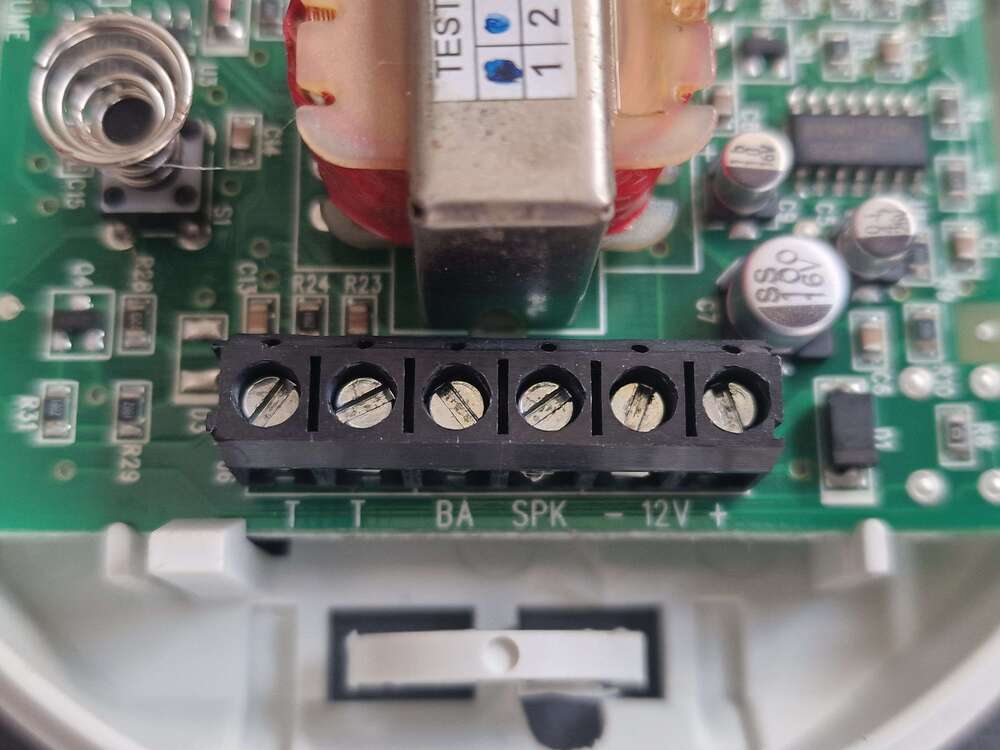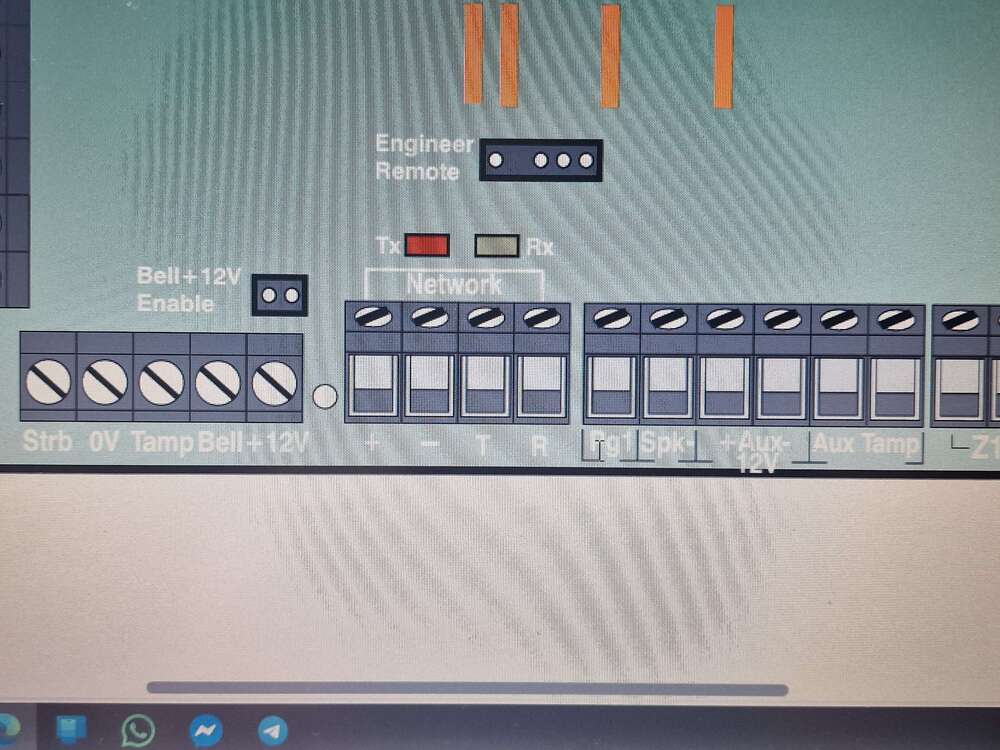All Activity
- Last week
-
zsydneygoglet9858 joined the community
-
“Customer is always right” Nope, customer is a buffoon and doesn’t listen
- 22 replies
-
**adjust veil & looks into his crystal ball** Client won't manged the sim & should he get robbed or something silly happen like the place flood & the ceiling falls down & sets the alarm off when he's a 3 week cruise....... you'll be right **** for not selling him proper monitoring. 3 yrs signalling via wifi to an ARC will be cheaper than speech dialler ?
- 22 replies
-
Kyle92 joined the community
-
Blow torch has been a thing for a long time?
-
Yes he’s been given all the options but as he’s stuck in his ways he doesn’t want to use an ARC because it’s an ongoing cost and it’s not “how it’s always been since it was installed and it’s all BT’s fault blah blah blah”
- 22 replies
-
Shattering glass quicker and quieter if you know how
-

Texecom Premier 24 Chime Setting.
sixwheeledbeast replied to Dave Walton's topic in !!..DIY Installers..!!
I don't know of any panel that would chime on close. Yep, as above using a Mimic output and some other logic like a toggle relay or custom outputs would be the way to go. -
-
can't think of any controls which chimes on change of state ? 12v buzzer on circuit mimic is something I've done before which produces a buzz until the door is closed, kinda "state penitentiary"
-
Then maybe he should be paying for an arc to call him and his keyholders. You can then use a WiFi or GSM digi to call the arc and the arc will call people until someone answers
- 22 replies
-
Another Premier Elite Question.
Dave Walton replied to Dave Walton's topic in !!..DIY Installers..!!
Indeed, personally I can't get my head around people not using part set, why wouldn't you, once set up right it's great, press 2 keys, and go to bed........ In part set I have the whole of the downstairs and the two upstairs rear bedroom windows armed, (Single storey flat roof at rear so those windows are vulnerable) the landing off and the stairs timed, allows everybody to go to the loo during the night........ -
Hi all. I have a question for anyone familiar with the above mentioned panel. In programming I'm setting up the chime on the entry / exit front door, unlike my previous panel, chime only sounds when door is opened, is there an option somewhere that will allow me to enable the chime to sound on both the opening and closing of the entry / exit door, the only options I can find for the chime are chime 1 (Single Tone) chime 2 (Double Tone) and on or off. Regards, Dave.
-
As swb then but then he probably has no monthly contract either?
- 22 replies
-
Customer insists on having phone calls to a list of numbers rather than the DIGI-WIFI as he says he doesn’t keep his mobile with him to get the app notifications. We’re talking an old stuck in his ways elderly man you know the type “Why does it have to be changed it’s all BT’s fault they should just leave the landline on PSTN blah blah blah”
- 22 replies
-
Your mad , that cost as much as v11 enforcer ? Which can handle an app, just saying as you says calls , which are pointless and slower
- 22 replies
-
DeedPopo joined the community
-
An update to this topic for anyone reading it Scantronic SD-LTE Universal 4G Speech Dialler This is what I have proposed to the customer if they want calls to mobiles and landlines when there is an alarm activation
- 22 replies
-
victoriousdigital joined the community
- Earlier
-
-
Texecom Premier Extension Speaker Wiring.
Dave Walton replied to Dave Walton's topic in !!..DIY Installers..!!
Thank you. (I don't have the wiring instructions, this kit came to me as previously used) -

Texecom Premier Extension Speaker Wiring.
sixwheeledbeast replied to Dave Walton's topic in !!..DIY Installers..!!
Like most sounders the Twin alert manual has the wiring instructions for different manufacturers. Aux Tamp / Aux Tamp / Bell / Spk- / 0V / +12V -
Good evening all. Requesting a little help from the good folk of the security installer. I have a pair of Pyronix internal twin alert speaker / sounder units that I'd like to wire into the above mentioned Texecom Premier 24 control panel. I've attached a couple of pictures showing both the speaker / sounder connections and the control panel connections. If some kind person would kindly give me the correct wiring connections between the two it'd be much appreciated. Thank you and regards, Dave.
-
Garrettartef joined the community
-
A c smith joined the community
-
Ken betts joined the community
-
al-yeti started following Anyone seeing this yet
-
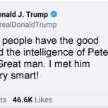
Looking forward to contributing and learning.
PeterJames replied to Dieter's topic in Introduce Yourself
hi -
Check the relay is firing with a meter
-
Keypad on Galaxy Flex 20 only shows ********
al-yeti replied to Bram de Vries's topic in General Security & Fire Queries
So what panel is it, as you said old
-
Who's Online 0 Members, 0 Anonymous, 78 Guests (See full list)
- There are no registered users currently online
-
Member Statistics
-
Forum Statistics
33.4k
Total Topics446.5k
Total Posts
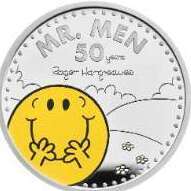


copy.jpgweb.jpg.048e8d152e4294047b8988025aee5429.jpg)