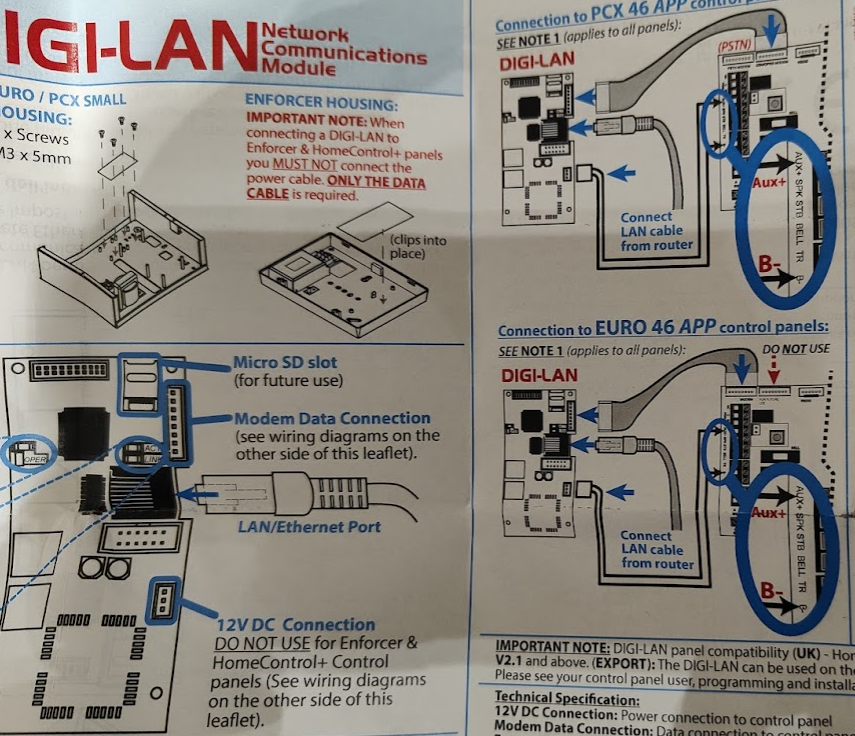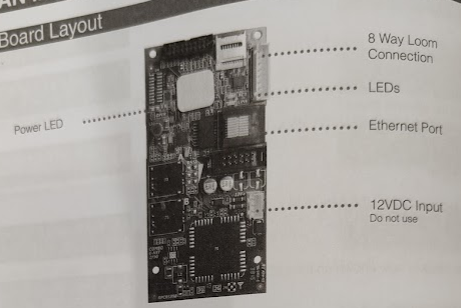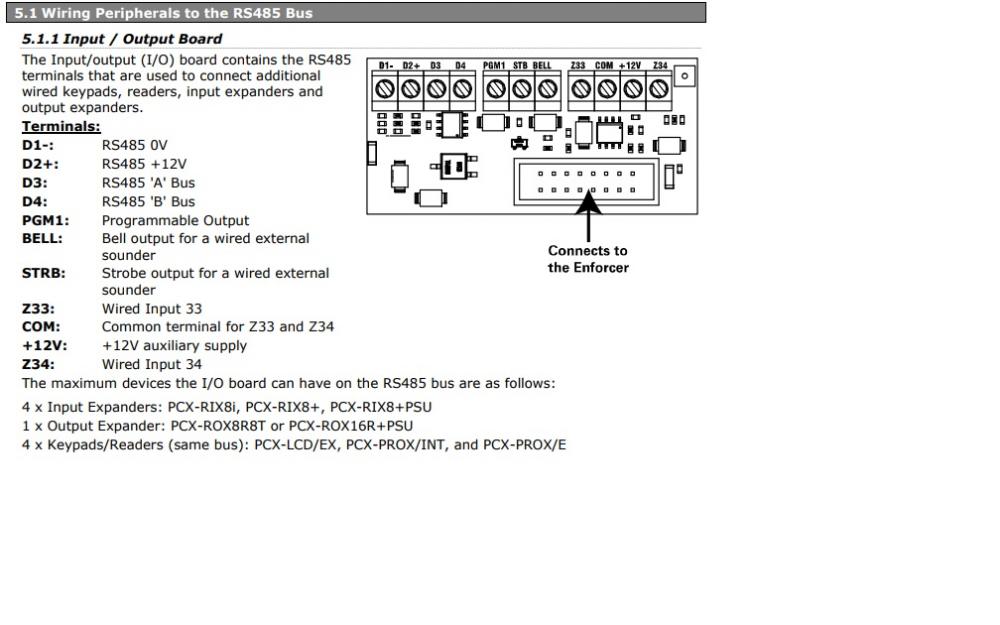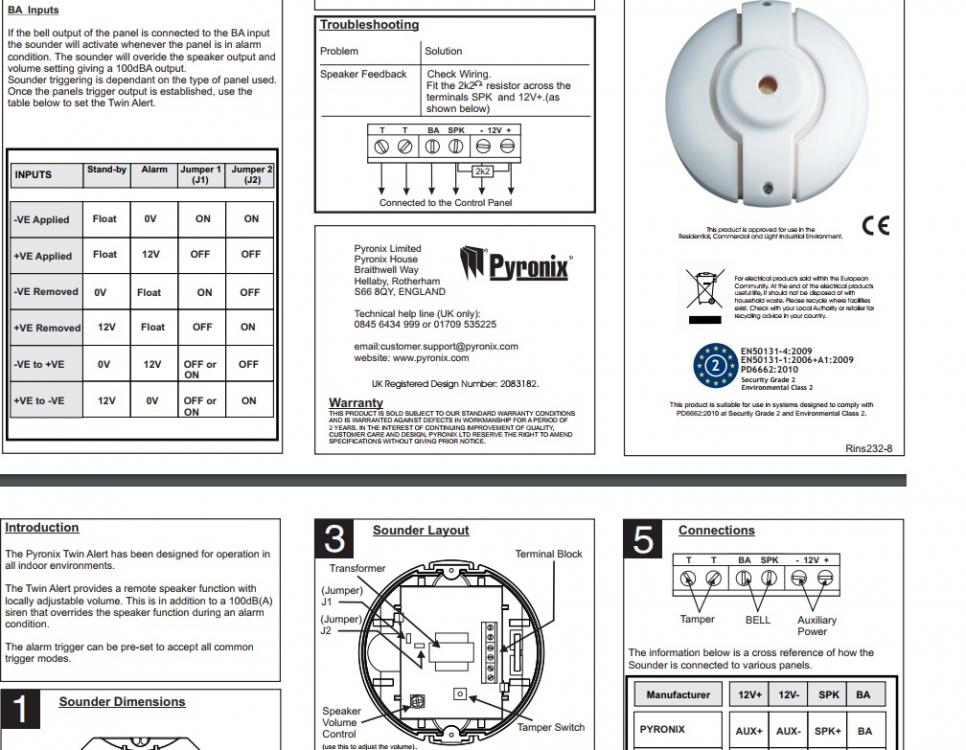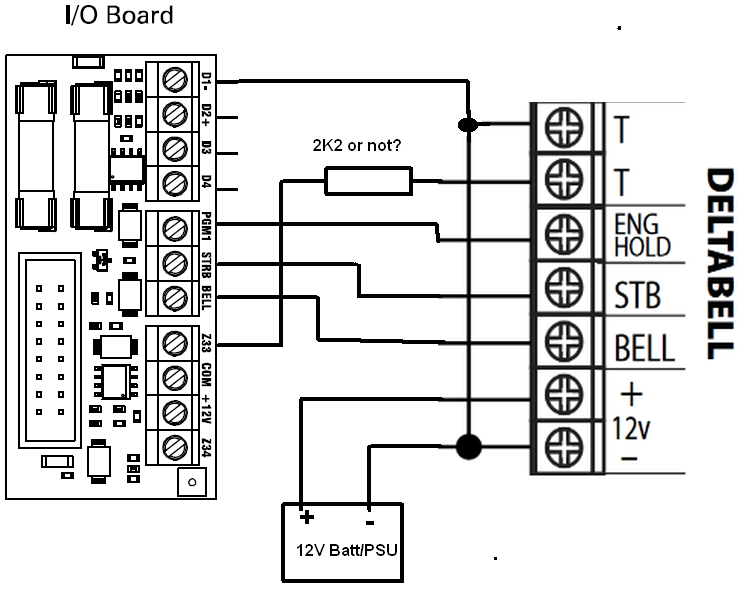Search the Community
Showing results for tags 'pyronix'.
-
Evening all, I'm installing a Euro 46 V10 panel for a friend, along with the DIGI-LAN communicator for app capability. I've fitted a few of these Pyronix (and previously Castle) panels before, but I'm a bit stumped with the conflicting instructions that came with communicator and the panel. Below is the an excerpt from the DIGI-LAN installation manual: As you can see it suggests to use the included power cable to get power from the Aux 12v terminal. (Assuming Euro 46 App and V10 are the same thing in this case.) Below is an excerpt from the 'communications guide' that came with the Euro 46 V10: Now it's telling me not to hook up the power input... When I fitted one of the older 2016 Euro 46 App panels (before they came out with the V10), I used the power cable with the DIGI-LAN and it worked fine. Can I assume it is safe to use the power cable with the DIGI-LAN and Euro 46 V10? I'd rather be certain that chance it. The one downside of buying Pyronix is that I cannot ask them myself, but I am hoping one of you may know the answer..... Thanks in advance, Saaj
-
Hi all, Could I please get some wiring guidance on connecting a Honeywell AG6 external siren to a new Pyronix Enforcer panel (v10). I’ve made some assumptions on the siren terminals (left side) and just need to fill in the blank on the right for the Tamper Return: ST- = STRB R- = ??? SW- = BELL V+ = +12v V- = COM Many thanks! Rob
-
It seems my Euro46 App panel only likes to unset using the same method it was set by, with the exception of code which unsets happily... Is there a way to config the panel to unset by any, regardless? For example, I set by App earlier, and she tried to unset using her Tag, but was unable to and had to resort to Code. We only have Zone A configured, and all codes, tags, fobs and app are configured to set/unset A only. Flexi Set is on for Code, but nothing else. Flexi Unset is off.
-
Hi People, Have not posted here in a long time but I need some help. I am looking to use a new intruder alarm (wireless kit). The Pyronix Enforcer seemed to tick all the boxes, ease of install, features, peripherals, price, tech support and contents of the kit. However, I have asked around a few engineers here in Dublin and they tell me to stay clear because of the app being very unreliable and general end user experience which leads to too many call backs. If you had to recommend any system what would it be and why? Any input or advice would be greatly appreciated. Thanks, Stephen.
-
Hi guys, I was wondering if someone could help me, I have a Pyronix Enforcer V10, and I would like to connect TWO internal Pyronix Sounders to the system but I am unsure how to connect to the internal IO board, or if to connect any resistors? I do not currecly have any other item connected to the IO board. I've attached a couple of pictures of the twin alert connections aswell as the IO board in the Enforcer. Thanks for your help
-
Hi guys, I was wondering if someone could help me, I have a Pyronix Enforcer V10, and I would like to connect TWO internal Pyronix Sounders to the system but I am unsure how to connect to the internal IO board, or if to connect any resistors? I do not currecly have any other item connected to the IO board. I've attached a couple of pictures of the twin alert connections aswell as the IO board in the Enforcer. Thanks for your help
-
Hi, I have a Pyronix V2 Tel Speech Dialler (the PSTN version, NOT the GSM one). The application is to install it at remote (semi-rural) storage site to compliment the existing remote access HD CCTV system I've already put in (and which works well). The V2 Tel is going to be used entirely in it's stand-alone mode - i.e. it is not (at this stage) going to be connected to a panel or use any of it's 6 inputs. They may be brought into use later, but initially it's main function is to provide dial-in remote control to switch on/off some devices (via it's 4 remotely controlled outputs) and "speak to site" (eventually via an external amplified speaker as it has external speaker connections). Both functions it provides. I've done the initial programming and testing (on workbench prior to installation), and both work nicely dialling in via PSTN and the Remote Access Menu. However, it has thrown up one odd behaviour about which the installation/programming manual says absolutely nothing (and neither does the slimmer user manual). On the workbench (whether plugged into a PSTN line or not) connected to a 12V DC power supply, after about 20-45 mins the "power on LED" (the far left indicator at the top - the other 4 indicate the output states - see attached pic), normally on steady, starts to flash at about 1Hz (0.5s off, 0.5s on). According to the dealer this is because it can't see a panel - except all the inputs are disabled as it is being used in "stand alone" mode, not connected to a panel. I've tried configuring the inputs as OPEN, and using "Auto Learn" function to that it learns the current input status as the default "non-alarm/normal" condition. No difference. When I eventually prised some information out of Pyronix they say it is because input voltage (i.e. power feed) is too low. Hmmmm... It's specified to run from 10-15V DC, and I've tried it with a 12V 2A brick type SMPS (giving out 12.04V under load with the V2 Tel), a 12V 800ma linear plug in PSU (giving out 11.76V connected to the V2 Tel), and a bench top variable 3A PSU set for 12.5VDC. ALL still do it, although the linear supplies take longer. I'd just like to know if anyone else has came across this before I contact the distributor and arrange to return it as "faulty" - which is the only other thing Pyronix suggested. Much appreciated George
- 23 replies
-
Hi all, I am the (not so proud) owner and end user of a Pyronix Paragon Plus alarm system, 20 years old , I guess. We have barely used it due to its panel location being awkward to get to. On holiday recently we used an alarm system that had remote handsets that were a breeze to operate. Can I upgrade to a new panel with this functionality? Thanks
-
So I'm just playing with my alarm to get head round it have so far fitted bell box, front door contact and hall PIR. Question is when I go to set the alarm I walk to the panel in the hall I have to walk past the PIR. I go to set the alarm but can't as the PIR is active I have to wait 10 or so seconds for the PIR to deactivate then I can set it. Is that right ? I have read the instructions but can't see anywhere about it. Anyone any ideas the alarm works fine or once set the PIR will set the alarm off if moving in front of it and have set the final edit as the front door and that works fine. Any ideas ? Thanks Mark
- 8 replies
-
- euro 46 app
- euro 46
-
(and 1 more)
Tagged with:
-
What do we think about charging for the APP use to clients, Risco, Eaton is Free both APP & Cloud, HKC charge for both APP & Cloud, Pyronix has Free APP & free Cloud 1st year, then annual subscription, Texecom charge for APP but it uses client direct web connection and needs a degree to programme. Current we include the feature in the annual maintenance agreement, but where clients do not renew which is getting more and more common, we charge, additionally most of the APPS are based on clients broadband, when that faulters from time to time as they do, they want us to fix FOC, thoughts gratefully appreciated
-
Hi everyone, I've searched and searched for some info and you are my last hope! I'm not an installer but was roped in to replacing an alarm system for a friend after he was burgled and it hadn't activated, no surprise once I started removing it but that's not why I'm asking for help. I have successfully wired several systems previously but strictly on a non commercial or professional basis. I have installed a Honeywell Accenta G4 8 way panel, LCD RKP, 7 Pyronix dual tech PIRs, 2 x Deltabell Plus sounders, internal sounder & GSm Dialer all hardwired and all performing perfectly. I now have to add 3 x wireless Pyronix PIRs via a Pyronix UR2-WE expander on the last remaining spare zone. Can't hardwire these zones as there is no way through otherwise i'd daisy chain 3 onto 1 zone. So the problem I have is either with the Pyronix UR2 installation instructions or with my brain! I've looked at the comic strip style manual for days now and still it makes no sense to me. 12+ & 0v are fine but it shows at least 6 other connections into the control panel from the UR2, arm, disarm, output a & b, fault output wiring, Can anyone tell me in simple terms which terminals in the G4 these should be connected into and why the manual is giving options for N/O & N/C on output & fault wiring? It's no bother to run another 2 cores between the panel & UR2 if I need all 8. I need to get this thing complete so I can move on to his CCTV system with 7 cameras!!! Many thanks Jon
-
Hello Everyone, I bought ENF32GB-WE one year ago. I would know if this version will allow me to arm/disarm my system remotely by sending sms ? Thanks.
-
I want to physically wire a Deltabell to a Pyronix HomeControl+ wireless alarm. Hopefully the attached picture is not too far off the mark. I think the 2K2 resistor is not relevant if it's just an ordinary input of type Tamper. I'm assuming PGM can drive Engineer Holdoff, and STB->STB, BELL->BELL is a wild guess :). Where I'm most unsure is what type to make the three outputs. Are STB and BELL already "pre-programmed" in that fixed function?. For PGM driving holdoff, I have read here to make the output of type Engineer Access. Looking at the output type table I find 0059 : Engineer Access Active : When entering Engineer mode. Restore : When leaving Engineer mode So far, OK, but the text above the table says: Polarity of the PGMs: The polarity of the outputs are normally switched negative, i.e. normal status OFF = 0v and in active status ON = 12v. NOTE: The PGM Outputs polarity cannot be inverted. So it sounds to me like setting PGM as type 59 and wiring it to the deltabell holdoff, holdoff will go to 12V when in engineering mode and the PGM output is active. This is the opposite of what we want, isn't it. Ie, you should take holdoff to 0V to inhibit the bell, not set it to 12V. Any thoughts please? If I want to drive two deltabells, can I parallel up all except tamper, and wire that from D1- to T1 on the first bell, out of T2 on the first bell into T1 on the second bell, and out of T2 on the second bell into Z33 input?. T1 one the first bell will be linked to 0V on the first bell. Batt/PSU is a 9Ahr 12V battery backed 3Amp PSU/charger, in a metal box like RGL and others supply. Bee
- 8 replies
-
- homecontrol
- pyronix
-
(and 2 more)
Tagged with:
-
Hi Folks, I'm looking to purchase an alarm system for my property and after much searching I've decided to go with the Pyronix Enforcer PSTN Wireless. A few questions that i cant find the answers to, does this system have a speech dialler that is connected to the landline and will call out if the alarm is activated? is it possible to install a wired bell to this system?
-
Hello, I am trying to activate phone call in Pyronix Enforcer 32-WE. I have tried putting my phone number instead of ARC, my phone is ringing well when alarm is triggered but nothing happens when I take the call(no message).I read that ARC messages are DTMF tone, so, How can I have notification on my mobile phone when alarm triggering ? Another one question, Can I call to Enforcer from a phone to activate my alarm or deactive it remotely ? Thanks.
-
Hello,I've currently got no alarm at our property and were hoping someone could give me a few recommendations for a DIY HARD-WIRED system that I could install myself. My original budget was approx £500, however I've had an unexpected flood damage to the property, costing me hundreds of pounds, so unfortunately my budget is now no more than £350.I know it's much less, but I'd rather have some security system, than nothing at all as I'm going on a pre-booked holiday within the next 3 weeks.If possible, I'd like to have:- GSM UPGRADEABLE MODERN Much appreciate your help.
-
Hi everyone. I'm new here and been lurking and reading through threads for the past few days. I'm moving house soon and have bought and pretty much finished programming the Enforcer Homecontrol+ kit. Idea is that when we get the keys most of the alarm set up is done. One thing that I'm a bit confused about are the input types. My confusion probably relates to alarm installs in general rather than specific to the panel I'm using. If i want to be able to get to the panel to enter my code by entering the house from the front or back door should I have all PIR sensors on that route set to "Entry Route" with door contacts for each set to "Final Exit"? ...and all other sensors not on that route set to "Intruder"? Really appreciate any help and sorry if this has been covered but I've not managed to find a thread on it.
-
Hi, Just wondered if anyone has installed a pyronix Enforcer by the internal front door? Thanks
-
Have just installed a Pyronix Enforcer with DigiGSM (the Enforcer GSM Kit) and am having trouble with some of the SMS functionality. The Enforcer sends SMS messages when it is supposed to, but does not respond when SMS messages are sent to it. The marketing brochure says that the DigiGSM is supposed to be able to control the panel, and should also forward any incoming SMS messages to the primary number. It isn't doing either of these. Am also trying to use the DigiGSM to dial out for UDL, but that does not seem to work either - the dial out connectivity test fails. Also, calls to the DigiGSM SIM card number are not answered despite the panel being set up to auto-answer. I'm using a SIM that doesn't support CSD (the 'data' number), but I had assumed that the SIM would still 'ring' on a call to the voice/text number and the panel would still answer. Is this supposed to work the way I'm trying to use it? The Pyronix website is confusing as it looks like the export model has different functionality (and has an app for Android), but the UK marketing brochure leads me to believe I should be able to do what I'm trying. Any help or clarification very much appreciated. At this point I just want to know if this is supported by the UK panel. If not I can give up, but if it should work I will keep troubleshooting. FWIW, everything else on the Enforcer is working like a dream.
-
Just out of interest, What are your opinions on the Pyronix Paragon Plus?
-
-
- Installation Manual
- PROX-SA
-
(and 1 more)
Tagged with:
-
-
- manual
- Installation
-
(and 3 more)
Tagged with: