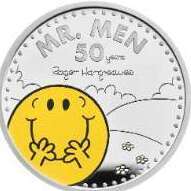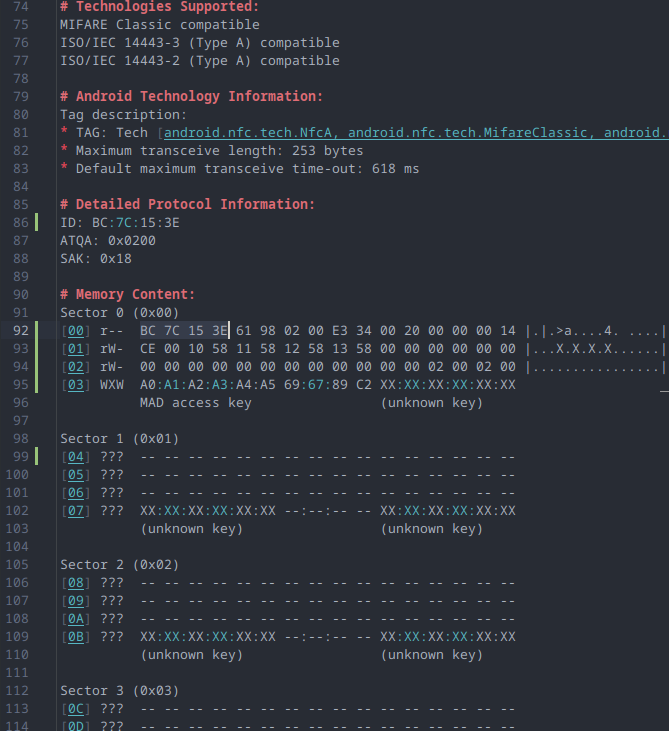All Activity
- Yesterday
-
I assumed spam, but looks like good info
-

Using an old PM360 ADT Alarm System
james.wilson replied to Juan Pablo's topic in !!..DIY Installers..!!
I need to review links but I'm away from a desktop. -
al-yeti started following Verisure? Verypoor and Using an old PM360 ADT Alarm System
-
I'm kind of late to the party, but the final answer to the OP question came in just a few days ago. Between heating and eating I chose... to cancel ADT subscription. At the time of the separation, ADT didn't offer any codes. Fully functional Visonic PowerMaster 360 professionally installed system became abandoned as a result primarily because of the inability to check it via the app remotely. Many thanks to Visonic Powermax and Powermaster Integration for Home Assistant OSS project, it is possible to give Visonic PowerMaster 360 a second lease of life without paying for a rather expensive and totally useless subscription. As a byproduct, the following secret codes, not shared by ADT otherwise, can be extracted from Visonic Power Master 360 and a few other panels on the list: User Codes Master Code Installer Code Master Download Code Installer Download Code Raspberry Pi Zero (£12.59 inc. VAT and shipping) will do the one off code dumping job. It will require a quality micro USB cable, a phone charger with micro USB output and an ability to follow unwritten instructions. NB Raspberry PI Zero doesn't have any network connectivity, so it will be useless for anything else. Although I have some positive experience of running Home Assistant on a sister SBC with 512 MB RAM and Wi-Fi (Zero 2W), Home Assistant hardware requirements are hugely and unreasonably inflated when it comes to RAM. Well, the internet if full of opinions and alternative facts. The panel is self contained. No cloud is required for it to operate. By plugging Home Assistant via Visonic Powermax and Powermaster Integration into PowerLink subsystem via a micro USB connector at the back, the panel is getting an ability for integration with Apple HomeKit, or any other home automation controller either natively when supported, or via MQTT. In addition, the GSM module inside the panel can be configured to send alerts via text messages. Apparently this will require a SIM on a paid contract. As a reminder, the GSM module is 2G/3G, and 3G will not exist in the UK beyond next year (with exception for so much lobbied smart meters, of course) and 2G will be switched off by 2033 at the latest.
-
王 維 joined the community
-

Card types and how to get the head around?
sixwheeledbeast replied to Cieska's topic in General Security & Fire Queries
I suppose these are using proprietary Crypto1 format? If so maybe look at the documentation from the people that RE'd it? -

Card types and how to get the head around?
Cieska replied to Cieska's topic in General Security & Fire Queries
Hi, I know it's my old topic, but I have come back to it. The complication is to understand Card formats and how to read the data. At the moment for example: I have a Mifare Classic 4K card the ACS system by default reads the first 32bit which is the Card Serial Numer (CSN) The system is CEMsys AC2000 I know that I need to read different numbers, which are 8-digit number encoded in Sector-1 Block-2. To read CSN in the card definition setting field of the AC2000 Start position - 1 My question is why is this not start from position - 0 ? As computers read from zero first? As otherwise then all pern doesn't match when counting bits? Or I'm wrong here? Field length - 32 this is where I match my understanding against the CSN as I can read and match the first 32bits (4bytes) or hex value, in the screenshot line 92 of my text editor where I have selected the value. So, if the block length is 128bit (per line), then my interesting data starts at the 6th line which is per block number [05] (text editor line 100) as it starts counting blocks from [00] in the sector [00]. This should mean that it should start read my interesting data from 641bit and the Field length should be 24bits (as 8 digit number fits in 3bytes https://www.rapidtables.com/convert/number/decimal-to-hex.html ) another question here is - if the 8-digit number is encoded in hex or it's just the same number but in numbers only? In other words to say, how the read data is interpreted? Or if the reader reads the CSN number and displays hext then my number also, should be displayed as simple as this? We are talking about reading unencrypted data, as I was told I should read this dara simply when scanning the card. So I have many unknowns in my head, which is why it is totally confusing. I need some guidance or tips. or anything. The - Last week
-
bramvdh1 joined the community
-
Texecom Premier Elite - tamper alarm only when door contact is closed
ywu replied to ywu's topic in !!..DIY Installers..!!
I think that's resolved it. I've got an airgap of about an inch between sensor and magnet and it's enough for the alarm to say it's "secure" that the door is "closed". -
Texecom Premier Elite - tamper alarm only when door contact is closed
ywu replied to ywu's topic in !!..DIY Installers..!!
There was a gap of around 0.75 cm between the sensor and the magnet before. Maybe i'm putting them too close together and they need that air gap? I've now tried multiple orientations and it still triggers. -
I doubt if your messing with it yourself grade 3 equipment is required. But a grade 3 device is a high security one designed to detect if someone is trying to defeat it with a rouge magnet or one in the wrong location. There will be arrown on the case indicating where they need to line up and it wont have anything like the same tolerance of a grade 2 contact. Id also tidy up your wires there is too much exposed
-
Texecom Premier Elite - tamper alarm only when door contact is closed
ywu replied to ywu's topic in !!..DIY Installers..!!
Is there an issue with it being Grade 3? I have tested it on two sides of the sensor but it's the same issue. Perhaps it matters what the poles of the magnets are used? I haven't tried that yet. -
In preparation for my renovation, I detached the garage door contact sensor and the magnet, which as expected, caused a tamper alarm. The sensor has been put back together and my hope was, I'd bind the two together until the work is done in that area but what I'm finding is the control panel shows a tamper alert when the magnet is brought into proximity with the sensor. No fault is there when they are separated. What might be the issue? Here's what the sensor looks like inside.
-
ywu joined the community
-
Spoons watered down, you want Export.
-
Do they have JD Weatherspoons?
-
Nah I think they can get the proper stuff dude .....
-
Off thier tits on Halal Carlsberg ?
-
Party time in Iran apparently....
-
Lol
-
The president of Iran dead wrapped in a blanket- The bloke from verisure still appears to be trying to sign him up ?
- Earlier
-
chemical started following Having an alarm running on batteries is NOT a new idea
-
Paul Grant joined the community
-
Matthew Cheung joined the community
-
Thank you at last the first person on this site to actually know what I'm experiencing, this is exactly what I have researched over the last week! though I'm not sure dipping the 12V for 50ms is the best practice ? If this is by design I will see the same results on the new panel At least someone is in tune with the performance I am seeing on the elite 88 panel thank you
-
You need ? they all do a battery test, forget it man just install it and move on with life lol
-
Not at all ! I do struggle a little when your making accusations that are clearly not true? I do not assume anything, everything in my working life is a process of elimination when problem solving, I have eliminated everything with this alarm panel and the problem in hand and shipped it back to the supplier I have be appreciative of peoples feedback, but do no appreciate rude people or arrogance, I'm an embedded engineer and apply logic and common sense, I have listened and performed every test suggested along with many of my own and come to the conclusion the panel is generating the dip in the 12V every 30 seconds I am now at the stage that I would like to compare a brand new panel and see if I get the same results Once again thank you to everyone who has been kind enough to give their input and feedback without being rude ?
-
No I did not buy from ebay ? I have shipped original panel back to company and got a full refund I have spoken to another company they say they get there stock from Texecom every three weeks I have now purchased from them a new panel (Premier elite 88) with latest firmware Lets wait and see if this panel performs any different
-
reesehughes joined the community
-
combfilter joined the community
-
Not wishing to get into the debate but 'Proper' gear needs to comply with the product standard (not the install) and part of that is testing the battery OK Most if not all panel will dip the supply and measure the voltage as a means to do this check. ie also all the 12v peripherals should be able (if compliant) to handle this ripple voltage. I dont know texecom gear well or at all and not sure if the network errors are a log tool or just log 'noise'. Either way it shouldnt cause a problem in normal operation. If it is causing a problem (other than a disganostic log) then something is wrong.
-
Congratulations on being our latest alarm expert & welcome to the moderation team....
-
Who's Online 0 Members, 0 Anonymous, 91 Guests (See full list)
- There are no registered users currently online
-
Member Statistics
-
Forum Statistics
33.2k
Total Topics443.7k
Total Posts