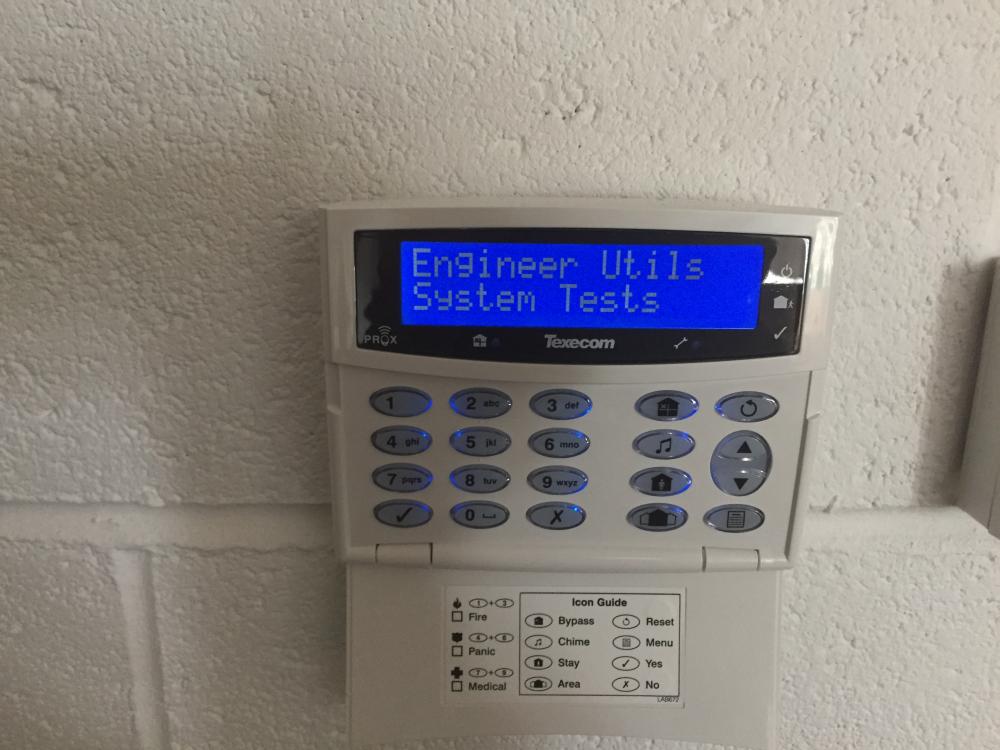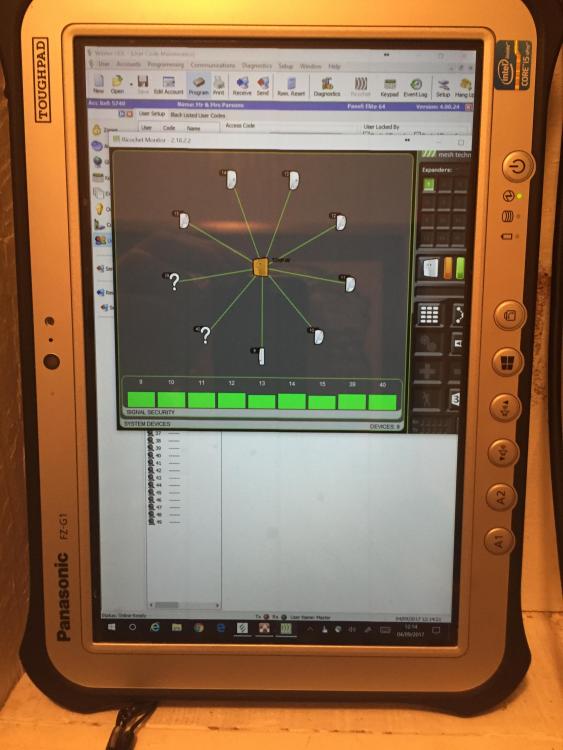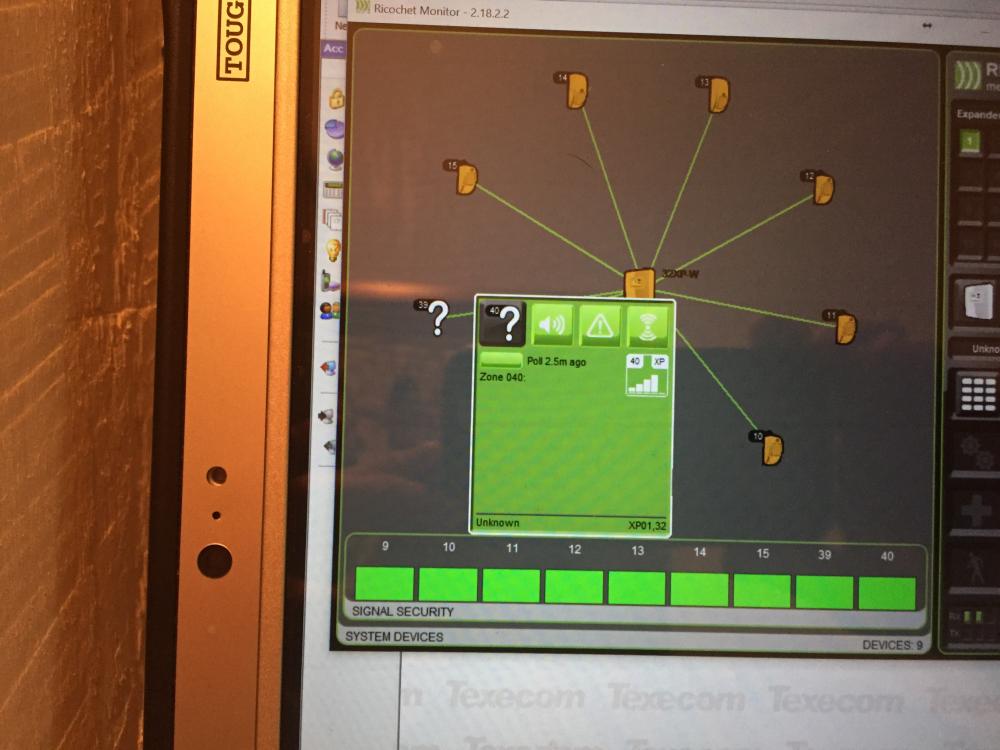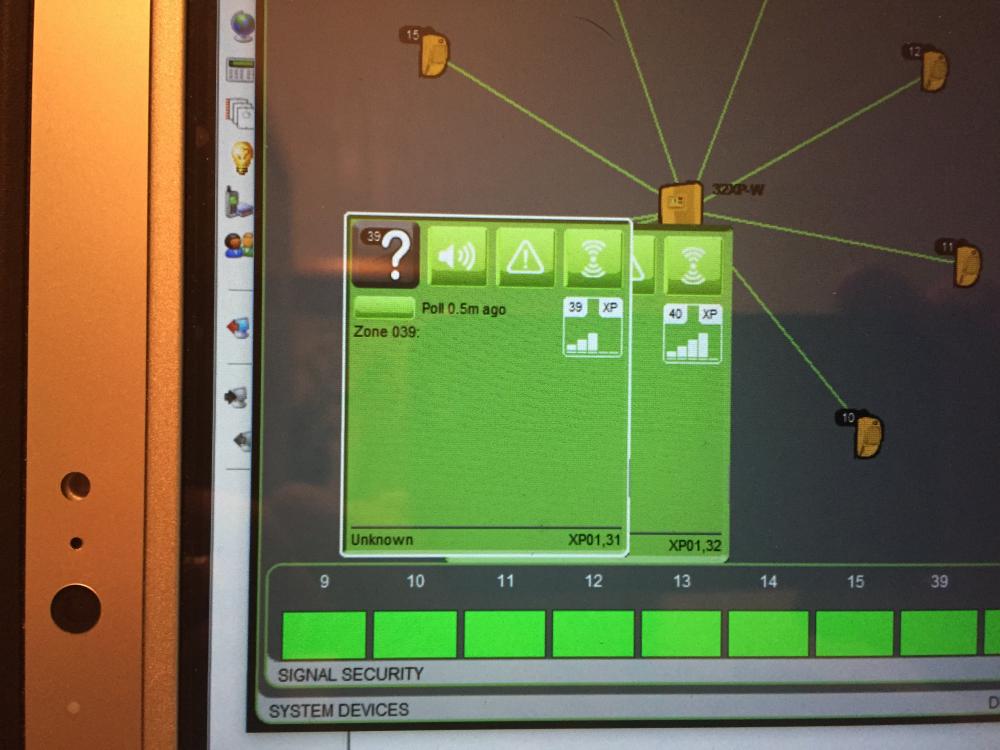-
Posts
1,559 -
Joined
-
Last visited
-
Days Won
19
Content Type
Profiles
Forums
Events
Downloads
Gallery
Blogs
Everything posted by PSE
-
Small 10.8v Drill, every time for me
-
Ok, instead of me totally ripping this entirely out and sourcing an alternative, Can someone approve sending us a replacement kit with 2 keypads. At least I can speed up the swap out by importing the original config off my tablet before going to site. Then I'll arrange for it to come back to you. If that's possible I will speak with the customer tomorrow to arrange.
-
Interesting thing is that both the keypads I fitted on Monday were over the 40% threshold you mentioned. On the ricochet monitor, One was 3/5 and the other was 4/5 on signal bars and both were direct to the panel with no hopping ?
-
The only difference is, It was purchased as a KIT002 with additional wireless keypad The one here now is flying around with no issues, Could it be panel related rather than keypads. Clearly they work I've just proved / confirmed that The KIT002 was one of the newer Elite 64, Firmware 4.00.24 and it was the first one we've installed of the newer variant and also for the wireless keypads Admittedly I jumped straight onto bashing the keypad as to me, this is the latest product and thinking its just never a faulty panel.. it doesn't ever happen to us Its effortless on my Elite 48 with a 32XP expander... What's your thoughts on this ?
-
Adrian, Out of curiosity I've just done another test at home with new kit. I've just opened another wireless keypad, Learnt it to my 32XP with 3.1.8 firmware and took 5 seconds to pair and setup. Its currently connected to the Premier Elite 48 on my house, I'm sitting in my office in a separate building about 20 metres away from the house panel/expander Testing this keypad now, there is not a single problem with speed, Its literally flying around fast as fook and better than you would expect This is a totally different video where the sheer speed difference is totally noticeable My Movie.mp4
-
Ive managed to get hold of this, Its a little jerky but you will get the idea on sluggish, This is the faster of the two keypads, It does get even slower when coming out of standby and sometimes have to press twice You'll notice that I have to enter the code twice to get access, once just didn't touch it. Not sure where the keypad errors are from, That's also worrying considering there is 5 on each keypad https://www.dropbox.com/s/ooj0kgj84wgvx9b/2017-09-04 18.52.51.mov?dl=0
-
To be perfectly honest with you, as I've said above.. The customer has questioned it almost straight away on being quite hard to read based on what is deemed a standard keypad height Crouching down to the level of the keypad, its perfectly readable and clear, but this isn't right and could only be rectified with contract adjustment, but its not an option available on the keypad. One of the keypads is better than the other, The worst being in the garage below which is direct to the expander with no hops at a maximum distance of 7 metres distance between. Its this one that is really an issue more so than the entrance hallway one. The decision to remove was mine alone, I go by the strict rule that if I wouldn't have it, my customers are not having it. I personally would be unhappy with the performance of it mate in my house. I just cant leave the customer with something that in my view isn't right, I just don't operate like that.
-
The speed of performance on site was still very slow, Considering they were directly connected. Sometimes 2-3 seconds waiting for the next menu The customer commented on it almost instantly whilst we did the handover demonstration, It was the contrast issues that was questioned that made it hard to read. If the keypad is at direct head height its perfect and I probably wouldn't have an issue with it, But installing at the standard height is way off being clear to read at all On the bench or walking around the property with it facing you is ok, perfectly readable as you are directly over it. But install it at the standard height and its a different matter.
-
Connie visited here last week to demo their radio gear. It looks and seems to work really well I love the idea of a single radio expander that will do the capacity of the panel, regardless of 25 or 100 zones and the use of powered range boosters The micro radio contacts are the smallest I've seen yet and the shocks are well built, but do use PCB antenna's Their external sounders are great anyway, We have had such good feedback on the look of them and the wireless is just as good with local 12v power option Even better that you can field flash any of their kit directly from the control panel, although this is by their data bus "I've not done tried this" Gone are the days of binning the expanders because of extinct firmware, Even better telling the customer their less than 12 month system is obsolete.
-
Ok, But surely any as I see additional impact on a variable contrast could be offset if you made this with a conventional smaller screen Smaller conventional screen, Less power requirement, less consumption. Regretfully, I don't have any proof of the garbled display, Although I wish I did have to back this up As I said earlier, The system was installed this morning, however will be ripped back out soon due to the keypads poor screen display Admittedly, the video clip you uploaded isn't doing what these 2 keypads are, But you only have one connected there. In addition, the video clip from your phone will show the screen resolution better that it is, However its not a real representation This was an image I took earlier, It looks perfect, Not a single issue with contrast or clarity through a camera phone, When in fact its terrible to read the screen
-
This is the device list, The control panel is installed in the centre of a large bungalow Everything installed here is within 8 metres of the panel. So, Why I'm getting the issues is the question. I've done the install myself this morning, So i know positioning is bang on and nowhere near any interference On the subject of contract, Its really poor and is in need of an urgent review in my opinion. What I don't get is why you decided to go for the large screen iconic blue display keypad How come Texecom didn't stick to the standard keypad with a contrast that's massively easier to read at almost any angle Using a bigger screen, bigger backlight = more consumption surely ?, even with the energy save mode on it must consume more I'm just both amazed and disappointed as to why this just isn't the product it should be, The product needs a technical re-evaluation However, the keypad back plate is a better design, Screw fixing points are much improved and are better than the wired version.
-
I really hate doing this, especially with a product that Ive used for many years and personally have such a high opinion of the product. But I've had enough to be honest, the wireless keypads are slow as hell, the LCD screen contrast is a joke. There is no contract setting on the wireless pads, unless you install at head height it's unreadable. The blue backlight really overpowers the text. I've just spoke to technical who said that's how they are, nothing can be done about it, only the wired have contrast adjustment. So much for these being identical to the wired version, they are miles apart. These need contract adjustment Simple really, if I'm not happy to have it in my house, it damn sure won't get fitted in a customers. I've arranged with the customer to go back and replace the system with an alternative. This kit will end up being returned. Anyone with a requirement for them should see one working, both of these are less than 8 metres away and are just slow and useless.
-
I always default the panels mate, Keypads addressed as 1 & 2 Both keypads are at least 10 seconds difference on what each of the displays show.
-
All devices are direct, nothing is hopping. I always leave in Ricochet commission for 25-30 minutes. The devices are scattered around now but still the same. In Ricochet monitor both keypads are direct but showing as question marks with no information, They just show as zone 39 & 40. I'm using the latest 6.2.5.2 winter and Ricochet Monitor. There is a definite mismatch on the screens display giving conflicting information. My wired plug on keypad is perfect
-
Yes, It does seem to be just the keypads/communication/display info Plugging my wired engineers keypad onto it, its not giving me the mixed messages on the screen I'm going to remove one of the wireless keypads tomorrow morning and see how it runs with just the one.
-
All I've got connected is 1x Contact / 4x PW-W Detectors / 2x DT-W Dual Techs & 2x Wireless Keypads Really cant see it being a range issue, Its all setup in my office now, Everything is within a 4 metre radius of the panel This is the first time ever that I've seen the "Please wait b/f arming" in all the time installing Ricochet kit..
-
Ah, posted in public by mistake, can it be moved ?
-
Is anyone else having issues with version 4.00 and wireless keypads Earlier today I've been configuring a KIT002 with 2x wireless keypads, Its not going to plan. It appears that the radio keypads are as clunky as hell on the Ricochet communication side of things Its all setup on the bench as usual, All devices configured with plenty of waiting time Ricochet manager shows all the detection devices and statistics but both keypads are showing (Question Marks) I've deleted them a dozen or more times, but this makes no difference at all. I'm getting extremely slow communication from the panel, Garbled messages on the keypads and different displays on both Whilst expecting the typical "Preparing to Arm message, This is not happening all the time, Its really strange. Upon entering the default 5678 customer code, I'm getting "RADIO NOT READY PLEASE WAIT B/F ARM" At this point I am locked onto that screen and I have to wait for 3-4 minutes before it seems to arm itself I'm convinced this is either a V4 firmware issue or its something to do with the wireless keypads. Not looking good for me, were due to install this first thing Monday, Its got headache and bad news written all over it Would be interested to see if anyone else had this,
-
Easy enough to sort the engineer lock though
-
Yes mate, A basic SPST for the Premier/ Elite range and a SPST with 0v trigger input for Veritas Both panels need a few options changing
-
Not a bad little device, I did some testing and evaluation on it for CSL last month. Signalling works fine, quite a fast device, Although the IPhone app needed a little tweaking but I'm assuming this would be sorted by now.. Got it setup and controlled by iPhone working on remote set/ unset for all Texecom panels, including veritas. I can see a market for it.
-
The non prox isnt made anymore, only the prox keypad
-