
al-yeti
-
Posts
9,455 -
Joined
-
Last visited
-
Days Won
130
Content Type
Profiles
Forums
Events
Downloads
Gallery
Blogs
Posts posted by al-yeti
-
-
47 minutes ago, Leemh99 said:
Would probably be handy I guess

This one seems like It will do the job and at a pretty decent price
https://rover.ebay.com/rover/0/0/0?mpre=https%3A%2F%2Fwww.ebay.co.uk%2Fulk%2Fitm%2F264063429451
Mine is similar but also has the TDR and DVM built in
-
38 minutes ago, Foxglove said:
Great suggestion
It seems the Flex 20 with small metal box [ product C005-S-E1 ] is what I need to get and the conversion cost seems pretty low.
The only question remaining - is it worth moving from a well regarded solid G2-20 to a Flex-20 (on the basis that I am happy with the cost to replace the panel and the small investment in time)? How do installers regard the Flex range?
Thanks
Better to move away from honeywell , for DIY texecom and pyronix both sell all there higher end equipment to public at the moment so better of with that perhaps
-
3 minutes ago, CARETAKER46 said:
Thanks James, Sorry never noticed, must be aged thing.
What size transformer I will require, I know Hikvison said 24Volt and we have now found out the Amp is 0.6Aamp and I also want to connect to Ding Dong Chime and when I phoned Byron Technical, they said they usually state 8Volt 1Amp. Technical said if you used 24volt it will just burn the chime or it may keep buzzing.
I need to use 24Volt to work or do I need a transformer , where it regulates Amp by it self.
Byron told me as soon as you press the Door bell ring button, this is when the power will be applied.
So this is why I was asking you guys which transformer I need to buy, as the guy who I bought it from he used 18volts transformer, but I don't he had his Ding Dong chime connected. So I need to buy the correct Amp rating or if I buy higher it may burn the circuit.
Thanks Again.
8v 1A is the normal rating for a single mains operated door chime in a transformer , or if your using two door chimes then you need a 2amp version
-
They trigger once and send signal and then you have to wait before they trigger again , but yes don't show open close very well otherwise
You don't need it anyway lol
-
1 hour ago, Susan garrett said:
I have a problem. This system was working fine then suddenly started to beep regularly. The lights were flashing and when I tried to set the alarm this message came up"restore required. Code G16258 anti -code needed" it also said control panel battery fault. What does this mean or do I need to get a professional in?
So your alarm has an sd1 connected to it , and alarm has an anticode displayed and wants a new battery???
-
19 minutes ago, Foxglove said:
Hi All
I have a query about the extent of compatibility of the Touchcenter keypad when connected to a Galaxy G2-20 panel.
I purchased the Touchcenter with some ignorance not aware that I would not be able to unlock all the slick features as it really is a Galaxy Dimension component.
It seems that the only function available to me on the Touchcenter is the emulated MK7 keypad (which works fine).
What is a little irritating is the incorrect date and time displayed on the home screen (shown before I press the MK7 keypad icon). Of course, the emulated display shows the correct date and time.
Has anybody worked out a way to set the correct date and time on the home screen when using a Galaxy G2 or enabled any other features.
I suspect the answer is no!
Thank you.
Doesn't it allow you i to the touch centre setup?
-
5 minutes ago, Nova-Security said:
Oh the G3 its automatically changed when you set up a new site and dial in.
But it may never of been connected, and programmed by hand so there is a chance
Good point dude , I wonder if it's g3 lol
-
31 minutes ago, Nova-Security said:
You might be able to connect the lead but not download if the UDL code has been changed ?
Vary rare it's changed though
Point being try before you default , I think op is a diyers tho or trying to access his own system after messing it up
-
3 hours ago, Leemh99 said:
I use to work for ADT about 10 years ago so I'm pretty familiar with Galaxy's
Its looking likely default is the only way so will give this ago 1st. If it works I'll let you know :-)
If you say so dude , i not that experienced in galaxy , but even I can connect rs with a lead before defaulting
-
5 hours ago, Leemh99 said:
What do. you mean access? The system is currently fully working but any issues then we are screwed basically.
The plan was to get in early in the morning and default before visitors start arriving. This is a massive national trust Abbey. We ran the risk of leaving over the weekend and had no issues as of yet.
Sorry I meant if you don't need access now leave it alone , that way no need to look like a Muppet and sweat if you mess it up
When something goes wrong then your ready for it
But I would do it on the bench with another panel or are you less than me only one dimension on the books ?
I only have one 520 lol
Surley you have a panel you can try it on ?
-
1 minute ago, Leemh99 said:
I'm back Monday now but have
Hi Galaxy Guy,
I've managed to get hold of a RS232 lead but do not have the software. Is it easy to get hold of if I get my office on the case 1st thing. I've put them off until the morning so unless an alternative comes up I'll have to go in early doors and bite the bullet and default.
Not sure if it's RSS locked or ptsn or ethernet it's enabled. It's signals via dualcom but has AV devices all over the place that are no longer in use.
Also do you need access or is system currently working?
If working not sure you want to do it at the moment
-
57 minutes ago, grantc said:
Can't you view zone types/descriptions in menu 21 take note then bite the bullet and default?
Be serious man
6 hours ago, Leemh99 said:I just get the lovely welcoming message ' insufficient access rights'
I spoken to tech support and they say It needs a default. They were vague as whether or not a download using the rss software could be changed and uploaded to rectify the issue.
I just can't believe that changing one option on such a big system can lock you out and the only way around it is to do a default.
Galaxy guy would know how to deal with this
Where r u man?
He's probably dealing with an iron brew shipment , hopefully be along soon
-
4 hours ago, Leemh99 said:
Yes the master manager code, I have it. The issue is I've removed the right to allow engineer access using all levels including 6.
This has made it impossible to allow engineer access using any user codes thus not allowing me back in to engineer mode to change it back.. Stupid of me I know but seems rediclus to be even a option and then even worse not to be able to un-do it.
I don't have the RSS software or leads to get a download. This is one of our very few galaxy alarms so have never needed it. I'm back in the morning to try and rectify it so not sure if I can get it over the weekend anywhere?
At the moment I have a huge system just waiting to go in to fault with no way to programme or reset it. Nightmare
So what happens when you enter the engineer code then?
-
1 hour ago, Leemh99 said:
I'm not a full member so not sure if I could?
I've used menu 68, sub menu something and turned user access rights off for engineer access thinking this would stop me having to use the master code to allow engineer access. The outcome is I've completely locked myself out of getting out of engineer mode as none of the user code can allow the access now. Been told the only way around this is to default the panel. This is on a huge system with very little paper work, surely the is a back way into engineer mode?
Master manager code? You have it? Engineer code should still allow you into engineer menus , and manager menu should let enable it , i think
Use RSS to copy all the data you need , then default it if you have to and upload back only what you need to
I think
-
8 hours ago, Reddwarf4ever said:
Hello
i want to change the user alarm code. Don’t have any cleaner codes set, just part set 1 & 2.
i have the engineer code, checking the manual seemed a little confusing , referring to user, main and master codes....
as as I understand it there is the user code to set the alarm on exit and unset it on entry, and the Engineer code...
could someone kindly give me a simple step procedure just just to change the ‘ master’ code ?
thanks
Is there option in engineer menu to change the master or reset the master code to default? And then perhaps inturn log in with master code to change user code
I am guessing but some other systems are like that
-
3 hours ago, neon555 said:
Well that's all very interesting but doesn't really answer my question.
I've found the wires are roughly the same size as the wires inside my alarm cable, so I'll just use those.
Don't worry about it being cheap/unsafe and hurting users etc, it's a home device designed to protect just one cupboard, and from what I've found it's very popular.
Of course if anyone else would like to recommend something else which isn't too expensive I'll happily take a look. The entire kit was around £70, so I was hardly expecting tip top parts. I'll post some pictures of the other bits if anyone wants to see?
It came with:
- The control module you see above
- A plastic door release button
- A bolt and clasp
- A control panel (code/RFID/fingerprint)
I've been having a little trouble getting it all to work, as the two manuals suggest different ways of connecting it, however I'm hoping to figure it out soon.
So in this kit what will it release ? I must have missed something? What's the bolt and clasp going to be used for?
-
2 hours ago, matchbox said:
My alienhero dvr is in my garage and i view from the house on a laptop. I get email alerts but i need the laptop to beep as well like my old one did.
Any help please .
What was old laptop? Was it the software loaded on laptop that would the beep?
-
34 minutes ago, GalaxyGuy said:
Okay, checked this out on the Flex with a RIO. So what you need to do is configure the virtual RIO in the RF portal so that it doesn't take any addresses up. Ie. No virtual RIO enabled. Then you can configure any of the 20 hardwired zones as either wireless or hardwired. The easiest way to do this is to:
1. Enter engineering mode and remove both portal and rio from the system.
2. Exit engineering mode and remove the devices from the config when prompted.
3. Set the RIO address to 2 and add back to the bus.
4. Enter eng mode and menu 72 to detect the device.
5. Add the portal and then menu 72 to detect it.
Now the portal should show on its bus, but with no virtual RIO's addressed (menu 51.60.1 shows the virtual RIO - note my typo earlier when I said it was 56).
If you want to do this without removing devices, you need to use 51.60.1 to diable the virtual rio, then the hard wired RIO can be enumerated onto the bus.
As simple as that !
-
1 hour ago, MrHappy said:
No CE mark
Metal case = Class 1
Metal case is not earthed
oh dear....
Hardcore cheap though
-
3 hours ago, neon555 said:
Hi guys,
I've purchased myself a simple access control system and I'm fairly confident I know what I need to do.
The power leads appear to not matter how they are connected (which does to + and -, as long as they are connected).
One thing I want to check before I start is what type of wire I should be using to connect the components. The "Power Supply Control" is a K80 (see attached picture).
The device will be outputting 12v DC (3A). I know this is not much different from the alarm system I installed a year or two ago, but I am unsure if I can use the same cable. The alarm cable is 8 core cable, so presumably I would slice it open and use a single strand - as per each required wire, but whenever something comes to electrics I always like to be 100% sure.
Will I be okay to use the wire in the manner I have described. Should I use all 8 cables per connection or should I be using a totally different wire entirely (taking an AC cable and using an individual strand of that) OR shall I use something else entirely. If you could include any information - as well as possibly links - to the best wire to use, it would be greatly appreciated.
Many thanks for your continued support guys,
John
Alarm cable will do
-
1 hour ago, GalaxyGuy said:
The last time I looked at this, the Flex would not allow the portal to coexist with the Rio on an fx20 in the way that was allowed on the older g2-20 panels. The panel responded differently depending on which module was added first (Rio or portal).
Wonder why they called it flex , not very flexible then
-
1 hour ago, dra6ko said:
Everything set up and work fine.
But the manual helped a lot.There was not a chance to make something without it.
Shame that would have made a good sacrifice if we burned the panel on a stake
Just kidding yeah.....
-
13 minutes ago, dra6ko said:
Found the original manual in one bag in my home with the left sensors and other parts from the set.
If anyone need it I can make some scans.
Now I will try to set it up,if I have any questions I will put them in new separate thread.
Your a proper classic man
But well done for keep going and trying we wouldn't lol
-
21 hours ago, dra6ko said:
Here are some pics.
How is the right position of the door sensor?
And the current state of the control panel.
Use two sensors and they are connected in Zone 7 and Zone 6 as like their labels.
But the door sensor don't have any zone label.Currently is in Zone 1,but I don't know.
What mean when the sensor's LED flashes in red?
Tested the horn and it work fine when I release the button at back of the control panel.
Battery status is low because I use power supply for the tests.The batteries are removed.
I'm not newbie with the electronics and computers so with little help will do the things.
I have this system from 5-6 years and now it's time to use it.So sorry that I didn't hold the manual.
Can I see a picture of the main panel board how you wired it ?
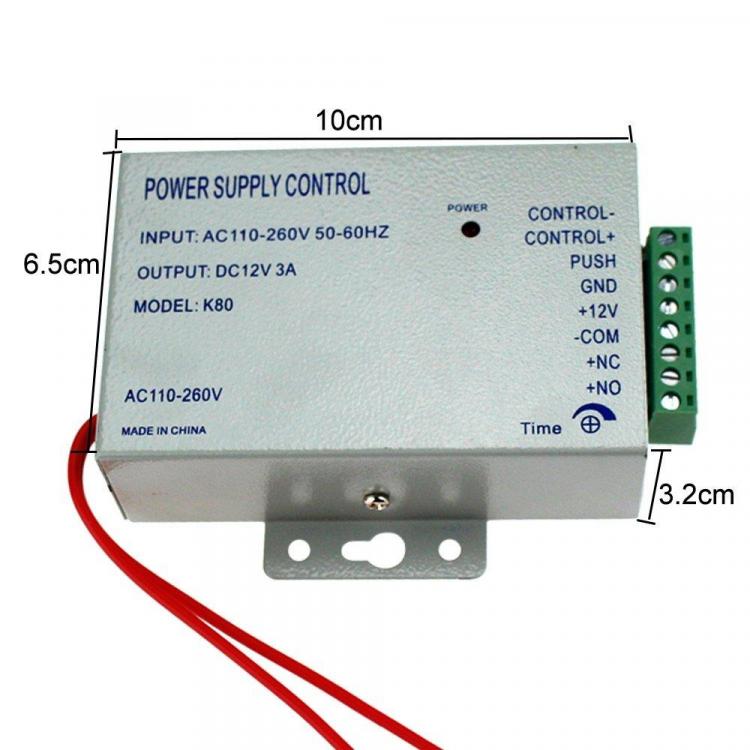



Ring Video Door Bell or Hikvison Video Door bell
in !!..DIY Installers..!!
Posted
What router do you have ?
Default the router to factory settings and default the doorbell and try again
If you can't get passed the WiFi issue try taking the doorbell elsewhere ms try it on another WiFi router , just so you can narrow down where the problem is
Also did you buy this new or used? I would see if the device needs an update of firmware but be difficult if it's not connecting .....