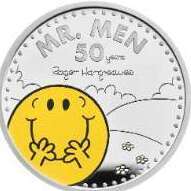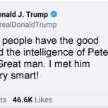All Activity
- Today
-
Another Premier Elite Question.
Dave Walton replied to Dave Walton's topic in !!..DIY Installers..!!
Ah......I see......, thank you.... So guard access covers both options.... As a DIY'er I haven't really much experience of a panel that has as many programming options as this has and thus I'm very grateful for the help and advice offered from the good folk on here. Your help in sorting this out for me is much appreciated. Regards, Dave. -

Another Premier Elite Question.
sixwheeledbeast replied to Dave Walton's topic in !!..DIY Installers..!!
It does both. Allowing walk through for Full set and switching to entry for Part sets. -
Another Premier Elite Question.
Dave Walton replied to Dave Walton's topic in !!..DIY Installers..!!
Thanks for the reply. Regarding the guard access, as far as I can make out this only allows you to pass through a zone on your way to the keypad once the entry timer has been tripped. The problem I'm having is that in part set (Going to bed) I require zones 1, 2, 3, 4, 5 and 8 (All of downstairs and upper rear bedroom windows) to be active, zone 7 (Landing) to be off and zone 6 (Stairs) to be timed. The idea being that we are able to move across the landing in the night to visit the bathroom and then when going downstairs in the morning the stairs sensor will trip the timer to remind certain individuals to disarm the system. The reason behind this is that on numerous occasions in the past these certain individuals would walk down the stairs, right past the keypad at the bottom of the said stairs and into the living room, thus triggering a full alarm and therefore awakening the whole house, by adding a sensor on the stairs that trips the timer, I hope to overcome this. (Although having known these certain individuals for quite some time, this is by no means a certainty........ !) As mentioned earlier, I can select the "Alter Part Arms" menu and select each zone to be on or off in part set, but on or off are the only options available for the zones in that menu, there are no other options like setting a zone to be timed or entry / exit. I've looked through all of the programming menus and cannot find anywhere that gives me an option to program zone 6 as timed or entry / exit when the system is part set. I'm certain that this can be done, it's just that I can't suss out how.......... So it's back over to the good folk on here to hopefully help me over the line with this one...... Regards, dave. - Yesterday
-
Guard Access ?
-
Evening all. I have yet another question regarding my newly installed Premier Elite control panel. Question is, how do I program a particular zone to be timed when in part set ? I think I have managed to set the zones I want to be on or off when the system is part set, but I cannot find any option that allows me to program a zone as timed when part set, I can only find either on or off options. Regards, Dave.
-
Texecom Premier 24 Tamper Fault.
Dave Walton replied to Dave Walton's topic in !!..DIY Installers..!!
Thank you Mr Happy...... I have this morning programmed zones 1 to 8 as normally closed and am now able to use the alarm........ Your help has been much appreciated, thank you. Regards. - Last week
-
program circuits 1-8 as "Normally Closed" (from zone menu) Out the box the panel is expecting an "End of Line" circuit
-
Texecom Premier 24 Tamper Fault.
Dave Walton replied to Dave Walton's topic in !!..DIY Installers..!!
Thank you for your reply. I was leaning a little towards this being a set up / programming issue and my lack of experience with panels that have this degree of programming. (Why I'm firmly in the DIY installers forum !) If possible, would you be able to tell me the procedure that would remove this tamper fault problem ? Unfortunately I don't have a installation / programming manual so any help with this would be very much appreciated. Regards. -
you have programmed the zones to suit your wiring ?
-
Good evening all. I've just finished installing the above mentioned control panel at home as my aged ADE Optima 2 Plus was becoming more trouble that it was worth to keep it alive. (As the good folk on here told me many times it was !) I've wired all 8 zones up with a mix of PIR's and magnetic door switches, powered the panel up (Whilst loading the factory defaults) and I'm getting a tamper fault that won't clear on all 8 zones. I've wired the tamper for all 8 zones in a series loop as there are only one pair of tamper terminal connections on the PCB, the fault wouldn't clear although I checked the tamper loop for continuity as I added each connection so knew it to be good, I powered the panel down, removed the tamper loop wiring and just linked the pair of tamper terminal PCB connections together to see if the panel would work as it should, however upon powering the panel back up, I'm still getting the tamper fault on all 8 zones and it still will not clear, hence me turning to the many knowledgeable members of the security installer in the hope of finding an answer........ Any help / advice with this would be much appreciated. Regards, Dave Walton.
-
elliotcardno joined the community
-
simonses joined the community
-
You can 2 stage arm etc but you can also disarm with the shunt lock. I'd want a local sounder but notification wise depends on signalling and total sounders
-
When you say you have lost your code do you mean you had a code that worked but now it doesnt or do you mean you dont know what code is in the alarm? Just so you know we cannot give out defaulting information here for legal reasons. I have deleted the links in your post, please familiarise yourself with the site guidelines https://www.thesecurityinstaller.co.uk/community/guidelines/
-
Hi All, I'm new to this so I'm not sure if I'm in the right place or not. Sorry this may be a bit long winded but I'm trying to answer all possible questions before they are asked. I've moved into a ex family members house and I'm tracing wires that are no longer connected at one end. I came across an alarm wire that used to have a door magnet attached to it which triggered when the door was opened. However this wire no longer has the magnets connected due to the door no longer being there (it was to a shed that has been removed) the ends have been isolated and the cable has been coiled up out of the way. I have been able to trace the wire and remove it from the alarm box with the help of an electrician, however once the power was restored to the alarm it set up a fault which I found out to be an issue with the back up battery. I have replaced the battery, however I have lost my "unique" alarm password. I found the user manual (see link) which has the engineers code in but it refers to a "User Guide". When I google "nexus 8 alarm user guide" I get the following information but this doesn't seem to tell me how to reset my pass code. Does anyone know where I can find the user guide that gives me this information or can someone give me step-by-step instructions as to how I can reset this please as currently I'm without an alarm as I don't know what the factory default code is so my electrician has turned the power off to the main alarm so it doesn't activate while I'm at work and it can't be shut off. Thanks in advance to anyone who can help with resetting my pass code. No links in posts please
-
Ruth joined the community
-
al-yeti started following Risco RWT72i Door Magnet Draining battery’s and getting hot!
-
Hi, I’ve got a Risco Agility (not the Agility 3 it’s just the original one) RW132KP. I’ve got 3 RWT92P’s and 1 RWT72i. the alarm in question is in a shed type thing where we do construction stuff, I’ve also got one in my house with the same bundle and haven’t had any issues! how to I fix the problem of the RWT72i draining through battery’s and getting hot? When I say drawing through fast I mean like in a couple of hours! please help! (The installer company is Sky Security Solutions Ltd.)
-
LewisLewLew3492 joined the community
-
-
thanks James what’s your thoughts on the following? Existing policed system supposed to be grade 3 (not a chance it is imo) Anyway, Galaxy Area on a wing in a Statley Home is being armed / disarmed by this shunt lock alone No local sounders - only one entry exit into the area via this door with the shunt fitted. Currently programmed as keyswitch - 5 second exit. Only one Keypad fitted which is in the main body of the house I’m think this area should have two stage arming - lock programming changed to final - area changed to final set with a local sounder to confirm setting. Keypad then fitted inside the protected area to facilitate disarm on entry - as the lock now programmed as final will disable confirmation on entry Or, am I over thinking it?
-
If there isn't a standard in the suite then you do indeed use the previous std.
-
Eric801 joined the community
-
9651 started following Shunt locks
-
Evening all Shunt locks Can't find anything about a "graded" shunt lock We don't fit them, (well I have but donkeys years ago) but have one on a current takeover Presume this calls up Does this calls up an existing BS4737 standard or something in 50131? I can't seem to see anything about locks though BS8243 permits a shunt lock for completion of setting - but wondering where we are in terms of component grade? Many thanks
-
Who's Online 0 Members, 0 Anonymous, 74 Guests (See full list)
- There are no registered users currently online
-
Member Statistics
-
Forum Statistics
33.4k
Total Topics446.4k
Total Posts