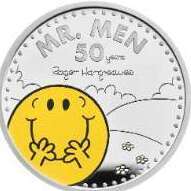HoofHearted
Member-
Posts
95 -
Joined
-
Last visited
Location
-
Location
Chorley
Recent Profile Visitors
1,899 profile views
HoofHearted's Achievements
Newbie (1/14)
0
Reputation
-
I just dont want to disturb my neighbors. The more times they hear an false alarm, the more likely they are to ignore a genuine one. I know I can force the Bell box into hold-off mode by testing the strobe 3 times. But the enforcer doesn't have a strobe test that I can find. So I would have to go in the panel and ground the strobe signal 3 times. I can do it, but this panel is already saying it has never tried polling an arc centre. So I can't see that entering false arc settings is going to achieve anything. Each time a Comm Fault occurs, communication is restored shortly afterwards. The fact that communication is actually restored, proves that the error relates to PyronixCloud. There is no other communication configured.
-
I've just realised that these 3 comm faults are also occurring after each time I exit the engineer menu at the panel. I've also found that if I try and use the iPhone app during one of these comm faults, I get a message on my iPhone saying that the panel is not polling the PyronixCloud >> Turn arc on put any details in , restart panel , then goto arc details again and remove them and restart , worst you can get is more Comms errors lol I'll try that as a last resort. I haven't a clue how to enter arc details, and re-powering the panel isn't so simple now the bell box is reconnected. I'll speak to the supplier in the morning and see what support he can offer.
-
>> Have you confirmed all arcs, not just the first one, are set to disabled? I've never had any dealings with arc settings. So unsure of where to look. In the communications menu, I can't get any further than the 'Not Used' in the Arc Details. There's a couple of relevant things in the Diagnostics section though..... Arc Status: No Arc/Net Data Last Polled Arc: Never
-
Yes I bought the panel new and I have the manuals. I did the 'Fresh Start' option today. It's still logging 3 comm errors after each set/unset. While I was setting it up again I saw an RS485 error. So I think that confirms that 'Comms Errors' are nothing to do with RS485. I just tried setting the alarm from my iPhone App. The same thing happened.... 3 comm errors shortly afterwards.
-
@PetrolHead: No it's not a BT router. It's TalkTalk. TalkTalk are C##p, but compared to BT they are magnificent. Anyone care to comment on my previous post? Is it the Wifi signal that is disrupting the Panel? Or by switching off the router am i closing the comm channel and removing the possibility of Comm Errors? @Petrolhead: I've never tried to set up ARC. So I wouldn't know how to check if it's active or not. I've got some spare time tomorrow, I think i'll bite the bullet and go down the 'Clean Start' Route.
-
@al-yeti: If I reveal the supplier who sold me the panel and zems, I think I would be falling into an elephant trap. Somebody is sure to say I could have got it cheaper somewhere else, or some other supplier provides better support. I'm not going there. If this issue hasn't been resolved over the weekend, i'll give them a call on Monday an see what support they offer.
-
@PetrolHead: i've never touched the Arc Settings. I had a quick look in there, and the first setting is "Format" and the value is 254 - Not used. So I assume I need to look no further. I found something interesting.... My internet router is 2ft below the alarm panel inside the electric cupboard. I switched it off and found that no comms errors were logged in the minutes after arming/disarming the panel. Then when I switch on the router again, the alarm panel logs a comms error at the point the router connects to the internet. I tried this 3 times to prove it wasn't a fluke. I got the same behaviour each time. I can interpret this in 2 different ways: 1. Perhaps the wifi signal is disrupting the alarm panel in some way. 2. Perhaps the comms errors being logged aren't RS485 errors at all. Perhaps they are communication errors between the panel and the Pyronix Cloud. When my router was switched off, no communication was possible. So the panel would not try to poll the server.
-
Wow, a lot of messages since I last posted. Yes I am a Diy'er, but my day job has quite alot of electrical/electronic/programming dev/troubleshooting involvement. So i'm no redneck. I may not get the job done as quickly as the experts in here, but one beauty of the computer age is that less experienced people like me can come in here and benefit from the friendly advice which is offered so freely. No I didn't get my panel off Ebay. And wether or not I got the most appropriate panel is not a conversation I am going to get drawn into. I just picked what appeared to be a popular Pyronix panel because my previous Castle Caretech Panel (Which I fitted myself) has been excellent. Anyway back to the matter in hand.... I disconnected Wire B (+12V) inside the panel RS485, and connected my previous 12V backup battery in order to power the zems and sensors. It made no difference to the comms errors being logged. Whilst I had the battery powering everything outside the panel, I also measured the current that was being drawn from the battery. It was 280mA for the 4 zems, 8 PIR's and 4 vib sensors. I couldn't find anything in the documentation about the rated output of the PSU. But the maximum input current is 83mA @ 230V. Just doing a bit of maths... I think the PSU will be capable of delivering at least 1A and maybe 1½A @ 12V. So at most, i'm only drawing 30% of this. While I was disconnecting/reconnecting the 12V supply to the zems, I anticipated getting more comms errors being logged. Instead, I got Zem failures in the log. That got me thinking... When the panel diagnoses a comms failure, presumably it can't see the zems. So how come it doesn't log zem failures instead/also? I powered down the panel also while I reconected my bell. The comms errors are still being logged now it's back up. No doubt this thread will continue. Thanks to everyone for there input so far.....
-
Not yet. Good idea, i'll be disconnecting the mains and battery tommorow when I do the bell.
-
I would have thought that the network settings were not part of this problem. The panel is just above my wireless router, so it gets excellent signal strength. It has a valid IP address and connects to the Pyronix server without a problem. I can always log in from the app on my iPhone, although I probably never connected during the brief spells during which the comms are down. The error is logged as a comms error. To me that means RS485. Two of the zems are side by side in my loft. I still have the 12V lead acid battery from my old panel. I will try using it to power those zems temporarily, and see if it makes a difference. Yes my Bell is in SCB mode. I will reconnect it tomorrow weather permitting. Logs from this morning as I left the house..... 7:18:31 Exit started by Main Keys Full set 7:18:40 Final Set - Main Keys full set 7:20:24 Comm Fault - Control Panel 7:20:28 Comm Restore - Control Panel 7:23:03 Comm Fault - Control Panel 7:23:10 Comm Restored - Control Panel 7:24:58 Comm Fault - Control Panel 7:25:03 Comm Restored - Control Panel
-
>> you have put on exit wireless that might be causing this? This is a 100% wired system. Nothing is wireless. Every zone is in Area A, and the downstairs zones are also in Area B. Intelligent set is configured to set Area A if I exit via the front door. Otherwise it sets Area B (downstairs only). I haven't reconnected the (single) bell yet though. (it was raining on Monday when I finished connecting everything else. So i didn't want to get my ladders wet). Even when the bell is reconnected, I wouldn't expect it to draw more than a few miiliamps. I don't know what digi programmed is. I configured everything via the control panel if that helps. The only communication card is the wifi card which came with the panel.
-
I haven't disconnected any Zems yet. Would I lose the configuration of the zones on the Zem if I did? When I press 'C' to get more info on each error event, It displays 'Control Panel'. I don't know how to get more info. I just noticed also that I'm getting 3 comm errors in the 5 minutes after disarming the panel. For instance, here are the log entries from when I arrived home this evening: 17:55:19 Entry time start - Full Set Front Door 17:55:25 Unset - Main keys Full set 17:57: 06 Comm Fault - Control Panel 17:57:13 Comm Restored - Control Panel 17:59:02 Comm Fault - Control Panel 17:59:06 Comm Restored -Control Panel 18:01:43 Comm Fault - Control Panel 18:01:47 Comm restored - Control Panel I find it strange that there are always 3 sets of entries, and that they are always in the 5 minutes after arming/disarming the panel, and that there are never any further comm errors until after I have armed/disarmed the panel again.
-
I just upgraded my old Castle Caretech panel and 3 zems, to a Pyronix Enforcer and 4 new zems. The extra Zem is ncessary at the side of the new panel because the new panel only has 2 inputs. I am using all the old sensors and cabling as they worked perfectly previously. I am finding that each time i arm the system, three comms errors appear in the log during the 5 minutes after the alarm is set. No further errors are ever logged while the alarm is set, and it has never falsely triggered. I've got the phone app working nicely and I am pleased with the information it gives me. So, trying to troubleshoot this....The documentation for my old system recommended that a terminator resistor should be fitted across pins C & D on the last device on the RS485 chain. I have not seen any mention of this in the Enforcer documentation. I have tried including and omitting the resistor on the final zem. The same 3 error are logged each time I arm the system. I'm powering all 4 Zems from the Enforcer panel. The documentation seems to be saying that this is OK. Can anyone suggest how else I can troubleshoot this please? Thanks, Ian
-
Actually I think the dialler is on the main board and the slot-in card is RS232, but I never got it to work.
-
A memory expansion card and a telephone dialer card. I think that's what you just said.