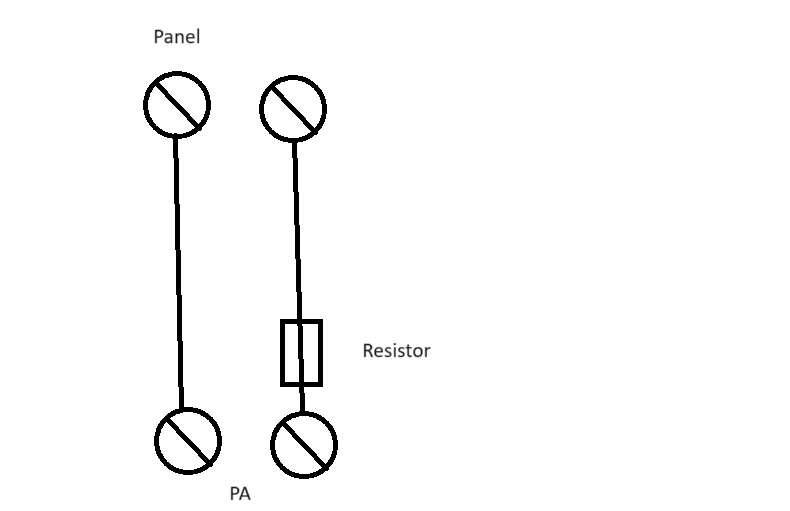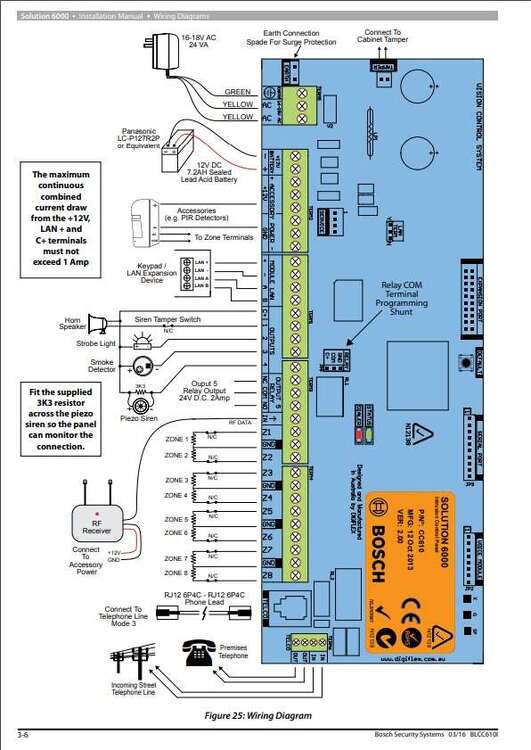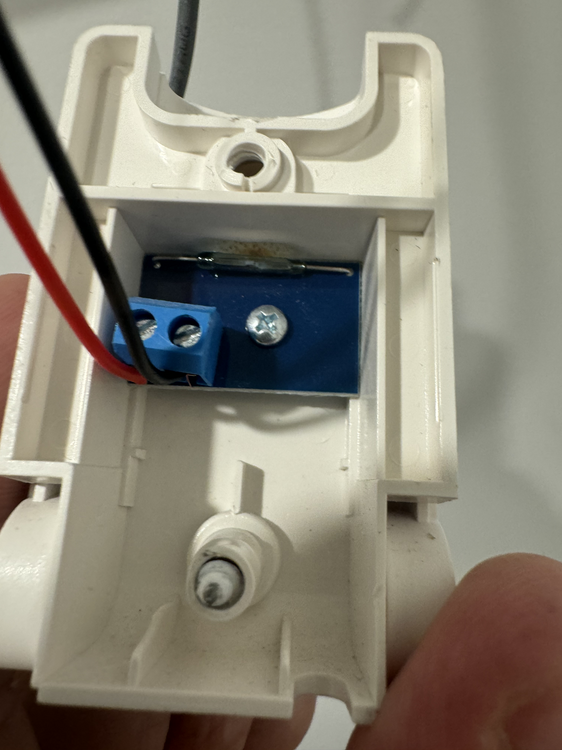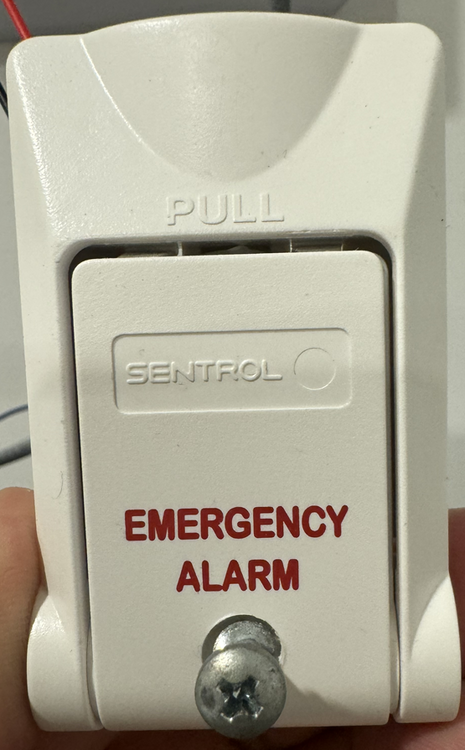All Activity
- Yesterday
-
even if i only have two expanders i still get errors when arm and disarm ??? i wouldn't think by the total current draw i'm exceeding the limits of the power supply but tomorrow could look into trying another 12v power supply, but would expect the same results as this always dips at regular time intervals its almost like its being instructed to kill the 12v for a short period, why on earth i will never know as this can not be right ??
-
-
Hi Thank you for your reply Main board is D5112-02.03 Texecom 2011 not sure if this is old ?? it originally had firmware LS1 V5.02.01 now flashed to the latest firmware power supply has a sticker saying HAD1000-6 31/01/20 network lights .... red led on with brief flash off every 1 sec green led more on with multiple off within each sec yes cable is CCA CQR 8core Yes i did do a power on while holding restore defaults before restoring my setting after flash, I also had this issues before updating flash firmware, nothing has improved since updating firmware I seem to be getting mixed vibes about the dip in supply at 10sec and 40secs when the power defiantly dips for 50ms? people seem to think this is normal behaviour, but i can't stop the power from dipping ?? it always flickers the key pad leds briefly at 10secs and 40secs when the clock counts on the keypad design ?? I certainly would never interrupt the power to a microprocessor ARM design of mine as you would be asking for trouble ?? It would appear that the alarm main panel is instructing this behaviour at these two time periods every minuet so not sure if it is faulty hardware ?? I don't think there are any earth loops the voltages at source are about the same at destination as i have tripled up power lines I'm at a bit of a loss to be honest but not happy with such a simple setup and all these errors I don't have any pir devices connected at present, so the total current is battery charging, 1 x keypad, 5 x expanders ?? not sure if its a bit high ? even though i have spent a small fortune on all this kit, and was hoping to install a new alarm system to evaluate and connect the smart com etc. before offering to install this system, I may cut my losses now and ditch the lot as im starting to feel this kit is not fit for purpose sadly been a few weeks setting it all up and getting familiar with it all but very disappointed with all this new kit and the end results Thanks for any feedback,
-

Texecom Elite 88 Expander Errors
sixwheeledbeast replied to JOHNNYH's topic in Control Panels (Public)
I'd assume both issues are connected, you shouldn't see large amounts of network errors. I'd expect to increase if more data is being transferred and will spill over to other network devices like you see tho. If the voltage line is dipping to near 10v quickly but intermittently it will show as data corruption and not a tamper. A list of things to consider:- Is it CCA cable? Have you tripled the power? Voltage at the last expander? What are the network lights doing? Did you factory default when you flashed? What is the hardware revision of the panel and PSU? Checked for an earth loop? Assuming the basics like cable and volt drop is fine, you can find out if these are related issues temporarily by simply ditching the +ve from the network and hooking up a clean power source like a fully charged battery from the other end of the network. I'd say you have far too much kit on one PSU if these are powered devices. -
thanks for your reply yes I have trebled up the power to each expander I design electronics and circuit boards in altium pro PCB design software and fully understand voltdrop and earth loops etc. Yes 1 x 16 ohm speaker per expander there is no speaker on expander 2 1 x speaker on alarm panel 1 x speacker ex1, ex3, ex4, ex5 but im sure i get errors even without speakers somethings not right ?? I have 5 speakers in total everything powered from panel, no external power supplies
-
Hi 1. That isnt normal 2. If everyone serviced systems this wouldnt be required however it is a good idea but i understand your concerns but isnt an issue for a healty system your 16 ohms, they all on one or 1 per expander? how are they powered? if panel powered have you doubled or trebled up the power?
-
hello all have a new premier elite 88 texecom alarm system that I am evaluating, so far not too sure ?? I have one blue led keypad 5 expanders 8 XP 1 x 17 AH battery 1 x flasher board to update firmware have configured the panel via wintext and flashed the latest firmware 6.05.03 2 expanders are wired close to the panel and three expanders are wired away from the panel on 15 meters of 8 core alarm cable (i use 3 cores for 12v and 3 cores for 0v, 1 core tx and 1 core rx) there are 2 issues I have although the system all works fine, i keep getting expander network errors in wintex diagnostics?? why 1) I keep getting random incrementing network errors on various expanders when in wintex diagnostic mode i seem to get more network errors on the 2 expanders close to the panel ??? rather than the 3 on 15 meters of cable? what on earth is going on! there should be zero errors when in diagnostic mode the errors seem to increase when arming and disarming system ??? 2) the second issue is this awful battery test the panel does every 30 seconds by dropping the 12v to the network so all devices blip/lose power for 50ms every 30 seconds this can not be healthy for the electronics to constantly be interrupted on the 12v power lines even if it is for only 50ms ?? can this battery 30 second be turned off ? i'm also wondering if the dip in the 12v every 30 seconds is causing network errors in the wintex diagnostics as i have 3 16ohm speakers on the expanders and i can even hear the audio from the speakers blip every 30 seconds when arming and disarming Im just wondering if I have a faulty panel, but i have read that this is normal activity, I was hoping adding a battery would stop this blip of no 12v on the network but i still get it even with a brand new 17aH yuasa battery any help would be very much appreciated as i may end up scrapping the whole system as i do not want network errors thanks in advanced
-
JOHNNYH joined the community
- Last week
-
A usually full set Others are part set I think keypad will only show those names as you set and the online app feature will show the name you have to it Unless you have changed the settings for what the other keys do it might be why it's showing the same , You have manual?
-
al-yeti started following questionable translation and Eaton keypad kp-kp01
-
Is an ion 40 or something? Also it's only one installer mode , with options for a b c d setting options
-
Sorry don't use the stuff. Is it part set or groups. Code and keypad permitted to arm b?
-
I'm a retired engineer and have installed and upgraded my own alarms for decades. But this panel is challenging. Part set B button displays same title as part set C even though B has its own in installer mode. Hoping not to have to do a factory reset. Any ideas ? Cheers
-
Bertie joined the community
-
Sami Aziza joined the community
-
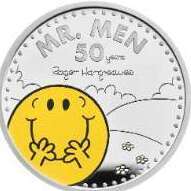
How do you wire a panic switch to a Bosch 6000 Alarm Panel
MrHappy replied to Yoko Zuna's topic in Members Lounge (Public)
normally closed put 1 wire off the circuit on the terminal with the red wire & the other on ther terminal with the black wire -
How do you wire a panic switch to a Bosch 6000 Alarm Panel
Yoko Zuna replied to Yoko Zuna's topic in Members Lounge (Public)
-
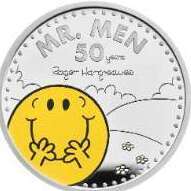
How do you wire a panic switch to a Bosch 6000 Alarm Panel
MrHappy replied to Yoko Zuna's topic in Members Lounge (Public)
neither the controls or the button are something we'd see in the UK one circuit wire into the left terminal, alarm value resistor across both the device terminals, a tamper value resistor the right terminal, 2nd circuit wire soldiered on other side of the tamper resistor this would be double end of line resistors, you product or market place may do this differently... -
How do you wire a panic switch to a Bosch 6000 Alarm Panel
Yoko Zuna replied to Yoko Zuna's topic in Members Lounge (Public)
-
Yoko Zuna joined the community
-
Thanks to all for those helpful comments. Much appreciated. The muppet is the wiser!! Mrala
-
As above you need to disable the sab, self actuating bell in the bell. As H if its not pro gear or not installed properly then it probably won't work as it should
-
You can't, they are designed that way...!
-
The bell should ring as soon as the power is removed regardless of whether its on day or engineering mode If the alarm is old, diy or fitted by a muppet, it might or it might not ??
-
I need to extend the cable connected to the external alarm bell. If I enter the engineer code, can I then extend the cable without fear of the alarms being activated? Mrala
-
mrala joined the community
-
In case anyone cares- https://scontent.fhuy1-1.fna.fbcdn.net/v/t39.30808-6/439960524_10100286613633620_5418069429403384766_n.jpg?_nc_cat=104&ccb=1-7&_nc_sid=5f2048&_nc_ohc=wN-L9hw0mVcQ7kNvgEgrhfa&_nc_oc=AdiNhsYMn3umtQAuQdcPy-p0UvTWN0uYB8JuLeOOmU0WjL7Srz9XF0ZNB_LWzbpxuzQ&_nc_ht=scontent.fhuy1-1.fna&oh=00_AfDAoUjAbu5MwvkXc5I-8FRQ7GkXyXnuKN6Yq69vP0J8Ew&oe=663BA2AE a hardware picture found on facebokk...
-
Found on the set of 'allo 'allo...
-
Brighton coffee shops?
-
Who's Online 0 Members, 0 Anonymous, 112 Guests (See full list)
- There are no registered users currently online
-
Member Statistics
-
Forum Statistics
33.2k
Total Topics443.6k
Total Posts