All Content
Showing all content posted in for the last 365 days.
- Yesterday
-
Thank you at last the first person on this site to actually know what I'm experiencing, this is exactly what I have researched over the last week! though I'm not sure dipping the 12V for 50ms is the best practice ? If this is by design I will see the same results on the new panel At least someone is in tune with the performance I am seeing on the elite 88 panel thank you
-
You need they all do a battery test, forget it man just install it and move on with life lol
-
Not at all ! I do struggle a little when your making accusations that are clearly not true? I do not assume anything, everything in my working life is a process of elimination when problem solving, I have eliminated everything with this alarm panel and the problem in hand and shipped it back to the supplier I have be appreciative of peoples feedback, but do no appreciate rude people or arrogance, I'm an embedded engineer and apply logic and common sense, I have listened and performed every test suggested along with many of my own and come to the conclusion the panel is generating the dip in the 12V every 30 seconds I am now at the stage that I would like to compare a brand new panel and see if I get the same results Once again thank you to everyone who has been kind enough to give their input and feedback without being rude
-
No I did not buy from ebay ? I have shipped original panel back to company and got a full refund I have spoken to another company they say they get there stock from Texecom every three weeks I have now purchased from them a new panel (Premier elite 88) with latest firmware Lets wait and see if this panel performs any different
-
Not wishing to get into the debate but 'Proper' gear needs to comply with the product standard (not the install) and part of that is testing the battery OK Most if not all panel will dip the supply and measure the voltage as a means to do this check. ie also all the 12v peripherals should be able (if compliant) to handle this ripple voltage. I dont know texecom gear well or at all and not sure if the network errors are a log tool or just log 'noise'. Either way it shouldnt cause a problem in normal operation. If it is causing a problem (other than a disganostic log) then something is wrong.
-
Congratulations on being our latest alarm expert & welcome to the moderation team....
-

Texecom Elite 88 Expander Errors
sixwheeledbeast replied to JOHNNYH's topic in Control Panels (Public)
For someone with all the kit and knowledge you seem to assume a lot, instead of diagnosing it. We may as well speak into the void at this point. Your repeating the same thing and clearly not reading or taking in what people are saying, your the one with the issue and looking for help... -
So all this means when you get a new alarm panel and you say it will be the same as the last one , you will be in the same boat ? Problem unresolved? You bought from eBay ?
-
your not listening, please take time to read and analyse before posting. the switch mode power supply is 100% stable, 13.6V rock solid !!, there is no switching noise, it would be a **** psu if there was lol, the network 12V every 30seconds produced a dip for 50ms as it switches to battery test mode, more than likely done by a FET by design !! Try doing some research you may find your elite panel is doing the same lol, though you would never know with your multi meter as I keep saying everting is working, 100% please stop saying my kit is not working, as it’s starting to sound infantile it’s very common knowledge from Texecom these elite panels operate in this way very surprised your not aware for having so many years with Texecom alarms systems
-
As I understand it a a switch mode power supply switches on & off this is what I assume you are seeing on a scope ? Texecom has been around nearly 40 yr & turn over nearly 40 million, My stuff works, yours system despite your test equipment & qualifications doesn't ?
- Last week
-
Sorry I disagree … i have a OND, HND and degree in electronics i design advanced pcbs in Altium every day of my life designing embedded electronics with ARM F4 and F7 STM 32 processors. I program in embedded C utilising all the STM32 peripherals I2C, SPI, CAN, UART i use segger debuggers , Salae logic analysers, Fluke multimeters, keysight scopes i can assure you I know the basics principles and lot more aside lol yes every day I am more amazed at what a funny world it is the alarm panel does not have lots of issues for the record, it simply dips the power at exact time periods of 50ms twice within a minute, not that you would be able to detect this with your multi meter ! I would also go as far to say the next elite 88 panel I purchase this week will be no different and act in exactly the same way not sure if you read the last text ? But even with 1 keypad and 1 alarm panel on less than a meter of cable, I get same results!!! it’s very clear from the scope that the alarm panel is being instructed to kill the 12v for 50ms and switch over to the 12v battery supply as part of the battery test, not that you multi meter would show this if you care to do the R&D you will find out about the elite panels all do this act as part of the battery test. not once has anyone mentioned this, Yes it is a funny world of funny people
-
Sorry I disagree- I've never had any reason to use an oscilloscope on an intruder alarm nor do I need a £500+ multi meter (it would only get lost or broken out in alarm land) Aged 17 or so I knew something like a 9600 required a power supply to run all 16 zones & multiple keypads & speakers Who would have guessed more than 30 years later I'd still be having conversations with people who don't understand the basics principles, Suitable current in day & alarm, suitable voltage at each device when running off the battery, if you've not got this you'll have problems Your alarm appear to have lots of problems I've got lots of alarms with very few problems, its funny old world isn't it ?
-
Sorry I disagree I have some expensive Fluke 87 DVM meters although a superb multimeter, they will never see or detect a 50ms pulse or dip in the supply !! My 500mhz Keysight scope on the other hand nicely showed me the issue on the Network power lines, even when the alarm panel was disarmed. I'm sure a multi meter is great for 90% of the issues, but if you need to see fast acting transients, you will only ever see that on a oscilloscope due to the speed it can capture Alarm panel is now being shipped back, will order another one identical Thank you to everyone for your help albeit never really go to the bottom of the issue, can only think it was faulty or old hardware, I even took all the expanders off and just had the keypad connected and still had the same issue ??? The seller said this was normal and I should expect a dip in the supply ??? as that is what he experiences with the keypad and alarm panel ???
-
Need help with risco lightsys plus please
al-yeti replied to naeem7861's topic in Introduce Yourself
For setting partitions, set a zone to different partition for different settings? What attributes show? -
Need help with risco lightsys plus please
naeem7861 replied to naeem7861's topic in Introduce Yourself
Hi yes there are on the circuit attributes -

Need help with risco lightsys plus please
james.wilson replied to naeem7861's topic in Introduce Yourself
Don't know the panel bit is there attributes on the circuits? -
Need help with risco lightsys plus please
naeem7861 replied to naeem7861's topic in Introduce Yourself
Hi thanks for getting back to me all the system is working fine but I need to put some zones in for part settings to arm only in the night any ideas please also I do have the full risco software so I can do it via my laptop Kind regards Naeem -
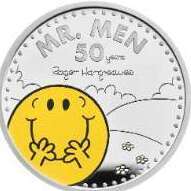
Need help with risco lightsys plus please
MrHappy replied to naeem7861's topic in Introduce Yourself
Me? I think there horrid things to work with- I had to ring risco the other week to find out how to toggle the channels to test a dualcom Beyond paying me to stand there in person & press buttons whilst swearing at the alarm until it works the only support I can offer is moral support.... @naeem7861 you can do it son ! The full manual is online, if you don't do alarms it probably makes more sense as I have a preconceived idea of how things should work & this is an Israeli product targeted at North America ? -
Need help with risco lightsys plus please
naeem7861 replied to naeem7861's topic in Introduce Yourself
Ok thanks for letting me know -
Need help with risco lightsys plus please
al-yeti replied to naeem7861's topic in Introduce Yourself
There's a happy man here who might be able to help? Soon..... -
Hi I just setup a new alarm system at my disabled parents home I got everything to work full zone settings but can't seem to get the part settings correct for night time zone tobe active can anyone help please would be greatfull thanks
-

Texecom Elite 88 Expander Errors
sixwheeledbeast replied to JOHNNYH's topic in Control Panels (Public)
It's in the manual, Type 1 or 2 copper intruder cable. So CQR Pro 8 or equiv. This should be tripled up in most cases. The transmission is TTL, you can expect occasional network errors, it logs them until you reset them. Something is wrong if you are watching them tick up live. -
depending on cable lengths the non network side should be copper alarm cable CQR 8 Core Professional Alarm Cable White [CAB8/WH/100M]
-
looks like a panel / psu problem then. If it stable without the mains.
-
25+ year old cables, 20year old expanders, cable length, water in man holes, length of time its measured ? its not a problem site,, so never tried to fixe it.
-
Who's Online 3 Members, 0 Anonymous, 284 Guests (See full list)
-
Member Statistics
-
Forum Statistics
33.2k
Total Topics443.7k
Total Posts

