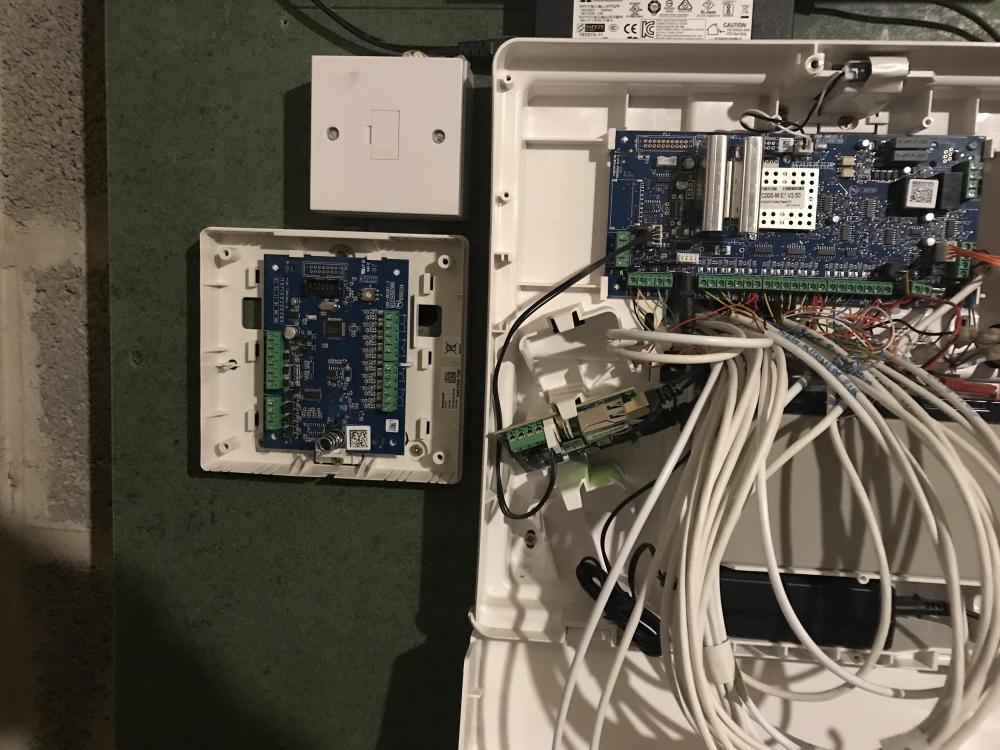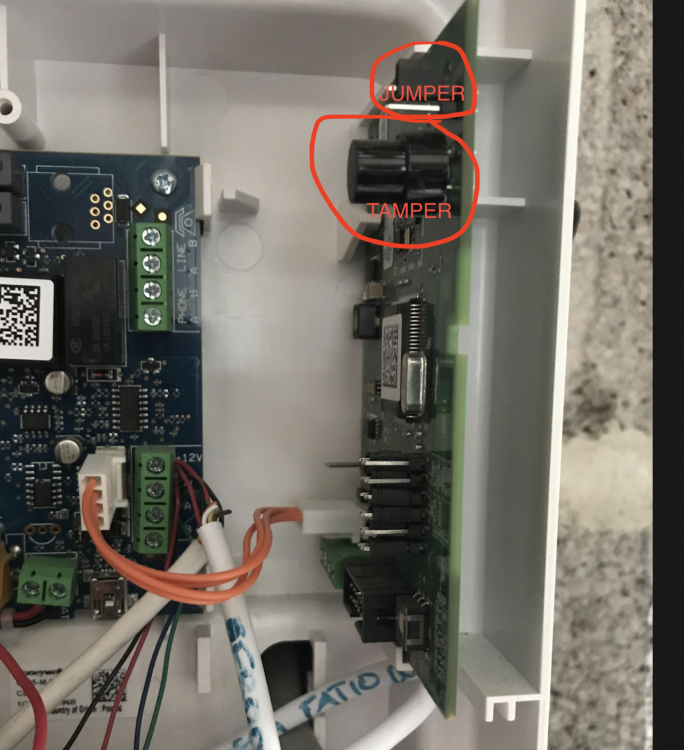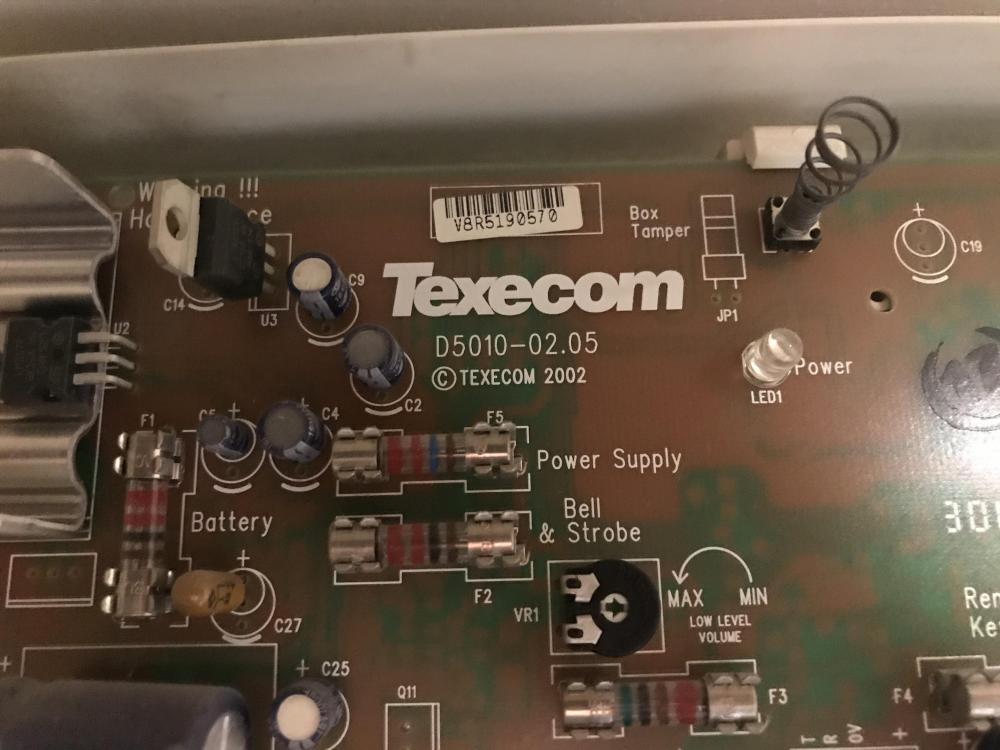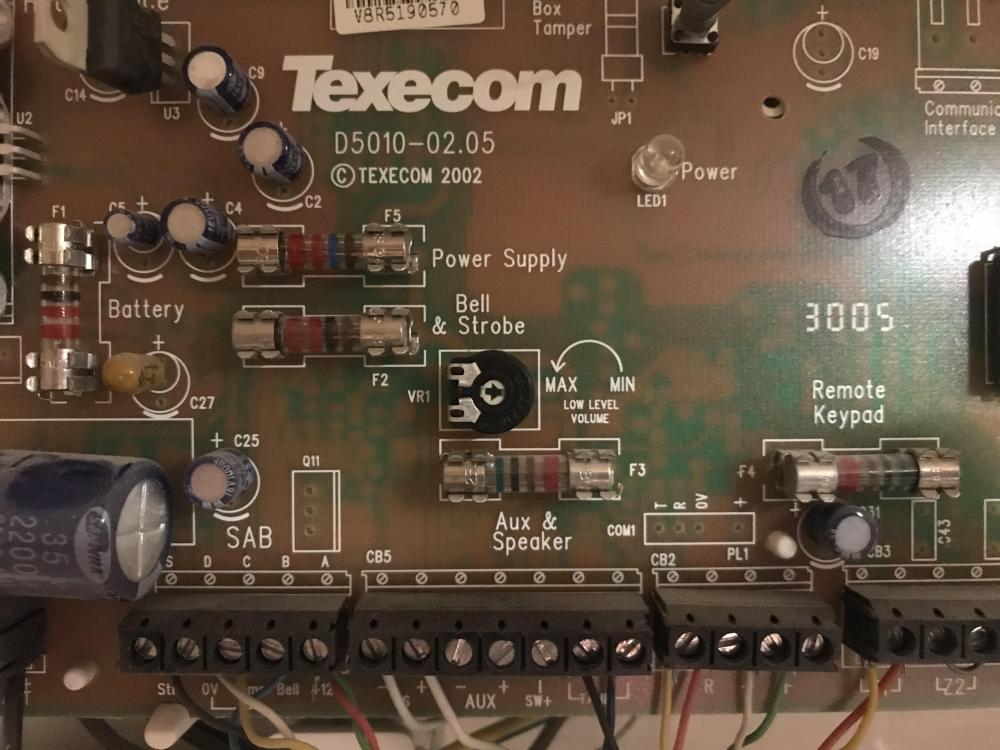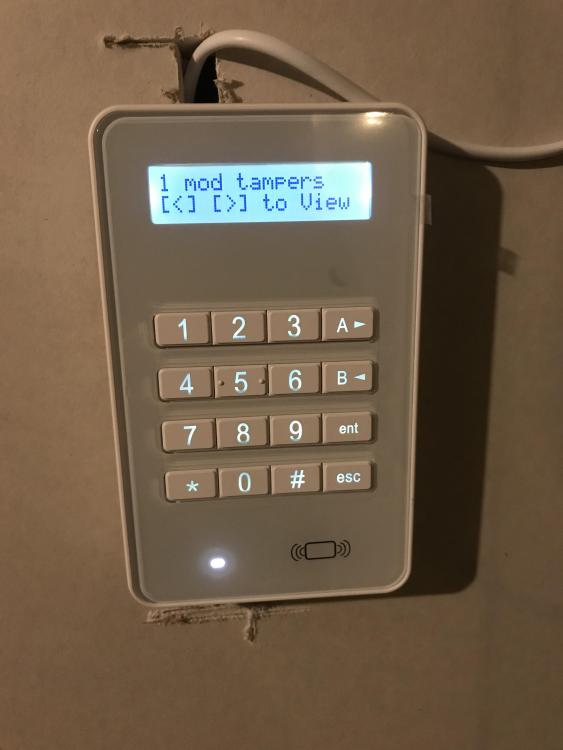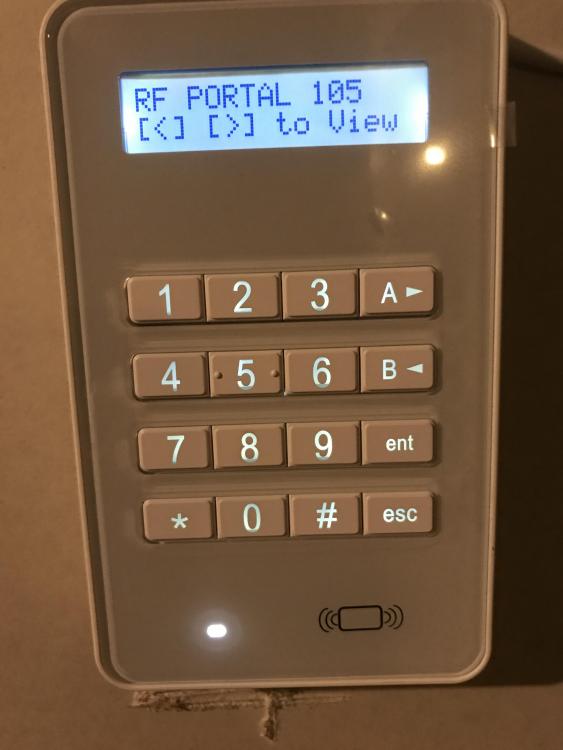RevolvingSteve
Member-
Posts
51 -
Joined
-
Last visited
Content Type
Profiles
Forums
Events
Downloads
Gallery
Blogs
Everything posted by RevolvingSteve
-
Galaxy Flex 20 with RF & RIO
RevolvingSteve replied to RevolvingSteve's topic in !!..DIY Installers..!!
Is then, 72, then *? doesn't seem to do anything. Does the FX50 fit in the same housing? Is it just the zone qty that's different between the models? -
Galaxy Flex 20 with RF & RIO
RevolvingSteve replied to RevolvingSteve's topic in !!..DIY Installers..!!
No surprise I have managed to end up with the complicated version LOL OK, very grateful if you do get time. I don't actually need the RF portal yet (although I will) so is there a way to remove the RF Portal to allow the RIO to be picked up whilst sorting out if there is a solution? Agreed! -
Galaxy Flex 20 with RF & RIO
RevolvingSteve replied to RevolvingSteve's topic in !!..DIY Installers..!!
OK, so further info: If I use menu 52.1 (Program Zones > Zones) I see: 1001 > 1004 1011 > 1018 1021 > 1028 If I go into 52.2 (Program Zones > RF Zones) I see: 1021 > 1028 Not sure if there is a better menu to view this. -
Galaxy Flex 20 with RF & RIO
RevolvingSteve replied to RevolvingSteve's topic in !!..DIY Installers..!!
I can see these zones in the display zones menu (Menu 21): 1001 > 1004 1011 > 1018 1021 > 1028 I know 1001 through 1018 are the Main board, can't see if the 1021> Zones are the RF or the RIO, I expected the address of the RIO & RF to dictate the zones like this: RF Module (Address 5) : 105x RIO Unit (Address 3) : 103x But its more likely I have misunderstood the manual. -
Galaxy Flex 20 with RF & RIO
RevolvingSteve replied to RevolvingSteve's topic in !!..DIY Installers..!!
I thought the RF Zones were not included in the '20'? But I'm not 100% -
Galaxy Flex 20 with RF & RIO
RevolvingSteve replied to RevolvingSteve's topic in !!..DIY Installers..!!
I have the addresses set as follows: KeyProx 1 : 0 KeyProx 2 : 1 RF Module : 5 (no idea why I set it to 5?) RIO Unit : 3 As always, thanks for the time and help. -
Galaxy Flex 20 with RF & RIO
RevolvingSteve replied to RevolvingSteve's topic in !!..DIY Installers..!!
Yep, I didn't the enter/exit Eng mode, didn't show anything new (was 12, now 12.. I think from memory) -
Galaxy Flex 20 with RF & RIO
RevolvingSteve replied to RevolvingSteve's topic in !!..DIY Installers..!!
-
Some free time again so back onto the Alarm. I seem to have everything working on the main panel now and have been setting the alarm for a week or so, no issue! Now I want to add the RIO expander to put the extra door contacts in. I have fitted it and wired the RIO back to the Lfex on the same terminals as the KeyPad, I have a flashing green light on the RIO now, but cannot see anything that it has recognised the RIO or any extra zones in the zones menu? Any ideas?
-
Honeywell Galaxy Flex 20 Configuration.
RevolvingSteve replied to RevolvingSteve's topic in !!..DIY Installers..!!
What do you mean? Presume its just wired with the standard alarm cable.. -
Honeywell Galaxy Flex 20 Configuration.
RevolvingSteve replied to RevolvingSteve's topic in !!..DIY Installers..!!
In my defence, it is my first effort! But yes with hindsight, I should have stripped back twice as much cable!! It looks more of a mess as I have not yet done the tidy up, I'll do this once all is working. I'll try to find wiring for the RIO -
Honeywell Galaxy Flex 20 Configuration.
RevolvingSteve replied to RevolvingSteve's topic in !!..DIY Installers..!!
OK, C072 RIO fitted next to the main panel. Couple of questions: 1) Zone wiring is different, no 12v on the Zone terminals ( 1, 0v, 2, 3, 0v, 4 etc), I presume the 12v is connected to one of the 12v outputs on the opposite side of the expansion modules? 2) I can't find a wiring diagram for connecting the RIO to the main panel - Looking at it it looks like the B & A terminals on the RIO, but not sure the other end -
Honeywell Galaxy Flex 20 Configuration.
RevolvingSteve replied to RevolvingSteve's topic in !!..DIY Installers..!!
Problem solved, fitted the jumper and all fine. Once again, thanks for the help! -
Honeywell Galaxy Flex 20 Configuration.
RevolvingSteve replied to RevolvingSteve's topic in !!..DIY Installers..!!
I cant, its at the new house, Im not there again until tomorrow -
Honeywell Galaxy Flex 20 Configuration.
RevolvingSteve replied to RevolvingSteve's topic in !!..DIY Installers..!!
Roger! Ill check it in the morning and report back! -
Honeywell Galaxy Flex 20 Configuration.
RevolvingSteve replied to RevolvingSteve's topic in !!..DIY Installers..!!
-
Fuses ordered, many thanks al-yeti... AGAIN!! Ill let you know if it resolves the issue
-
For anyone reading this in months or years to come, found a great resource page which explains the bands: http://www.slimlab.net/mirror/fusecolours/fusecolours.htm
-
Rating seems to say F1A250V, would that be it? What are the coloured bands?
-
So after installing my first alarm ever at home last week, I went to our flat to check it over for a new Tennant coming in and the Texecom Alarm (Fitted in 2005 when flat was new) was beeping constantly (double beep every few seconds). Feeling confident from my recent alarm fiddlings I decided to open it up to take a look and see if there was anything obvious. Found that the battery was from 2005 so went to Screwfix assuming it had failed and fitted a new one (exact same spec). Still beeping. Upon inspection it seems to have blown the fuse to the Battery, but I've never seen fuses like this before. Pics below. Does anyone have a part code or what I should search for to buy?
-
Honeywell Galaxy Flex 20 Configuration.
RevolvingSteve replied to RevolvingSteve's topic in !!..DIY Installers..!!
Sorry guys im still confused.... Can you draw it in crayon, as clearly that's my level! -
Honeywell Galaxy Flex 20 Configuration.
RevolvingSteve replied to RevolvingSteve's topic in !!..DIY Installers..!!
-
Honeywell Galaxy Flex 20 Configuration.
RevolvingSteve replied to RevolvingSteve's topic in !!..DIY Installers..!!
You mean the panel or the install Its on a temp wall for now until the room is done -
Honeywell Galaxy Flex 20 Configuration.
RevolvingSteve replied to RevolvingSteve's topic in !!..DIY Installers..!!
Could you elaborate? Im not at the house until tomorrow but will check it out. Again, you'll have to elaborate a little... -
Honeywell Galaxy Flex 20 Configuration.
RevolvingSteve replied to RevolvingSteve's topic in !!..DIY Installers..!!
Already have the RF card, see below! Great. All seems done but I now have a tamper on the RF PORTAL 105. I don't have any RF Detectors connected?