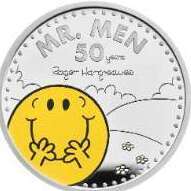Spherehopper
Member-
Posts
21 -
Joined
-
Last visited
Location
-
Location
Surrey, UK
Recent Profile Visitors
1,237 profile views
Spherehopper's Achievements
Newbie (1/14)
0
Reputation
-
Got it all sorted now. Despite multiple requests to resend the log in to my BT account, nothing came. I logged in using the next email address I had (which gave the menu above) and still had problems. I tried a third time with an old Tiscali email that still runs. I got immediate acknowledgement with a cloud ID in the email (previous one hadn't added a cloud ID). Used that on the panel (which also reported "logging out of cloud" when I went to add the number, so it had connected anonymously before). Now with a pukka cloud ID, the panel gave me a sync code for the app and it all works. Once logged in the panel was visible in my installer account. Very odd, but for some reason Eaton doesn't like BT email and their system managed to generate a half hearted account with my next attempt. Thank you for your time, it's all working now and I can get on with other jobs. Interestingly only just fixed a spurious fault with my fire panel (Kentec Sigma). It was generating random "earth fault" alarms which Kentec thought was my detector wiring but after many hours I found a design fault where a thermal fuse mounted on the back of the motherboard gets trapped under a fixing screw and allows some leakage. I moved the component out of the way and it all worked. When I called Kentec back they said they were aware of that fault and asked the assembly people to bend the component legs on assembly so it didn't get trapped under the screw! Could have saved me hours if they'd told me this was a possible cause of the earth fault!
-
Thanks for your time again. The bit I blurred out was my full name used to register. I have rebooted my router too, but the curious issue is that the network comms for other aspects (remote log in, checking for firmware updates on entering installer mode) all seem to work normally. If I switch off my internet connection, then the "pair app" function immediately declares "network error" but if the network is up, it pauses, says "please wait" then "network error" so it is having a sniff for some connection. Will have a look through the full manual as I have installer access to the Eaton site. The odd thing about trying to register is that I have several email accounts (used a different one for the app as recommended by them) but not one of my BT Internet one's got acknowledgement emails from Eaton even when clicking "send confirmation email again". Nothing in junk folders, just odd that BT must be filtering out Eaton emails as they came straight through to my non BT account when I used that instead.
-
Thank you again. Having read the Eaton manual more closely, it does say update the language before the firmware, but anyhow, it still allowed me to do the language after through Level4. The panel now has the latest firmware/language and home screen displaying house name/date & time correctly. When entering installer mode, it now has the check for update message, does that and reports it's up to date. I can access the panel through my laptop browser and using the IP address which I got my router to set as fixed for the panel and entered that instead of using DHCP. I set up a Cloud account and can log in but the Eaton page tells me nothing, the FAQ button doesn't take me anywhere (even if I copy and paste the url back to https://www.eatonsecureconnect.com/m2m-web-admin/#!/faq/endUser) The panel will only accept numbers in the Cloud Access/Cloud ID field but Eaton didn't include any number in their welcome email nor is one visible in my log in page below. My guess is until it's logged in, I can't pair. The manual does say - If no Cloud ID is entered, the system will still connect to the Cloud but as an “Unmanaged Panel” and will not be seen in the Installers Cloud Account. This is intended for the rare occasion when a system is being installed by a Professional Alarm Installation Company but will not be maintained by that company but where End User access to the Eaton Secure Connect App is still required. However, trying to pair even without the ID, the same "network error" message pops up yet the panel is connected to my network in every other way. I'm going to open the port it uses on my router and see if that makes a difference.
-
Thanks for the tip. It was well out of date so updated via Level4 to 5.02.44 (from 5.01.4). Still have the same error message if trying to pair yet it's connected to my network although I haven't set the cloud up yet. I guess the app needs to talk via the cloud. New problem since flashing the upgrade is the keypad home screen now shows "Incompatible language version!" even though the About reports "Software - 5.02.44" & "English v5.07". I've overwritten the ION40H default text with the house name but still it shows "Incompatible language version!". So, net result of the update is no pairing and home screen warning.
-
I have a self installed Scantronic/Eaton I-ON40 panel and KPZ01. Trying to get the app to work (Android phone), I get a "network error" message when I select PAIR APP on the menu. The network is connected (DHCP) since I can access the panel through it's IP address and the keypad menu shows normal network connection with the IP address etc. Since the panel is clearly connected, what other settings to I need to check to resolve the "network error" when trying to pair the app for the first time. Many thanks in advance, the Eaton manuals are a little sparse in the networking side of things.
-
Scantronic K01 Missing K01 Restore messages
Spherehopper replied to Spherehopper's topic in !!..DIY Installers..!!
> So, reading between the lines, the previous error was also a 'missing keypad'. I don't know that but given the comment on the engineers report, I'm beginning to think so. > Was the entirety of the wiring replaced? Would it be easy for you to do so? I have added new PIRs and run new cables to the 9752. I've replaced some of the original cables but not the one from the box to keypad. That seems quite new but it's an easy job to run another new one as the floorboards are still easily removable for my cable run. > It would not surprise me if it was something silly like a badly terminated terminal at the unit end that was overlooked even when they re-routed. I made all new connections into the main unit but have not whipped the cover off the keypad yet. I'll take a look. Since I saw some nasties in the local firms work when I rewired a couple of PIRs (trapped wires, single screw fixing, 10mm cable entry hole not filled with mastic etc), then I wouldn't be surprised if there is a loose connx. > How many times has it happened since you moved in? Only once. I relocated the main unit a few weeks back. The system has been set and unset a couple of times a day since. No other false alarms at all. Just a strange thing since when it went off, I was able to enter the eng code into the keypad so it had obviously found it again else it wouldn't have responded. Thank you for your time. -
The other day, whilst at home and the system unset, the speaker sounder went off (but not the SAB). I entered the engineers code (didn't try a user code first) and the alarm stopped. I've not had any false alarms whilst the system was set. Not had any problems since. It seems this was a one off. The log reports "K01 missing" and "K01 restore". The wiring to the keypad is fine although it does pass near the consumer unit and had already been relocated by previous owners by a local company after false alarms (reason for those not in report). Their recommendation was to use screened cable to the keypad if the "false alarm" continued. Is the 9943 prox keypad prone to these errors? Anything to look for?
-
Are you sure there are only 4 cables to connect inc the power? The manual is available online that shows the connections.
-
After verification on CCTV?
-
Yes, and a separate spdt relay output when you dial back into the number. Alarm trigger sends text as GSM box hanging on OP3 programmed as bell, return call resets the alarm. Second call arms it again. No feedback to phone on alarm status from this cheap model though. GSM module programmed to only accept calls from administrators to prevent random incomers setting/unsetting the alarm.
-
I've got their basic dialler. I paid around £100 inc VAT for them originally but they seem to have recently hiked their prices. https://www.controlfreqgsm.com/collections/2g-and-3g-gsm-alarm-auto-diallers/products/gsm-dialler-with-customisable-sms-text-alerts-for-up-to-5-users-2g-and-3g#.WOjJueQ2w2w] No problems with sim management as it's got an autodial/keep live function on it and auto top up on the account so it doesn't expire (oldest one been running for 4 years no issues). I view my system as bells only with the added benefit of an SMS alarm. I've not experienced any outage or occasions where no text was received within a second or two of trigger under test. I also have a CCTV system, so in the event of an alarm, I look at the premises and can see what's going on. At my previous house, it was a labourer who had keys that caused all the false alarms as he kept forgetting the code I gave him (despite it being his birth date). A prox tag sorted that. My neighbours are excellent and often around when I'm not and are happy to peer over the fence if they hear the alarm (or so they say). In a built up suburban area, neighbourhood "watch" is excellent but in remote areas, the potential police response time slow. I've lived in both. This is how I justify not spending £500 on a monitored contract system. Not a patch on a NACOSS installed landline ARC system but then I don't need that facility. I want a bells only deterrent that is not prone to false alarms and gives me a nudge if it goes off.
-
Thanks for your continued help Mr H. I'm not bothered about it being graded since all I need it to do is SMS a handful of people to notify them of an alarm which is all monitoring would do. I don't have much confidence in my local police responding to a call for a second activation notified by the ARC so I'd rather take the risk myself rather than spend £500 a year. I strongly believe that 99% of the alarm is a deterrent in any case. The module could well be made in China but it has the support of a pucka UK company and has not caused any issues. The rr issue was not a fault but me verbalising a difference between Texecom and Scantronic products. All sorted now using "method b". As for spending £150, I still don't see why since the new equivalent of this panel costs £60 and I'm sure it's still the bread and butter of all the major and national firms for the average domestic install. I'm grateful that the pros are willing to give advice on here as it's always good to see things from another perspective rather than simply a collection of detectors, panel and keypad.
-
Scantronic 9752
-
I think you misread me. What's an iPhone? (born 1958, an iphobe if not a technophobe). What I dislike is wasting money. Reusing my existing gear, tweaked to what I need it to do is surely being "green". If it "curls it's toes" then I shall replace it with a new panel. Whilst it works and does the job I need, then why change?
-
What would you suggest? I don't see any problem using decent electronics that are working fine. A new battery, all tests fine, it's probably half way through it's life. The Scantronic box seems perfectly adequate. Why blow £150 for no reason?