
GalaxyGuy
-
Posts
714 -
Joined
-
Last visited
-
Days Won
12
Content Type
Profiles
Forums
Events
Downloads
Gallery
Blogs
Posts posted by GalaxyGuy
-
-
Combinations of Node-Red, MQTT and Home assistant make for some nice integrations not bound by the logic of an alarm control panel. SelfMon customers have already started building on top of the MQTT interface to the Galaxy panels.
I agree that this needs to be more plug and play though. Most setups require too much fiddling with config files. It's not complex, just requires knowledge of all the config file options. A bit like configuring alarm control panels...
-
What firmware level is the panel at and which address have you set the portal to?
-
Test the board is working by placing a wire link from 0v to T. If the tamper issue is then resolved, the issue is in your sounder tamper circuits.
-
46 minutes ago, Paul Doyle said:
127.0.0.1 Driver={SQL Server};server={.\sqlexpress};Trusted_Connection=no;uid=sa;database=Dimension;
galaxy is it windows 10 or just newer versions of windows cheers bud

I've not gone back to older versions to check, but did start seeing it in W10.
-
Make sure you get the loopback IP address correct it's. http:127.0.0.1:8888/disco/?handler =common service
Not sure if you just had a typo above missing a dot. It seems newer versions of Windows are not resolving localhost back to the loopback address and RSS requires that.
-
2 minutes ago, Paul Doyle said:
hello galaxy guy I followed the above what you suggested it says front shell is not connected to Comms server
connecting to the panel Is not possible Regards Paul
Did a pop-up box saying something like http://localhost come up ? If it does, you need to change the word localhost to 127.0.0.1
Some Windows installs seem to have issues with RSS. It will not work if MSSQLSERVER has been installed previously.
-
The default is 'manager' and 'password'. If you open up the comms manager in the system tray and select the com port you have set up, ensure that com port has the correct settings for your panel. If your panel is at default, it will be direct at 9600 baud. If you've modified the internal RS232 speed, then you need to match the settings you have set.
Also, the database is a MSSQL, so RSS relies on the db server being up and running.
-
How are you actually connecting ? Serial, PSTN or Ethernet ?
Before starting up RSS ensure that the comm's server has been shut down in the Windows system tray. When it asks about shutdown, enter 0 to shut down immediately.
Then start up RSS by right clicking comms server and front shell and running as administrator. Click 'ok' to allow the comms server to start up, then login with manager and password.
Then open the site in question, right click the comms and setup the connection you require. COM / Ethernet / Etc.
-
 1
1
-
-
1 hour ago, Paul Doyle said:
hello James not sure bud its NON Dongle version its not UMS it is full access version I set it up the normal way
account Number at the panel etc the version on the software 6.7 dimension will that have any effect with it not making
a direct connection cheers paul
Check call back numbers haven't been set.
-
58 minutes ago, David1 said:
I will have to check, as a matter of interest where is the led and relay situated on the board to check it is nothing obvious
Both on the left side. The relay is next to the telecom connectors and the led is near the rs232 connector. If it doesn't click, it's not usually anything simple.
-
Was it sold as seen?
-
That's not right. Sounds like it's dead. When you apply power to a dimension, the relay should click and the red led should start flashing after about 5 seconds.
I'm not sure it is one, but the £50 panels on eBay are £50 for a reason and are a bit of a gamble.
-
4 minutes ago, David1 said:
Hi everyone, I am to this forum and I am looking for some advice. Have recently bought a GD 48 alarm, C037 keypad and standby battery, I have also replaced the on board button battery. My problem is that the keypad is showing ************ and I cannot get past this on power up. Have read previous posts with no success con anyone help. Thanks
What is the red LED on the main panel PCB doing?
-
3 hours ago, James R said:
They also specced a gsm/gprs comms module - we are setting up radio/radio Dualcom for keyholder monitoring, I take it there's no need for the honeywell module as well?
No, but it can be used for direct SMS. The Ethernet module can be used for the gx app, allowing remote control.
-
On 28/11/2020 at 20:59, James R said:
Panel - gprs comms module- ip comms module - 15 dt pirs... I'm thinking I'm gonna set it up and program in the office before I hand it to my installer.
If port forwarding for use with the GX app, you can only lock down the RSS and UMS passwords with RSS at the moment. In saying that, the best advice is to use a VPN rather than opening ports up.
-
1 hour ago, mikejc said:
Hi all,
New to the alarm game. I've recently had extensive work done at my house and took the opportunity to put alarm cables at all windows and external doors and for a couple for PIRs.
Purchased a used flex 50 from ebay. I've powered it up and seems to be showing the right signs of working properly (led on after 30 secs then flashing every 1.5 secs).
I also have a mk8 prox keypad arriving soon. Is there anything I can do to check the keypad is functioning ok so I know if I need to return it?
Also, any recommendations for PIRs (have no pet at the moment but might in the future)? Also need an external sounder (also have an alarm cable for this).
Thanks
Hopefully, you're not powering up without a keypad. If you do that, then you cannot use the correct process to power down (menu 51.17-power off) and wait until the keypad shows 'Safe to power off'.
With Flex, if you just pull the power, you have a small chance that you will corrupt the flash filesystem, leaving the panel bricked.
-
 2
2
-
-
If a Dimension, fit the trigger header for the digi.
-
 1
1
-
-
Yes, op, the keypad and RIO go to the rs485 bus on the right.
-
22 hours ago, Bammers said:
Hi, I have a old Galaxy 60 panel, V4.5 and want to install a Ethernet module. I know the new Ethernet mods don’t work on this model but some old ones do. I have been offered a V4.03 but not sure if this works. Any info would be greatly appreciated.
ThanksThe new Ethernet modules should work on the older hardware, as the bus protocol has not changed. V4.03 and V4.11 will work. You'll not get the maxpro CCTV platform capability, as the older panels do not support the isom protocol in their menu system.
-
4 hours ago, JB1970 said:
I was about to edit my original post....I’ve just put the app on my wife’s iPhone and when I tested it the alert went to her watch. It’s now working on mine also. Not sure what was going on but it’s fine now.
Okay, thanks for the update. I'll look into the reordering of the message elements. Nobody had mentioned it before.
-
2 hours ago, JB1970 said:
I'm fully aware that an app alone is not ideal for security - I've been in the trade since the late 80's. The app is merely a convenience and along with the rest of my security I'm well covered - I'm not expecting Oceans 11 to attempt a heist at my 3 bedroom semi!
I've tried SelfMon now and while the connection speed, path checking, event filters, SMS and e mail notifications are a big improvement over the Honeywell offering, it's lacking in a couple of areas, which is a shame:
- No notifications to Apple Watch unlike the Honeywell app. Easy to miss a phone notification and the buzz on your wrist is never missed. No idea why it won't work on the watch as the Honeywell app is ancient and works.
- The event notification is so long it doesn't fit in the banner and is truncated meaning you need to click on every notification to get the basic details(who disarmed the system, zone number and description of intrusion event etc). The Honeywell app would just give "13:42 Unset - Steve" rather than "MSG#24 Home 13:42:00 event = Close area. The system partially armed....." before needing to click on that notification to get the rest of the info in a separate window (which is only possible if you set notification banners to persistent)
Thanks for the feedback. I'm not sure why the notifications aren't being forwarded to the watch. I test on the emulator, as I don't have an apple watch to test with. I'll see if I can pick up a watch to test with. It may make sense to reorder the push notifications, as the sequence information is less important.
-
10 hours ago, MrHappy said:
PSTN ? how retro...
I'll offer an opinion via PM

Where is the incentive for Honeywell to fix it, the app provides no income ?
Yes, I imagine most companies feel the pain of apps. You can't just write the app, then forget about it. There's various certs and backend services to manage and each time there's a major new release for a new shiny phone model, the app needs updated, causing backwards compatibility issues for existing users with older devices.
I think with something like an alarm panel, it would be easier just implementing a secure webserver and decent API in the Ethernet device. At least that way, as a manufacturer, you have more control over things.
-
 1
1
-
-
9 hours ago, JB1970 said:
Not sure if anyone else is having issues who uses GX Remote Control for their Honeywell Galaxy/Dimension panels.
Since yesterday when I receive an event I get repeat notifications continually, non stop. So setting the system, the phone pings continuously every 5 or so seconds with the "set" message and won't stop. One of my customers is having the same issue. Strangely I've found that receipt of a text message from anyone will kill the notifications from GX Remote Control until the next push notification. So each time the system is set/unset, my wife and I exchange a text to stop the issue! I've tried deleting and re installing the app but this doesn't fix it. It may be that the new iOS 14 update has caused the issue.
You can always opt for selfmon. At least you'll have someone to call if you have an issue with Comms. Otherwise, with the free service, you just have to suck it up until Honeywell can be bothered fixing the issue. With iOS apps it can take a while to release a new version.
-
6 hours ago, MrHappy said:
Apps - making life harder for alarm co's & providing little or no revenue.
As for progress, will your app signal without power to the premises or the line cut ?
App ain't really suited for security...
It will if you have the GSM/GPRS module fitted. You can have quadruple path PSTN/Ethernet/GSM/GPRS. Totally agree they're a pain for alarm companies.
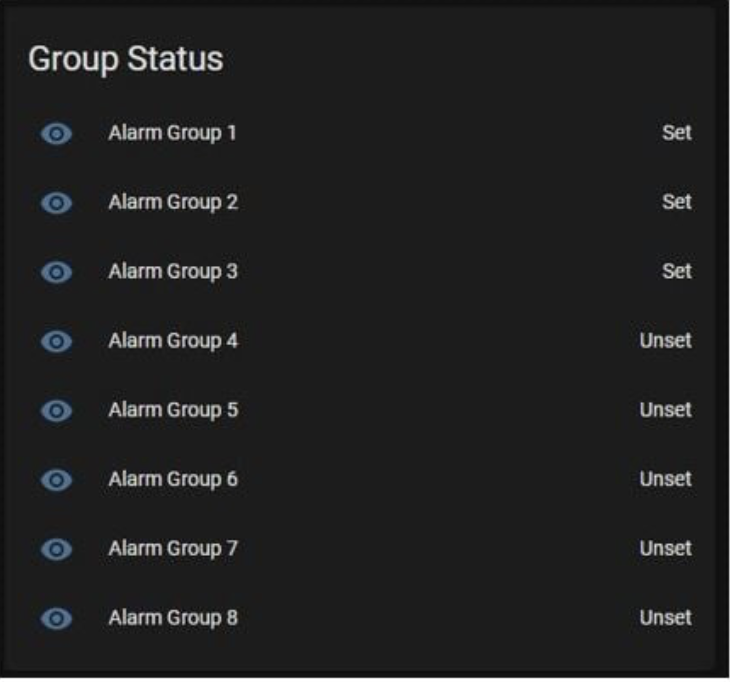
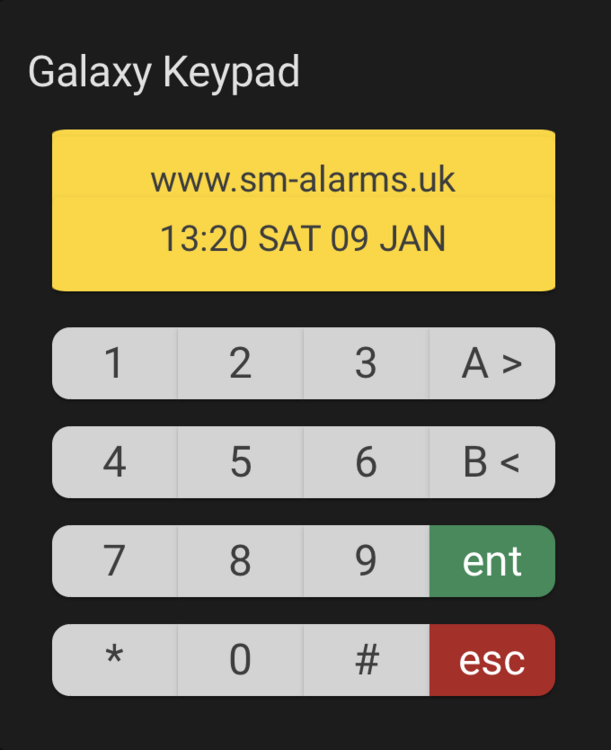
Home Automation
in Guest Forum
Posted
Yep, £3k for a sofa which is basically pallet quality wood, polystyrene and fleece wrapped in fabric. Huge markups. Same with beds.
Easier than crawling around in attics and under floors...