
GalaxyGuy
-
Posts
714 -
Joined
-
Last visited
-
Days Won
12
Content Type
Profiles
Forums
Events
Downloads
Gallery
Blogs
Posts posted by GalaxyGuy
-
-
Yes, parallel connection on the rs485 bus. A to A and B to B. You don't get an RF keypad. You do get the SelfMon VMOD module, which gives a keypad via browser on your WiFI.
-
Just ensure the address is set to an available slot (rotary dial on the keypad PCB) connect and enter / exit engineering to find the keypad. Use diagnostic menu 61.1.2 to view current keypad addresses. Normally setting the new keypad to rotary position 1 will be fine as an existing keypad will be at 0.
-
21 hours ago, al-yeti said:
What panel is it connected to?
Does any of the galaxy reboot from menu like dimension? But I assume it won't reboot or flush the ethernet card?
That's correct. There's no way to reboot the modules from menu. The pre v4.16 modules can crash the Ethernet interface and when this happens, they need to be power cycled. It's a total pain, so I always advise upgrading to the latest version or SelfMon module.
-
Either remove power to the module or power the complete system down including battery.
-
4 hours ago, al-yeti said:
Galaxy guy has the solution
Cannot he just set it as a silent pa and link it to a zone and trigger to any Sia device and outputs?
A PA is global, with the system remaining in PA after the first press silent or not. You wouldn't be able to differentiate several different devices to different links. If you used the VMOD, the panel isn't programmed to respond to the fob button, it's the VMOD that would respond to that, and relay the press to a virtual zone state change.
-
2 hours ago, Armadilloshield said:
This was the road I was heading down as it clearly shows this in the RF RIO manual but without a meaningful manual on the RF Portal I can't get a definite answer! I suspect it is because they are enrolled in a different way?
The fobs are fixed function on the portal, so cannot be made to perform zone based operations. Have a look at the SelfMon VMOD, which can be used to collect received RF device payloads which are then passed on as MQTT. Depending on your application, I could write a special firmware to implement the feature that you require to take a specific RF device button transmission to trigger a virtual zone.
-
1 hour ago, al-yeti said:
Or he could try having the ethernet card and use the Honeywell app to know what's going on
Or selfmon app
Yes, get a phone alert instead of annoying people with a siren sounding.
-
All looks fine. For ungraded domestic use you can have a pin or fob. When setting you need to keep the fob to the prox reader until the countdown starts. There's a natural reaction to pull away on the first beep.
You've compromised your system security by showing the fob code online, as someone could program another fob with the same code. They would need to associate your TSI account with you in real life though

-
2 hours ago, james.wilson said:
An option but not the same as polled dual path signalling. I know selfmon does this just dont want it to look like signal availability is the same as use able path
I was meaning a good option versus the gt40 - which will rarely (if ever) be installed as graded polled dual path.
-
The gt40 has Ethernet (RJ 45 onboard) and it also has GPRS for IP traffic with appropriate data SIM and GSM for SMS. The gt20 has Ethernet only. The modules were a collaboration between Chiron and Honeywell.
I have a GT40 on the shelf for development purposes. I wouldn't advise buying one as they're not great. A better option is the IP module - either Selfmon vmod or Honeywell V4.16 module and buy a cheap 4G router to provide a backup IP path in the event broadband goes down. In fact, unbreakable broadband and a UPS on the router is a good option.
-
 1
1
-
-
On 06/10/2023 at 19:46, mattjgalloway said:
I can understand these view points for sure! I'm ok with setting up the software side of this though. And worse case, I will have all the wired up sensors and sirens that I could go for a "proper" alarm panel anyway if I wanted later.
Also - I've not seen any panels that really do hook up to home automation systems in a good way yet. Happy to be corrected if you know of any though.
The trouble with the module is that it's very basic. With a professional panel, there are lots of features built in. Monitored power and backup is one important one for a start.
If you connect to the SAB based sounder without any form of backup, the sounder will activate when power fails. If you do have a ups, will the konnected module let you know you're on backup and the battery status?
There are options for Texecom and Honeywell Galaxy for MQTT. At least that way, you're getting a robust security solution with additional home automation capability.
You can bolt on the konnected module to some panels, but not with many of the professional panels using balanced input zone circuits that the konnected module interferes with.
-
This is just how Honeywell have implemented flex. The 'ent' unsets but also enters the menu. Use 'A' or 'B' when unsetting instead of 'ent'.
-
On the Flex, you can also use menu 72 (auto detect) to find and delete devices from the bus. Also remember to avoid just pulling power on the Flex. You should always use menu 51.17.Shutdown and wait until the message 'safe to power off' appears.
-
The wiring in the sensor picture is correct. The zone resistance option (which is the default) is 1k Fault (BAL). This is option 9 on the keypad.
The wiring in the zone schematic is wrong, to match what you have in the sensor, there is also a resistor going across the zone contacts in parallel. Where you have the two half dots. This means when the zone is open the circuit resistance is 2k and when closed it is 1k.
-
The Flex is the same as Dimension. Just leave as the default 'double balanced 1k/1k' unless it's impossible to add resistors in the sensors.
-
You can also use an RS232 lead connected to the panel. From your other thread, it sounds like you already have the RS232 connection sorted out, so the cheapest option would be to use that. Note that the upgrade wipes the settings, so be sure to perform a complete site backup before the flash upgrade.
-
 1
1
-
-
On 13/05/2023 at 09:25, norman said:
I think it definitely used to be, but nowadays they are just businesses and the bar is pretty low, they do all sorts of meaningless courses (puppet design ffs) just to get the numbers (and cash) up. A massive percentage attend uni now compared to my era.
As I say, when someone used to say they had a degree it was always kudos, now it's more 'meh'
While I would generally agree with the business comments, it's important to note, like most things in life, there's a spectrum of bad to good. While I'm less likely to be impressed with someone who has a degree in puppetry, I'm more likely to give greater academic respect to someone with a good engineering degree from a decent university. I'm biased towards electronic engineering and computer science though...
-
14 hours ago, james.wilson said:
what was the solution?
A tool that enters the Honeywell boot loader via Dimension / G3 RS232 port on boot. The Galaxy boot loader has a menu option to dump or write to memory in double words. The tool holds a list of address locations where the passwords are held (different firmware versions hold the codes and passwords at different offsets), or can also scan all of memory for them which takes longer. Since these codes and passwords are plain text in memory, it can read them out or clear them. To enter the boot loader, it does need the panel to be rebooted, so not a back door that compromises the panel. You can do it all manually from TTY, but it would take an age, so the program speeds things up.
-
1. The exit timer will be at 0 seconds for push to set. Increase it for a countdown.
2. The tag needs set to timed set in the max function within the user menu. Also keep the tag at the reader past the first beep. It's instinctive to pull away, but it needs to be held in place until the countdown starts.
3. Reprogram the A and B keys to do as you wish.
-
-
11 hours ago, RH2021 said:
Thanks for the detailed response Peter. I was looking at Texecom and Veritas as well as Boundary. More research required I think.

Take a look at the Honeywell Dimension and Flex too. We have a few hundred customers integrating their systems with the SelfMon vmod.
The vmod is a virtualisation module that also provides MQTT connectivity to gain control and status of the panels. It's about moving the complex logic into the HA system and away from the vendor lock-in of the control panel firmware, while keeping the robust 24x7 security of the panel.
I would definitely recommend using MQTT as your main HA protocol going forwards, as it's open and really easy to use.
-
I think that means the Belden shield tied to the panel earth points at one end.
Is this happening on multiple busses ?
Any comm's device on bus 1 ?
Are all the devices in 61.1.X sitting constantly at 100% ?
It does sound very much like induced voltages messing with the bus traffic. You would expect to see the diagnostics showing a drop as the checksums get messed up though.
-
47 minutes ago, james.wilson said:
There was a firmware version that was particularly sensitive to high res. But it usually indicates a circuit issue. Is it door contacts?
James, I think you're thinking about CAN 005 added to the G3 series V5.55 May 2007:
Miscellaneous
High Resistance
Due to a customer request, an investigation was carried out regarding the High Resistance feature
on the Galaxy 3 Series. After exhaustive testing, results confirmed that the panel is correctly
reporting zone resistance problems as per the panel specification. This has highlighted problems
elsewhere on the installations due to either wiring or detector/contact issues.
High Resistance is a feature on the Galaxy that gives early indication of a potential problem with
a zone.It is now thought by some of our customers that in some installations, this alert is simply
not required.
As this Fault condition is not required for compliance with any of the European Standards, we are
releasing this new version of G3 software. It will suppress the audio and visual alert condition
connected with the High Resistance event and will only log this in the event log, viewable by the
engineer only.
-
14 hours ago, Driller said:
Is that your hourly rate?
Thanks for the tip, I'll check it out, I like their PIRs FWIW
Well I'll certainly get Selfmon, without wanting to flatter you, you really seem to know your stuff so I can only imaging it's a great app. I'll check out the GT40 then. If it's ok to discuss, what are your thoughts on the reliability of using IP for alarm notifications vs GSM? They use IP for ARCs with backup I guess.
I really wouldn't bother with the GT40. A better option would be to add GPRS backed failover to your router (a few suppliers are offering this unbreakable broadband type deal). Then add a UPS and ensure the area it's located in is protected by an instant alarm.
If you add a UPS to your GSM backed broadband MODEM/router, then that combined with regular IP path polling provides decent coverage of any attempt at tampering. There are still some benefits of having a tampered self contained GSM communicator, but nothing is 100% infallible. If you're getting to the point where the value and risk are very high, then you really need to start thinking about professional installation with manned monitoring and high frequency polling.
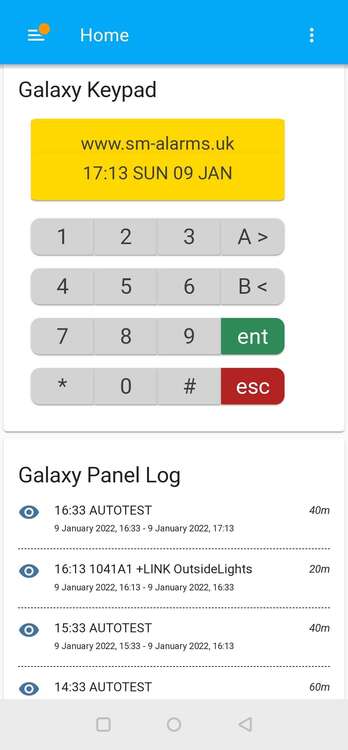
Honeywell Gx Remote Control App Connection Issue
in Members Lounge (Public)
Posted
The realtime operating system has been reimplemented, bringing module CPU utilisation down by around 80%. The previous versions had various issues which would show up when exposing port 10001 and sending event reports.
The latest 4.16 build version 2 doesn't suffer from the issues. It's advisable to use the latest or switch to the SelfMon module for classic, G2, G3, Dimension, and Flex V1.