-
Posts
1,558 -
Joined
-
Last visited
-
Days Won
19
Content Type
Profiles
Forums
Events
Downloads
Gallery
Blogs
Posts posted by PSE
-
-
Not fussed about a confirmed, It does do exactly what I want regardless of the issues I seem to have with the user interface,
All I'm concerned about is Open/Close, Intruder & PA alerts
-
24 minutes ago, jimcarter said:
I'm not sure what you mean by not clearing...if you click on the bell it provides you with the last set of alarms (i.e. the number displayed), viewing them will clear this down.
Not on mine it doesn't, Click on the yellow bell and it greys out showing the events in a dropdown, Once you exit it the bell symbol is yellow again.. It just wont clear
These are screenshots showing exactly that, Bell is yellow, Click bell for events, Bell clears, Bell goes back yellow with same events
-
Hi Jim
The problem I'm seeing is that new events are not clearing, It's still highlighting events that have been viewed as new. The actual events list display is bang on and extremely easy for anyone to understand and follow, it's got smaller coloured icon indications to the left and well informative text description of the event.
My absolute single dislike is the default dashboard view with the huge icons that in my view is pointless.
As you can see, the detailed view is perfect, but dashboard view just clutters everything. Clicking on any of the tabs just comes back with clutter that's not the easiest to follow and doesn't clear new notification events on the yellow coloured bell symbol..
-
How many of you are you guys are actually offering CONXTD to your end users.
I've tried it a few times, I actually hate it, It really pains me to say that I think the interface is far from user friendly
In my view it needs a lot of work to make it more informative and less of the in your face symbols and colours that clutter the interface.. Its a shame really,
On the plus side, Its bang on at sending all the notifications out and the price is spot on, I did speak to Callum about this a couple of months ago,
He said it had improved a lot, It just shows cluttered on my iPhone, Not tried it on Android. Unfortunately I cant see me using this
-
I can get one sent direct to you, but there has been a general manufacturer price increase, this thread is 2 years old,
I've not ordered one for a while now, I would have to check the current cost in the morning for you and get back to you tomorrow
-
It's probably the original battery that's baking your power supply making it really hot. There may well be a voltage in the battery but chances are it's holding little to no Ah capacity. If it's that old it's probably broken or breaking down and pulling the life out of the power supply, hungry for the charge... but can't as it's goosed.
-
4 hours ago, Gabs said:
Funny you should say that, the transformer in ours was burning hot! I was shocked, it was really hot! I must be mad,
Surely there is your indication there is a potential problem. You must be mad if you ignore this... Rip it out and bin it
-
8 hours ago, al-yeti said:
Do you offer upgrades every service?
Yes, we always do. It's a slow process with the oldies.
It's documented that they are informed each year and advised accordingly..
-
Battery charge output is the issue, The highest one I remember was 14.38 at the leads,
They are always known for running high and have a habit of killing batteries every 3 years -
I hate Paragons, Some of our old customers love them to bits. You're mad if you think its a good panel
Still got about 70 of these on service, Mixture of Plus and Super 2, Also got 6 of the tiny Conqueror panels and a handful of Sterling 10
As for saying its working fine, I will almost guarantee the power supply has gone high on it, battery will be charging at around 14v or more
-
Anti-Code is still in use today
-
Fitted loads of the original Leviathin units,
There was a dedicated client software for this, I have it on our file server.
-
23 hours ago, datadiffusion said:
due to mesh commissioning, don't enrol until you're on site with devices!
I'm curious why you think it's a problem.
Every ricochet system I've ever installed is programmed, all devices learned and tested up to 72 hoursI generally on a plug top and a 7ah whilst under test.
I've never defaulted a system once all learned, it's pointless waste of time.
I always leave batteries in everything during transit to site, even the Panel battery.
As long as you follow the correct procedure on site with lids off everything and give time for a secure stable mesh to build, verify mesh integrity on ricochet monitor you're all good. That's the beauty of this kit as you know, It will always adapt to the environment and create its own best route back to the Panel.
Not sure on what everyone else's own procedures are...
But there's no way I would turn up to a full ricochet install with nothing pre programmed and function tested in advance.
Be be interested in others thoughts on this.
-
7 hours ago, andy™ said:
If you leave a gate in a dangerous condition and something was to happen...
You'll be in the brown smelly stuff, that's for sure
-
9 minutes ago, james.wilson said:
do you want to run a dedicated area?
I'm up for it if you want to mate,
I will need a few days to get a little general content ready..
Thanks-
 1
1
-
-
Getting the geometry correct is vital to the install.
Cardboard is the key for making a template up on site,
Make a template of the A,B,C points, Post and hinge points
From this you can pencil everything to give you any custom bracket requirements.
Back to the workshop for a few hours to get them made up and colour coded.
I personally do all our gate geometry measurements and templates this way
We used to have a good mobile fabricator, but he retired. Now I do all our own
Skilled and competent designers and installers are hard to find these days
-
 1
1
-
-
There are a couple of forums for gate automation,
These are via online distributors and cater for end user and engineer.
This is disturbing in itself as they openly advise end users how to install repair their own systems.
Ive yet to find a dedicated one for installers,
Although gates & barriers are discussed here quite often.
-
Use a 25v / 50v Insulation resistance tester
-
Another way of tackling the issue,
Premier Elite, Wintex, WebWay Nano (UDL Only).
Although Com-IP is a great product, The downside is that its reliant on local internet connection at the premises.
A Webway Nano unit will cost you about the same as a COM-IP, But requires no local internet connection or networking skills
With Com-IP, If your customer doesn't pay their broadband bill and gets cut off, or a phone line damage occurs, You wont access the panel
As WebWay uses 3G/GPRS for the remote connection to the panel, It requires no third party phone line or internet provider, You will always access the panel
Annual renewals for using WebWay UDL service are literally pennies per year, Built into your service plan makes it a no brainer.
-
On 18/01/2017 at 6:38 PM, DanTheManUK said:
PSE - I've followed your instruction to identify attribute for Zone 3.
Led 1. was illuminated.
According to your key, this is security
2 hours ago, DanTheManUK said:Discovered the problematic zone was programmed as 'Key Switch'
now its disabled from this function it is behaving normally again.
Im assuming you didn't check this then ?
-
Try this, You will need your engineer code
PROG. (Eng Code) 5 3
Look at the led that's lit up
These are your zone 3 Attribute options
1 - Security
2 - Fire
3 - 24 Hour Fire
4 - Push to Set
5 - Keyswitch
Check what yours is, maybe set to 3 or 4 by accident, hence always activating.
Change the option as above, hear a beep as confirmation and reset all way back out.
-
We use Qvis for CCTV Monitoring, No problems here
-
Hmm, I can see your place from here lmfao
-
7 hours ago, sixwheeledbeast said:
You shouldn't have two batteries on Texecom controls any more only the PSU's. Splitting battery output without separate monitoring doesn't conform
Texe have a battery splitter but only works on pre-Elite.
Yes, that's the compliant way to do it.
With you already mentioning a separate PSU, That's why I said go for 2x 10Ah.
The 10Ah's are what we majority use in Elite's & PSU200XP Expanders.
Not had a duff one yet, You will also need bigger crimps on battery leads.


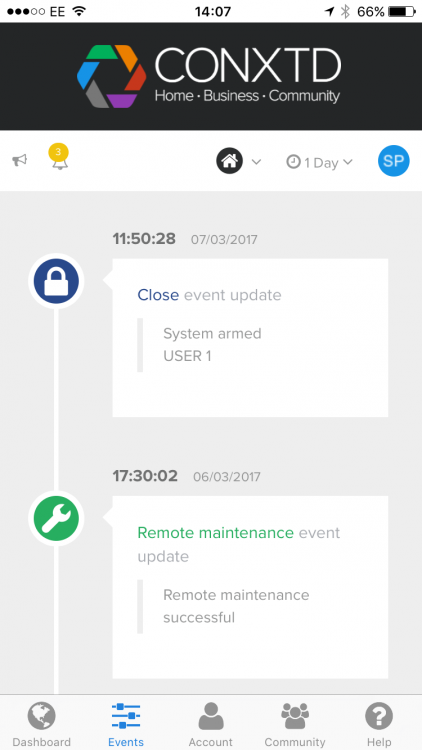
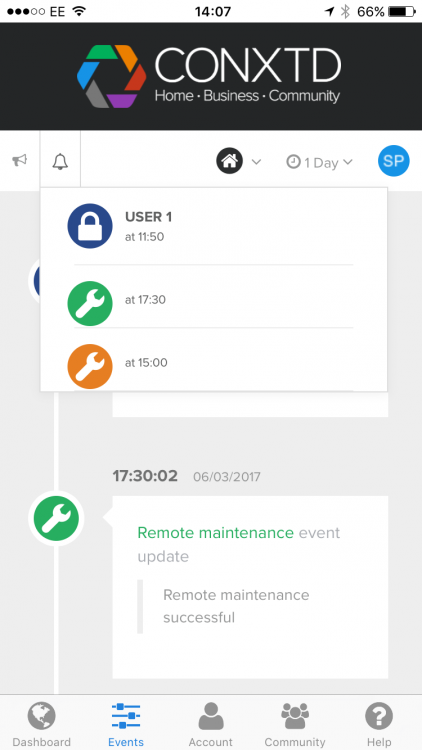
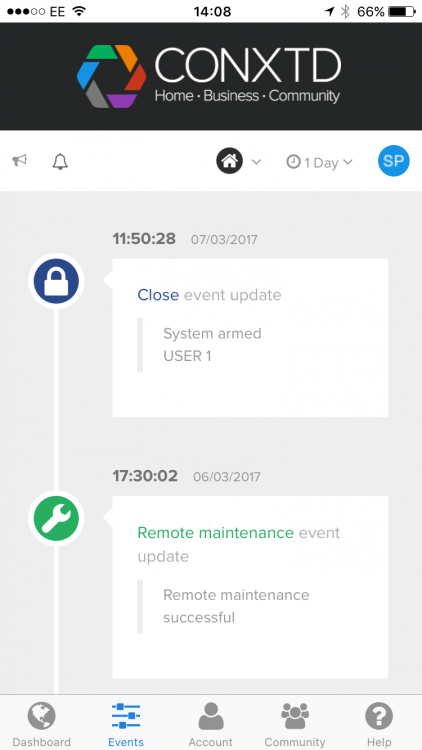
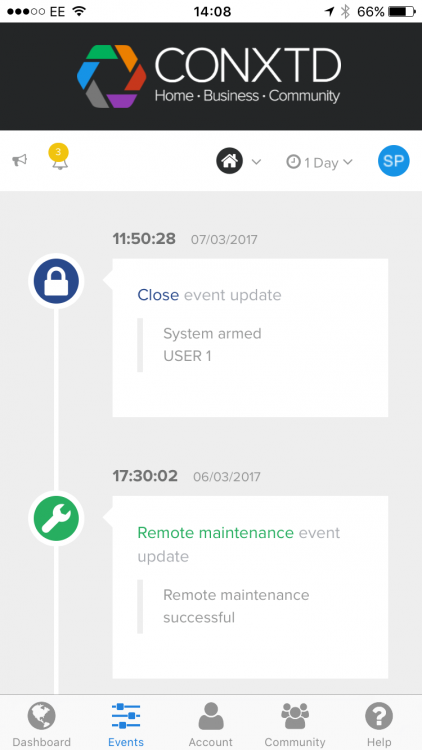

Electric Gate Problem
in General Security & Fire Queries
Posted
Messaged You