-
Posts
143 -
Joined
-
Last visited
-
Days Won
1
Content Type
Profiles
Forums
Events
Downloads
Gallery
Blogs
Posts posted by Eugene's DIY Den
-
-
if the float charge is only 22 mA, it could take more than 24 to fully charge the battery, depending on its initial charge state. It is a 7 Ah battery.
-
On 26/04/2025 at 22:13, ian.cant said:
Two things of note here, if your panel is pulling over half an amp quiescent that seems quite high to me and also if your new battery is dropping to 12v under load I would suggest its not a good battery.
I've got 5 PIRs (older ones so current consumption might be higher than newer ones). Also 6 shock sensors, a wired bell and two wired keypads. That's 14 devices (and there's also the panel itself that has to be powered), so if they're pulled a few tens of milliamps, it could add up. I'd have to check all the specs to see what the current consumption is.
-
So I left it for 3 days and performed a longer test this time. After ten minutes pulling 0.55 A, voltage stabilised at 11.9 V. (it was at 11.9 V after around 2 minutes).
-
I'll see if I can find some charge/discharge curves. Presumably if the battery was sitting on a shelf in a store, it may have self-discharged somewhat. Not sure what the self-discharge rate is for lead acid, but 12.9 V would have indicated that it was fully charged, but maybe not. I guess there's some variability. The panel is trickle charging it at 22 mA. That figure was 38 mA for the 6 year old battery (which I thought was a Yuasa, but it was an Interlogix. I presume these are just badged and there are a limited number of battery manufacturers)
-
I’m after putting a new 12 V, 7 AH lead acid battery into my alarm panel. Off load voltage was 12.9 V at the battery terminals before fitting. A fully charged 12 V battery should read around 12.8 V. When I did a load test, with the panel and sensors pulling 0.55 A, the voltage eventually dropped to 12.0 V before I stopped the test after a few minutes (the voltage fell faster at first). Float charge voltage for a lead acid battery (and from a panel) is typically 13.8 V. So just wondering since the battery isn't charged in a three state mode by a panel like a normal charger would charge it (constant current, constant voltage and then trickle maintenance charge), how long typically does it take a new battery to fully charge? I've seen figures of 24 to 48 hours mentioned.
-
Battery not at fault, it was the piezo element. However HKC say the battery should be good for 5 years, and now it's 8 years. However I tested it, and it can still power the sounder for the 15 mins set by the jumper.
-
1 minute ago, MrHappy said:
pizeo's vibrate,
thrips / thunder bugs or whatever climb inside stuff & don;t vibrate no more...
I thought something like that may have caused it. Blew the plastic horn out with an air compressor, but it didn't make any difference. There was some corrosion around where the leads were soldered onto the element (it's just a flat disc with a metal plate on one side and a metal coating on the other). Cleaning that didn't do anything either. So I reckon the crystal just cracks and can't vibrate properly.
-
6 minutes ago, al-yeti said:
Didn't realise it was old bell , bin it now
That's the one I salvaged the piezo element from, which is working fine now in the HKC one. So does anyone know whether 120 V AC is a standard voltage for these?
-
21 hours ago, james.wilson said:
The piezo side is quite high voltage id be cautious. Just get a new one
120 V AC. Presumably that's RMS , because peak voltage is nearly 250 to 300 V. This is the waveform on a scope.
Anyway I had a stroke of luck. My old sounder has the exact same piezo transducer so I'm going to use that. Hopefully it's the same voltage, but it looks totally identical. The HKC sounder is taking nearly 200 mA when sounding after I replaced the piezo element, which tallies with the 250 mA peak they give in the spec. Also the 6 V battery is still working fine. After 15 mins of alarming, voltage fell to 5.75 V.
-
23 hours ago, Eugene's DIY Den said:
I'm thinking I need to connect 0V from the power supply to SAB Hold, because that's actually the negative power supply to the sounder. Then connect 0 V to to External Bell -, because that seems to be Trig - on the schematic.
Yes, that worked. The next thing is to open the transducer to see if anything can be fixed, probably not. Also I'll put a scope on the sounder output on the board to see what has happened. A cheap meter shows 77 V instead of 120 V, but that's possibly because the meter has a limited bandwidth. Alternatively one of the drive transistors/MOSFETS may have blown.
-
I'm thinking I need to connect 0V from the power supply to SAB Hold, because that's actually the negative power supply to the sounder. Then connect 0 V to to External Bell -, because that seems to be Trig - on the schematic.
-
 1
1
-
-
I've taken my sounder off the wall and I'm checking it on my workbench. It's powered from a desk power supply set to 12 V, connected to the external bell input terminals. I would have thought it would activate with the back tamper open, but it didn't. I closed the back tamper for 4 seconds and opened it and it still didn't activate and tried the same with the battery connected. Shouldn't all of these tamper conditions and also open circuit holds activate the unit? If a burglar cuts the cable, shouldn't the 6 V battery activate it, or is it only edge triggered (i.e when the tampers were initially closed when the sounder was powered down and then opened that triggers it? ) In this case, how can I generate a false alarm? Which terminals do I need to connect?
-
On 18/04/2025 at 17:00, james.wilson said:
I doubt it's the battery
As in causing your sounder issue
There are two problems I think. When the panel is powered down and the battery disconnected, the sounder is barely audible, suggesting the battery is at fault. With everything powered up, the sounder volume randomly increases and decreases and has a "scratchy" sound, like when the volume control on a radio is bad. So like you suggested previously, possibly the piezo element at fault too. I'm going to open it up today.
-
The time and date also reset on my wired keypad. So either they don't have a non-volatile memory to hold time settings or a lithium cell in the keypad is dead.
-
On 18/04/2025 at 13:47, PeterJames said:
just snip them individually that way you will know what colour goes where when you put it back/replace it. No need to down power completely just be aware the alarm will tamper
I wrote the colours of the wires on the inside of the sounder enclosure and what terminals they connect to when I installed it, for scenarios like this. I notice when I open the lid of my panel, it detects the tamper and keeps beeping, but the alarm doesn't sound. Maybe I set it that way, or that's the default. The alarm sounds when the panel is armed and the lid is opened, as expected. Also I powered down the panel and disconnected its battery and the volume from the sounder was really low, suggesting the battery in it is pretty much dead (no LEDs lit either). When the battery in the panel is connected and also mains power, volume from the sounder is still scratchy and volume randomly increases and decreases, suggesting a secondary problem of a bad piezo element as you suggested or maybe corroded connections.
-
I could use something like this maybe, depending on dimensions. The existing battery has a capacity of 170 mAh, trickle charged at 14 mA.
https://www.amazon.co.uk/6V-330mAH-Ni-MH-Battery-Replacement/dp/B09C2FVP9L -
So I'm going to take my external sounder down off the wall to diagnose what's wrong with it. Maybe the piezo element is failing as james.wilson suggested in another post.
Are the settings stored indefinitely in non-volatile memory when I remove mains and battery power? I'm going to have to disconnect wires from the sounder, so I don't want the ends shorting out or have to put tape or whatever over them when I disconnect them. I suppose I could stick them one by one into a terminal block to keep them apart.
-
19 hours ago, james.wilson said:
No probably a failing piezo.
Not replacing your main battery will lead to control panel failure
How does that happen? If the battery fails and vents? I think that happened with my old panel because the terminals corroded as though they got sprayed with something. Or is it due to the battery pulling too much current during the float charge and ageing the charge circuitry, while it should only be taking a trickle.
-
6 minutes ago, al-yeti said:
Oh in that case it's just a few quid dude for the internal backup battery
Found the instruction leaflet. It's a 6V, 170 mAh, NiMh. Are they standard, off the shelf battery packs or special HKC ones? Also does the sounder battery power the sounder, with the cable intact and the sounder getting power, or is it powered by the panel? I'm trying to establish whether a bad battery in the sounder is causing low voltage or pulling down its charging voltage. I'll put a meter on it to see what the story is.
-
24 minutes ago, al-yeti said:
Although wholesaler is talking **** about the battery pack
Just replace the cr123 see if it helps you don't need the whole new pack open it 6xbatts
Maybe the sounder itself is weather damaged?
The sounder yes is expensive ish
Are they rechargeable C123s? This is a wired sounder. I'm going to open the sounder to see what the story is. My old sounder failed due to corrosion, but that was because it had a high voltage strobe and voltage tracked across the PCB due to the varnish breaking down and moisture presumably.
A new sounder is €47 + VAT. Battery he says is €38 + VAT. -
The sounder on my alarm sounds "scratchy" and the volume is increasing and decreasing a bit as though there's a loose connection. Or maybe a failing battery is the problem? Is this the battery that goes into these sounders? My electrical wholesaler says that the battery is nearly as expensive as a new sounder, so maybe it's better to buy a new one if e.g. corrosion on the PCB board is what's causing the sound problem.
-
On 05/02/2025 at 11:37, al-yeti said:
As above
But battery can sometimes prematurely die , might be example in a loft where I seen them die quicker , or sometimes boiler room and so on
Yes load test , try it
But you might be running all wireless aswell?
Mostly wired, but two wireless sensors. Can an ageing battery generate false alarms? Also the sound from my external sounder sounds "scratchy", like there a bad connection. Does that sounder run off the onboard battery and is the variable sound quality and volume likely a symptom of a failing battery?
-
It's an HKC SW-1070 I installed at the end of 2019. I know, it's not a DIY alarm. During a recent power cut, it ran the system for 10 hours no problem The panel isn't complaining about any issues (maybe it doesn't do this, but there's a battery test in the engineering menu. I presume that does a load test).
-
I've wired hundreds of these over the years, but I'm just wondering is there a knack in doing it? Firstly, should I be putting the twisted stranded wires under the screw's head or under the washer beneath the screw head, above the lead to the reed switch? Also two problems I've always had are that the wire squeezes out from under the head when tightening and also the screw head drags the wire core around in a circle, putting excess tension on the wire when it's short. Maybe it's better to take the screws out first, make an eye in the core then tighten? Alternatively I could just use small ring crimps.



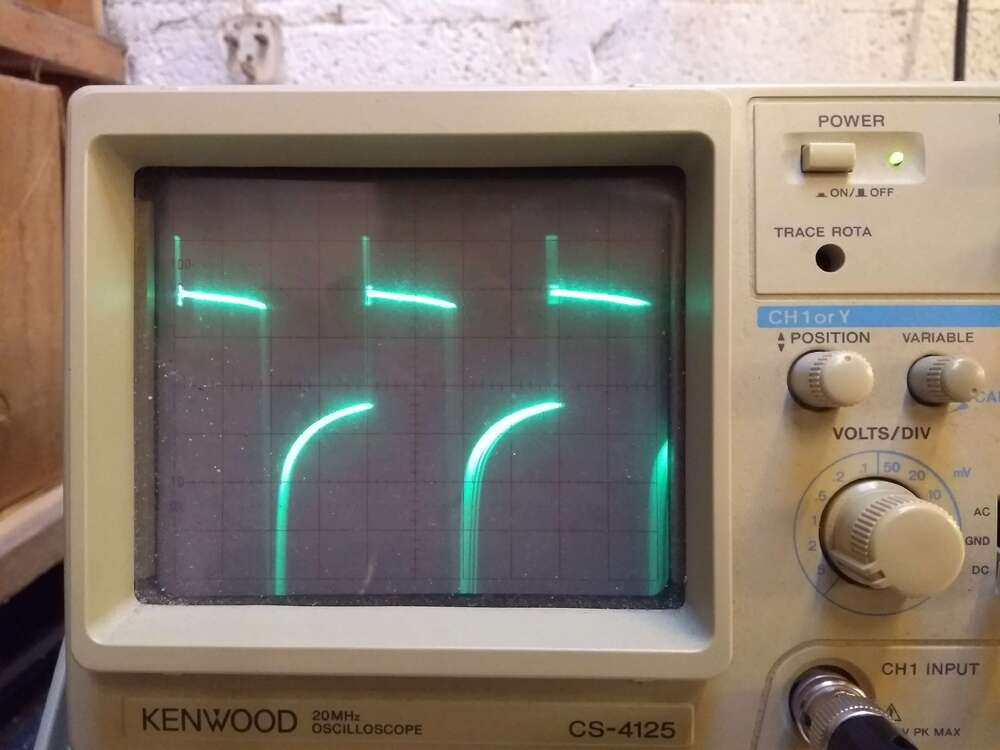

How Long Should it Take a New Alarm Battery to Charge?
in !!..DIY Installers..!!
Posted
So I'm thinking this low measurement could be due to voltage drop on the connecting leads (which could amount to a few tenths of a volt at that current). The panel will only measure voltage at the board during a load test.. Next step is to check voltage at the actual terminals of the battery.