-
Posts
80 -
Joined
-
Last visited
Content Type
Profiles
Forums
Events
Downloads
Gallery
Blogs
Posts posted by NotHeardofThat1
-
-
Hunter27 is there a small green sticker on the main panel PCB showing "V1.00" ?
-
13 hours ago, Simlec said:
As i said the time is between 3-15min before the detector becomes active again in auto mode.
When I tested, i was getting average 7min.
Do you know why are PIRs set to auto by default? Now reading this I can't see any reason to ever have anything on Auto.
On hybrid, does the panel arm the device as soon as the system is set? With no down time while set?
I assume on auto, once it's had its down time it's armed, ready for instant trigger?
-
I've RTFM..... that's why I'm here.
1 - Use Pulse Period 1
When activated, the output will remain on for the duration of the
‘Pulse Period 1’ timer (see page 63 for details).
2 - Use Pulse Period 2
When activated, the output will remain on for the duration of the
‘Pulse Period 2’ timer (see page 63 for details).
3 - Use Pulse Period 3
When activated, the output will remain on for the duration of the
‘Pulse Period 3’ timer (see page 63 for details).
As above, pulse is a hold on timer, then stays restored
-
Set as intruder with R on, timers set to min 0 sec max 2 sec, nothing happens
-
Quick question, premier panel,
I want to make an output flash on intruder.
I know it's possible I just can't figure it out what combination of type and attribute it is..
-
As above you would want the ground hall way PIR on in the part set and to start entry2 timer. Default attributes for guard access will set it as part entry anyway.
-
Welcome!
And @ James, this isn't me by the way lol
-
We've got no kingpins, just victims lol..
Spotted one of our clients on BBC Documentary talking about his missing diamonds from the Hatton garden raid
-
Comwifi is not reliable enough to have it monitored for drop outs.
Go monitor hardware and turn off ATS faults.
Or like above, turn off notifications, get a gsm com on com port 2 with virgin sim unlimited texts £5 a month. You'll still get a notification if power goes out/your router drops out.
You'll probably find Sms commands to be enough for your remote control needs too. Just a suggestion
 )
) -
..every time I post a thread it ends up with, well. Butt talk

-
For that odd cable run that you're so close but you just can't hook it.. Anybody tried one of these?
http://pages.ebay.com/link/?nav=item.view&alt=web&id=271949223669&globalID=EBAY-GB
Probably wouldn't use it too much but can see how it would help.
We have a Milwaukee one but the picture quality is awful and it's about 18mm thick so it never really got used. This is only 8.5mm...
-
Bruce did you get 2400 to text out?
If not
On keypad,
All in UDL/digi options:
Comport setup- com2400 should be selected on the port or onboard.
Setup modules- set pri sms centre to 07785499993.
Make sure if you need a 9 prefix to dial out on your landline phone, it goes in front of SMS centre number.
Digi options- ensure You have E and A on.
Program digi- arc1- sms messaging- primary is your first mobile number- reporting options make sure at least Test calls is on( C )
Now go to make test call- press zero- display should eventually show SMS sent.
If that doesn't work Make sure you have 50v on com2400 and you can dial out.
You might want to use different SMS centre but that's what I use. I think it's Vodafone.m
Hope this helps.
Like the others said, comip/wifi is much better, or even gsm com
-
Texecom...
-
I got as far as the port forwarding page on site I didn't get to read the rest, but you're right, Its answered my questions. ThanksBest thing to do is read the manual that came with the comwifi and the app, all you need to know is there, we update the routers IP address in the app so it can always connect. Notifications are instant, push is handled by the server as are emails, no need to understand the ins and outs of how it is done, all you need to know is it works, we handle the IP updates and the notifications.
I do t want to sound patronising with the answer above, but everything is detailed in the manuals, follow them and it will work.
-
Right so the comwifi tells your servers every 15mins what the IP address is?Confused i am.
You don't need DNS, if using push notifications we track the IP address and update every time you connect, that's why the system is polled every 15Mins. I assume you are using this for the customer to have the APP. If not please explain some more.
My (mis)understanding is you put the IP address and port in the app, and it connects to the router, router port is forward to comwifi then you have a connection.
If the router refreshes its IP address, the IP address in the app is wrong so it's not connecting to anywhere.
If I put a ddns address in the app it will always connect to the comwifi. Just like other remote CCTV apps.
Wouldn't mind having a better understanding of what your server is doing.
I'm assuming the client will want push notifications, are they handled by your server? If there's a ddns address will the notifications not work?
Also are the notifications instant, or checked every 15 mins?
Thanks
-
Thanks for the quick replies, that's quite a clear answer
Will stop fannying around and replace the router then. Will put in a Netgear, we've got a batch of no-ip's so that'll work fine -
Just fitted a one of those new ComWifi modules to a Texecom premier last week.
Realized it will need a static address, the customers router does not support DDNS updates.
Does anybody know of a solution to keep DDNS updated without running a PC windows client?
I attempted to plug on a spare netgear router that can do no-ip DDNS updates, but as soon as you put it to access point mode, DDNS gets disabled.
If it's going to be an issue, we'll end up replacing his router

-
I like Ricochet but we've had a few bumps along the way, worse one being, we updated an old wireless job, so detectors went in the same corners to save client decorating.
Every single PIR that had a window in view has false alarmed since the install and we had to replace every QD for a DT. Fair enough if you put a PIR looking towards a conservatory, you're going to get problems, but the wireless QDs seem to false alarm really easily in every room with a window. You don't get that issue with wired texecom PIRsAnother biggy was, the QDs would walk test absolutely fine. Great, then if you set with the customer code and nothing would trigger. It wasn't the 3 min sleep timer.
Tech support said it was a bug and to make sure QDs are set to 'always awake'. We were expecting the batteries to get rinsed in no time but ended up swapping for DTs like I said above^Completely our fault the other day though as it's in the manual, but if you don't have that lid off the receiver you'll get some devices working, and some not.
You'll only find out once you've packed your tools up and you've fully programmed it up. It will be late in the day too as you've had to program it for a second time because you've already had to change the brand new PCB earlier in the day as mains fail might not clear. That's a faulty PCB tech will tell you
 )
)
Otherwise I wouldn't fault it....
-
James can I have security warehouse trade discount now....
-
Yup ground loop. Humblock sorted It!
Thanks for the responses
-
Cameras are 12v dc, powered locally. they have no issues with either DVR on either phase, only when both DVRs are connected. They are located in another building too.
I thought it was an earthing issue so I plugged in the DVR with the earth out the plug, bit naughty but just to test, but still had the same issue. Saying that the monitor would have still been earthed... And connected to that DVR. I don't know what I was proving as I couldn't have left it without an earth anyway.
I don't know what P2P or sync is I'm afraid?
-
Hi. Bit of a long shot but here it goes,
Camera cables run through to first 16 way DVR, then all those will go from their individual video outs to another DVR in another building. Recording on both DVRs.
Long story short we've found we only get a clear picture on both DVRs if we power the first DVR from the same building as the furthest DVR, tested with a long extension cable.
I'm assuming the buildings are on different electrical phases and that is the reason.
Is there a way to stop the interference?
I don't think a humbloc is designed for this issue?
It's not just a bit of rolling, the pictures drop in and out
Any help much appreciated!
-
-
Is that a joke?There's a forum trade members discount.
Ordered plenty of gear without knowing that.....

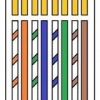
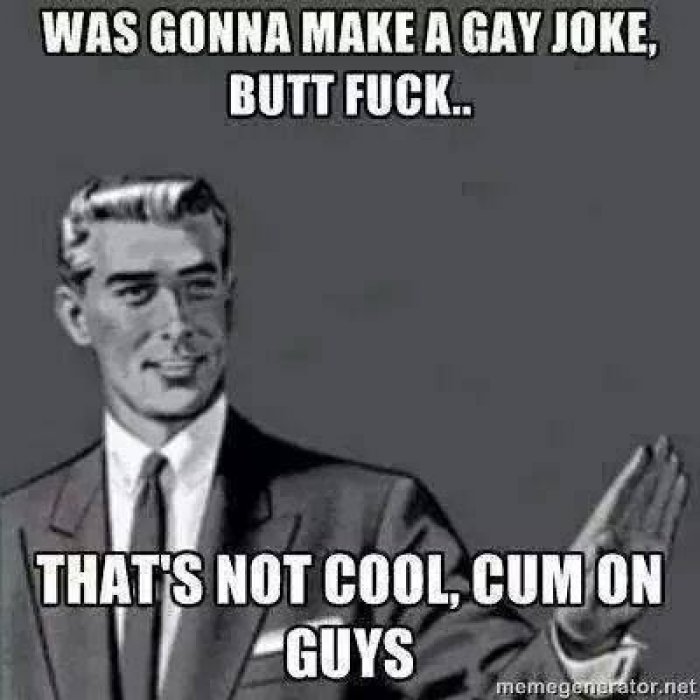


PLAN (xPlan) Approved Contractor
in UK Security Sub-Contractors
Posted
Shame I didn't see this earlier, we're PLAN partners with many sites run on PLAN. Drop me a message if required