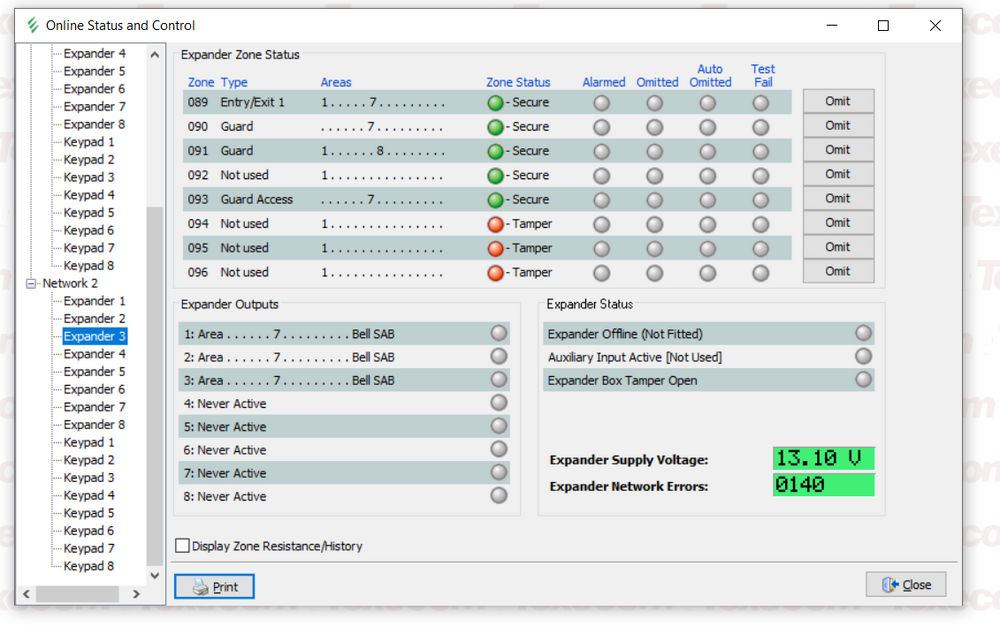All Content
Showing all content posted in for the last 365 days.
- Today
-
Need help with risco lightsys plus please
al-yeti replied to naeem7861's topic in Introduce Yourself
For setting partitions, set a zone to different partition for different settings? What attributes show? -
Need help with risco lightsys plus please
naeem7861 replied to naeem7861's topic in Introduce Yourself
Hi yes there are on the circuit attributes -

Need help with risco lightsys plus please
james.wilson replied to naeem7861's topic in Introduce Yourself
Don't know the panel bit is there attributes on the circuits? -
Need help with risco lightsys plus please
naeem7861 replied to naeem7861's topic in Introduce Yourself
Hi thanks for getting back to me all the system is working fine but I need to put some zones in for part settings to arm only in the night any ideas please also I do have the full risco software so I can do it via my laptop Kind regards Naeem -
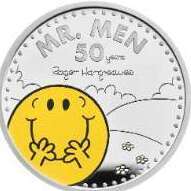
Need help with risco lightsys plus please
MrHappy replied to naeem7861's topic in Introduce Yourself
Me? I think there horrid things to work with- I had to ring risco the other week to find out how to toggle the channels to test a dualcom Beyond paying me to stand there in person & press buttons whilst swearing at the alarm until it works the only support I can offer is moral support.... @naeem7861 you can do it son ! The full manual is online, if you don't do alarms it probably makes more sense as I have a preconceived idea of how things should work & this is an Israeli product targeted at North America ? -
Need help with risco lightsys plus please
naeem7861 replied to naeem7861's topic in Introduce Yourself
Ok thanks for letting me know - Yesterday
-
Need help with risco lightsys plus please
al-yeti replied to naeem7861's topic in Introduce Yourself
There's a happy man here who might be able to help? Soon..... -
Hi I just setup a new alarm system at my disabled parents home I got everything to work full zone settings but can't seem to get the part settings correct for night time zone tobe active can anyone help please would be greatfull thanks
- Last week
-

Texecom Elite 88 Expander Errors
sixwheeledbeast replied to JOHNNYH's topic in Control Panels (Public)
It's in the manual, Type 1 or 2 copper intruder cable. So CQR Pro 8 or equiv. This should be tripled up in most cases. The transmission is TTL, you can expect occasional network errors, it logs them until you reset them. Something is wrong if you are watching them tick up live. -
depending on cable lengths the non network side should be copper alarm cable CQR 8 Core Professional Alarm Cable White [CAB8/WH/100M]
-
looks like a panel / psu problem then. If it stable without the mains.
-
25+ year old cables, 20year old expanders, cable length, water in man holes, length of time its measured ? its not a problem site,, so never tried to fixe it.
-
I would normally wire intruder alarm data in belden, daisy chained, screened to cabinet (normally 4mm machine screw & nut, floating at last device
-
you have used CCA cable which isn't recommended what cable is recommended ? I have even tried individually screened CAT7 local to the Alarm to expander 1 & 2 no difference
-
why on earth is there a 140 network errors ???
-
spikes killed them, I've done PE24's between Edinburgh & London this yeat & don't go back I also do Euro's & Orisec & don't have ay real issues with anything. Al doesn't do Texecom using more exclusive equipment...
-
- PE 168, now much smaller system than it was for 20 years as a P168, each building has at least 1 psu, cables run under the public roads
-
running on battery, the problem stops, no dip of 12V at every 10sec or 40sec the network supply is 100% stable until mains ins applied and the onboard PSU kicks in regards I have only just started to evaluate texecom elite 88 so a little new to the scene what was the old texecom psu issues ?
-
Every possible measurement needed to commission and diagnose an intruder alarm can be done with multimeter If you have property large enough to need 5 expanders & lots of expensive test equipment I would assume some with your qualifications & talent could earn more more doing your own job & pay a proper alarm co. to provide a working complaint system rather faff around wasting time & money doing it poorly.
-
As I understand it the PSU comes from Elmdene, when they failed they just stopped producing voltage. Compare it the ones o your the PSU2000XP's
-

Texecom Elite 88 Expander Errors
sixwheeledbeast replied to JOHNNYH's topic in Control Panels (Public)
It's still seems like you have not tried what I suggested but whatever... Send it back is the easy option. -
I assume this isn't one the old texecom PSU problems ?
-
if you run it only on the battery does the comms issues stop? if yes psu issue if no not psu issue its definetly not normal
-
Thank you guys for your feedback I take onboard what you are saying But... I have previously mentioned.... if I only have two expanders and 1 keypad with no speakers attached I have the same issues !!! It is the control panel at set times causing this loss of power, 12V dipping for 50ms at 10 Seconds in to a minute and at 40 seconds in to a minuet this equates to every 30 seconds, this then happens exactly at the same time every minute, I state again this issue I am seeing is not over powering the PSU The alarm panel is instructing this action! I have spoken to the company that sold this panel to me a few weeks ago today and explained everything I am experiencing , he said he experiences the same and this is totally normal especially with the large digit blue proximity keypad ? I totally disagree, I don't believe this is normal, I do not want to see the 12V supply being interrupted at pre determined set times by the elite premier 88 alarm panel This is not right and what I would expect to see! the very worst way I think about adding in future a new high quality, higher current PSU I have decided to back this panel to the company as the is something not right somewhere ? I will look to purchasing from another supplier 1 keypad & 1 x expander should work fine with a stable 12V AUX supply. I clearly can not even achieve this But do really appreciate everyone's feedback
-
I've got lots of it in the field, the oldest premiers are over 20 odd years, But the 2.5A of power is at 12v ? Chances are 5 extensions speakers will be almost all the current of the system !
-
Who's Online 0 Members, 0 Anonymous, 201 Guests (See full list)
- There are no registered users currently online
-
Member Statistics
-
Forum Statistics
33.2k
Total Topics443.7k
Total Posts