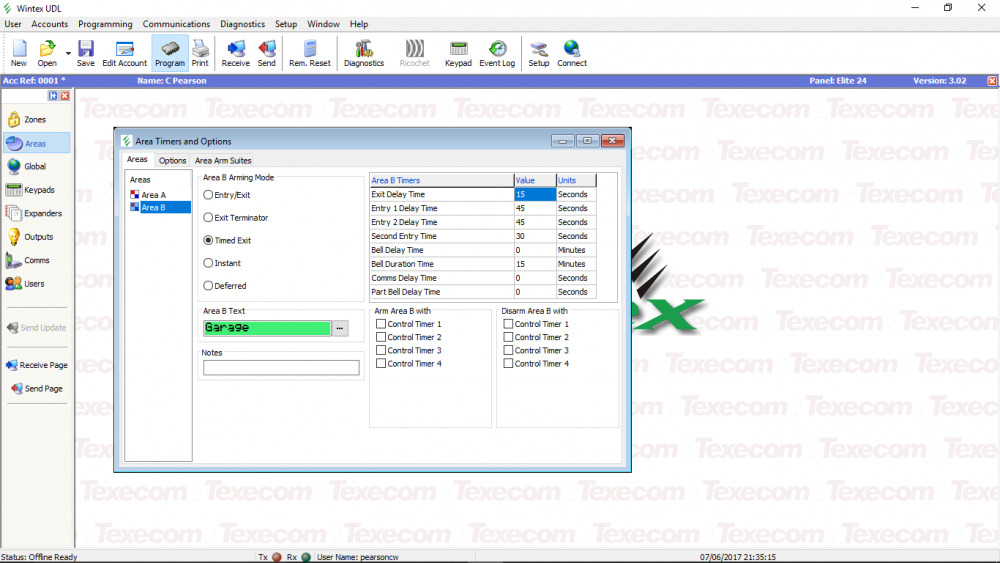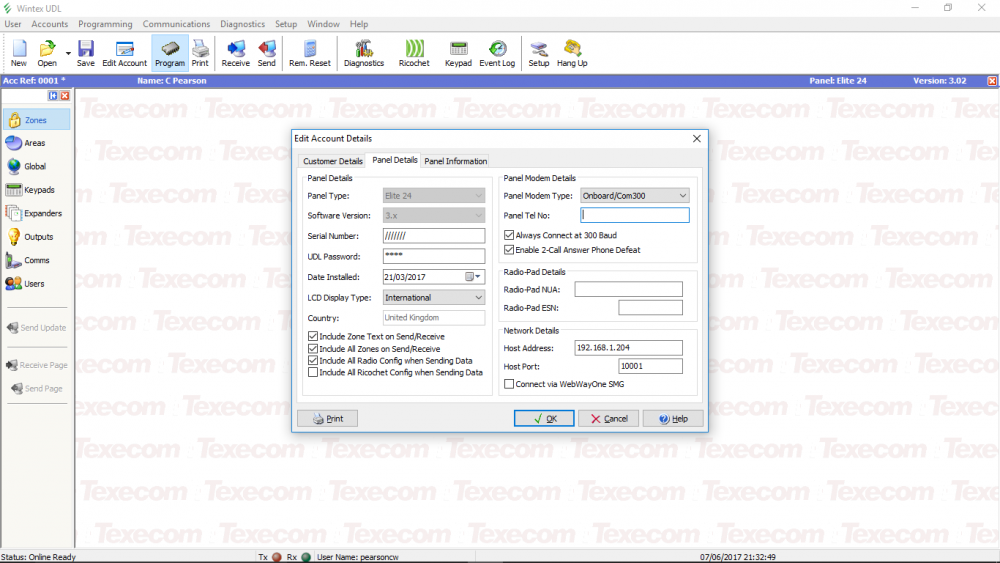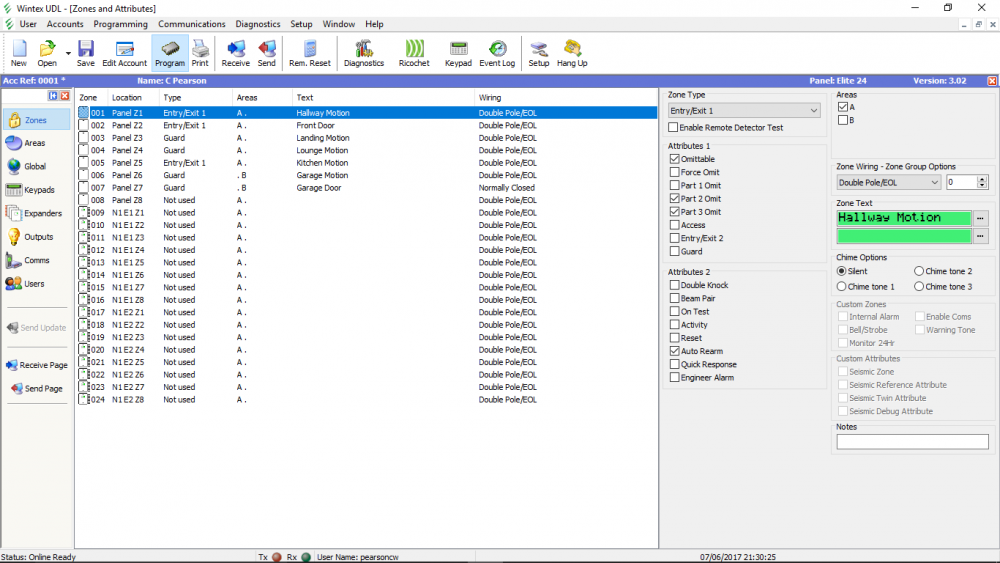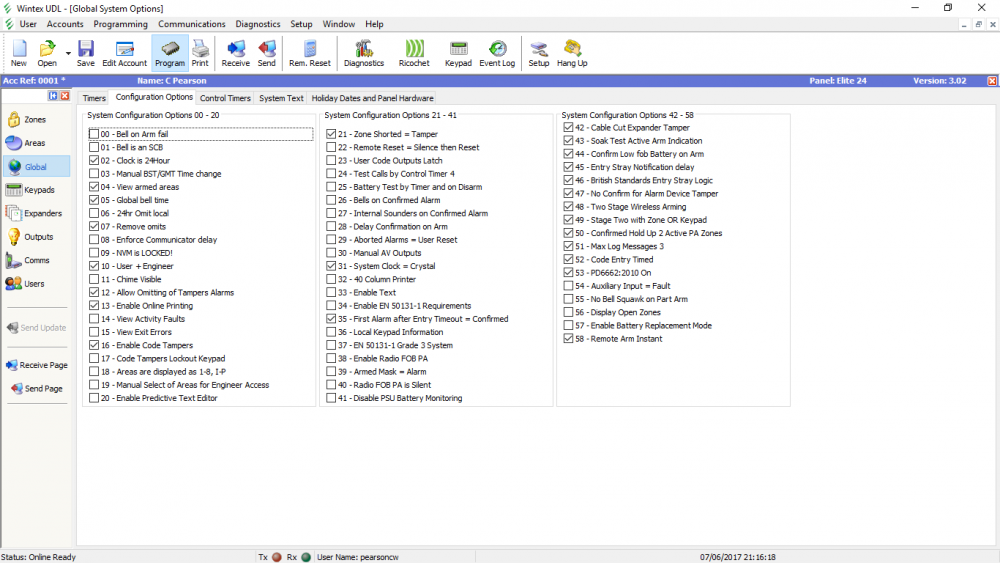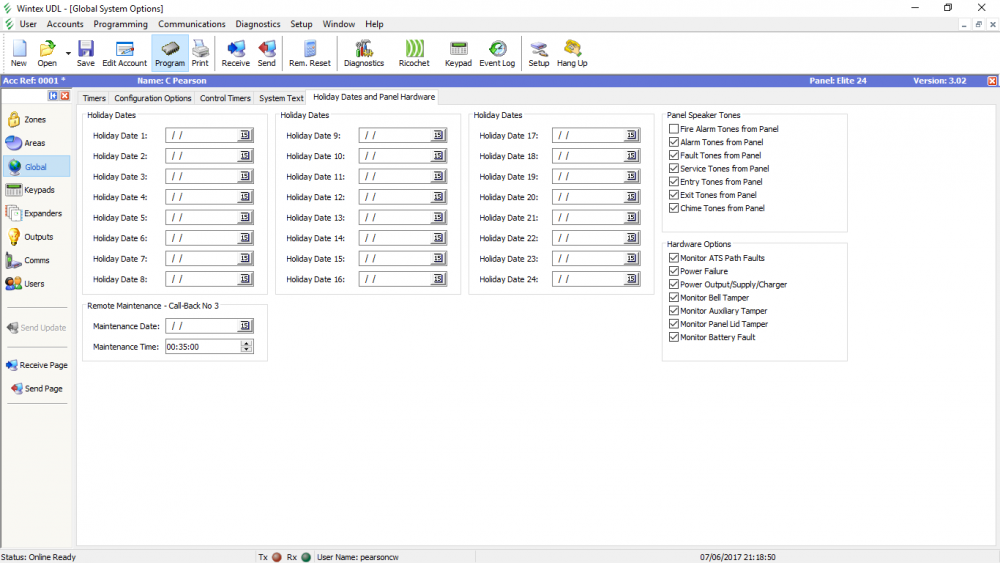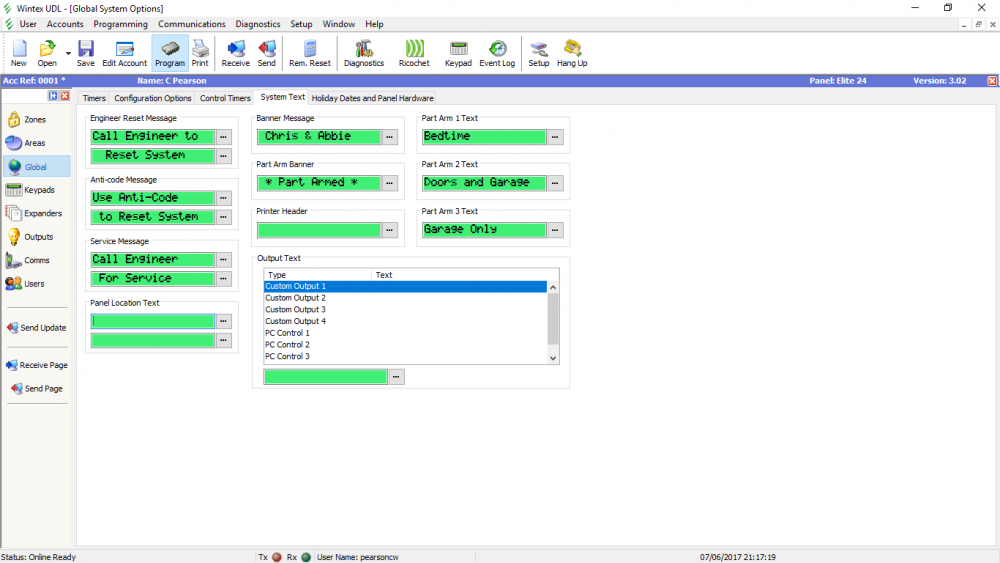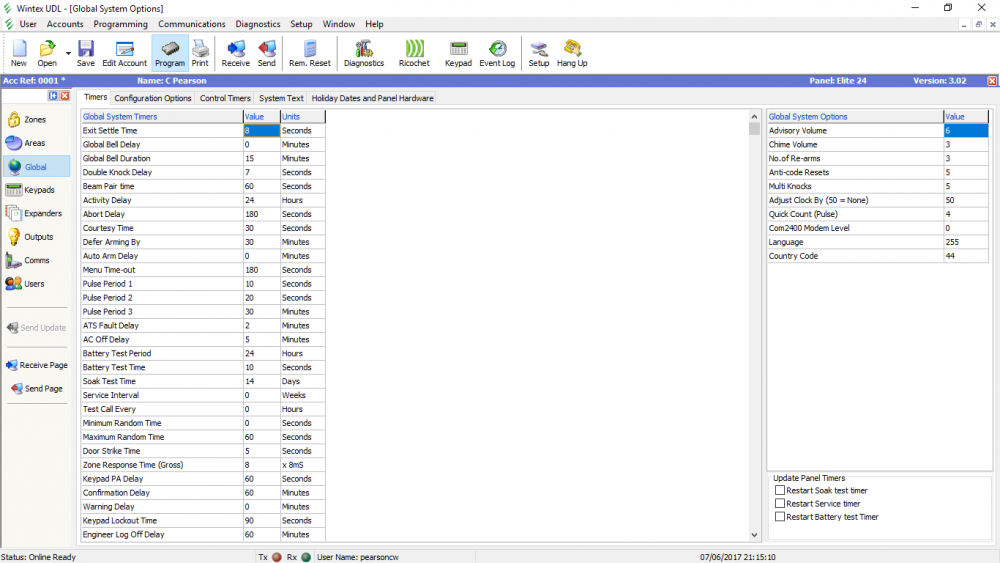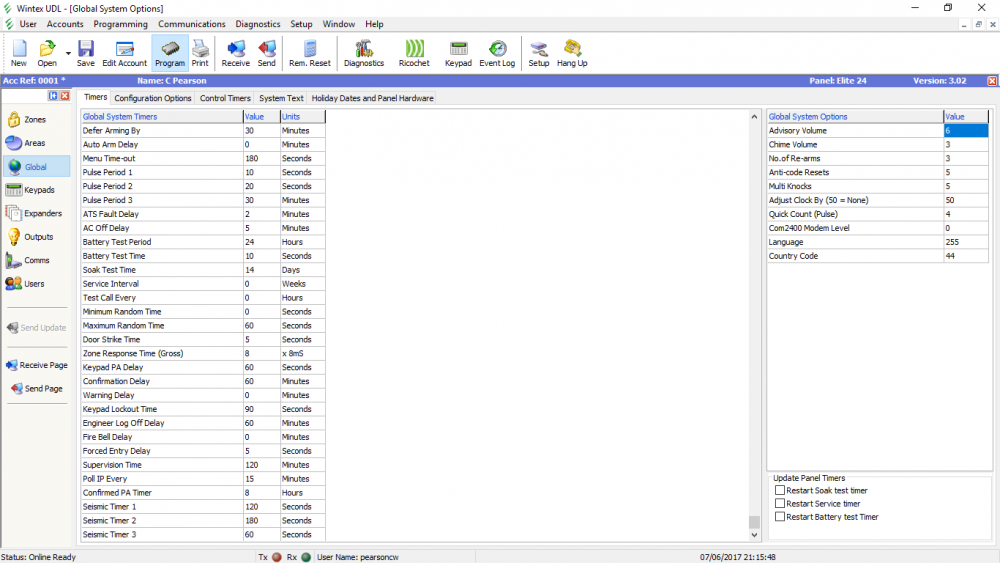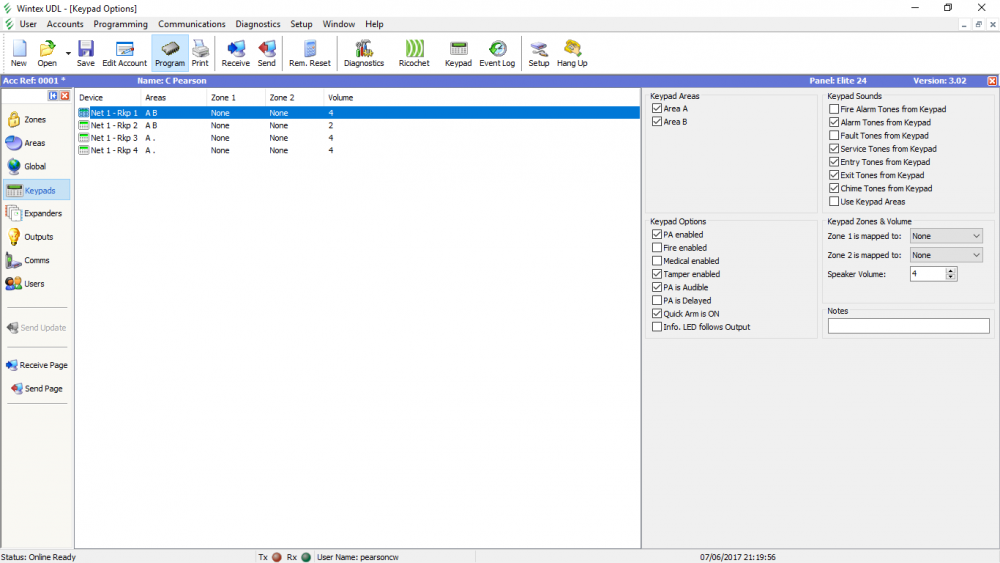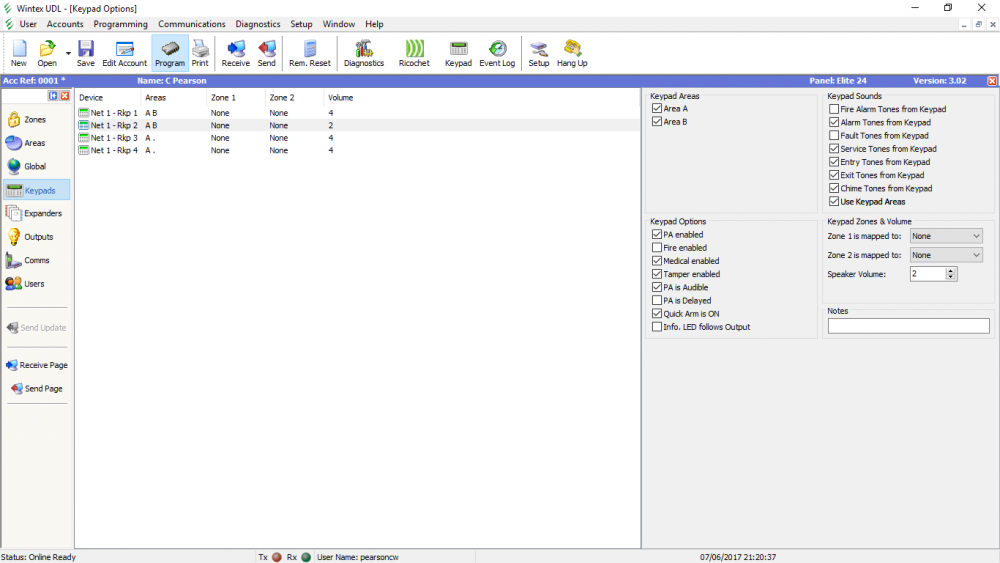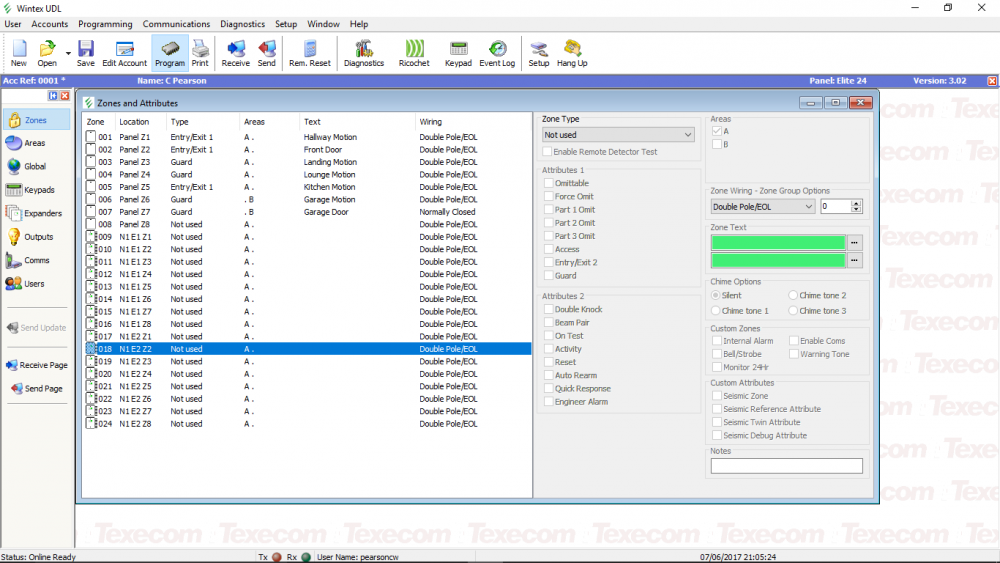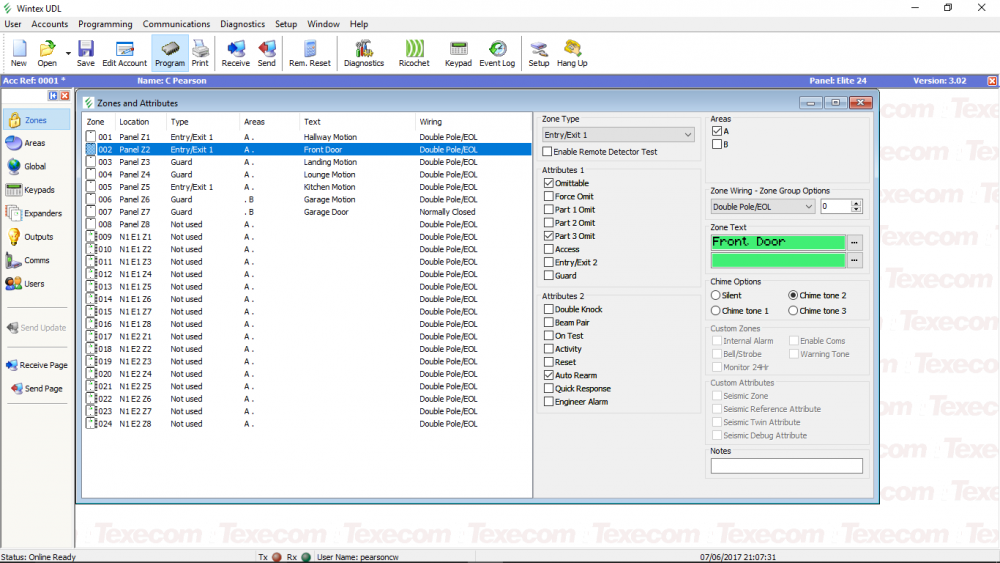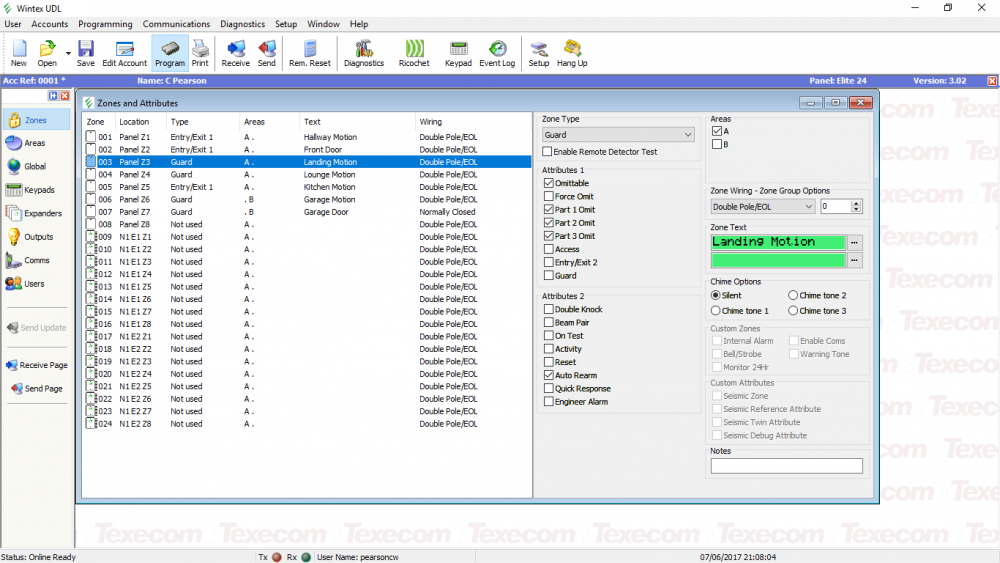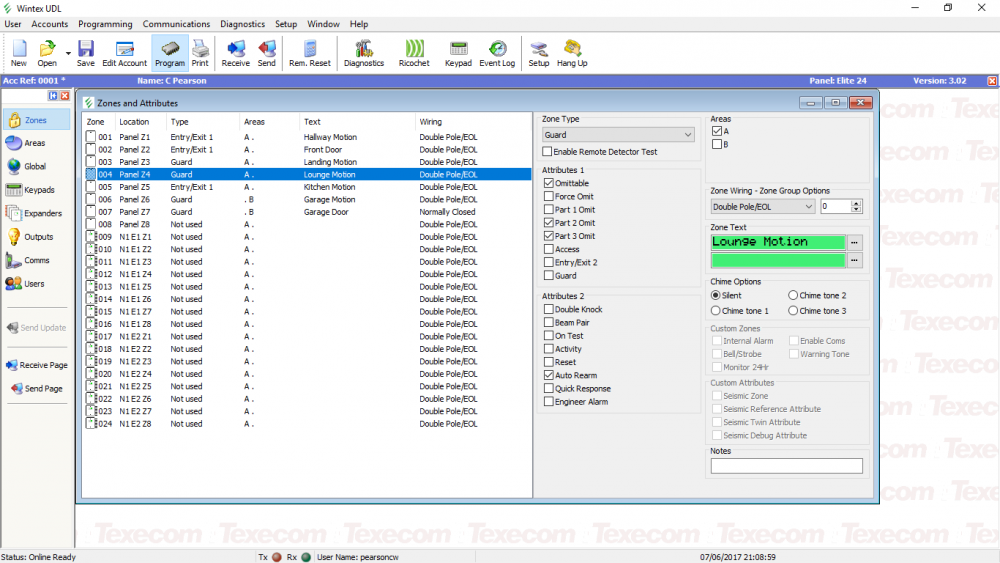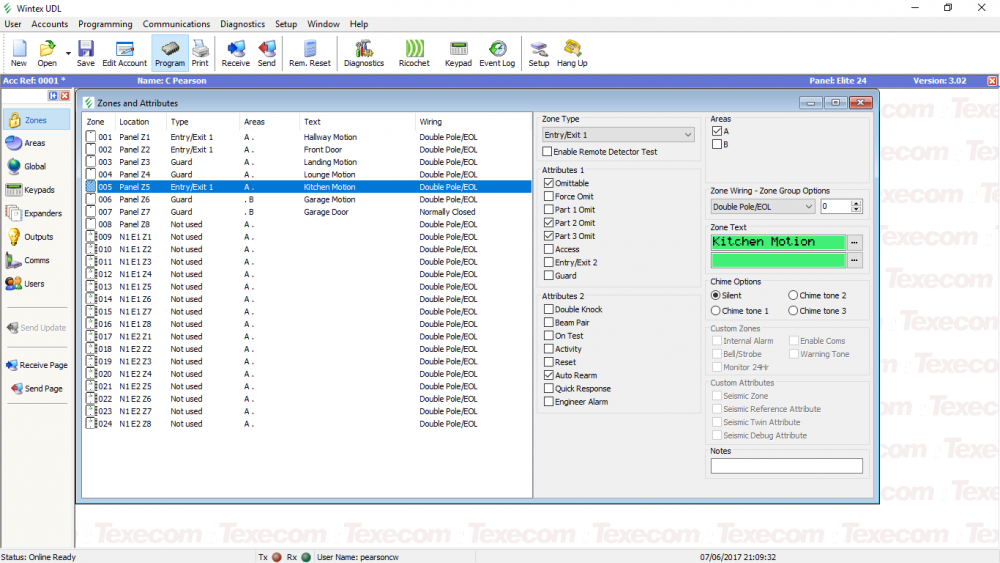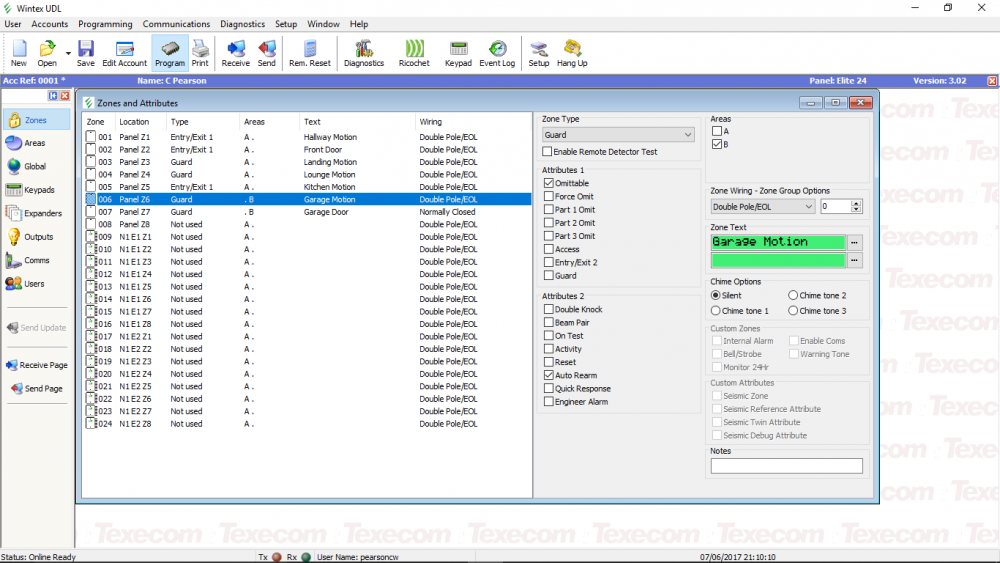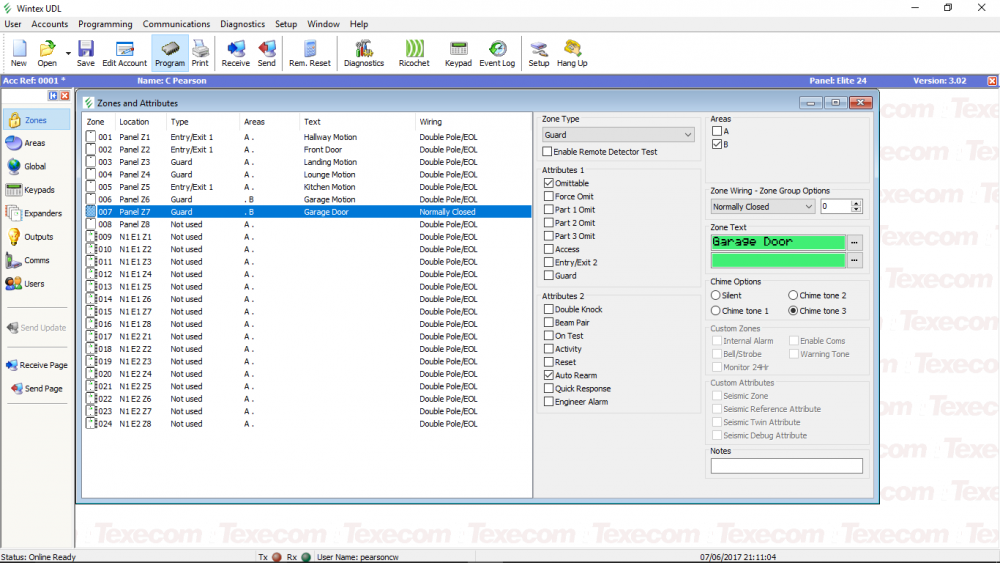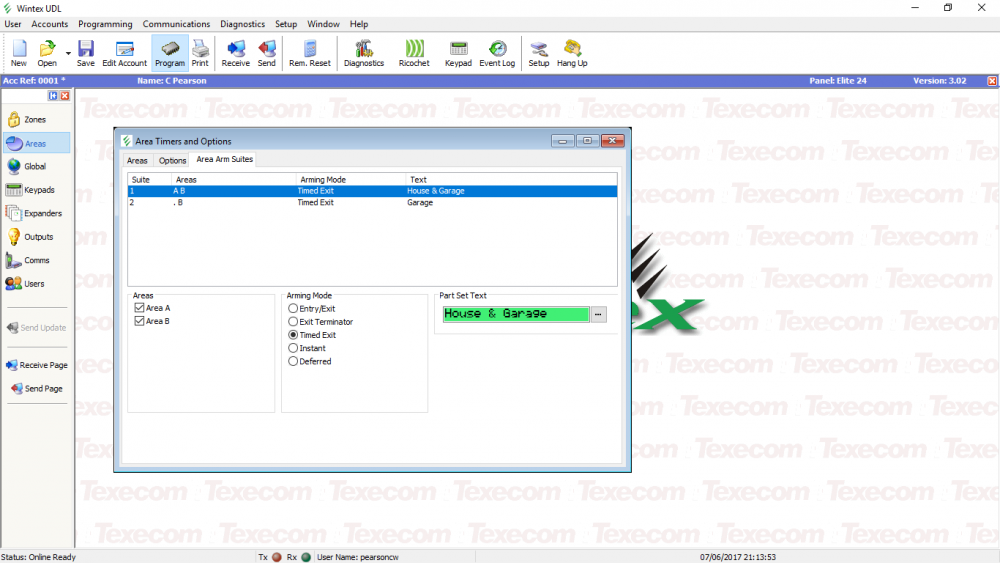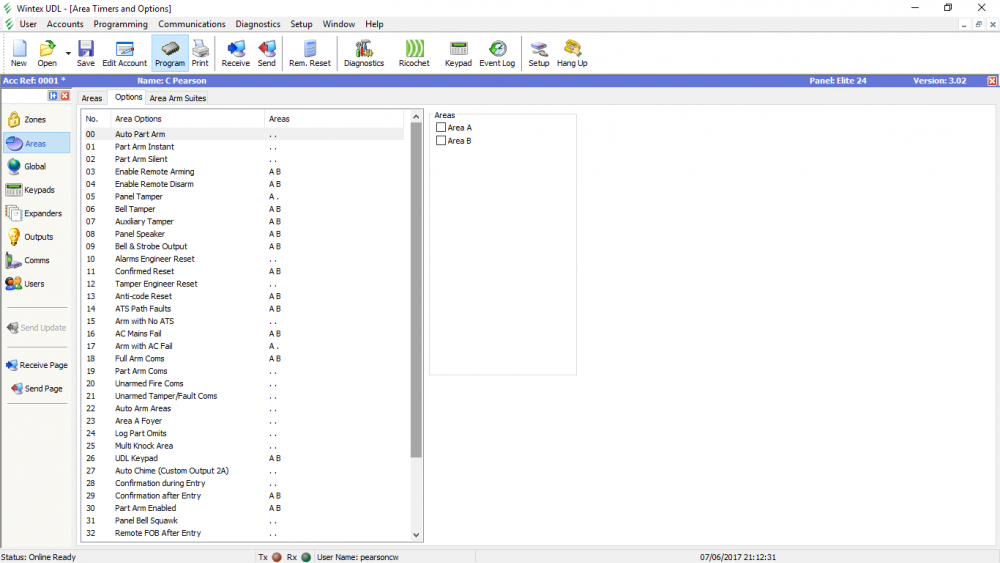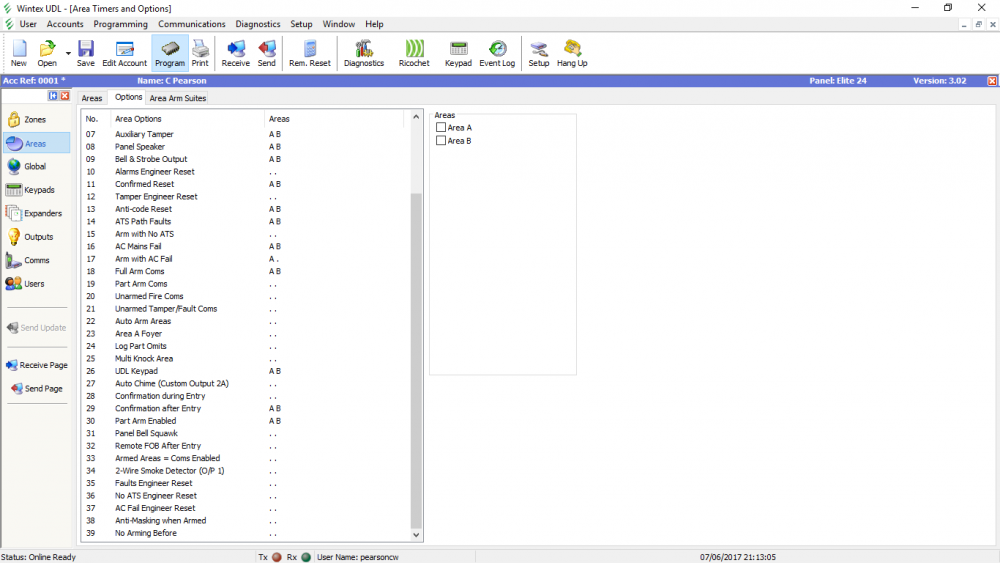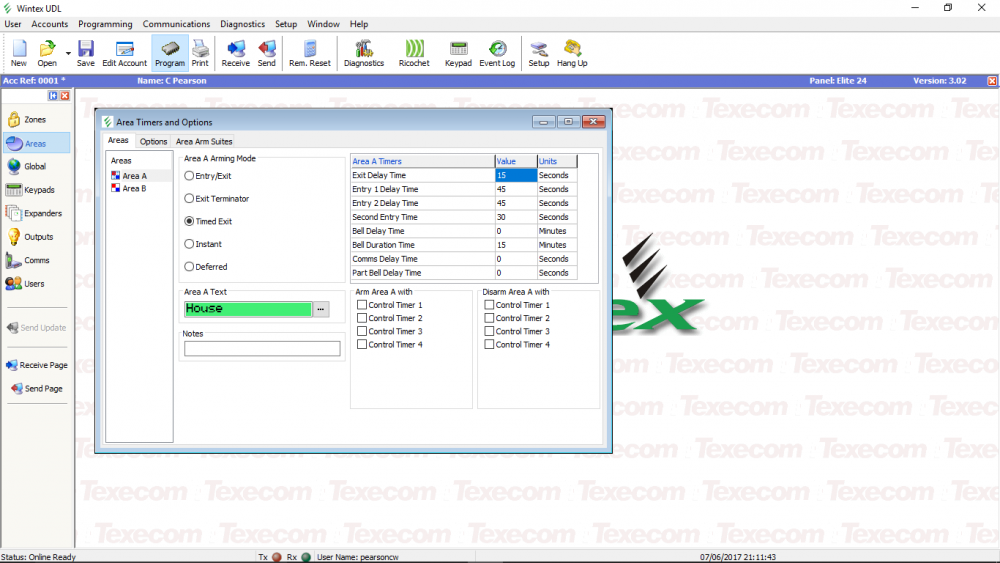crispypearson1984
Member-
Posts
13 -
Joined
-
Last visited
Location
-
Location
United Kingdom
crispypearson1984's Achievements
Newbie (1/14)
0
Reputation
-
Evening Gents, I realise it’s been a while since anybody added to this thread but... this is fked up and I can’t get my head around what could be wrong. So, when I’m NOT connected to my home WiFi the app works exactly as it should, I get notifications and I can log in to the panel, etc. BUT when I am connected to the home WiFi, I get the push notifications but I can’t login to the panel, If when I’m on the Home WiFi I manually enter the comwifi’s Local IP address into the app and switch off the update IP setting I can connect as a should be able to but as soon as I switch on update IP again I lose the ability to login into the panel unless I’m not connected to the WiFi at home. As some back ground info my system and app were working exactly as they should until around a month ago when I changed ISP’s and had a new router, I’ve set up exactly as I did before but for some reason now I’m getting this issue, has anybody had anything similar?
-
Texecom Premier Elite 24 - Full Set
crispypearson1984 replied to crispypearson1984's topic in !!..DIY Installers..!!
- 25 replies
-
Texecom Premier Elite 24 - Full Set
crispypearson1984 replied to crispypearson1984's topic in !!..DIY Installers..!!
- 25 replies
-
Texecom Premier Elite 24 - Full Set
crispypearson1984 replied to crispypearson1984's topic in !!..DIY Installers..!!
- 25 replies
-
Texecom Premier Elite 24 - Full Set
crispypearson1984 replied to crispypearson1984's topic in !!..DIY Installers..!!
- 25 replies
-
Texecom Premier Elite 24 - Full Set
crispypearson1984 replied to crispypearson1984's topic in !!..DIY Installers..!!
- 25 replies
-
Texecom Premier Elite 24 - Full Set
crispypearson1984 replied to crispypearson1984's topic in !!..DIY Installers..!!
Okay so here I am yet again scratching my head.... I changed the zones garage sensors (motion and door) to area b and all the house sensors to area a. I renamed the arm suites; Suite 1 - AB House and Garage Suite 2 - .B Garage I swaped the Part Arms in the zone setting Part 1 - Bedtime (first floor omitted) Part 2 - Doors and garage (house motion sensors omitted) Part 3 - Garage Only (All house omitted) Quick Arm is ticked for both keypads Both keypads set Area A&B When I press part upstairs it offered me area b so I changed the keypad setting on the second keypad setting to "Use keypad areas" It then offered me Areas A&B but then when it set it displayed "Garage" When I press part it says "House and Garage" then I press part again and it says "Do you want bedtime" So I assume the second keypad is somehow linked to Arm Suite 2??? Is there a way I can change it? Any ideas why the part isn't just defaulting to part set 1? Thanks in advance :-)- 25 replies
-
Texecom Premier Elite 24 - Full Set
crispypearson1984 replied to crispypearson1984's topic in !!..DIY Installers..!!
I Thanks Dale, Yes I already have a door sensor on the up and over garage door and a motion sensor with EOL wiring, I haven't checked what they were wired (i.e. What core) with but I was thinking I may be able to pick up the spare cores for a keypad. I don't have an expander installed (yet) so will certainly wait until the release of the new one. Gents, Thank you for all the other comments, I appreciate the help and advise- 25 replies
-
Texecom Premier Elite 24 - Full Set
crispypearson1984 replied to crispypearson1984's topic in !!..DIY Installers..!!
It annoys me too Dale :-( Thanks for the feedback gents, I think I'll look to swapping the areas around and getting a third keypad in the garage. Is there a way that I can program the panel to default to a particular part set when I press the part button? I'm thinking of adding an expander so I can have even more coverage, a couple more questions though, (sorry) can I add wireless/ricochet door sensors and smoke detectors? If I can, can I add the smokes to area A existing setup or would they require their own area? I've only thought about doing this over the last few hours so have done absolutely no research, apologies if this is a pretty basic question. Thanks Again :-)- 25 replies
-
Texecom Premier Elite 24 - Full Set
crispypearson1984 replied to crispypearson1984's topic in !!..DIY Installers..!!
I'm full setting Area A and excluding Area B. Do you have any ideas what could be causing it? Thanks- 25 replies
-
Texecom Premier Elite 24 - Full Set
crispypearson1984 replied to crispypearson1984's topic in !!..DIY Installers..!!
Evening Gents, Thank you for the comments, I've defaulted the panel and restored from a previous backup. All is good, and luckily it was simple fix. It took me a little while to get the ComIP pushing notifications to the mobile app again, it's helpful that there's nothing in the ComIP manual about setting Config 2 to use COM 1in the ARC settings!!! The only thing is that when I press area on the second floor Pad once armed the display flashes between the part arm text ( ** PART ARM**) and Area A. I'm not sure whether it should be doing this as technically it's not part armed? Thanks for your help so far.- 25 replies
-
Texecom Premier Elite 24 - Full Set
crispypearson1984 replied to crispypearson1984's topic in !!..DIY Installers..!!
Hi Dale, No I haven't defaulted the panel, if I default it can I then restore from a Wintex backup? Thanks- 25 replies
-
Hello Everybody, I'm hoping you can help me with what is (hopefully) a relatively simple fix; I upgraded the firmware on my premier elite 24 panel from 2.(something i cant rememeber) to 3.2. Since doing so when i press the area button on my control pad in the hall the system goes to part arm 2, The system is set into 2 areas; Area A = Ground Floor and Garage Area B = First Floor The control pad in the hall is set to Area A&B but I havent got the "use keypad areas" box checked in wintex, I tried it and it made no difference. The second control pad is in the second floor landing, This is set to area a only, the idea being that I set the alarm from the second floor pad at bed time and we can roam the first and second floors (no sensors on second floor) and then either dis arm from second floor in the morning or go down stairs and the hallway sensor will start the entry timer. The Parts arms are as follows; Part arm 1 - Doors and Garage Part Arm 2 - Bedtime - Seperate to only activing area A from second floor pad Part Arm 3 - Garage Only So before i updated the firmware it all worked beutifully, I press area in the hallway when leaving the house and the whole house was armed, and i pressed area on the second floor pad at night and only the grond floor and garage was armed. Like i say though, when i press area on the ground floor pad now it automatically goe's to part arm 2. I even change the configurations on part arm 2 so it was the garage only setting and part 3 was the bedtime incase something in the zone settings was confliciting but it made no difference, even with the garage as part 2 when i press area it still auto's to part 2. HELP PLEASE!!!!!!
- 25 replies