-
Posts
489 -
Joined
-
Last visited
-
Days Won
5
Content Type
Profiles
Forums
Events
Downloads
Gallery
Blogs
Posts posted by Driller
-
-
11 minutes ago, al-yeti said:
So using the app on phone is not fine
?
Your simply saying using any external connection does not work correctly
App on the phone works fine both on LAN and on data only.
Internet browser on phone: can login and navigate through menus but no camera images. The is the case for both LAN and data connections.
Browser interface on Macbook works fine on LAN using Safari, Chrome and Firefox but when connecting externally (through phone) I can only navigate menus-no camera images.
Now you might think that this is because of the phone connection but when I try to connect to my 2 systems in Francec by connect the Mac to to WIFI here, I can also only just login to the web interface and browse menus-there are no camera images.
ETA sorry! When I say connecting "through phone" I mean using the data hotspot on the phone to connect the laptop to the internet
ETA again: The phone app works when connecting externally (data) and when on the LAN. Phone internet browser won't work for either (perhaps this is normal?) and laptop only works when on the LAN
-
1 hour ago, MrHappy said:
sim provider or ISP may certain block ports...
Sorry, I wasn’t clear at all in my first post: I was trying connect through an internet browser window on my phone and managed to login and surf through all the menus but couldn’t get any images to come up.
Using the Hik-Connect app on the phone all works fine.
Using the laptop (Mac) is fine on the LAN but if I connect through the phone using data, same problem-all the text comes through but no images.
-
5 minutes ago, MrHappy said:
O2 sim ?
Frog phone, frog sim
-
OK in the Hikconnect app I just forced the device address to my Dyndns host name and now that works in the app but still no images on the computer (which is a Mac BTW so need to ask someone to try a pc)
-
Ok I haven't managed to connect with a pc yet (need to ask a friend) but I remember that I tried connecting to the same system in France and got exactly the same problem. I have just tried and can confirm that entering the external IP of the French property gets me to the admin login which I can then do and I can select the different pages but get no camera images. Weird!
The difference with the French system though is that I can connect using the Hikconnect app on my mobile which I can't do for the UK system on data only
-
2 hours ago, sixwheeledbeast said:
Some port/service being blocked?
Can you connect remotely on a non cellular connection to prove?
Cheers, I’ll give that a go and come back
-
On a roll here. This is a variation on the classic "can connect on LAN but not outside the LAN".
Have setup a dyndns account and wanted to test outside access to the network before configuring DDNS on the router.
On entering the host name on my phone using cellular data (no wifi) I get to the Hikconnect login page and can login fine. All comes up fine except there's no images. I can configure stuff and change tabs but no actual camera images show up.
Connecting from within the network all is fine of course. Any ideas?
-
Just seen this topic. If it's any help have a look at Doorbird (doorbird.com), I installed one at work and very happy with it. Very nice looking stainless call units with multiple call units to mobile and all highly configurable (relays, movement detection onboard etc), also has an indoor monitor screen option.
-
2 hours ago, sixwheeledbeast said:
Dyn are a big company, I just don't think they take free accounts any more... if that's what your looking for.
All are external in some way, think of DDNS as an "updating addressbook".
You always ask the book with your password, it forwards you the new location.
When I say own, I mean the router manufacturer may have settings to able one via them, a bit like DVR's have.
Thanks SWB. I'm not necessarily looking for a free DDNS just one that works so going to sign up to Dyndns now.
-
22 hours ago, james.wilson said:
I use dyndns
Thanks James, that was my preferred service considering it's history but I thought it had folded. Nice to see it hasn't!
20 hours ago, sixwheeledbeast said:Most routers have DDNS support.
Some have there own service, or a limited selection of web ones.
Better routers you can manually use pretty much any DDNS service.
Most of the free web ones require you to manually login monthly.
Interesting, you mean no need to take on an external web service? I'll have to see what the standard EE one can do, not much probably so might have to get a better one
12 hours ago, al-yeti said:On a dimension?
Selfmon
I couldn't remember the name but yes that's the one I'll go for especially as it's made by Mr Galaxy Guy himself. Unless I've misunderstood, are you suggesting that Selfmon can function on a non-static external IP though?
-
14 hours ago, MrHappy said:
Its was back in those crazy days of NHS dentist's & Doctors doing home visits
Progress
 14 hours ago, sixwheeledbeast said:
14 hours ago, sixwheeledbeast said:Home visits? Your lucky if your allowed in the surgery at the moment...
It drives me absolutely f*$king mad! There's a whole bunch of dentists who haven't done a scale and and polish for 2 years "because covid". What the f*$k do they think is going to happen? It's a wonder they are brave enough to to get out of bed in the morning, it's pathetic. When it all started they were all posting up images of themselves PROUDLY wearing diving gear type respirators with tubes and seals all over the place. Absolute madness and as you say the GPs are just as bad.
-
 1
1
-
-
21 minutes ago, sixwheeledbeast said:
have the router do it
CGNAT is done by the provider to provide more connections on a single IP, most mobile data connections have CGNAT.
For a wired connection it's unlikely
If the router can do it then that’s great, I prefer not relying on Windows…
Any advice on which one to go with now that Dyndns has gone?
-
Just had a look and it looks like I need to leave a pc on all the time to update the dyndns server with the latest IP address. Might be better to just pay for a static address.
-
Thanks for the info. I don’t know what CGNAT is but it sounds pretty specialist so I assume I don’t have that.
-
I have a property with an EE broadband subscription that I took over. Before fitting the ethernet module for the Dimension panel I installed I thought I'd check to make sure the IP was static so I I could ask them to to provide one if necessary.
Answer: "No it's not static"
"Oh can you give me one please?"
"No we don't do that"
`Great. I'm assuming the Galaxy App needs a fixed IP address and anyway I'll want one for the CCTV.
Does anyone know if this will work with a DynDns type service and how reliable/unreliable it's likely to be?
Thanks
-
On 28/04/2022 at 15:46, Monte Carlo said:
Back in the day, when you had to make your bell box up (And it had a real bell inside it
 ) and you bolted the strobe on too, the strobe often went back on its own pair
) and you bolted the strobe on too, the strobe often went back on its own pair
Incredible to hear this, must have been a completely different work dynamic back then!
-
 1
1
-
-
50 minutes ago, Monte Carlo said:
It could be said that you should programme the strobe output as bell, so if the alarm activates and stops 15 minutes later, no one will know the alarm has activated and not been reset. (As the strobe is no longer flashing)
Just reread this (with SWB’s prompting) and will do as you suggest, makes a lot of sense, thanks for the advice
-
 1
1
-
-
1 hour ago, al-yeti said:
Eh?
Why don't you just use proper output instead of relay?
Is an output available and programmable for strobe?
It’s a fair point and I could have done as there are plenty of available outputs but:
1) I’m bloody minded and have OCD and I wanted to do it as written in the manual rather than taking an “easy” option but also to find out exactly how the relay thing worked.
2) In the manual it says that this “strobe relay” is rated at 30V, 1A and I reflexively assumed that it would give better protection somehow. Must be there for a reason right? In hindsight, since it’s sinking to the ground anyway I don’t see how this would make a difference.
As usual, I may be talking complete bollox

-
26 minutes ago, sixwheeledbeast said:
That will be it yes.
Thanks for the confirmation

-
And continuing the conversation, I wonder if I shouldn’t connect the C terminal of that relay to ground? Otherwise the strobe light isn’t going to have anything to sink to
-
Perhaps it has something to do with these output contacts? I’ve installed several G2 systems which didn’t have this “relay” type affair on these outputs. There’s a common, a NO and an NC. I have connected to the NC contact (just to the right of bells 1001).
I’m going to post a very small section of the output diagram, I hope I’m not breaking any rules.
-
Ok strobe works when connected to ground. Hmmmm. Why is my strobe output not strobing?
 It’s configured as a strobe output
It’s configured as a strobe output
-
I was just about to say that I’m about to test the strobe output with a multimeter but that’s even better! I’ll report back shortly-thanks
-
Anyone here know a thing or two about these bell boxes?
Just connected to a Dimension panel, outputs 1001 and 1002 for bells and strobe, bells working fine but the strobe isn’t activating when testing outputs.
First time I’ve installed one of these (only the old Odyssey series and never had a problem) and I was surprised when the siren didn’t sound briefly before going into the “special engineer mode” when first connecting to the panel.
Thanks for any help anyone can provide.


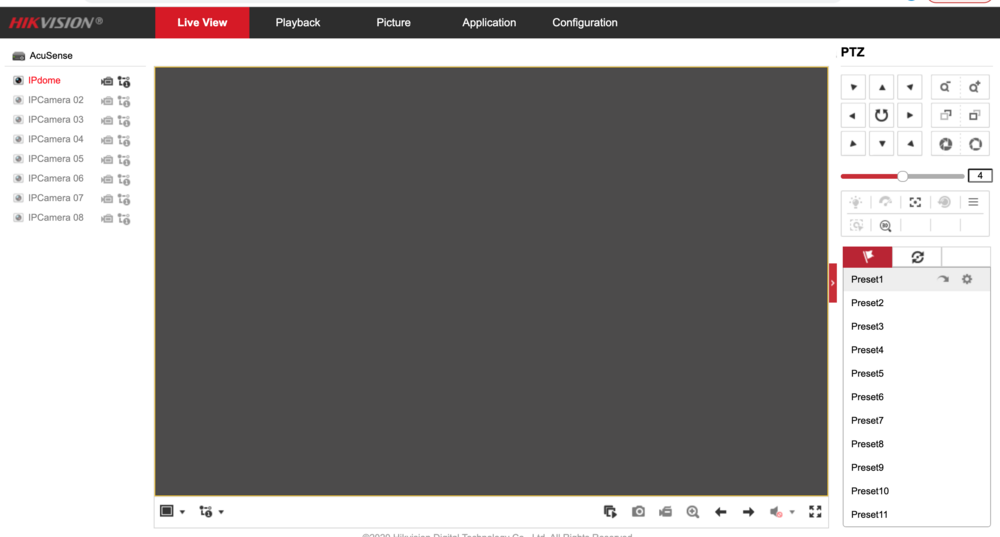

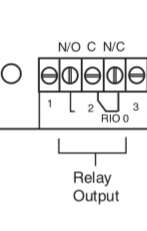
Odd Webaccess problem (probably IT related)
in CCTV & Access Control
Posted · Edited by Driller
The browser works when connected to the LAN though? But I get your point, the lack of an image only does suggest the lack of a plugin...