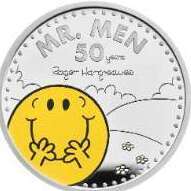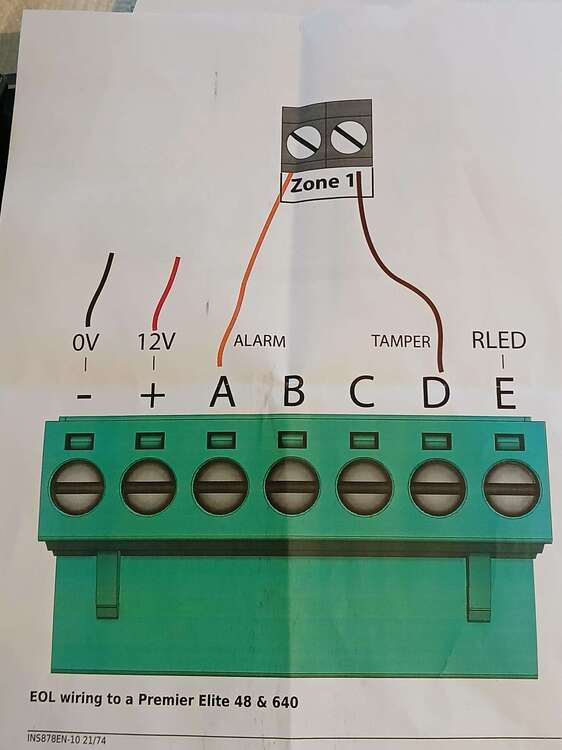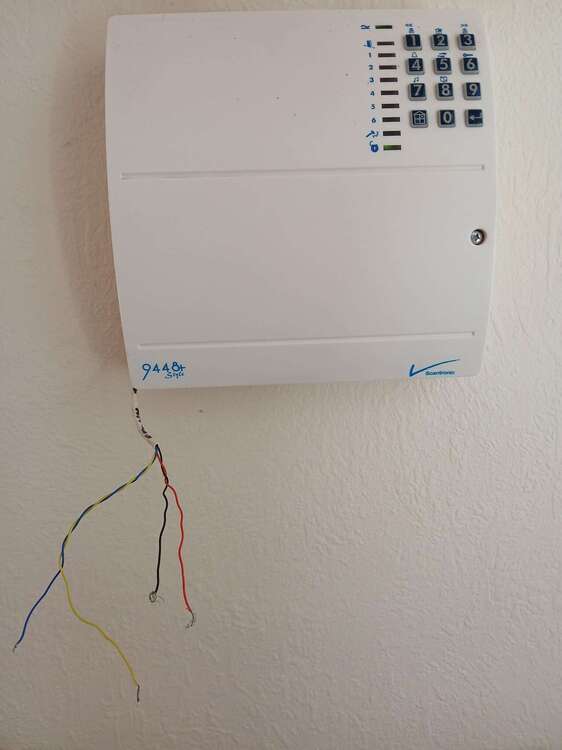All Activity
- Last week
-
vladimir joined the community
-
benjjo joined the community
-
As above don't bother
-
Pyronix Magum ? The link is pointless as it will only work when the alarm is set....
-
The other detectors have a short non resisted wire joining alarm and tamper (B and D). Do I need to do this in the P15 to complete the loop with 4 core? Thanks. John.
-
A single PIR should be a 6 core at least with a double pole panel. You can run two PIR's on an 8 core double pole. EOL wiring/resistors will not work on a double pole panel. You shouldn't put multiple devices of this type on a single zone, which is why you won't find a manual/guide instructing this. If you really have to reuse the 4 core you should upgrade equipment and use a BUS type device or expander.
-
You want to use o/c Alarms as you said Tampers in series at the panel and between detectors where required
-
Scantronic 9448+ V3.1 zone 4 disconnected (Blue wire in place of). P15 sensor. I plan to connect A and B to Zone4 (as in diagram) and see if this works (indicating 4 core cable is intact). I then want to connect a second P15 in series but unsure which sensor connections to link in series. Do I need to do anything with the variable resistors in the P15 sensors? Very grateful for an easy explanation! Many thanks. John
-
As above scrap, Get new panel and keypad and bellbox, use existing wiring , maybe you get away with using the existing detectors
-
When all the faults are clear the system beeps once and will reset, until then it will always lockout. TBH I would take the opportunity to upgrade the system reusing the wiring if that's in good order. You've knocked stuff about with the building work and have no clue how reliable or maintained the system was.
-
For the reasons outlined above the cable needs replacing either way, probably best with an 8 core.
-
asgx1 joined the community
-
Hello everyone, I'm new around here. I've just bought a house with an Accenta 8 system 4 PIR sensors, 1 keypad, 1 door latch and 1 window latch. I'm doing some renovation work and the control box was inside the airing cupboard which no longer exists, so I had the move the system whilst the destruction took place, I isolated the mains supply to the control box and me being a silly man decided that would do the trick, then took the faceplate off the keypad and a quick panic to grab some ladders to disconnect the internal battery to stop the sirens going off!! At this point I was just going to get rid of the system but I've decided to keep it since there was nothing wrong with it and it actually worked as intended... I have now since took the fuses out for the sirens and flashers so im not waking my neighbours up, I am now wanting to reinstate the system, currently when I re energise the system the alarms sounds, I put in the user code and it shuts the alarm up and goes into a tamper lockout, at this stage i am unable to use the keypad at all unless I cycle the power again and its back to square one. I've read on another forum about a shorting wire from the [SET] terminal to the left hand [PA] terminal, I'm presuming this is engineer mode as all the lights on the keypad light up, now at this point I'm stuck as to the next step... any ideas on how to get out of tamper mode? Cheers in advance.
-
AFAIK the 9448 isn't an eol panel You also shouldn't wire more than 1 sensor to a circuit I'd be interested in the photos. If not eol you can't have a tamper circuit and an alarm circuit on 2 wires. If it is eol you can't make it work as you will have issues when both detw otrs are active unless you have a 6 core between the detecrors I assume it's a daisy chain and not 2 wires at the panel?
-
Apart from that I don't remember 9448 using resistors anyway but might be me, thought it was a global tamper , old scrap panel needs to go anyway So where are your pictures?
-
Your only using one pair for alarm and tamper if your using eol There must be another reason the resistors are in the panel and not in the detectors , maybe short cut when last panel change took place
-
I would really like to solve this ongoing problem! I have a scantronic 9448+ control panel which blew the 12V fuse. The alarm company told me it was a fault in a 40ft long 4 core cable to 2 old detectors in series. I checked the cable but no short and continuity OK etc so rather than replacing the wire, the alarm guys gave me 2 Texecom capture P15s to try. The control panel seems to have all the resistors already there. My first question is; 4 core cable 12V and 0V wires obvious. Do I then take wires from A (alarm) and D(tamper) back to the control panel as shown on the box for EOL? Do I need to set the resistor in the P15s as the control panel has these. Secondly, if this works for one P15 how do I connect 2 P15s in series? Do I connect A to D then C to 2nd detector A or B then back to control panel from D ? The detectors will connect through a wall, short cable for 2 rooms. Do I need to change the resistor setting in the P15s. I have lots of Photos if helpful. Really would appreciate any solution. Many thanks, John123 I
-
john123 joined the community
-
edieevenezuela joined the community
-
I've only do this 30 odd years
-
Thanks all. This resolved the issue.
-
As you set your panel non eol and pirs are eol , so you would change it This is the posh answer
-
The Veritas is a double pole panel so you need normally closed devices (without resistors). The Texecom setting on the Capture PIR's is for Texecom EOL circuits.
-
@MrHappy thank you. Little confused as the guide states "The device is defaulted to the Texecom EOL values. Use a terminal driver to move the switch to any other position. The O/C position can be used for other wiring types, including use of resistor values which are not included on the device Terminal block identification." Obviously both items are texecom so why would I change it to o/c. Thanks you
-
on the back of the sensor there is slide for eol vaule it needs to be n/c...
-
al-yeti started following Seeking Advice on Upgrading Home Security System , Accenta 8 , Wiring detectors in series. and 1 other
-
I have recently installed a new veritas r8 panel, with the remote keypad and 6 capture p15 and 2 door contacts. All PIRs illuminate when activated, door contacts work as expected. No tampers on system. When arming the system or preforming a walk test the PIRs illuminate but do not register on the keypad. Any advice would be great
-
Seeking Advice on Upgrading Home Security System
al-yeti replied to kieranas's topic in Members Lounge (Public)
As above But what cameras and alarm you currently have -

Seeking Advice on Upgrading Home Security System
james.wilson replied to kieranas's topic in Members Lounge (Public)
What home automation platform you using? -
Silence loud beeping when arming alarm at night.
al-yeti replied to Ketan's topic in Members Lounge (Public)
No need to think, read manual , get engineer to make changes for silent set -
Hey everyone, I hope you're all doing well! I'm looking to upgrade my home security system and could use some advice from those with experience in this area. I'm considering adding a few new features to enhance security, but I'm not quite sure where to start. Here’s what I’m thinking: Adding more cameras around the property Upgrading to a more advanced alarm system Integrating smart home features for better control I’ve gone through these articles/resources https://www.thesecurityinstaller.co.uk/community/topic/3479-system-upgrade-which-panel/power bi tutorial, they are very informative but I would like to hear more from the community members. If anyone has recommendations on specific brands, models, or any tips on what to look out for, I'd really appreciate it! Also, if you’ve had any experiences with recent tech or systems that you’d recommend or avoid, that would be super helpful. Thanks in advance for your help! Best Regards
-
Who's Online 0 Members, 0 Anonymous, 289 Guests (See full list)
- There are no registered users currently online
-
Member Statistics
-
Forum Statistics
33.2k
Total Topics444.6k
Total Posts