-
Posts
763 -
Joined
-
Last visited
-
Days Won
1
Content Type
Profiles
Forums
Events
Downloads
Gallery
Blogs
Posts posted by FASTCAR
-
-
If it stops beeping when you press RESET , then it hasn't set , are there any leds lit?. Either way it has defaulted and requires reprogamming to suit your requirements.
-
-
-
You could try removing the connection to the speaker , and just use the keypad tones...but you will loose high volume alerts and alarms.
-
Hi , I have added it to the downloads area , under the Menvier folder , it is pending approval.
-
I think its a stripped back version of the C+K Active 5 , sold through Wickes in the 1990's.
-
 1
1
-
-
Looks like a rebadged FVE Commander...Forward View Electronics. Not worth keeping.
Regards.
-
Your system needs to be defaulted to give you access to a user code , this will give you control over the system.It may be best to use the services of a local installer , ask for a default and service.
-
Hi ,
if the property is rented , get the landlord to sort it , asap.
Is it making full alarm (external siren) , or is it just the chime feature (beeps from the internal speaker) , use the manual posted above to turn the chimes off.
-
Its a pyronix , the paragon plus manuals will do the trick.
-
the XL is just an XM , with backlighting.
-
Zone 3 could be illuminated because a PIR ( movement detector ) is active , or faulty.Have a read of the manual to make sure you are setting it correctly.
Next step should be to call in an engineer , ask around family and neighbours for a recommendation , and have the battery checked out too.
Regards.
-
Hi ,
What is showing on the display when you set the alarm ?.If zone 1 is illuminated , then its most probable that the front door is open , or the detection device is faulty.Try looking for a surface mounted contact with a small wire going to it , or a flush mounted contact sunk into the frame.These come as a pair (switch on the frame , magnet on the door).
Its possible that the front door has been replaced , and the magnet is missing.
Regards.
-
Hi ,
Yes , they are the same ...except the XL as backlit keys.
-
It was sold through Maplins in the eighties , if thats any help.
They sell similar switches maplin
Regards
-
Have a look at the spec.
-
eurosec CPX has a dialer...
-
Hi ,
Using the user manual posted a bit further up the thread , do a walk test , make a list of the zones 1 to 6 , then trigger each detector to see which zone is indicated on the panel ,
eg
zone 1 = front door
zone 2 = hall
etc , etc.
to full set the system , just enter the code, and leave the building.Depending on the layout , she may have to omit a zone at bedtime
eg.
C O D E , omit , zone number , set.
Regards,

-
The Optima one in the Gallery will do..
Regards.
-
when i try to arm the system no beeping is heard to warn of the setting
sounds like its not arming , are you using correct code / arming sequence?.
-
Rip it out, dump it and replace it with a nice diy job from Wickes or B&Q.
I'm sure that'll be just as unreliable as the dreadfull texecom rubbish you already have.
most other manufacturers are ok, but texecom suck like a big sucky thing on a big sucky dayJust a bit unfair

I have fitted a couple of hundred also , and every single one is still in operation , the oldest one being nearly 10 years old.As with most kit , install it well , service it ,and it will last.

-
beep every 3 seconds = reset required
beep every 5 seconds = mains failure

-
Hi,
I remember fitting a 360 , think it had an ex/ent zone from the RKP , quite handy.
HTH.

-
SL stands for security lighting according to the manual , its a basic ADE Optima XM type panel with non programmable zones.



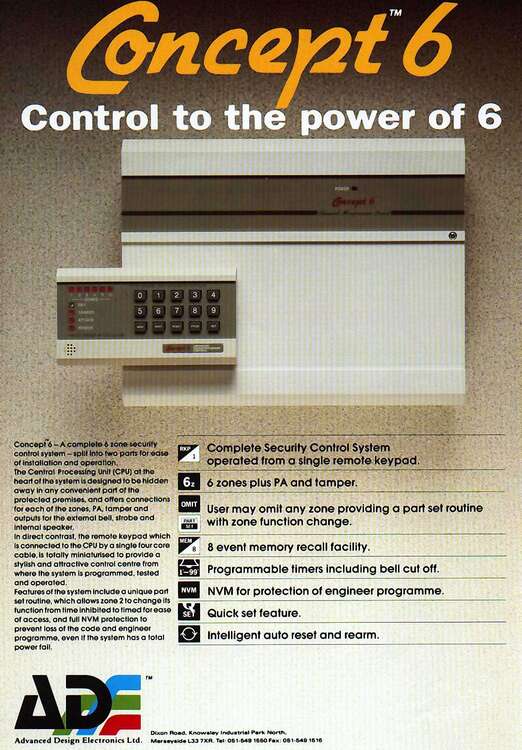

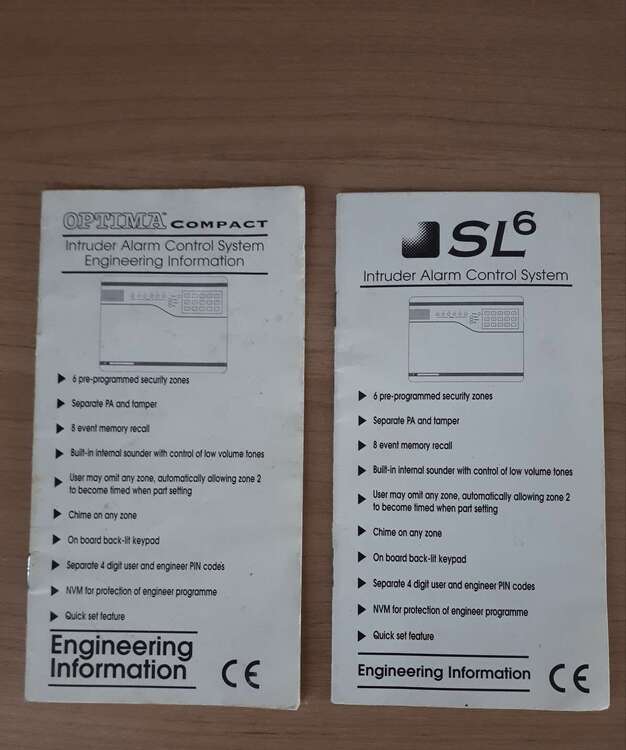

how to remove tamper light on gardtec 300
in Members Lounge (Public)
Posted · Edited by FASTCAR
Check all your devices , they should all have tamper protection , make sure the covers are on straight , he may have knocked a pir or keypad. Your system won't arm with a tamper fault.