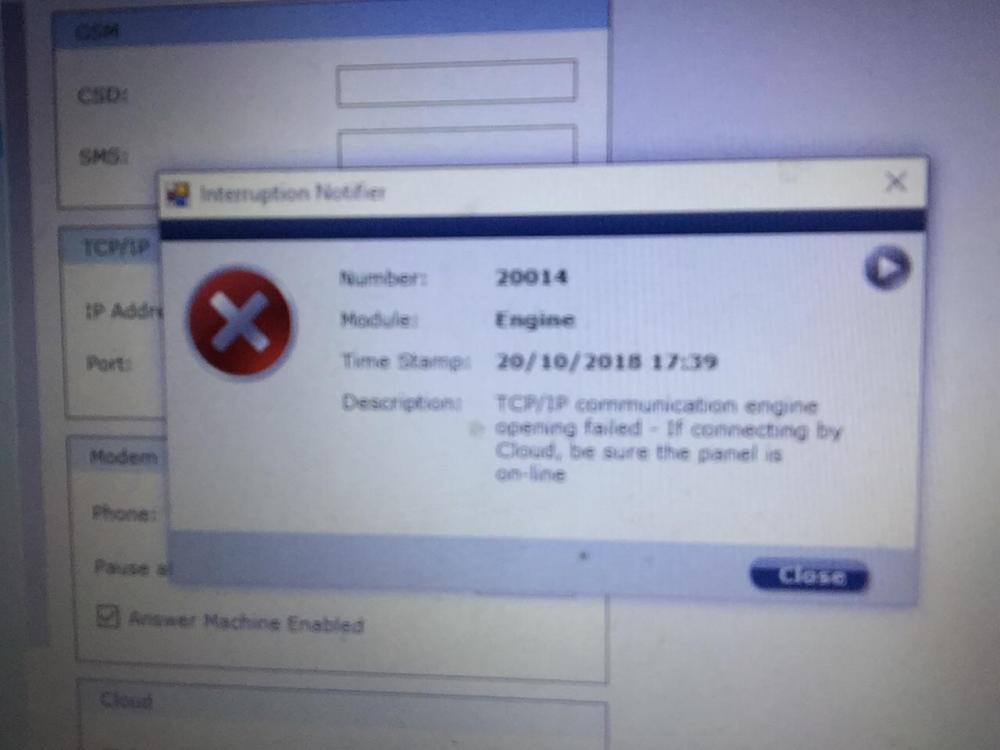MaxX
Member-
Posts
19 -
Joined
-
Last visited
Content Type
Profiles
Forums
Events
Downloads
Gallery
Blogs
Everything posted by MaxX
-
Thanks for the reply. I'll try swapping her number to FM1 and see (my guess would be it will work as its FM1) - I have FM3 set as well with my work mobile and that also does not receive any SMS too but can set unset etc via sms! Seems as though only FM1 is active and the silly panel only sends reporting to FM1. I changed FM2 (the wifes num) as Voice reporting instead of SMS - still it did not ring her when an event occurred. Follow me "Test" via Voice worked though on FM2 (called her phone and said this is a test message) as it did with SMS. The IP path is used for cloud access only to use the app and control the alarm via browser.
-
Hello guys, I have a Risco Agility 3 with IP and GSM - both comms working fine. I have defined two Follow Me (FM), 1 = Me via SMS and 2 = The Wife via SMS also. I as FM1 get all SMS for events defined no probs. However, FM2 (i.e. The wifes phone) does not get anything - her phone is defined correctly - FM test successful (she gets a text) and she can set/unset via sms no probs. Is this by design perhaps, that the system tries the FM numbers in order and if FM1 IS successful, i.e. a SMS was sent ok to FM1 THEN IT IGNORES ALL OTHER DEFINED FMs? If so then it's a bit silly, as we would both like to get SMS for all events defined. Any thought and ideas will be appreciated.
-
Hello guys, I have a Risco Agility 3 with IP and GSM - both comms working fine. I have defined two Follow Me (FM), 1 = Me via SMS and 2 = The Wife via SMS also. I as FM1 get all SMS for events defined no probs. However, FM2 (i.e. The wifes phone) does not get anything - her phone is defined correctly - FM test successful (she gets a text) and she can set/unset via sms no probs. Is this by design perhaps, that the system tries the FM numbers in order and if FM1 IS successful, i.e. a SMS was sent ok to FM1 THEN IT IGNORES ALL OTHER DEFINED FMs? If so then it's a bit silly, as we would both like to get SMS for all events defined. Any thought and ideas will be appreciated.
-
Hello guys, I have a Risco Agility 3 with IP and GSM - both comms working fine. I have defined two Follow Me (FM), 1 = Me via SMS and 2 = The Wife via SMS also. I as FM1 get all SMS for events defined no probs. However, FM2 (i.e. The wifes phone) does not get anything - her phone is defined correctly - FM test successful (she gets a text) and she can set/unset via sms no probs. Is this by design perhaps, that the system tries the FM numbers in order and if FM1 IS successful, i.e. a SMS was sent ok to FM1 THEN IT IGNORES ALL OTHER DEFINED FMs? If so then it's a bit silly, as we would both like to get SMS for all events defined. Any thought and ideas will be appreciated. Many thanks.
-
Anyone selling an Risco RS232 cable or PTM chip by any chance?
MaxX replied to MaxX's topic in Members Lounge (Public)
Thanks for the link - all the way from Italy as well - postage is more than the item! Will probs hold fire and wait for one located in the UK perhaps.. -
Many thanks - appreciate your help with this!
-
That is awesome mate - just tried your commands and they work - S for SET and US for UNSET Do you know the command for Part Set - I assume 1234 PS? I am looking at my manual dated June 2013 which informs us to use A FOR ARM, H FOR PART ARM, D FOR DISARM....which is obviously incorrect... Do you know where I can get the latest User Manual from? Thanks
-
Just put my SIM in today - added all the FM numbers - did an FM test from the user menu too, FM test basically called my mobile number.. I have a question about arming, I know the GSM is working as it is giving me a status message by text, however when I do an ARM or HOME ARM command: 1234 A OR 1234 H It does nothing, No message from panel - checked panel still showing Ready and I did "1234 ST" for status message - got SMS from GSM module that the system is Ready. Does your SMS arming work? Did you have to do anything else? Thanks
-
Risco guys - Need your assistance! Agility 3!
MaxX replied to MaxX's topic in Control Panels (Public)
Looks like I will either have to buy a RS232 Cable for the risco panel in order to connect directly with the Config Software or just buy a PTM chip to backup my config.... Anyone know where I can get a PTM chip from? -
Cool thanks for that - I’ll try that later. I also want my cloud connection to use IP first / then GPRS if IP not available - I saw the setting for that in: Programming > Communication > Cloud
-
Ah great thanks - I was looking at a global m2m sim too - may try the gifgaff first and see how well that works.
-
Hi mate, I’m getting the same message - not available. How did you enable the follow me? I’m still waiting to install my sim.
-
Risco guys - Need your assistance! Agility 3!
MaxX replied to MaxX's topic in Control Panels (Public)
I have defined the TCP/IP communication parameters on the CS - see image. My CS version is: 3.0.0.0127 - could it be I need a newer version? -
Risco guys - Need your assistance! Agility 3!
MaxX replied to MaxX's topic in Control Panels (Public)
Yes have eng manual for panel and manual for config software. CS all running on my W10 machine fine. I can ping my panel responding fine. Tried to do a port scan on the panel IP - see what port it’s listening to-no ports are open.. Went to keypad and into 4) Communication - 3) Config. SW - 3) IP Gateway - 1) IP Address - (have set this to my router IP: 192.168.1.254) 2) IP Port - (have set this to 01000 basically port 1000) On my config software, tried connecting via TCP/IP using local panel IP: 192.168.1.66 with port set to 1000 But getting Error 20014 - TCP/IP communication engine failed - if connnected by cloud, be sure the panel is on-line. -
Risco guys - Need your assistance! Agility 3!
MaxX replied to MaxX's topic in Control Panels (Public)
Update: made contact with my original installer - have my Eng code in possession now - God bless my installer! Now, anyone know what port the Agility 3 listens too on for config software - I have CS installed on my machine and it is on the LAN with alarm system connected via IP. Just want to take a backup of the config of my agility 3 system on my laptop.. Thanks -
That's great to know - I just installed a GSM module too. Waiting for my giffgaff sim to arrive. What SIM do you use? Also can you add multiple Follow Mes for the text e.g: code FMPHONE n NEW number 1234 FMPHONE 1 NEW 07123456789 (FOR ME THE GRAND MASTER) 4321 FMPHONE 2 NEW 07912345678 (FOR USER 2 - THE WIFES PIN)
-
Risco guys - Need your assistance! Agility 3!
MaxX replied to MaxX's topic in Control Panels (Public)
Thanks for the reply, basically all I want to do is reset/default the Eng code only. I have the Sub-Eng and my Grand Master code. (but I know, it will default all 3 if I proceed with the Dip method) but as the panel default enable setting is locked to No - then dip procedure is futile from my understanding? Correct? By locked you mean the Default Enable parameter? Yes that's set to No. Original installer has left the industry and not reachable - I was promised all codes after my service period was over (and paid a premium for this request) - and did get a code but have discovered its the Sub-Eng code. Can do most things with my sub-eng (have added more Zones etc) but like I say in the post, cannot set Config Software Enable, Cannot set Default Enable.. (which I need now as I want to use my config software on my system). -
Hi guys I follow this forumn from time to time but this is my first post. Had a question on my Agility 3 - I noticed on the version I have, I cannot change certain settings like: System: controls: Configuration Software Enable (Yes/No , Default is Yes) Also cannot change settings like: Default Enable (currently set to N) ARC enable Therefore, looks like I have been given the Sub-Engineer code thus limiting those changes? If I proceed with Dip3 change to default and power cycle, will it perform the reset although the “Default Enable” is currently set to No on the system? You advice will be appreciated. Many thanks Max