
Itsadubthing
-
Posts
7 -
Joined
-
Last visited
Content Type
Profiles
Forums
Events
Downloads
Gallery
Blogs
Posts posted by Itsadubthing
-
-
1 hour ago, ElecTech said:
You probably have but once selected as CVI, give both the DVR and the camera a full power cycle.
ill give that a go
4 hours ago, al-yeti said:NTSC / pal issue?
how do i rectify that
-
done that buddy still the same. in fact ive tried every input to be honest
-
13 minutes ago, ElecTech said:
Seen something similar before. The camera has two outputs... HD-CVI and CVBS, looks like your in the opposite one to what the input is set as.
Switch it and see what you get.
*just saw the above post and you already have done. Check the input is set to HD-CVI and not analogue within the DVR settings. Can't remember where in the menu but can check one later if your struggling.
thanks for your suggestions ElecTech, im sure its just an input set wrong but searching through all the menus i cant seem to find anything.
-
10 hours ago, al-yeti said:
Also dahua are very helpful , do you not have access to there tech?
I was just looking for a quick reply over the weekend
-
no never, and when i swap the bnc to the analogue end the picture is fine (low quality but fine) my first though was my BNC's. Its a brand new 2Ah psu but again I have tried another one also.
11 hours ago, Lwillis said:How are they wired? Cat5 with balauns or shotgun?
shot gun cable
-
Hi All,
Just looking for a bit of advice.
We have been using the Hik-Vision stuff for a while, but due to the current issues with the new Hik we decided to try out the Dahua HDCVI stuff.
I installed a DHI-XVR5104HS with some DH-HAC-HDW2401EMP cameras.
The problem I am having is when I plug them into the HDCVI BNC the camera is not stable and only comes on crackling and black& white. im sure this is just a setting but I cant seem to find anything about it anywhere.
Please can you help
Thanks
C
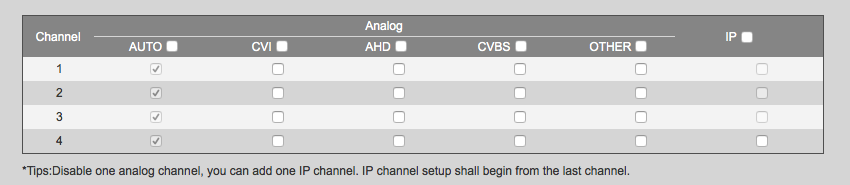

Dahua Newbie
in CCTV & Access Control
Posted
anyone else help please