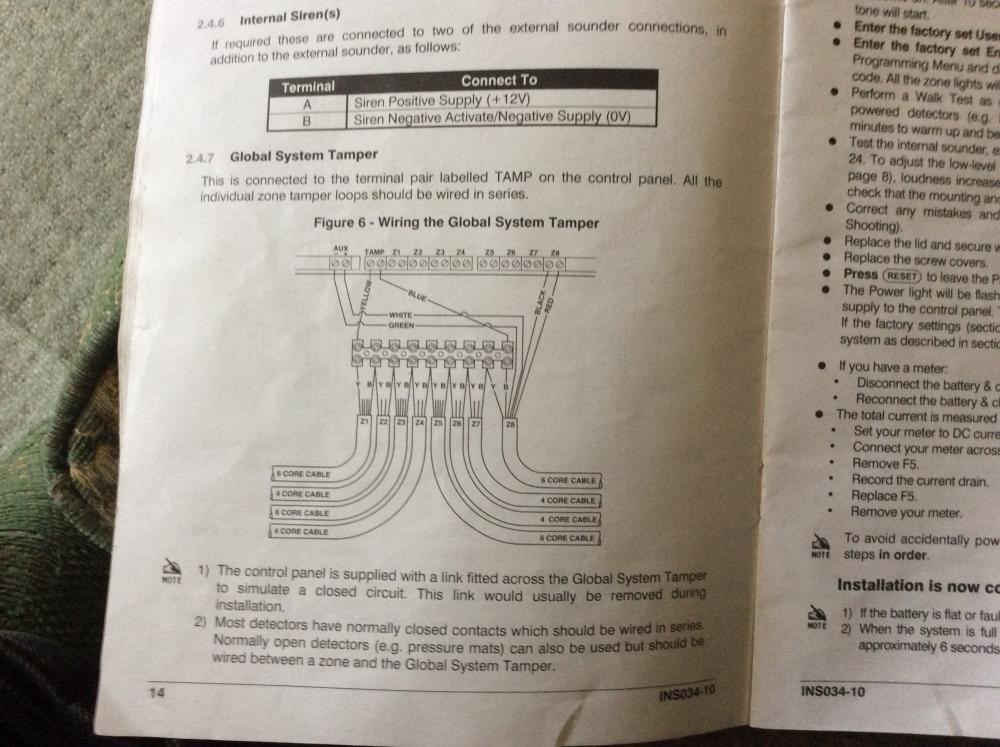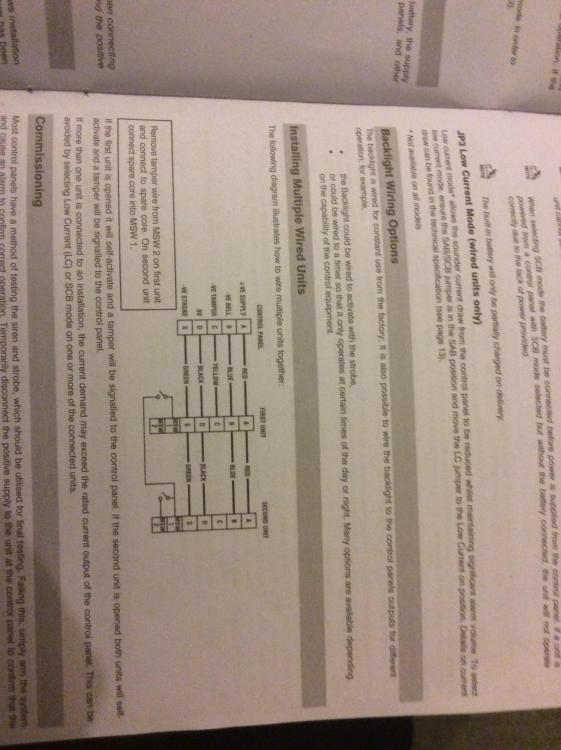CARETAKER46
Member-
Posts
95 -
Joined
-
Last visited
Content Type
Profiles
Forums
Events
Downloads
Gallery
Blogs
Everything posted by CARETAKER46
-
Texecom speech and text Dialler , Text not working
CARETAKER46 replied to CARETAKER46's topic in !!..DIY Installers..!!
See attached pictures described by the user , so did I buy Speech Dialler only or speech/Text Dialler? -
Texecom speech and text Dialler , Text not working
CARETAKER46 replied to CARETAKER46's topic in !!..DIY Installers..!!
This is the current one he is selling right now, which speech only, the one I bought had the below description and I thought I was buying speech and text Dialler going from the description below Ebay item description as below Speech Dialler 32 character LCD display 4 trigger inputs, 4 voice messages, 4 text messages Dials 8 contact numbers and incorporates 2 programmable outputs Call abort, listen in mode, talkback mode, memo feature, context sensitive help, passcode protection Remote access plus upload/ download via Wintex software -
Texecom speech and text Dialler , Text not working
CARETAKER46 replied to CARETAKER46's topic in !!..DIY Installers..!!
https://m.ebay.co.uk/itm/Texecom-Speech-Dialler-connects-to-any-alarm-system/282678192984?hash=item41d0eeeb58:g:ODsAAOSwCmNZ0nUS this is the link I bought my texecom Dialler. -
Texecom speech and text Dialler , Text not working
CARETAKER46 replied to CARETAKER46's topic in !!..DIY Installers..!!
The first one he sent it was faulty and I returned it back and he said he will return it back to the supplier. This is the 2nd one he sent ,so this one may be speech Dialler only then , without text sms message. However there is also text option on this 2nd Dialler as well for sending text messages , but this function will not work on this model texecom Dialler , as it has no text function , even though it shows on the unit for programming for text sms. -
Texecom speech and text Dialler , Text not working
CARETAKER46 replied to CARETAKER46's topic in !!..DIY Installers..!!
Thank you for your reply. I bought this from Ebay and the below description it had and the Texecom speech Dialler sold as new. I have attached the image which was advertised and on the description it said it does voice and text. on the box it says CGA-0001-REV 3.So does this mean I got ripped off , as it only speech Dialler and no text message . what is TAP ? How do go about using Sms Max And using outputs and connecting to a gsm dialler, where would this be connected. Ebay item description as below Speech Dialler 32 character LCD display 4 trigger inputs, 4 voice messages, 4 text messages Dials 8 contact numbers and incorporates 2 programmable outputs Call abort, listen in mode, talkback mode, memo feature, context sensitive help, passcode protection Remote access plus upload/ download via Wintex software -
Texecom speech and text Dialler , Text not working
CARETAKER46 replied to CARETAKER46's topic in !!..DIY Installers..!!
Mine is with Vodafone -
Hi All, i have Texecom veritas R8 , 6 zones, 3 key pads, 1 bell box texecom. i have added the texecom speech/text Dialler and it is connected as the installation manual. Telephone works when the Alarm is tested for voice message. But it does not work for Text message. it is all wired up correctly and the Alarm system is working fine. text is not working.
-
Hi secured am, Battery was changed last year 12volt 2.1ah after decorating the house. Since the alarm bell was triggering off, I thought the battery was faulty, as it will not let me key in the keypad. So I exchange the battery from the electrical shop, but when I installed the new battery it had the same problem, alarm bell was triggering off, so I had to find out what was causing the alarm to trigger off. since then I have not connected the alarm. I then asked Texecom for advice and the told me to check the voltage on the transformer, check the B terminal to find out if the cable faulty or Alarm bell box faulty. when I check the power system draw Alarm and not in Alarm, I will have to do this once I sorted out the sensor series wiring and fitted the 2 Alarm bell boxes, as at the moment alarm is not working due the front alarm bell box keep triggering off . However I when I do check the power system draw , as I clearly understand step 1.1,1.2 and 1.3 sent by MrHappy. when it says UNSET meaning the Alarm in unset mode, but it will have the Ac power and 12volt battery connected to the control panel.So I will have to invoke bell otherwise the Alarm will trigger off. This is step 2 to 9. Step 3 Generate full alarm condition meaning the alarm needs to be triggered to check the power supply in Alarm control panel. step 2 to 9 when I do check it will have the control panel cover off and it will have the Ac voltage and battery connected. But the Alarm bell will need to invoke except for step 3. please confirm my understanding is correct. much appreciated for your replies.
-
I will check the Draw current over the weekend. Which PSU do you recommend, as i wasn't sure which one to buy, if i did go to this route, as i might as well fit another PSU while i am working on it. Thank you MrHappy for the link how take the Current readings. What do you mean by abbreviation OP's POV. I tried telephoning the ADE Sonade200 Alarm bell supplier, i do not know if the compnay exist, as the telephone do not exist and did a google search and could not find them to talk to their Technical team. Further correspondence for your information. ---------- Forwarded message ---------- From: Texecom Ltd - Customer Support Department <techsupport@texe.com> Date: Tue, Jun 14, 2016 at 7:51 AM Subject: RE: Changing Alarm bell boxes to X3- Multiple unit, To: caretaker46@gmail.com Good Morning, Thank you for contacting Texecom Technical Support. Based on the information provided I really don't think you will need the additional PSU. ON our website we have a free piece of software called the EN calculator. This will help you determine the current draw of the equipment on the control panel. But as mention I am fairly certain that a PSU will not be required. As for the wiring providing a common 0V connection is taken into the expander then anything off of the expander will automatically have the common ground. I hope this helps. Kind regards Michael Govier Senior Customer Support Engineer Key Account Manager T: +44(0)8456 300 600 E: mgovier@texe.com Texecom Ltd • St Crispin Way • Haslingden • Lancashire • UK • BB4 4PW From: caretaker46@gmail.com Sent: 13 June 2016 16:02 To: Texecom Ltd - Customer Support Department Subject: Re: Changing Alarm bell boxes to X3- Multiple unit, Dear Stuart, Thank you for your reply. Can you please email me the PSU Installation literature. If i did go for the option for adding another additional PSU, I will move the 1st 4 zones (Zone 1 to Zone 4 ) wiring and 2 Sounders on the Additional PSU. Existing Control panel will have the other 4 zones ( Zone 5 to Zone 8), 3 Remote key pads. I will have the connection on the Ov on the control panel and Ov to the Additional PSU. I have the Ov on the Bell box (D) Control panel , I also have the Ov on the keypad (AUX-) control panel and I also have it on the sensors (AUX-) control panel. From these three Ov i need to supply the negative feed from the control panel to the additional PSU. The below link i need to buy the PSU 200 ? http://www.texe.com/uk/products/series/power-supplies/premier-elite-series/ Do you have a drawing or diagram or the parallel wiring for the Keypad, as i have the Sensor series wiring diagram from the installation manual on pg14. I appreciate your replies and helping me out here, as you service is 5* Star. Many Thanks. caretaker46 On Mon, Jun 13, 2016 at 3:22 PM, Texecom Ltd - Customer Support Department <techsupport@texe.com> wrote: Good Afternoon, If you require additional power, just move half your zones/sounders etc +12 and 0v connections onto the additional PSU; make sure you install a connection between 0v on the control panel and 0v on the additional PSU. Keypads can be just wired in parallel. Many Thanks Stewart Reid Customer Support Engineer T: +44(0)8456 300 600 E: sreid@texe.com Texecom Ltd • St Crispin Way • Haslingden • Lancashire • UK • BB4 4PW From: caretaker46@gmail.com Sent: 13 June 2016 15:06 To: Texecom Ltd - Customer Support Department Subject: Re: Changing Alarm bell boxes to X3- Multiple unit, Hi Michael, Thank you for your reply. So only one box needs to be changed to SCB, which i will do the 1st bell box. I do not need a additional Power supply, as the control panel i already have should be sufficient. If i did wanted to add the additional Power supply, how do i do this do you have any information on it, so i can read on it or you can send me the link ? The detectors Tampers i will change it to series and what about the Keypad wiring does this need to be series or just leave it, as it is how it is been wired now on the control panel ? Many Thanks caretaker46
-
This is the below email i have sent to Texecom Technical ---------- Forwarded message ---------- From: Texecom Ltd - Customer Support Department <techsupport@texe.com> Date: Mon, Jun 13, 2016 at 12:46 PM Subject: RE: Changing Alarm bell boxes to X3- Multiple unit, To: <caretaker46@gmail.com> Hello Sir, Yes simply change one bell box only, you will not need another power supply. The detectors tampers should be wired in series otherwise they will not trigger a tamper on the control panel. Wiring on the AUX/Flt terminals is the correct positions. Wiring in this way means you do not need to use resistors. Kind regards Michael Govier Senior Customer Support Engineer Key Account Manager T: +44(0)8456 300 600 E: mgovier@texe.com Texecom Ltd • St Crispin Way • Haslingden • Lancashire • UK • BB4 4PW From: [mailto: caretaker46@gmail.com] Sent: 13 June 2016 12:07 To: Texecom Ltd - Customer Support Department Subject: Re: Changing Alarm bell boxes to X3- Multiple unit, Dear Michael, Thank you for your reply. So i need to only move the jumper switch on 1st bell box to SCB and the 2nd box and i can leave the jumper on SAB, as there is no need to move the SCB jumper on both boxes. Battery jumper will be ON position for both boxes, once i have done the wiring. I have another Problem, as i noticed the Global Tamper wiring for the Reflex powered sensor all goes into 2 separate terminals of Global tamper (Brown and Yellow) however it is still working fine, but does it needs to be Series wiring am i correct or would it still work, as the attached picture,as the Global tamper may not work properly. All the Reflex / Medusa powered sensor is wired up single zone detector for every 8 zones. All my sensor are (Normally Closed). Do i need to have End of line resister for the Reflex / Medusa powered sensor on the Global tamper last wire or they built in? What about the wiring for the Reflex/ Medusa powered sensor AUX - and AUX +, this should be ok as wired on the control panel ? Same for the 3 remote key pads, as this is wired single powered instead of Parallel (star) or Series ( daisy -chain), but still work fine or do i need to change this to Parallel or Series ? Do i need a another Power supply unit (PSU) due to 8 Powered zones, 3 key pads and 2 alarm bell boxes, as is it not overloading the control unit panel, as the it is 1amp ? When both bells are activated will i not be overloading the onboard PSU, so i might need another PSU. Please confirm your thoughts before i change over the 2 Alarm bell boxes. Many thanks Caretaker46 On Mon, Jun 13, 2016 at 9:23 AM, Texecom Ltd - Customer Support Department <techsupport@texe.com> wrote: Good Morning, Thank you for contacting Texecom Technical Support. You will not need to change the LC jumper providing you have set one bell to SCB mode. The wiring is correct otherwise. Kind Regards Michael Govier Senior Customer Support Engineer Key Account Manager T: +44(0)8456 300 600 E: mgovier@texe.com Texecom Ltd • St Crispin Way • Haslingden • Lancashire • UK • BB4 4PW From: [mailto:caretaker@gmail.com] Sent: 11 June 2016 21:30 To: Texecom Ltd - Customer Support Department Subject: Changing Alarm bell boxes to X3- Multiple unit, Dear Technical, My concern is the i am wiring the multiple wired unit, so 2 bell boxes , one at the front of the house and the rear of the house. Do i need to have the jumper switch on the SCB on both alarm boxes or 1st Alarm box needs to be SCB and the 2nd Bell box on the SAB. 1st bell box i need to remove the Tamper wire from MSW 2, however the MSW 1 this will remain on the 1st bell box. So the 1st bell box spare Tamper wire MSW 2, which i disconnect, i need to join it with the extra cable on the Alarm cable and then join this cable from the Control panel, so this can be linked to the bell box 2 on the MSW 1. Do i need to anything on the LC (Low Current) Jumper swtich or do i leave it as it , which is off on the Unit bell box, as i will be setting the Alram bell box to SCB. I would appreciate your help and advice. Kind Regards Caretaker46.
-
Sorry for the Above i do not what happen there, as i tried to copy and paste something. I Have checked it by disconnecting the B terminal cable in the control panel for the sounder, if it makes a sound then the cable is faulty, if it dosen't, then the Bell box faulty. I had ad to check the transformer to make sure it has the correct voltage, which was reading 18.30vAc -18.60vAc. Then next step would of been defaulting the panel. where would I use the other power supply from or do you mean I need to add another separate unit with the battery back up to power the detectors,sensors and key pads.
-
I had ad to check the transformer to make sure it has the correct voltage, which was reading 18.30vAc -18.60vAc. Then next step would of been defaulting the panel. where would I use the other power supply from or do you mean I need to add another separate unit with the battery back up to power the detectors,sensors and key pads.
-
The series you are talking about I need to do it as the below picture. So I will need 8 terminal block and wire the yellow and brown tamp wire in to this terminal block. So I will be linking the wire as series ,as the image. I have already bought the 2 alarm bell boxes, as I thought add the back lit illuminated bell box and I thought the front had gone faulty. I will check the wiring on the alarm bell box,as you mentioned there is only one yellow wire going into the bell box and one yellow wire showing connected on the control panel. I think , as I have not checked yet, but the yellow wire is connected on the terminal block and connected to the White wire and then it connects to the 2nd bell box. But I need to check to confirm 100 percent. As you mentioned I need to add another power supply, how do you add another power supply, as I thought the bell box would take the power from the back up battery when you have the jumper switch on the SCB, instead of the current drawing from the panel it will used the back up battery. Texecom told me 18.30vAc volt should be fine ,as your alarm system will still work. I have 2 multimeter and checked it with both and gave the same reading. how do you check if the panel supply on it way or the whole panel R8 needs changing ? when the alarm triggered it would not switch off,as it would not accept the key on the key pad and usually you get this symptom if the battery is weak or mains failure. Like I said there was no fault showing, no tamper light, solid green light on the control panel and keypad.
-
Thank you for all your replies. I had a problem on my alarm system, as the front of the house bell box was sounding intermittently, there was no tamper on the key pads remote and the power was on (solid green light), as there is no flashing light on the control panel R8. I have taken the battery out, as the alarm was keep triggering off intermittently. if you press the key it just would not accept, so i suspect the 12Volt battery and checked the voltage and it was 11.20Dc Volt.So i thought Battery still have some life. However i have 2 bell box fitted one at the front and one at the back. The back bell box is ok, as there is no activation , as it is only the front of the house bell box triggering. Without checking and going up the ladder, i thought the Front of the bell box, could of have been damaged from the weather, as the wiring and the alarm system was installed about 8-10 years ago and there has not been work carried out since and i suspect it is the front of the house bell box. When i placed the battery it will not let me invoke the bell box, as the sounder keep triggering off intermittently. I disconnected the B terminal cable in the control panel for the sounder, if it does make a sound then the cable is faulty, if it doesn't, then the Bell box is faulty. Transformer voltage, which was reading 18.30-18.60 Ac volts..
-
Hi All, Thank you for your reply. Is there is a problem on my Alarm system, as this was installed back in 2007 and never had a problem since then. It is now the front of the house bell box was playing up. So how do i check the Global tamper or is it because there is too many wires going into the Tamp (Brown and Yellow).
-
Hi Technical, I wondered if you could advise me, as i have the Texecom Veritas R8 system. I have 8 sensors, 3 remote key pads, control panel R8 and 2 external alarm boxes. However my 2 old alarm bell boxes was not the Texecom odyssey brand. My front Alarm Bell box was faulty, as the alarm was keep triggering off, this was the 1st Alarm bell box at the front of the house. Battery voltage on the multimeter reading it was 11.20volt. I have checked the voltage on the control panel on on the wiring on the (SAB) , so i placed the multimeter on the terminal B and A on the control panel on the bell box wiring and i see a reading 8.50volt DC. Reading on A and D is 11.20volt DC. Transformer Voltage and it was 18.30AC to 18.60AC . However to cut the long story short, i am now replacing the both Both Alarm bell boxes to Texecom Odyssey X3 BE. My concern is the i am wiring the multiple wired unit, so 2 bell boxes , one at the front of the house and the rear of the house. Do i need to have the jumper switch on the SCB on both alarm boxes or 1st Alarm box needs to be SCB and the 2nd Bell box on the SAB. 1st bell box i need to remove the Tamper wire from MSW 2, however the MSW 1 this will remain on the 1st bell box. So the 1st bell box spare Tamper wire MSW 2, which i disconnect, i need to join it with the extra cable on the Alarm cable and then join this cable from the Control panel, so this can be linked to the bell box 2 on the MSW 1. Do i need to anything on the LC (Low Current) Jumper swtich or do i leave it as it , which is off on the Unit bell box, as i will be setting the Alram bell box to SCB. I would appreciate your help and advice. Kind Regards Caretaker
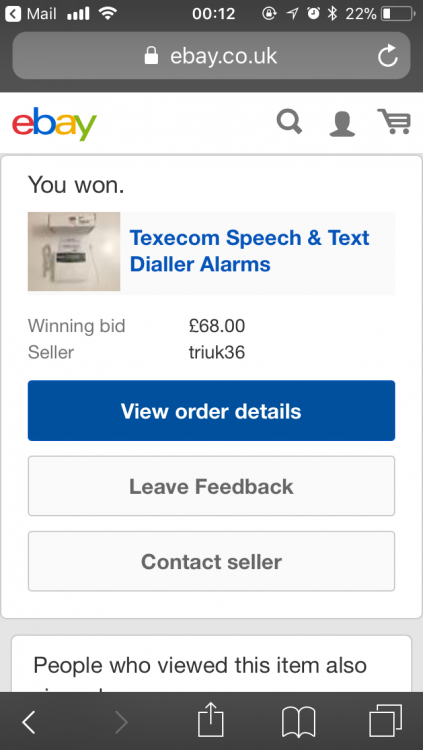
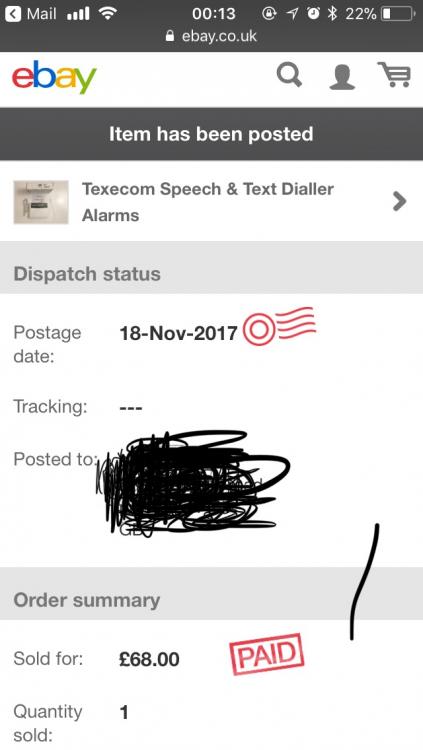
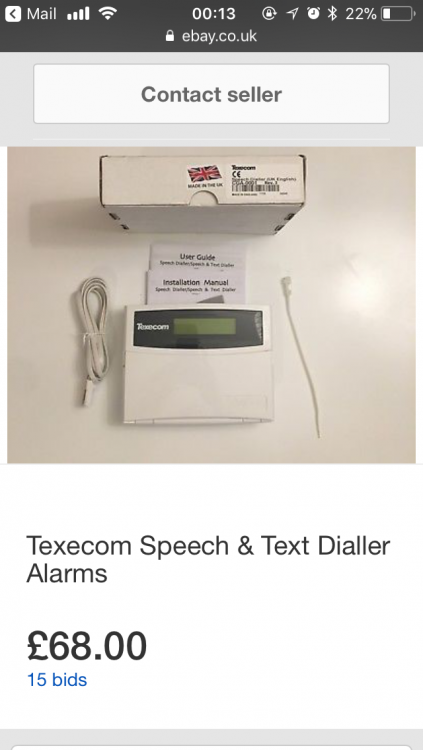
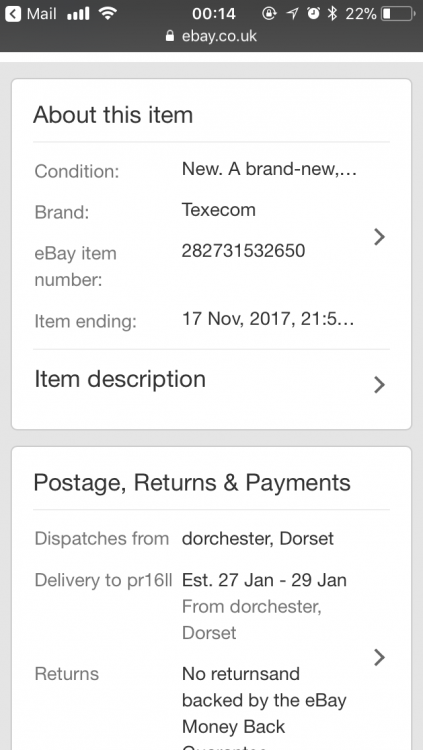

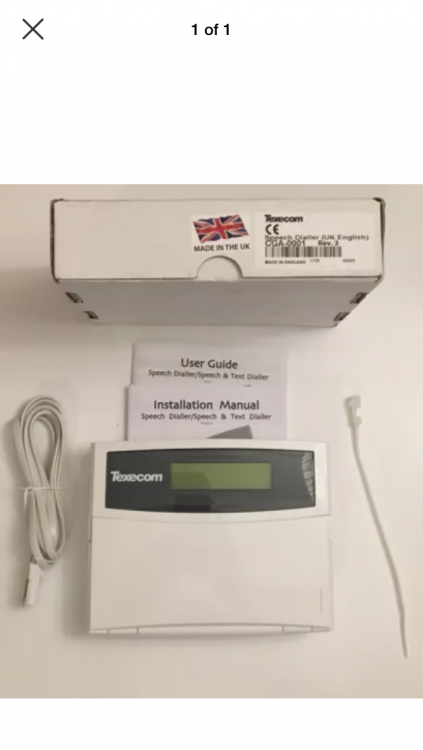

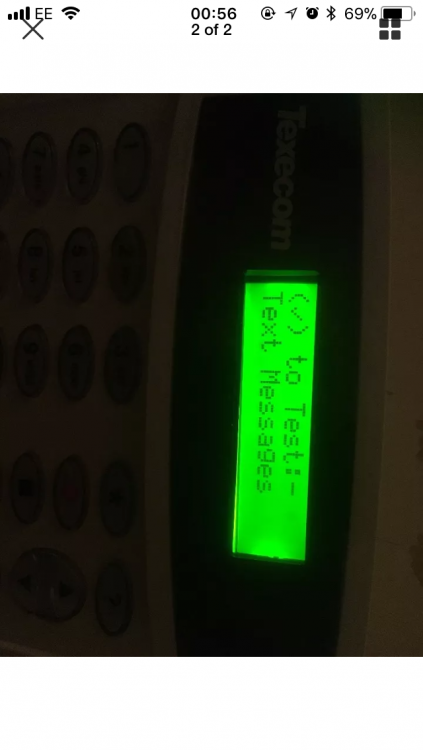

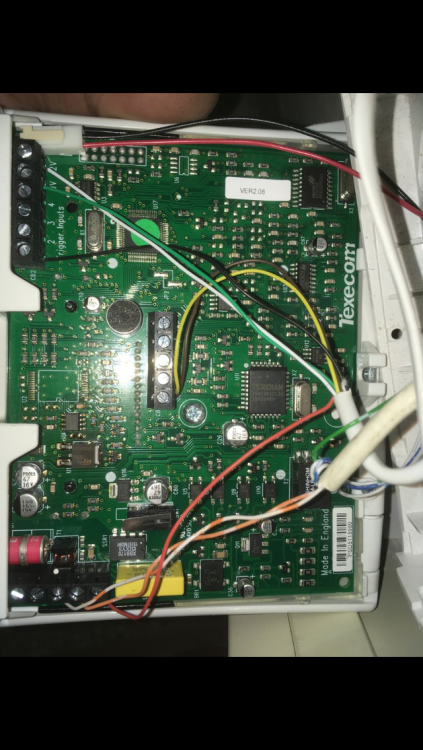


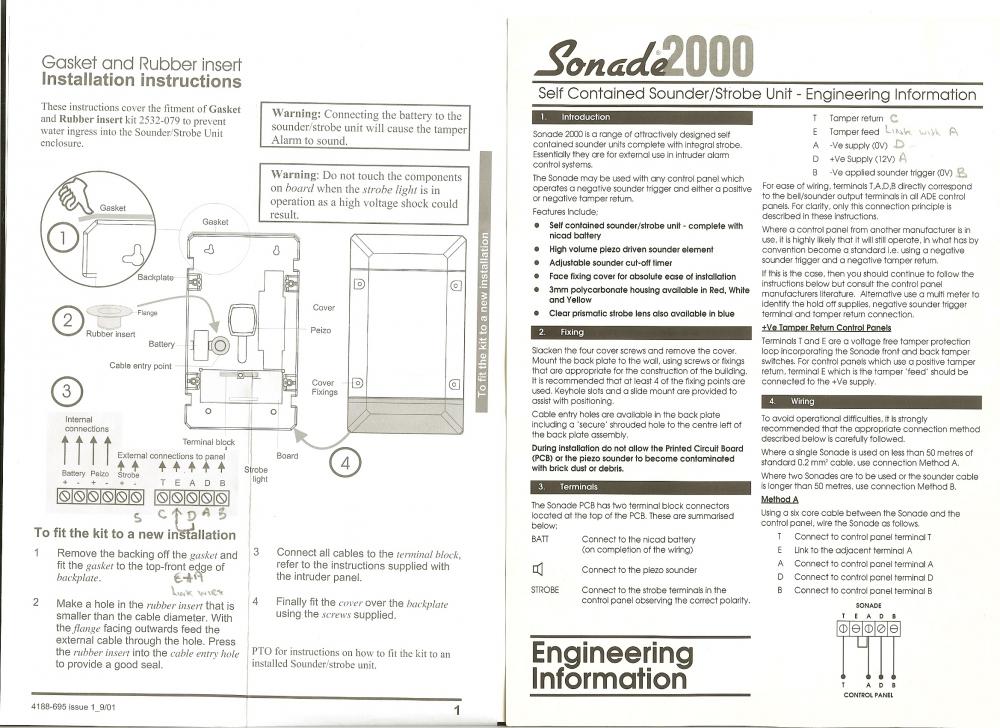
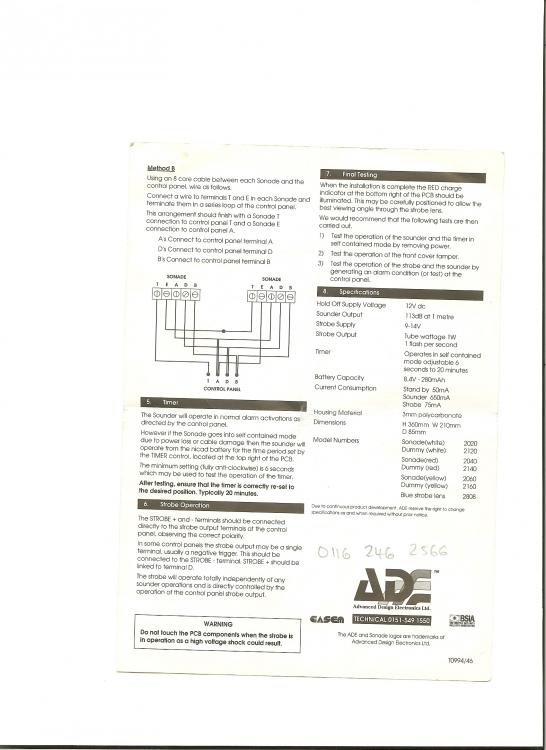
.thumb.jpg.bdf8b85f19d035c7d027136eda272c44.jpg)
.thumb.jpg.3cc9cb4ee691cb3bf49bd0e490ac537b.jpg)
.thumb.jpg.3916ac6a76a3b73635575a824d26d1a5.jpg)
.thumb.jpg.398ed5eb51153b7a17642606bd686041.jpg)
.thumb.jpg.ffe9c9afc83079b536e2db0af4502eef.jpg)
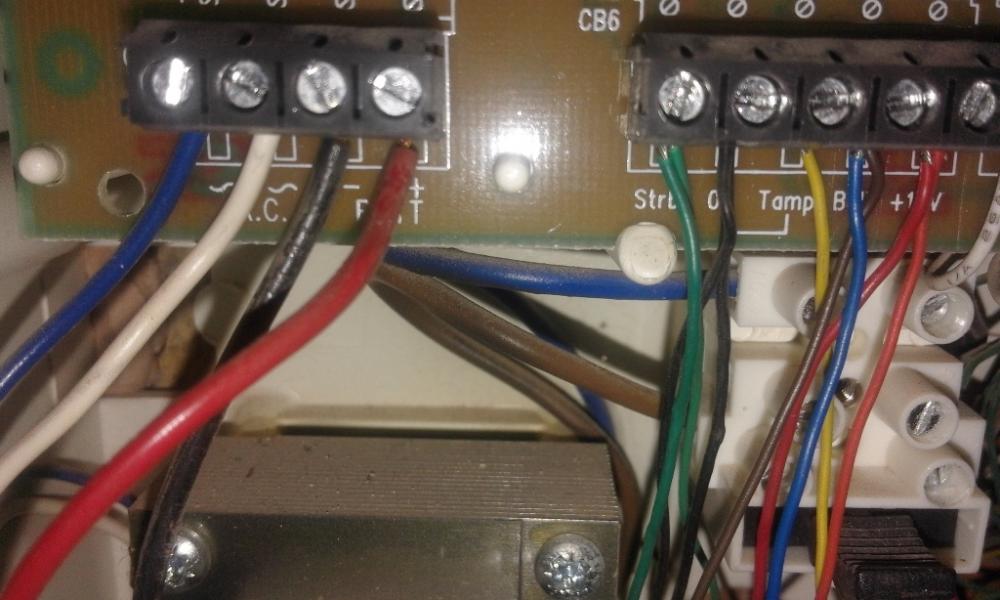
.thumb.jpg.6ed78b7cbf815b245955af47b76a484e.jpg)
.thumb.jpg.d5f1796df31fa41da15532d67ae029e4.jpg)
.thumb.jpg.1bcb13df9fb8695b34d8bade01e61a02.jpg)
.thumb.jpg.f3d20cde287fa367846702f885da1d96.jpg)