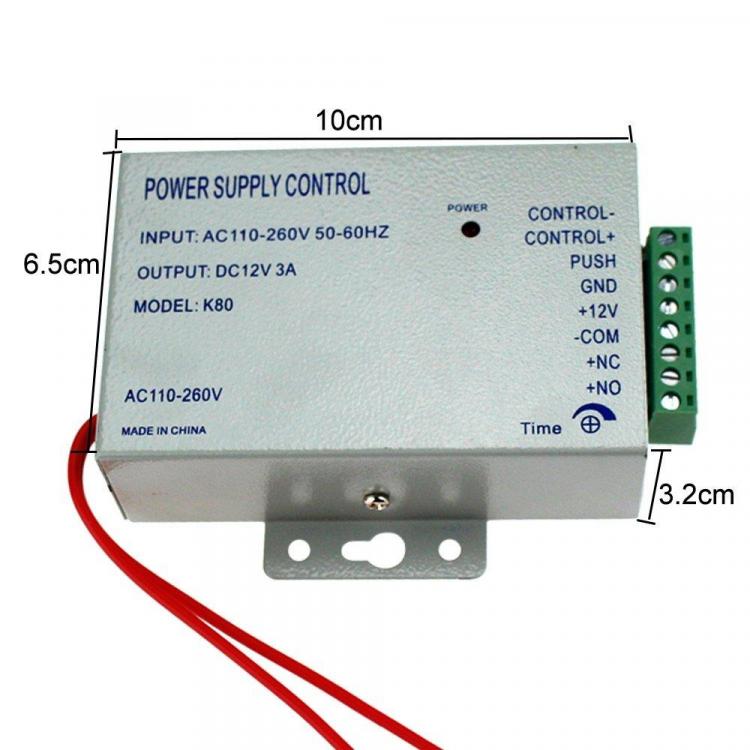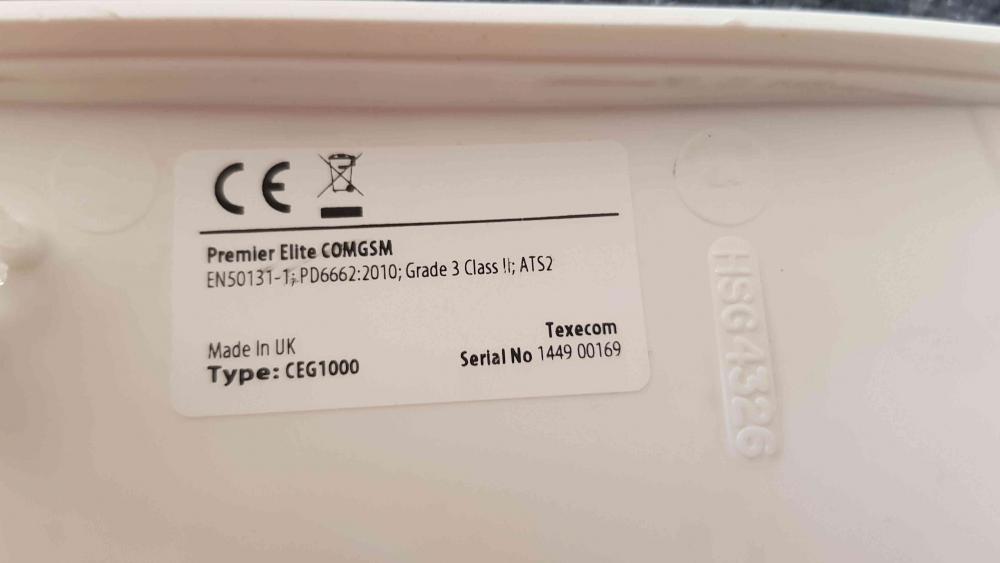neon555
Member-
Posts
14 -
Joined
-
Last visited
Location
-
Location
Sol
Recent Profile Visitors
The recent visitors block is disabled and is not being shown to other users.
neon555's Achievements
Newbie (1/14)
0
Reputation
-
Hi guys, I'm currently in the process of upgrading my home alarm system to a grade 3 system. It is a Texecom Premier Elite 48. I will be posting further questions regarding PIR sensors, but that Isn't for this post. PLEASE do not question the upgrade - just trust it is needed (and I do have a professional I consult, however even he is unsure on this issue). I am wondering - if the system is grade 3, is it still allowed to be a fire alarm system or am I required to disconnect the smoke detectors, and install a separate fire alarm system? Many thanks for your input, John
-
Well that's all very interesting but doesn't really answer my question. I've found the wires are roughly the same size as the wires inside my alarm cable, so I'll just use those. Don't worry about it being cheap/unsafe and hurting users etc, it's a home device designed to protect just one cupboard, and from what I've found it's very popular. Of course if anyone else would like to recommend something else which isn't too expensive I'll happily take a look. The entire kit was around £70, so I was hardly expecting tip top parts. I'll post some pictures of the other bits if anyone wants to see? It came with: - The control module you see above - A plastic door release button - A bolt and clasp - A control panel (code/RFID/fingerprint) I've been having a little trouble getting it all to work, as the two manuals suggest different ways of connecting it, however I'm hoping to figure it out soon.
-
Hi guys, I've purchased myself a simple access control system and I'm fairly confident I know what I need to do. The power leads appear to not matter how they are connected (which does to + and -, as long as they are connected). One thing I want to check before I start is what type of wire I should be using to connect the components. The "Power Supply Control" is a K80 (see attached picture). The device will be outputting 12v DC (3A). I know this is not much different from the alarm system I installed a year or two ago, but I am unsure if I can use the same cable. The alarm cable is 8 core cable, so presumably I would slice it open and use a single strand - as per each required wire, but whenever something comes to electrics I always like to be 100% sure. Will I be okay to use the wire in the manner I have described. Should I use all 8 cables per connection or should I be using a totally different wire entirely (taking an AC cable and using an individual strand of that) OR shall I use something else entirely. If you could include any information - as well as possibly links - to the best wire to use, it would be greatly appreciated. Many thanks for your continued support guys, John
-
HELP - DIY TEXECOM Premier Elite 48 Hybrid Ricochet
neon555 replied to SarahM's topic in !!..DIY Installers..!!
When I was installing my Texecom Preier Elite 48 system myself I had similar problems at the beginning. It turned out to be that the system sets some kind of encryption key automatically between the panel/keypad/expander. My advice would be to do a complete hard reset of the system and start setting everything up from the beginning. I'm happy to lend any assistance I can if you'd like to PM me. -
Could someone please point me to a reputable website which sells either good quality extension cables, or new 2G GSM antennas please
- 24 replies
-
- texecom premier elite 48
- gprs
-
(and 2 more)
Tagged with:
-
I've found the following on ebay: Lead It says it is for WiFi but has the same connections. Will this lead be okay for use as an extension for a GSM device?
- 24 replies
-
- texecom premier elite 48
- gprs
-
(and 2 more)
Tagged with:
-
I'm not entirely sure what I'm looking for wire wise, as I don't know the name of the connectors - however they look very similar to WiFi antennas. Would THIS WIRE work for extending my antenna?
- 24 replies
-
- texecom premier elite 48
- gprs
-
(and 2 more)
Tagged with:
-
Yes I understand the device has to be mounted next to the control panel. I am asking for advice on an extension cable for the antenna. Or (as some people has expressed disdain for the T- bar antenna) a totally new antenna, one which will be good in low signal areas.
- 24 replies
-
- texecom premier elite 48
- gprs
-
(and 2 more)
Tagged with:
-
The manual states that "The aeriel lead may be extended by a maximum of 10 Mtrs" - so I presume my best option for now is to find an extension cable. Could someone please point me to somewhere I can purchase said extension cable? However if someone thinks a different antenna is a better idea, please point me in that direction. Trying to get this sorted before I go away for obvious reasons. Ta!
- 24 replies
-
- texecom premier elite 48
- gprs
-
(and 2 more)
Tagged with:
-
Okay, so I have done some experimenting this evening with the antenna. I am either getting no light at all (which according to the manual means "No Signal" or less than 40%) or a fast flashing light, which the manual actually has N/A for, as in it shouldn't do fast flashing as there is no definition for it. The antenna I have is indeed a T-bar and after studying it closer I found an E, which I presumed meant earth, so mounted that pointing down. Unfortunately this hasn't changed anything. As I said I find it very odd that it was working find for so long, then slowly started to go wrong. I have also tried another sim card on a totally different network (one which I know has good coverage) and get the same results. I also tried moving the antenna temporarily into a different room, but the wire isn't long enough to get near the window (which is where it is recommended to be mounted). So which option should I go with, should I buy an extension for the antenna and put it near a window and give that a try, or should I cut my losses and get a totally new "high-gain antenna" (or a non high-gain one?). In the event of new antenna, any recommendations would be appreciated, as the only thing I know about this GSM device is it uses 2G, so would literally be searching eBay for something like "2G GSM antenna". Oh one small note, upon examining the cable of the antenna I found the following: http://imgur.com/a/aMUYh - There is a very very small split in the wire, however none of the braiding has been damaged in any way. Could this have had anything to do with it? for continued help!
- 24 replies
-
- texecom premier elite 48
- gprs
-
(and 2 more)
Tagged with:
-
In regards to mounting the antenna correctly, this won't be a problem, however you mention "making sure it is the right way round". The manual I have doesn't mention mounting it any specific way. I have attached the manual I've been following. Where I live is notorious for bad signal, so I'm going to try a different sim card on a network I know has better coverage I will report back as soon as I have any updates. Also sixwheeled beast, al-yeti made a comment about another antenna. I am interested in getting the best signal possible, I presume any GSM antenna will work with this device? ##Manual Removed###
- 24 replies
-
- texecom premier elite 48
- gprs
-
(and 2 more)
Tagged with:
-
I literally mean what I said. I dismantled the device, ensured there was not dust between the sim card and any of the contacts, or anywhere else within the device or the system itself. I'm not sure I understand what you mean about removing the GSM unit completely. Well the error stops of course, because there is no unit there. As for the signal dropping out, there is a chart in the manual: http://imgur.com/a/OWSIj Lights 1 & 2 either stay solid green or flash, indicating they are communication or ready to communicate. Light 3 confuses me a little because it flashes quite rapidly, but the chart doesn't list anything about fast flashing. Perhaps it is slow flashing and I am misinterpreting it. The antenna is the one which came with it: http://imgur.com/a/GivHQ - note; I am aware it is not screwed into the wall and this has been on my to do list, but as I previously said it was working perfectly for quite some times before the issues persisted. If you think this could make a difference, I'm happy to go and get that done now. My understanding with GSM is if it drops out, it will just reconnect at the first available opportunity. Could increasing the ATS fault setting help in this issue do you think?
- 24 replies
-
- texecom premier elite 48
- gprs
-
(and 2 more)
Tagged with:
-
Hello all, A few months back I installed a Texecom Premier Elite 48 control panel, with Ricochet PIR's, door contacts, a could of hard wired devices. Along-side this system, I wanted to be able to be alerted to any alarms so bought a GSM communicator plugin for it. The part number is CEG1000. The set-up took a few reads of the manual, but I got there and it was all working very well, it was tested, receiving messages, replying to them and alerting me if an alarm was activated. A few weeks after installation the system started beeping intermittently and gave me an error message: ATH Path Fault COM1 Fault No ATS Available. I put it into engineer mode, disconnected the communicator from COM1, opened it up, gave it a good old clean out and plugged it back in. The system happily accepted it and all was right in the security world. The device then started to throw this error again, and it grew more frequent, first a month, then a fortnight, a week, a day, an hour, and now it is a matter of seconds. I'm wondering if someone could point me towards exactly what I should be looking at, as the cause of the issue. I have verified the sim card works, the panel is communicating with the GSM device and vice versa. Having looked around the forum I have found many people with this error, but they all seem to be using the DigiCom devices which are connected to the phone lines. The GSM module was bought second hand, so I am aware that this may play a part, but before I get in contact with the person it was purchased from, I want to make sure I rule out all other problems. Anything I can try and test would be greatly appreciated. John Picture of device: http://imgur.com/a/F3BU0 Picture of model: http://imgur.com/a/10vou
- 24 replies
-
- texecom premier elite 48
- gprs
-
(and 2 more)
Tagged with:
-
Hi all, I have a Texecom Premier Elite 48 control panel. Everything (magnetic contacts, PIR's, glass break sensors) so far is working perfectly and I'm just tweaking everything for my liking. I've now run into a problem with the speaker, in the sense of I've wired in a speaker (SECWARE 16 Ohm Internal Speaker) into the "speaker" section of the control panel board. Unfortunately I don't seem to be able to get any sound to come out of it. Does anyone have any ideas? Is there perhaps a setting I need to turn on, or something of that matter? This includes all sounds - speaker tones - internal sirens - chimes - etc. Any help greatly appreciated! Many thanks - John