
Mike.
-
Posts
8 -
Joined
-
Last visited
Content Type
Profiles
Forums
Events
Downloads
Gallery
Blogs
Posts posted by Mike.
-
-
7 minutes ago, PeterJames said:
Fixed

I'm now curious what kind of tech could possibly exists that would make a Phillips PIR any less useful as opposed to a traditional PIR.
-
Thanks for the advice and your perspective. Blearing a siren down my street and annoying the neighbours whilst I'm blisfully unaware is not a useful security system in my eyes. Adding some brains to this unit seems like a good way to improve security without breaking the bank. I agree that occupancy sensing isn't perfect, but I must say that soo far, Apple are doing a fantastic job with HomeKit. My current setup allows for the alarm to be set when we go to sleep, and when the last person has left the house. If motion is detected I will be notified silently, but will have the option to sound the siren if I so desire. Hell I could even have the authorities contacted automatically if I wanted. The possibilities are endless!
You do raise a fair point, and one that I will consider for the future when I'm able to upgrade my alarm system. I'm just trying to have something rather than nothing at this point in time. Forgetting to set the intruder alarm is our number 1 reason for not using the alarm right now, so I guess my aim is to overcome that, and throw in some additional features while I'm at it.
-
On 01/01/2022 at 16:01, PeterJames said:
As above there are no benefits using your existing dated system.
However, you can buy HA motion detectors to do what you need and they will work flawlessly.
I have a decent alarm system with input output units coming of my alarm system controlling lights for courtesy, to make sure all lights are off when the system is fully or part armed, and of course to switch on lights in sequences when the system goes into alarm to give the appearance that someone is at home.
I do it this way because I know the limitations of my alarm, but its not the way I would recommend a diyer or an experienced HA'er should do it, most experienced HA guys would laugh at the way Ive done it
Yes, I do have some Phillips Hue Motion sensors, which work fine. But I would like a little more coverage and rather than buy more I figured I could use my existing PIR sensors

I'm sure experienced HA folk would also laugh at my intentions, but I fret not, as yet I cannot see any reason why tapping into the infrastructure from existing alarm panels is a bad idea. Your setup sounds quite similar to what I'm trying to achieve.
-
On 01/01/2022 at 14:10, MrHappy said:
Your HA "alarm" won't work without internet or power so its not really an alarm.
A big bag of relay will bodges your 800l onto your HA
However a more commercial alarm panel & a bag of relay is probably a better starting point
Correct, it will not. But neither will my current alarm because we often forget to set it! Some interesting considerations however. Perhaps I could add a backup battery to my board with low voltage detection, in addition I could add GSM module if the WiFi is offline.
Is there any reason for using a relay instead of a voltage regulator? The voltage coming from PIR is just a signal right? It's not powering anything as such so would imagine there's minimal current?
A more commercial alarm panel would be much more suitable, however that option is not available to me, I would be happy with a DIY upgrade.
-
On 01/01/2022 at 13:16, james.wilson said:
Don't use home kit but I integrate with home assistant. Easiest way is to upgrade as its an 800l it's getting on.
Alternatively I'm guessing the voltage on the zone inputs is 5v. You may be able to pick that up into gpio or use trans relays.
Alarms should be kept seperate Imo from automation but the sensor info and armed status is great for presence detection
I agree that the current alarm system is old and in need of an upgrade, however that option is not available to me at the moment, hence the D.I.Y "upgrade".
Thanks for the advise, but I think 5v might damage my board given that it operates on 3.3v. I've done a little research and figured that a simple voltage regulator might be a good solution. I'd like to confirm the input voltage however before purchasing anything. I couldn't find a data sheet or schematics for the 800L - I'm guessing 5v is common for alarm systems?
The 800L is rarely used as it is; we're too lazy to set it and would much prefer having the ability to control via smartphone and/or other automated triggers, such as when all occupants have vacated the premises, which is exactly what HomeKit offers. Essentially this project will replace the brains of our alarm, using existing PIR sensors.
-
On 01/01/2022 at 12:54, al-yeti said:
So your trying to get the alarm to stay working and also get a signal from the pirs to your ha?
Yes, this is exactly what I'm trying to do.
On 01/01/2022 at 12:54, al-yeti said:Short cut meesed up way of doing it , however , you need to upgrade to an alarm that is capable
Forgive my ignorance, but why? The PIRs are in perfect working order, despite the alarm not being smarthome friendly, why not use utilise the existing infrastructure?
On 01/01/2022 at 12:54, al-yeti said:Why don't you just fit the pirs available for your ha , and keep the intruder separate ?
Because I'm an electronics hobbysist trying to improve my knowledge by engaging in practical applications; I find this is the best way to learn. I do actually own some Phillips Hue Motion Sensors, which are great, but rather than buy more I thought it would be a good excercise to save money and learn a little.
-
Hi,
Over the past few years I've been adding smart devices to my home and thought it might be a fun project to upgrade my intruder alarm by making the PIR sensors visible in HomeKit on iOS. This would allow for automations such as custom trigger events that would flash the lights red and having Alexa hurl abuse at intruders, and perhaps play death metal through my AVR on volume 10. (Other intruder deterrent reccommendations welcome.)
I have already registered some virtual motion sensors which are visible in the Home app, and programmed a microcontroller to send messages over my local network (through WiFi) that can change the state of the virtual sensors. All I need to do now is hook up the GPIO pins on the microcontroller to the PIR sensors so that I can send the appropriate network request when the PIR detects motion.
My alarm system is an Intellisense 800L. I have opened the control panel, I can see the PIR sensor pairs, (blue & yellow wires) but I'm not sure what voltage I'm working with here and exactly what happens when PIR detects motion? Ideally, I need a 3.3v signal so may have to add a voltage regulator to my board and perhaps some kind of isolation to protect the microcontroller.
Any general advice would be appreciated, cheers.
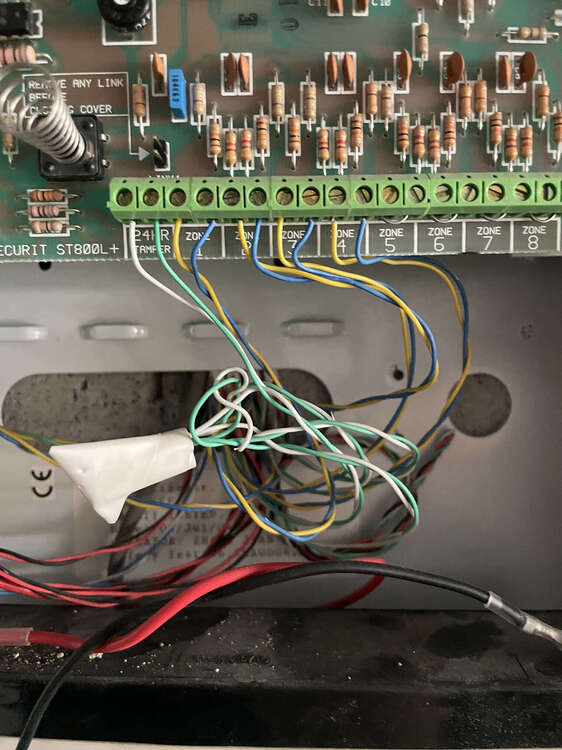
HomeKit Upgrade
in !!..DIY Installers..!!
Posted
I guess you could say that I am lucky to not have witnessed such awful happenings in my life, but it comes at great cost to me, considering that I do not associate setting the alarm as an important task, I'm quite forgetful by nature and so I rely on the robots to do it for me.
Geofencing is an option, even more robust when combined with sensing device online presence within the local network. This is what HomeKit does. I'd like to contain the system to as few applications as possible. Currently running Homebridge & NodeRED.