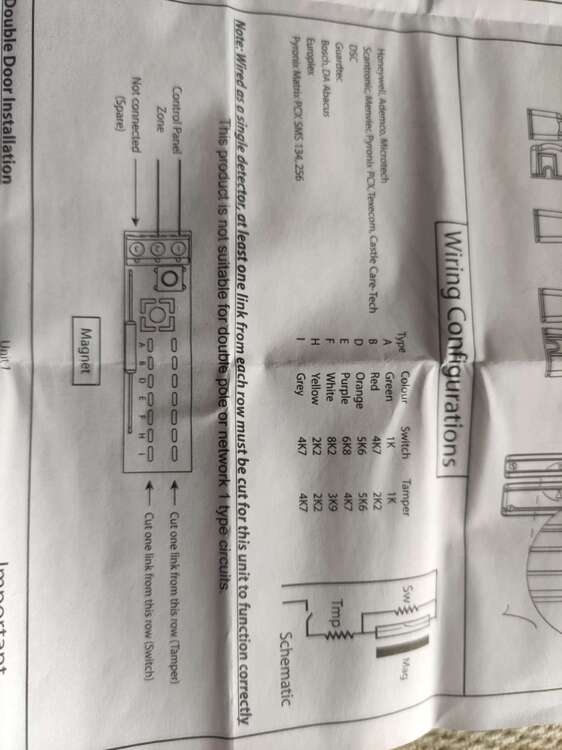Macca80
-
Posts
14 -
Joined
-
Last visited
Macca80's Achievements
-
Why would you need to upgrade just because of a couple of false activations (in fact activations for no known reason)?
A couple of false alarms from one sensor in a short time period could indicate a developing problem. Change the sensor their cheap enough (and easy enough to do). If on separate sensors then this might just be statistically random event.
If you are looking at upgrading for different reasons (enhanced features etc) then identify the features your require (such as remote access) and find the product that provides these features. Provided it is a Graded product (suggest Grade 2 minimum) it is "good". Best is too subjective as some engineers favour one panel as best over other panels.
Don't forget to upgrade detectors as well - these are the source devices and the cause of most false alarms if not correctly selected or positioned