
Dave Walton
-
Posts
46 -
Joined
-
Last visited
-
Days Won
1
Content Type
Profiles
Forums
Events
Downloads
Gallery
Blogs
Posts posted by Dave Walton
-
-
As above, panel is premier 24, when placing a zone on soak test, do you have to view the event log to see if the zone has triggered an alarm or when unsetting, will the system automatically display that the zone has been triggered ?
Regards.
-
On 19/05/2025 at 22:05, PeterJames said:
Glad to hear your actually using part set so many people dont.
Indeed, personally I can't get my head around people not using part set, why wouldn't you, once set up right it's great, press 2 keys, and go to bed........

In part set I have the whole of the downstairs and the two upstairs rear bedroom windows armed, (Single storey flat roof at rear so those windows are vulnerable) the landing off and the stairs timed, allows everybody to go to the loo during the night........

-
Hi all.
I have a question for anyone familiar with the above mentioned panel.
In programming I'm setting up the chime on the entry / exit front door, unlike my previous panel, chime only sounds when door is opened, is there an option somewhere that will allow me to enable the chime to sound on both the opening and closing of the entry / exit door, the only options I can find for the chime are chime 1 (Single Tone) chime 2 (Double Tone) and on or off.
Regards, Dave.
-
1 hour ago, sixwheeledbeast said:
Like most sounders the Twin alert manual has the wiring instructions for different manufacturers.
Aux Tamp / Aux Tamp / Bell / Spk- / 0V / +12V
Thank you.
(I don't have the wiring instructions, this kit came to me as previously used)
-
 1
1
-
-
Good evening all.
Requesting a little help from the good folk of the security installer.
I have a pair of Pyronix internal twin alert speaker / sounder units that I'd like to wire into the above mentioned Texecom Premier 24 control panel.
I've attached a couple of pictures showing both the speaker / sounder connections and the control panel connections.
If some kind person would kindly give me the correct wiring connections between the two it'd be much appreciated.
Thank you and regards, Dave.
-
 1
1
-
-
44 minutes ago, sixwheeledbeast said:
It does both. Allowing walk through for Full set and switching to entry for Part sets.
Ah......I see......
 , thank you....
, thank you....
So guard access covers both options....

As a DIY'er I haven't really much experience of a panel that has as many programming options as this has and thus I'm very grateful for the help and advice offered from the good folk on here.
Your help in sorting this out for me is much appreciated.
Regards, Dave.
-
14 hours ago, MrHappy said:
Guard Access ?
Thanks for the reply.
Regarding the guard access, as far as I can make out this only allows you to pass through a zone on your way to the keypad once the entry timer has been tripped.
The problem I'm having is that in part set (Going to bed) I require zones 1, 2, 3, 4, 5 and 8 (All of downstairs and upper rear bedroom windows) to be active, zone 7 (Landing) to be off and zone 6 (Stairs) to be timed.
The idea being that we are able to move across the landing in the night to visit the bathroom and then when going downstairs in the morning the stairs sensor will trip the timer to remind certain individuals to disarm the system.
The reason behind this is that on numerous occasions in the past these certain individuals would walk down the stairs, right past the keypad at the bottom of the said stairs and into the living room, thus triggering a full alarm and therefore awakening the whole house, by adding a sensor on the stairs that trips the timer, I hope to overcome this.
(Although having known these certain individuals for quite some time, this is by no means a certainty........
 !)
!)
As mentioned earlier, I can select the "Alter Part Arms" menu and select each zone to be on or off in part set, but on or off are the only options available for the zones in that menu, there are no other options like setting a zone to be timed or entry / exit.
I've looked through all of the programming menus and cannot find anywhere that gives me an option to program zone 6 as timed or entry / exit when the system is part set.
I'm certain that this can be done, it's just that I can't suss out how..........

So it's back over to the good folk on here to hopefully help me over the line with this one......

Regards, dave.
-
Evening all.
I have yet another question regarding my newly installed Premier Elite control panel.
Question is, how do I program a particular zone to be timed when in part set ?
I think I have managed to set the zones I want to be on or off when the system is part set, but I cannot find any option that allows me to program a zone as timed when part set, I can only find either on or off options.
Regards, Dave.
-
 1
1
-
-
12 hours ago, MrHappy said:
program circuits 1-8 as "Normally Closed" (from zone menu)
Out the box the panel is expecting an "End of Line" circuit
Thank you Mr Happy......



I have this morning programmed zones 1 to 8 as normally closed and am now able to use the alarm........

Your help has been much appreciated, thank you.
Regards.
-
24 minutes ago, MrHappy said:
you have programmed the zones to suit your wiring ?
Thank you for your reply.
I was leaning a little towards this being a set up / programming issue and my lack of experience with panels that have this degree of programming.
(Why I'm firmly in the DIY installers forum !)
If possible, would you be able to tell me the procedure that would remove this tamper fault problem ?
Unfortunately I don't have a installation / programming manual so any help with this would be very much appreciated.
Regards.
-
Good evening all.
I've just finished installing the above mentioned control panel at home as my aged ADE Optima 2 Plus was becoming more trouble that it was worth to keep it alive.
(As the good folk on here told me many times it was !)
I've wired all 8 zones up with a mix of PIR's and magnetic door switches, powered the panel up (Whilst loading the factory defaults) and I'm getting a tamper fault that won't clear on all 8 zones.
I've wired the tamper for all 8 zones in a series loop as there are only one pair of tamper terminal connections on the PCB, the fault wouldn't clear although I checked the tamper loop for continuity as I added each connection so knew it to be good, I powered the panel down, removed the tamper loop wiring and just linked the pair of tamper terminal PCB connections together to see if the panel would work as it should, however upon powering the panel back up, I'm still getting the tamper fault on all 8 zones and it still will not clear, hence me turning to the many knowledgeable members of the security installer in the hope of finding an answer........



Any help / advice with this would be much appreciated.
Regards, Dave Walton.
-
1 minute ago, sixwheeledbeast said:
System with linear transformers normally have DC-DC voltage regulation after rectification, AC voltages wouldn't matter unless under the the required DC voltage.
14V is still high. There are plenty of other system check engineers would do on a service over just voltage.
Charging current you would check amperage in series with a good battery. Before this test I would discharge the battery by measuring the system current in alarm and standby.
Thank you, this is most helpful.........

-
1 hour ago, sixwheeledbeast said:
Aux voltage should be around 13.6Vdc. 14 or more is too high it's likely the voltage regulator is failing.
They sometimes have adjustment controls to set voltage lower on the 317 but even so I imagine it's tired and can't push enough amperage to fully charge a battery after a power cut.
Most ADE stuff this age is like this and should be considered for upgrade. Modern stuff uses switch mode power supplies and while more complex use a lot less energy over there life.
Thank you.....

As you've mentioned aux voltage, I'd like to provide a little more information.
There is a block of six terminals grouped together on the circuit board all related to power, two for the connection from the transformer, they measure 18.34 VAC, two for the battery connections, they measure 14.27 VDC and finally two for the PIR's etc, they measure 13.58 VDC
Hope the above are more helpful regarding the working condition of the power supply.
(If this changes nothing, no bother, at least you now have the full picture to work with)
Regards.
-
17 hours ago, sixwheeledbeast said:
Oh so the PSU is cooked then...
Good afternoon.
My comment stating 14.6V at the panel battery connections was intended as for information for the more knowledgeable on here to perhaps tell me one way or the other if the panel is working correctly, and not in any way that, in my opinion, this area of the panel was ok.
(Hence the reason I'm in the DIY installers forum !)
From your reply I would assume that the PSU is actually not working correctly, if this is so I'd appreciate it if you could perhaps elaborate a little so that I could better understand this issue and therefore learn something.
I'm always grateful to anyone whom is more knowledgeable about these things than me that takes the time to reply in an effort to help / assist.
Regards, Dave Walton.
-
7 minutes ago, sixwheeledbeast said:
You say it's reliable but I'd be amazed if it actually charges the battery properly....
I'm all for looking after things in good working order but most ADE stuff I come across is no longer FFP.
I have removed the old battery and plan to replace it once I've finished doing the few little alterations I hope to make.
Checked the voltage at the panel outputs for the battery and was getting 14.6 V.
Regards.
-
2 minutes ago, MrHappy said:
I have a used one in the front store rm
Weather I could find it is a different matter...
If you could look for me, it'd be much appreciated......



Regards.
-
Evening all.
I have a very old but very reliable ADE Optima 2 Plus 8 zone alarm system that I installed some 30+ years ago.
Problem is I would now like to add another keypad to the system (Two fitted at present) and the chances of me getting my hands on one is more or less zero !
(Already looked on Ebay, etc)
So, two questions for the good folk on here, first the long shot.......Does anyone by any chance have a Optima 2 plus keypad lurking somewhere in the depths of their van, garage, loft, etc, etc, that they'd like to sell me ?, and two, is there an alternative keypad that I could use on this system, and if so, which one is it ?
FYI.....I've attached an image of the type of keypad in question, the connections on the keypad are as follows K1 - K2 (Tamper) K3 - K4 (- & +) K5 - K6 (Data)
If anyone on here could help me out, it would be very much appreciated.
Regards, Dave Walton.
-
9 hours ago, sixwheeledbeast said:
A D
B B
C T
D A
S 49
Thank you, your help is much appreciated.
Regards.
-
Good evening all.
Looking for some help regarding wiring a Texecom Odyssey XB-E bellbox into a very old but working perfectly ADE Optima 2 Plus control panel.
Been something like 30 years since I ventured up the ladder to fit the original Flashguard bellbox which has recently failed.
I've sourced the aforementioned Texecom bellbox as a replacement and would much appreciate the kind folk on here confirming what I think to be the correct connections between the two as this would hopefully help me avoid making any more than one trip up the ladder to complete the job.
(Several trips up the ladder result in much aching of my, these days, not so young legs !)
I've included a diagram of the terminals at the bellbox and a picture of the terminals at the control panel.
Your help / advice with this small issue would be very much appreciated.
Regards, Dave Walton.
-
On 24/08/2021 at 20:07, Dave Walton said:
Thanks very much both of you for your advice / suggestions so far.
I'm not as up to speed with all of the programming and options as I was some years ago when I was doing this on a quite regular basis.
(And I'm Twenty odd years older !)
First chance I get I'll have a look the programming options to see if any of your suggestions provide a solution.
If I find myself in need of factory resetting the panel, do you have any suggestions on where would I find the relevant instructions / steps to follow ?
I have in the past spoken to Texecom technical support but it was some years ago now and am not sure they would be willing to speak to me after so long with regard to this.
Regards, Dave Walton.
UPDATE.
I have spoken with Texecom support (Whom were excellent) and with their assistance have returned the panel factory defaut settings.
Zone 8 now works perfectly so it had to have been me whom disabled it, (As suggested) I can only think Isomehow managed it by accident. (Fat fingers)
In any case, to those that replied, thank you, your help has been very much appreciated.
Regards, Dave Walton.
-
Thanks very much both of you for your advice / suggestions so far.
I'm not as up to speed with all of the programming and options as I was some years ago when I was doing this on a quite regular basis.
(And I'm Twenty odd years older !)
First chance I get I'll have a look the programming options to see if any of your suggestions provide a solution.
If I find myself in need of factory resetting the panel, do you have any suggestions on where would I find the relevant instructions / steps to follow ?
I have in the past spoken to Texecom technical support but it was some years ago now and am not sure they would be willing to speak to me after so long with regard to this.
Regards, Dave Walton.
-
50 minutes ago, MrHappy said:
Zone disable suite ?
I'd thought about this, however when I set the panel and press "Omit" it shows me 12345678TP which if my memory serves me right means that all the zones are active ?
Regards, Dave Walton.
-
Afternoon all.
Long time since I posted on here.
Problem I'm having a with Texecom Veritas Excel panel is that zone 8 on the panel seems to be faulty in that I can set the alarm without anything connected across the zone.
I've removed the wiring at the panel end and have checked for continuity with the door opened / closed and it's exactly as it should be but I can still set the alarm with the door opened.
As stated, the alarm will even set without anything wired into the zone 8 tertminals at the panel.
I installed the panel and wired it myself several years ago and until recently it has been fine, other than this issue the panel works perfectly.
Everything I have tried leads me to believe that the panel is at fault, however........you never know, so I'm here asking just in case.
Regards, Dave Walton.
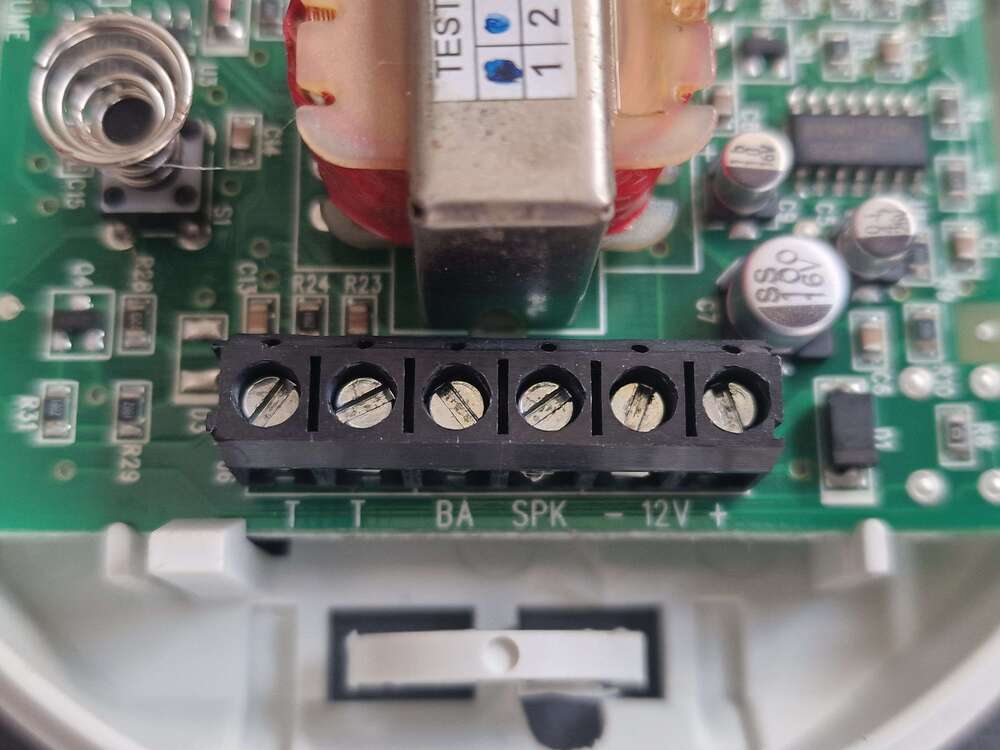
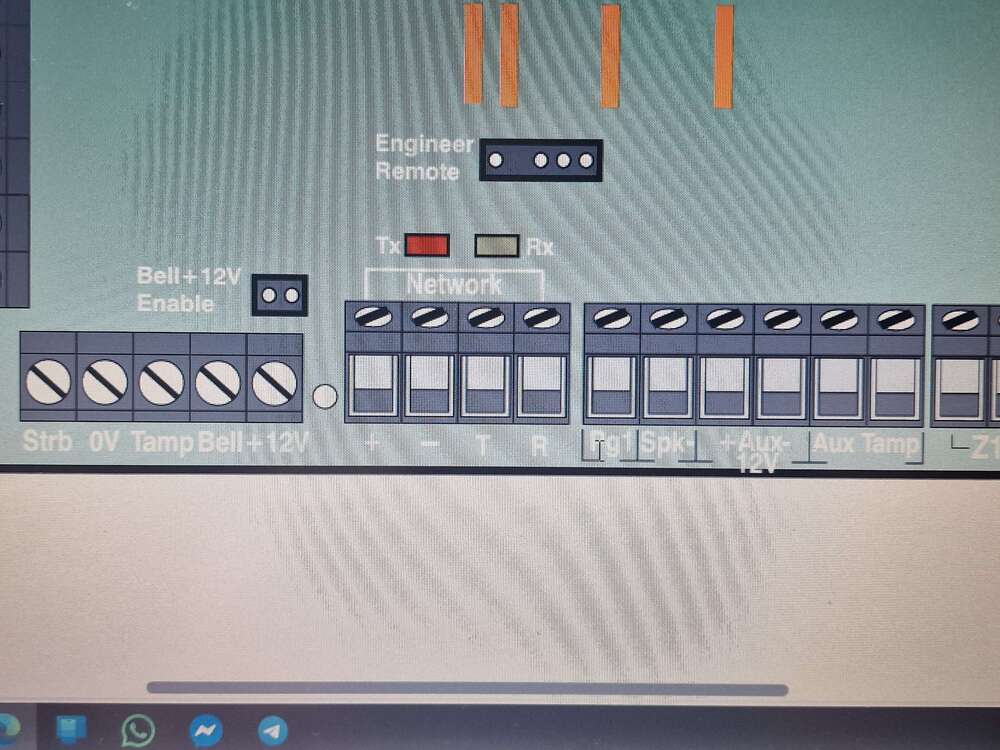

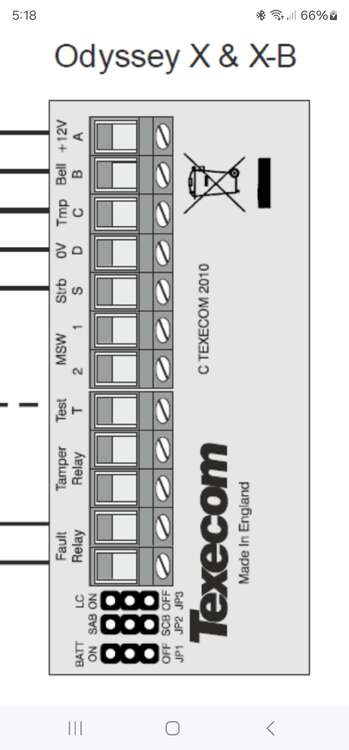

Texecom Soak Test.
in !!..DIY Installers..!!
Posted
Thank you.
I realise that zone is not active whilst on soak test, but had two false alarms on same zone 20 minutes apart during the night, (Part set) so rather than be awoken again in the middle of the night, thinking of placing the zone on soak test for a couple of nights just to see if it's a faulty sensor. (PIR)
Regards.