
Whiteside46
-
Posts
12 -
Joined
-
Last visited
Content Type
Profiles
Forums
Events
Downloads
Gallery
Blogs
Posts posted by Whiteside46
-
-
20 minutes ago, james.wilson said:
If your getting 12v on your meter between bell trig and 0v the panel isn't driving the bell.
Touching the bell trig to 0v in the panel proves this.
Yeah that’s right. The old bell box must have been driven differently?
-
10 minutes ago, al-yeti said:
I didn't say panel reset ?
What's bell tamper got to do with bell trigger?
Other than than that look through menus and manual you will see both options on what you can and cannot change
Apologies, I read it as reset, you said tray a panel restart. What does that mean?
the tamper on the bell box works, when I open it the strobe and sounder go off.
when I set the alarm and open a door or window, the strobe goes off, but the sounder does not.
When the alarm is not set, the bell signal at the panel and the bell box is 12v.
when the alarm has been set and tripped, in alarm mode, when the strobe is going off and the sounder should be, the bell signal at the panel and the bell box is 12v.
the Bell delay is set as Off.
what other sort of settings should I be looking out for?
I have attached a picture of the old Ventcroft bell box wired up as it was before I removed it. I had disconnected the sounder in the picture.
-
10 minutes ago, al-yeti said:
So then if panel isn't faulty you may have changed the polarity by mistake
Make sure it's neg and do a panel restart before testing it again
And of course as above did you change bell delay ....
What do you mean by changed polarity by mistake? Strobe works. Bell works on tamper. Just not the command for the bell from the panel.
how would I go about a panel reset?
-
21 minutes ago, sixwheeledbeast said:
Some panel delay? Force a -ve trigger from the panel to prove.
I removed the bell connection at the panel, a touched it to 0v. Bell sounded.
-
So I finally got round to switching this over. However There’s something not quite going right.
so it’s all wired up as the drawing, I think. The leds as flashing. The strobe is working when it’s in alarm. When I remove the cover, the tamper switch activates, setting the sounder and the strobe off.
The only problem is that when my whole system is in alarm, the strobe is flashing, but the sounder is not on. I’ve measured at the control board, when the system is passive, and also when in alarm, and I am getting 12v between the control panel 0v terminal and the Bell connection in the panel during both scenarios. But the sounder is not on.
is it something to do with the negative/positive polarity jumpers? I’ve added a picture of my current settings.
Just now, Whiteside46 said:So I finally got round to switching this over. However There’s something not quite going right.
so it’s all wired up as the drawing, I think. The leds as flashing. The strobe is working when it’s in alarm. When I remove the cover, the tamper switch activates, setting the sounder and the strobe off.
The only problem is that when my whole system is in alarm, the strobe is flashing, but the sounder is not on. I’ve measured at the control board, when the system is passive, and also when in alarm, and I am getting 12v between the control panel 0v terminal and the Bell connection in the panel during both scenarios. But the sounder is not on.
is it something to do with the negative/positive polarity jumpers? I’ve added a picture of my current settings.
I’m aware the sounder is unplugged in the picture. The tamper alarm was going off when I removed the cover.
-
10 minutes ago, al-yeti said:
Loop at bell
I assume bell is old , these Normally come with manual
Yes about tamper
Now have you done it yet?????
Bell is brand new from Alert Electrical.
Will do tomorrow.
-
11 minutes ago, al-yeti said:
And lastly don't forget to tighten your back wall tamper screw , if it has one .......
thanks everyone for your help.
found the manual online. I’m guessing The Control panel Tamper connection (TR) goes to T on the bell.
in terms of the 0v for the second T on the bell, should I take that from the panel, or loop it from the 0v in the bell supply? -
4 minutes ago, Andyha said:
Hi
Earplugs or ear defenders are a bit of a must (mind you I don't recall bothering when I was doing this, but that was in the 80's.)
The sounder will be a self activating device and will have a battery in it. Remove the cover (will activate the sounder) and disconnect the battery internal to the sounder. That should silence the sounder - unless it is being driven active by the panel.
Mark the cables at both ends or take good photos so that you know what the cores do.
Disconnect the + and - at the panel to make the cables in the sounder "safe". At this point you should be OK to disconnect the sounder (it is not a bad idea to put the cores into a connector block to keep them from touching.
For the new sounder, + and - is obvious. Terminals marked T are for tamper - take these down to an input on the panel (don't forget the resistor matrix unless the new sounder has selectable resistors). You can possible use the panel T terminal but that is a power return so you would have to work out which of the two T terminals on the sounder will connect to the single panel T terminal.
"bell" is the sounder input - this connect to the panel output programmed as "Intruder" - looks like 1003. "Strobe" will go to 1004 by the look of it.
As Al-yeti has advised this required a 6 core (which it looks like you have from the picture) but you can't use the "eng hold" terminal unless you can get away with a single T core.
Either set the jumpers on the sounder to match the programming of the panel or change the panel to match the jumpers.
Don't mix and match programming and jumpers - there lies the path to madness
Thanks for the in depth walk through.
im still confused by the Tamper wiring. Looks like the panel has one Tamper input, whereas the new bell has two. The new bell was packed with a loose resistor.
When you say match the bell jumpers to match the panel, I can’t see any jumpers on the panel.
-
29 minutes ago, al-yeti said:
Just disconnect the power and battery in the bell first
Then goto panel and remove connections there
Existing cable should work ,unless your using a four core
Thanks again,
it’s more than 4 core, with unused cores. What needs to be connected to the ENG HOLD? Is it possible to have that function with my control board?
why are there 2 Tamper terminals in the new bell, is that power to bell and the switched output back to the board? -
Thanks for your reply. I’m assuming the sounder itself has a battery backup, if I whip the lid off quickly and pull the battery connection that should stop it shouldn’t it?
I’m replacing it with a pyronix Deltabell.
what’s my best course of action, existing bell lid off and disconnect from there? Or disconnect the supply, tamper and strobe connections from the main box first?
I’ve attached a picture of the internals of the new deltabell. should I be good to go with the existing cable? Or is there anything else I will need?
-
Hi all,
wondering if you guys can help. I’m looking to swap out my bell box for a new one.
I have a Honeywell Galaxy 2 system, with from what I can see an unbranded bell box. I have put the system into Engineer Mode, but the tamper on the bell box keeps sounding the siren. I have tried removing power supply to the bell box, and also connecting the strobe to 0v in order to activate the Engineer Hold Off. Or so I thought. Both resulted in the alarm sounding.
I was under the impression that engineer mode was supposed to mute all tampers?
I have attached a couple of pictures, if anyone could advise how to mute the tampers on the bell box so I can replace it.
Just now, Whiteside46 said:Hi all,
wondering if you guys can help. I’m looking to swap out my bell box for a new one.
I have a Honeywell Galaxy 2 system, with from what I can see an unbranded bell box. I have put the system into Engineer Mode, but the tamper on the bell box keeps sounding the siren. I have tried removing power supply to the bell box, and also connecting the strobe to 0v in order to activate the Engineer Hold Off. Or so I thought. Both resulted in the alarm sounding.
I was under the impression that engineer mode was supposed to mute all tampers?
I have attached a couple of pictures, if anyone could advise how to mute the tampers on the bell box so I can replace it.
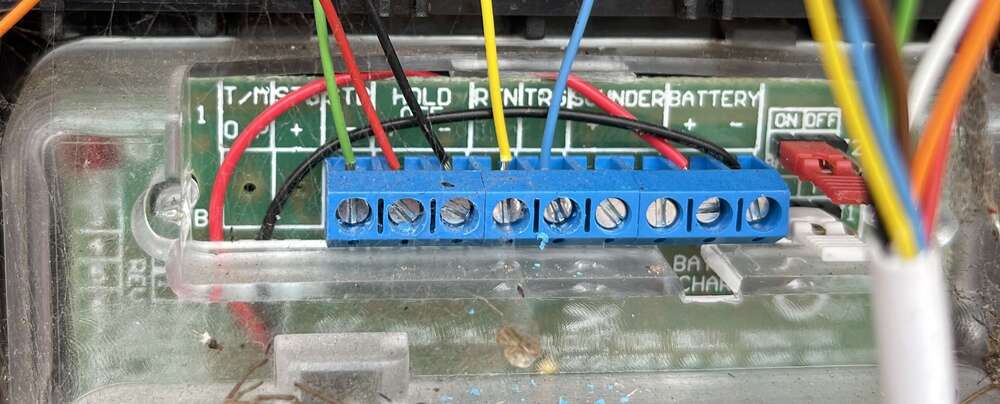
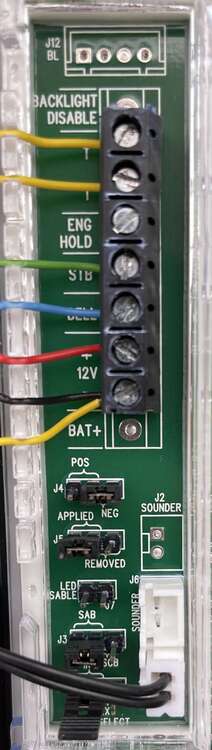
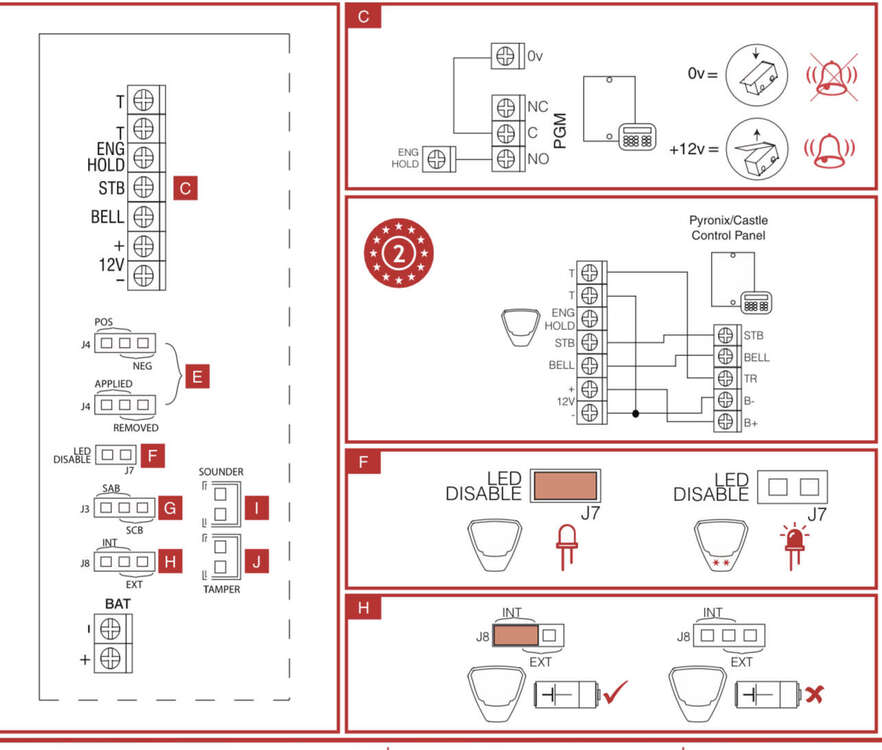


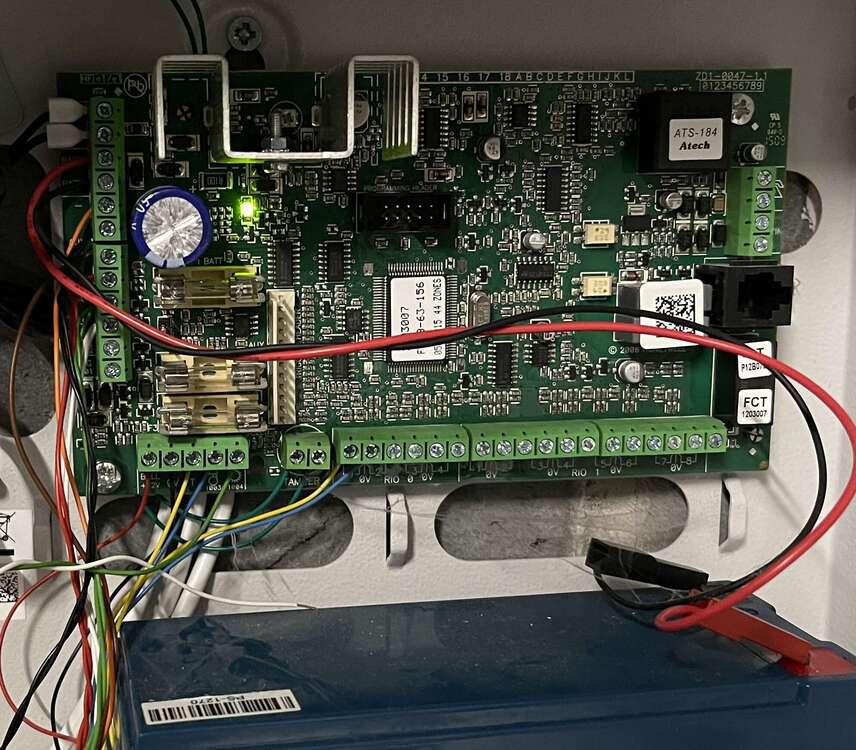
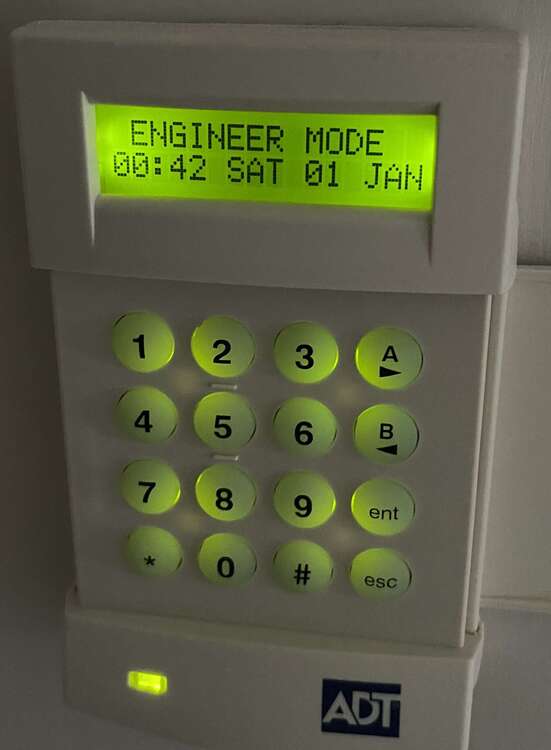
Replacing Bell Box on Honeywell Galaxy 2
in !!..DIY Installers..!!
Posted
Solved it. When I started this post, I was looking at a way of disabling the current bell so I could remove the lid without it going off.
I must’ve forgotten I’d been into the Engineer > Outputs > 1003 and switched it to not used instead of Bell. Switched it back and tested ok.
should have done it all on one day. Stupid me.
thanks for all your suggestions anyway guys. Have a good weekend.