
Al H
-
Posts
33 -
Joined
-
Last visited
Content Type
Profiles
Forums
Events
Downloads
Gallery
Blogs
Posts posted by Al H
-
-
Thank you. Ill try it later today. Much appreciated.
-
Hello all
I wonder if you can again point me in the right direction. This mystery involves the elusive Texecom Elite 24 and two of his associates keypad 1 (who has always behaved himself) and the new kid keypad 2. Both have individual DIL’s. 1 being off, off, off, off and keypad 2 on, off, off, off.
The problem is that keypad 2 displays the time etc but the time stops counting and remains with the frozen time displayed until its reset button pressed. It will then count the current time for 30 seconds or so and stop again. It also does not put out any sound. Any ideas. Keypad 1 is working normally.
Cheers
-
Sorted.
The comment from 6WB was correct i did place common from 10 into 11. Quick experiment which I didn’t correct before photo.. Anyway that was a good spot. I actually found my multimeter crocodile leads had an annoying intermittent break so I’ve replaced them.
To fix the issue i simply swapped the blue and green zone 11 around and presto sorted. I did have another issue which i need to sort though. Ill post a new topic though.
-
Hi all thank you. Ill give it another go.
-
Good afternoon guys
Help please. Ive added a Bosch Commercial ISC-CDL1-WA15G to zone 11 (extension board) on or Texecom Elite 24 panel.
However showing tamper fault. Ive check continuity of wires to and from panel to pir all ok. Ive used resistors for eol instead of built in pins.
What am i doing wrong?
-
Thanks aissecur will have a look.
-
Thanks all for your help. I’m still not sure the definitive method of wiring this zone from a keypad. But it will keep me busy.
Cheers Al
-
No matter what i do with the resistors it always shows on the keypad display greater then 65k ? What is the correct way to wire from the keypad zone, it has 2 A and 2T terminals? I’m thinking its probably the programming I’m missing ?
-
-
Afternoon
Help please. Texecom Premier Elite 24 new installation which I’m setting up some of the zones to help understand its operation. I will be adding another 8 zones later. All zones are EOL and one per zone.
However I’ve got an issue with front door contact which is a CQR SC570 (SEE IMAGE) (one on back door as well). It’s differs in that I’ve wired it to the keypad next to the door and connected to the Zone 1 at the back of keypad. This I’ve mapped to zone 17. I do have a 8 zone expander connected to the panel motherboard although nothing wired into it as yet.
This zone 17 now shows a tamper alarm (see image). Ive isolated the switch and confirmed its resistances are 2.2k closed and 7k open (same as its twin on back door zone 1)
I know there’s also a tamper error on zone 5 which is a viper shock, but I’ve not looked at this yet.
I suspect its to do with the keypad configuration which I’m missing something. Any ideas please?



-
Thank yuou guys

-
Thanks JW & 6WB
Ok so If i connect a wire into the SET and ignore the FTA. Where would i connect the SET lead into the panel?
-
Good morning all
Advise please. Wiring a Viper GLX shock sensor 8 wire to a Texecom Premier Elite 24. I am using EOL wiring in the zones. I assume I wire in the 4K7 & 2k2 resistors as I have on PIR’s.
However Terminal 7 the set input to remotely control the LED and terminal 8 first to alarm. How should I wire these and were do I connect on the panel? There is also a resistor that comes with the Viper, what about this?
Thank you
-
Hi 6WD.
Just think Texecom look better.
Thanks for the help.
-
Hi Guys
Any suggestion on best Texecom smoke detector for 1, Kitchen diner 8m x 4m and 2, double garage?
Cheers Al
-
Ok noted. Cheers
-
And do we still use sound bombs or whatever new name might be. Thinking about one in garage which leads to house.
-
On 30/04/2019 at 19:15, al-yeti said:
It's funny you say that.... " for those who are used to me in trade lol"
I was Replying to sw , I normally fit a wireless shock with contact on the opener of the bifold and then a wireless shock on the other end of the bifold with contact disabled when using hkc
What panel are you using ?
Hey Al-Yeti. Using Texecom premier Elite 24
-
16 hours ago, al-yeti said:
More than one?
Hkc- opener as you say and opp end shock only reeds disabled
Thanks
 ... Was it Basil Fawlty who said “and for the English speaking amongst us..”. LOL
... Was it Basil Fawlty who said “and for the English speaking amongst us..”. LOL
Meant in best but seriously what does that mean to the other 99.99 percent of us. And can you recommend a product?
Cheers Al
-
Afternoon experts.
Im interested in your opinion on best protection of both aluminium bifold doors (3 panels) and upvc French patio doors. The rooms they allow egress will both be proteced with Bosch Quad pir’s. The intention being to turn off the pirs when dog left in room but keep perimeter protection.
Thank you
-
thanks guys. and relax..

-
Thanks both
Very last question if i may.
Entry exit doors. Im going to have key pads next to front and back doors. Is it best to have contacts switches on the doors (as ive always seen) or is there another new method and would pirs be ok?
Thanks
-
And the garage. Do i need any contacts or do i just point a duatech pir towards the doors from somewhere of a joist?
-
so am i best to go for Duatech in all areas other than pet rooms? seems so many options
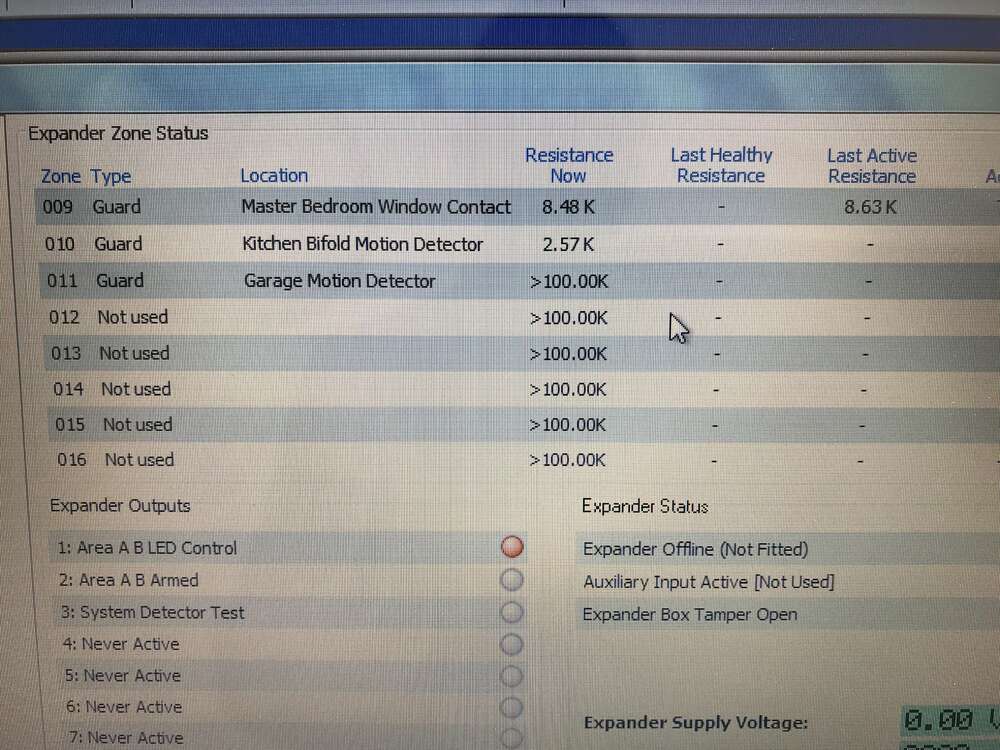
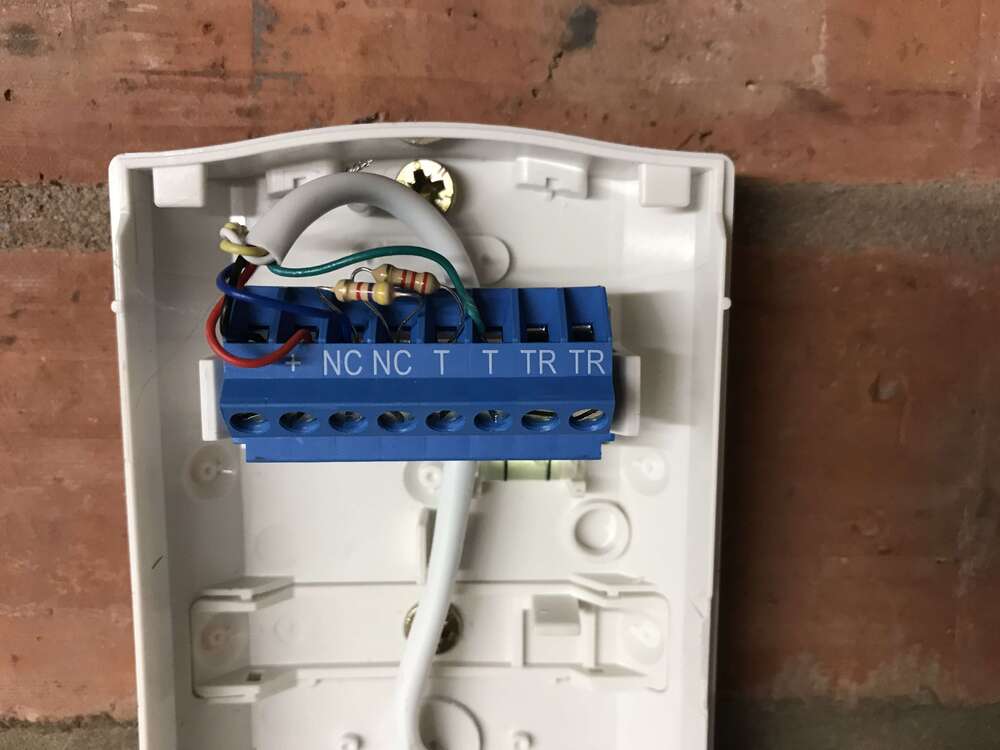
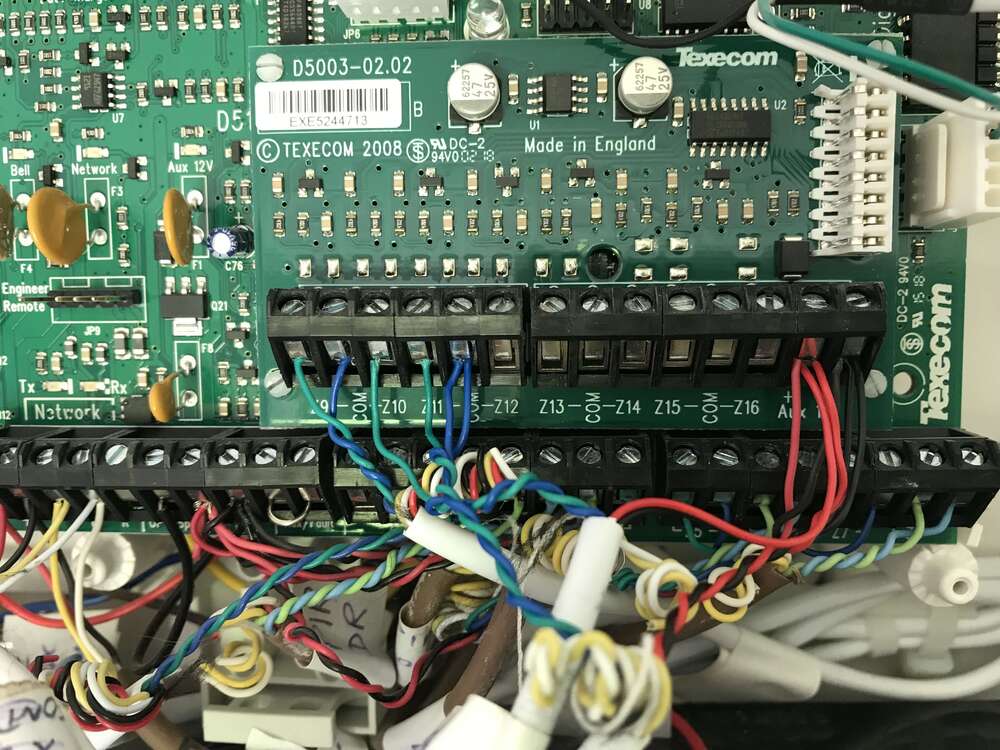
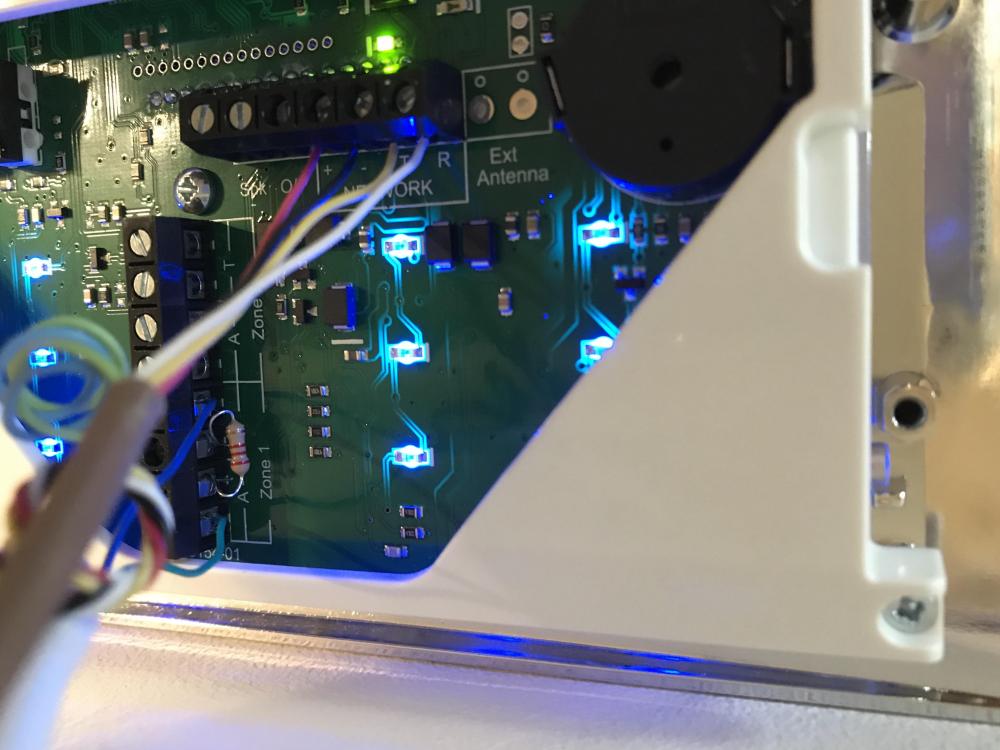

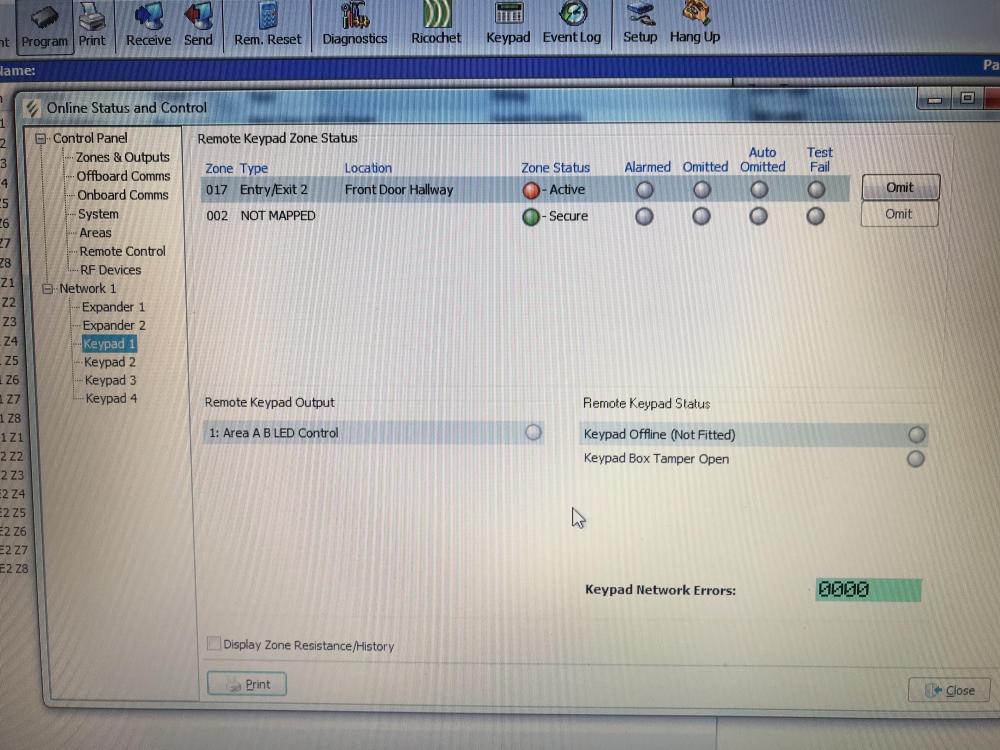


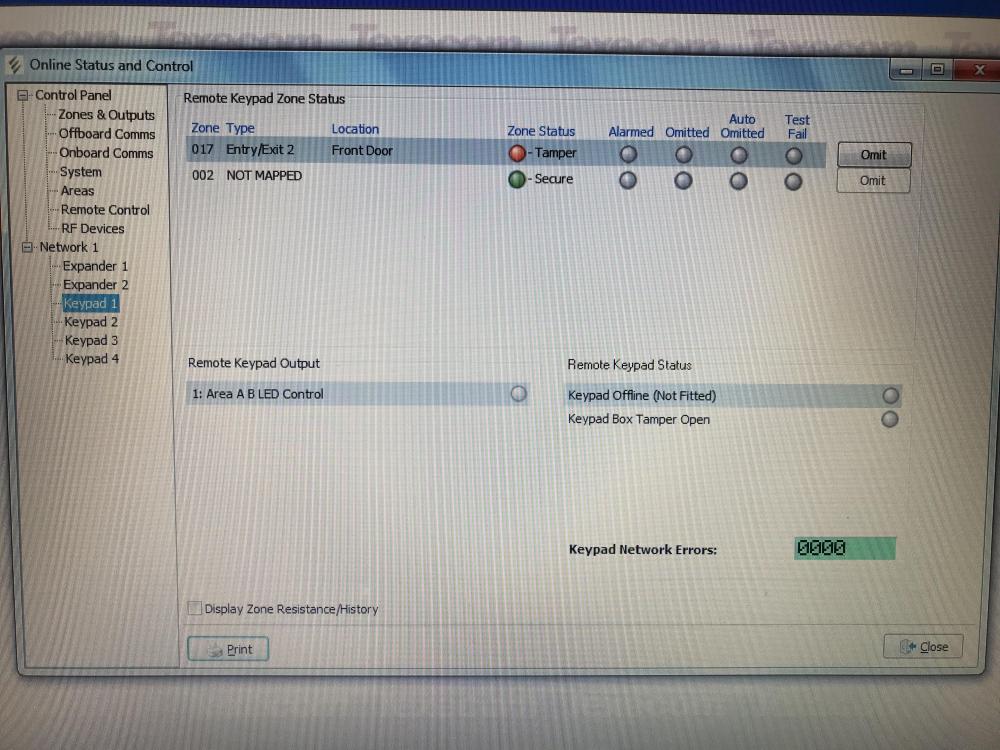
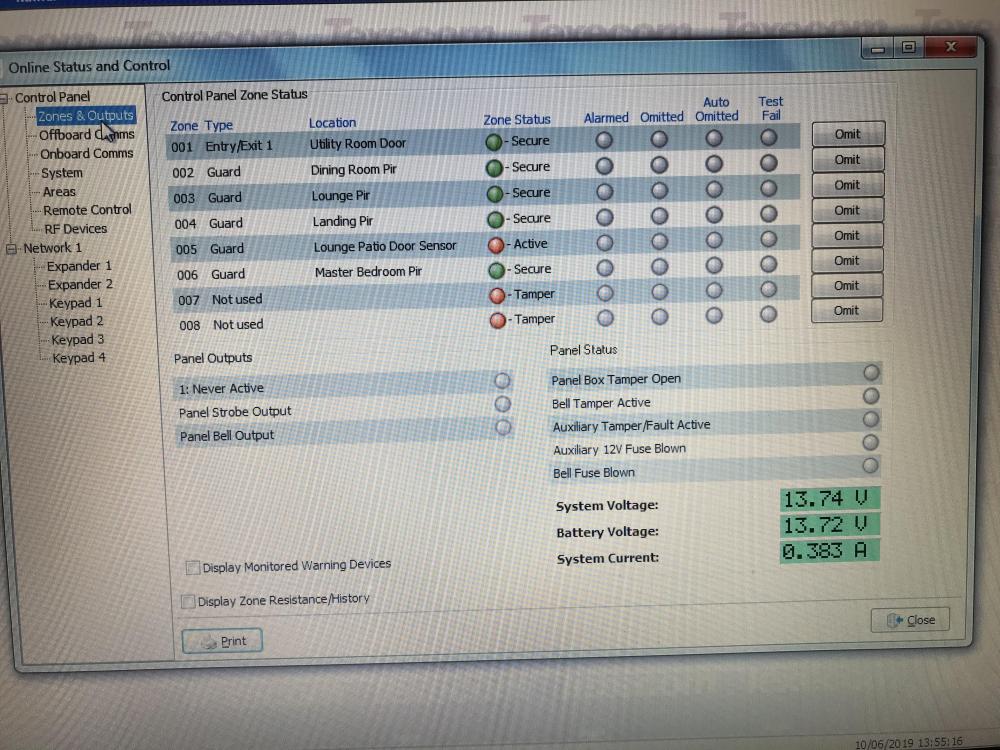

Texecom Keypad Problem
in Members Lounge (Public)
Posted
6WB your fix worked perfectly. Thank you.