-
Posts
20 -
Joined
-
Last visited
Content Type
Profiles
Forums
Events
Downloads
Gallery
Blogs
Posts posted by SecureAlarms
-
-
I spotted that too but passwords/resetting didn't work on the machine i have been looking at. I have asked the customer if they can find any literature, failing that the exact machine replacement is fairly cheap. Thanks for your help though.
-
Has anyone ever come across the following CCTV DVR?
KARE 8 Channel 1080N AHD DVR (model number D3048HH)
Trying to find literature for this. All i can see is one selling on ebay.
-
The premises is a nursing home. Thanks for the replies.
-
I seem to recall somewhere (a long time ago) something that stated emergency exit signs need to be maintained fittings. Does anyone know if this is in BS 5266?
-
41 minutes ago, Nova-Security said:
Probably already reserved for something, you would have to look through the list of suggestions.
As above you would only need that for control when your not in, as most of the traffic should be going out
Thanks for your help
-
On 01/02/2020 at 16:42, Nova-Security said:
Have you opened and forwarder ports 10001 / 10002
I think the push notifications use Port 10000. That wont open on my sky router and sky have no answers.
-
-
On 03/02/2020 at 22:15, GalaxyGuy said:
They should be emailed to the email address you set up via the app. Just a server address, port number and account number.
Ah ok thanks. Not had anything emailed. I will try this again with another email account maybe.
-
1 minute ago, Logan said:
Yes
I just couldn't get it from OP's diagram. Seems to be making things more confusing than need be.
-
-
The app will generate an installer-only Account Number and Destination IP
•
Contact your Security Installer
•
Provide the generated Account Number and Destination IP
to your installer for programming into your Galaxy panelAnyone know where the instructions for the green text can be found? i.e What manual or data sheet maybe.
-
3 hours ago, Steve23 said:
Thanks for the info guys.
Yeah i realise there's more to it then I thought
 .
.
I naively thought the connections would be similar to what the kepad was
A to A,
B to B etc
Can I double check with you guys, I asked the question at the same time on a Facebook group and someone suggested putting the resistors inline and not into the connections on the sensor is that how you would do it ?
I'm talking to him through Google translate so thought it would be a bit tricky to ask him.
He sent me this picture.
How long is the resistor that goes from Z1 to A?
-
 1
1
-
-
Ports are done and the app is connecting ok. I think its the app. I can set unset ok and the notifications show on the app just no alerts. The set up guide appears to show a different version of the app than the one downloaded. i'm guessing a possible update but no literature for it yet.
1 hour ago, GalaxyGuy said:OP, let me know if you need help with SelfMon.uk The 'panel settings' menu has a list of four or five settings required for panel menu 56.
This may be an option i will look at. thanks.
-
Thanks for the link Nova.
I have now managed to inherit a comms fail due to my tweaking. This could be a long weekend

-
JW. Is that Selfmon? I have had a quick look at that. I was hoping to try and sort using the Ethernet mod. Not being a big galaxy user i presumed i would buy the gear and it would all work like clockwork.
-
Should have stayed with Secure Connect i guess
-
Has anyone successfully set up push notifications on the GX Remote? I have a Flex 20 with an A083 Ethernet Module. The panel is connected to the app but i cant figure the push notifications. Spoke to Honeywell TS twice requesting step by step guide but they have failed to send one.


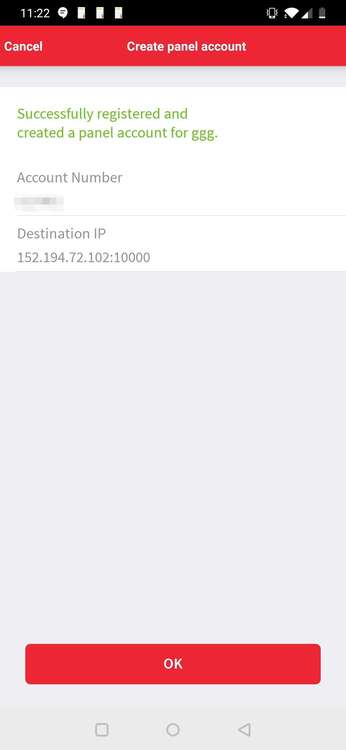

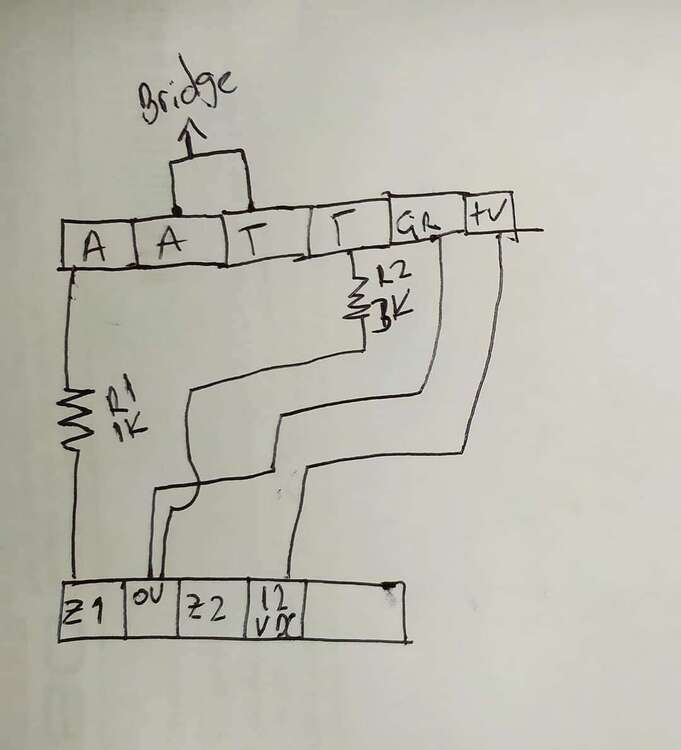
Government Petition
in Members Lounge (Public)
Posted
Good Evening All
I was shared the following link. I think it may be useful to many of us here.
https://petition.parliament.uk/petitions/310515
Please Sign and Share