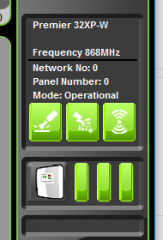Search the Community
Showing results for tags 'Texecom'.
-
Hello,I've currently got no alarm at our property and were hoping someone could give me a few recommendations for a DIY HARD-WIRED system that I could install myself. My original budget was approx £500, however I've had an unexpected flood damage to the property, costing me hundreds of pounds, so unfortunately my budget is now no more than £350.I know it's much less, but I'd rather have some security system, than nothing at all as I'm going on a pre-booked holiday within the next 3 weeks.If possible, I'd like to have:- GSM UPGRADEABLE MODERN Much appreciate your help.
-
Hi All, Having been out of the industry for a few years I've come back into it and hit an issue with the texecom 24 setup. I have 7 Zones all wired as NC and without any EOL wiring. (I'm going to expand the system at a later date depending on my cusatomers requirements) I've got the system up and running but the programming is a nightmare!!! I'm using the Wintex software but every time I try to do a walk test the system won't allow me to set this off using the RKP. I've also got issues with arming the system I'm arming and the chime sounds for exit all ok, when I open the Entry there is no chime or disarm tone. I know it's something that I'm doing and have probably missed in the programming but I can't for the life of me see what. I've also checked all of the PIR's and the door contacts are connected correctly. (I changed the to NO in the programming menu and they triggered alarms on the system) can anybody help me with this?
- 30 replies
-
Morning All, First post here so please be gentle. I installed my Tex Premier 48 a few years back - not in the trade but am an engineer and our company does do security but not a Texecom specialist. The panel is a v9 and i have a plan to add a few more tricks to its bag which got me looking. I see that the panels are now called Premier Elite 48 but cannot for the life of me find a comparison / difference between the two. is it just firmware ? I have the relevant USB and flasher lead to perform an upgrade and access to the Texecom website to get the new firmware. My real question is can i upgrade my prem 48 v9.00 to a prem elite 48 v3.00? Failing that is there any mileage in upgrading it to v11 ( which i think was the last release) or should I just bite the bullet and swap out the PCB for an Elite version? in advance
-
Hi, Not a complete newb when it comes to intruder alarms - I look after physcial security (intruder, cctv and paxton access) of 105 buildings at work, but this is purely a post from someone who is installing a DIY home intruder alarm and wanting to learn to help with diagnostics etc at work. I've just bought some Texecom kit and have started the install... I thought it would be useful to document here as I found the forum users to be extremely helpful as I was doing some initial research - so hopefully will help others in future too as google searches nearly always end up here. Kit Premier Elite 32 Zone Wireless KIT0001 2x Ricochet Quad PIRs 1x Ricochet DualTech PIR 3x Ricochet Impaq Plus ComIP module ComUSB cable Odessey X-BE wired sounder Wintex 6.2.2.17 Ricochet Monitor 0.2.14.14 Initial Observations At this point I have the panel mounted to the wall, the keypad and external sounder connected up, all the ricochet devices learnt with the panel in commissioning mode, detectors physically installed and walk tested ok. I can connect to the panel with wintex and the comUSB lead and, in conjunction with the keypad, this is how I setup everything so far. I also have the ComIP installed on COM1 on the board, and have allocated a static IP. I can also connect via wintex to the panel over the LAN. The lid tamper error that was showing EXP 1 1 was due to JP7 being in commissioning mode - as soon as this was changed over, the tamper error went away. Now that I can connect via LAN, I have unplugged the ComUSB cable and refitted the panel lid - the lid does not fit with the ComUSB lead attached to the panel. The Engineer Hold Off feature with the Texecom sounder can be set by accessing the Bells test menu and pressing the OMIT button on the keypad - the message BELLS DISABLED will be shown. Now the questions start! 1. How can I turn off the keypad button press beeping? It is irritating the wife (and myself) with all the button presses during programming! 2. Apparently I can access Ricochet Monitor from within Wintex with the ComIP module connected to the COM1 port on the panel (how I am using wintex to do the programming) - I can indeed click the Monitor button in wintex, it appears, but it shows 32 empty slots and the below isn't right either: If I connect the ComIP module to the Ricochet Monitor connector on the panel it works for Monitor software and I can see all the wireless devices - but then wintex software won't connect to the panel I was assuming I could have both tools working with the ComIP connected to COM1? Thanks in advance
-
I used to be selfemployd before retirering and mostly i used to instal Scantronic panels at that time and lately I have been interested in the Texecom range. Hope to be of help in this forum
- 4 replies
-
- scantronic
- texecom
- (and 8 more)
-
Hi guys, Has anyone got any advise regarding the Texecom wireless keypads? I have recently installed a Texecom Veritas R8 control panel and intended to have two LCD RKP's, hard wired into the system. One of these RKP's is working fine, but the wire to the second is damaged and now that the house is decorated I don't want to chop into the plaster. My best solution would be if I could use a wireless keypad at this location. I am guessing that I would need a wireless receiver to then run the signal down a wire into my R8 control panel. Has anyone got any experience of adding a Texecom wireless RKP to a wired Texecom system and do you have any advise to give? Many thanks.
-
Hello everyone, first of all, sorry for my bad english. I'm in doubt between two sensor models: Rokonet RK815DTAMG3 and Texecom AMDT. The Texecom has the ACT (Anti covers, umbrella) technology or just anti-mask? Thank you.
- 33 replies
-
- rokonet
- risco group
-
(and 2 more)
Tagged with:
-
Hello, I have a PC technician for the last 8 years, doing networking cabling, and of course PC and laptop repairs, the business is being quite so 2 years ago I started doing CCTV installations, since I had experience on cabling, I choose this path of trade. Now I just completed my intruder alarm course about 2 weeks now, So i bought my self a Texecom premier 48 and a few sensors to practice, with a Pyronix Deltabell E, all grade 3... I hope anyone could give me a hand on this, I plug everything but having trouble with the bell... because is grade 3 it requires fault to an input to the panel, I have connected all the wires but to be honest, I have no clue with this fault ports... at the lcd panel it comes bell 0,0 tamper error... but the cover at the bell is closed. Thats all hope anyone could help me... buy for now
-
Hi, I have been reading some of the excellent advice on the forum and have decided to try and DIY install a wired Texecom Premier Elite 24 panel in my ground floor flat. (It will be bells only, as there are always other neighbours in the building.) There is an obvious place to site the panel in a cupboard my hallway. However, I have read about "smash and grab" attacks that can disable the panel before the entry timer has finished. So I have two questions: 1) If someone kicked in the door and reached the panel before the entry timer finished, could they prevent the siren from triggering? Or would pulling it from the wall or destroying the panel somehow trigger a failsafe in the external sounder (which will be wired)? 2) Would it be a possible to put a PIR in the cupboard with the panel, that will trigger an immediate alarm if someone enters the cupboard even during the entry countdown? (I would put the keypad in the hall for this setup.) Thanks for any advice.
-
Hello, I'm suppot for Texecom for Bulgaria. Many of our clients wants to controling their alarm system in Web browser. We use IP Com module of Texecom with Wintex and works great, but Wintex is not customer oriented software and it is not easy for everyone to use it. For installers is perfect but most of clients needs a simple way (the mobile app are also good). Can you help me with Web browser solution?
-
Hello everyone, I live in South Africa and I can't seem to find a local alarm DIY website so I'm going to try here, I hope that's alright. I have a Texecom Premier 832 that I would like to add a door magnetic contact to. I have electrician experience, but none with alarm systems. I woulds call my alarm company to do it, but they charge an astronomical call out charge, so I'm going to attempt to do it before calling them. I will attach pictures to show the location of the door and its proximity to current installed equipment. I need to know what I need to get, where to wire it in, and how to add it as a new zone to the system. Currently, the system is split into two areas. One for the Apartment and garage area (has it's own keypad), and one for the main house (has two keypads). The contact would need to be added to the garage and apartment area, not the main house (We often arm the independently, so this is very important). The reason I want to add a door contact is that currently there is an area of my garage that is not covered by the PIR that is already installed (as shown below). This photo shows the door I want to add the contact to: This shows the closest piece of equipment (the keypads are far away, and I assume it's the main box): This shows the proximity to each other: This shows the area unprotected by the PIR, thus the reason for the addition: Inside the box: I have the installers manual for the system, but it's rather difficult to follow and I haven't had much success with it. I have read about an engineers code, which I don't believe I have, so I will call the installation company for it if it is necessary. I'm really not sure what other information you need from me, my apologies, so please ask away and I'll do my best to answer them. Thanks very much!
-
Hi, I'm going to get a few quotes for an alarm system for a 4 bedroom house but thought I'd do some research first! I think i've narrowed it down to either the Visonic Powermaster G30 or the Texeceom Premier Elite 48. Both seem to have pretty good reviews. What are people's opinion on these? I'd quite like an iPhone app to monitor the alarm (although not essential) - the Powermaster only seems to do this if it's connected to a monitoring station? Is that right? Whereas the Premier Elite doesn't look like it needs to be. Can both of these alarms at least dial/sms direct to my mobile without the need for a monitoring station? I like the snazzy touchscreen keypad with built in proxy tag reader for the Powermaster. Are there any other similar keypads for other alarms? The flush fitting Premier Elite keypads are also very nice and partly the reason why I have narrowed it down to these two systems Thanks Marc
- 3 replies
-
- powermaster
- visonic
-
(and 1 more)
Tagged with:
-
Hi ive installed a texecom 24 alarm, with 24 zones and 4 keypads, some zones and one keypad are in an outbuilding which I may wish to set separately to the main house, can someone explain how to set this up, I don't need every keystroke / programming just the basic principle. Am I correct in thinking this would be different to a part set? Many Thanks Andy
-
Hi there i have been trying at this for hours now and for some reason can not get it to work. I have followed all of the instructions perfectly but am still unable to establish a connection between Wintex and the system. Some information is being communicated between the two because the Wintex manages to retrieve the device serial number. Any help would be greatly appreciated. Thanks
- 4 replies
-
- Premier 88
- Texecom
-
(and 1 more)
Tagged with: